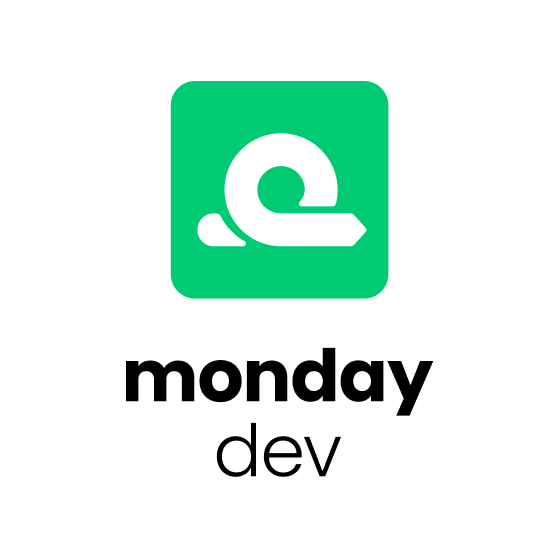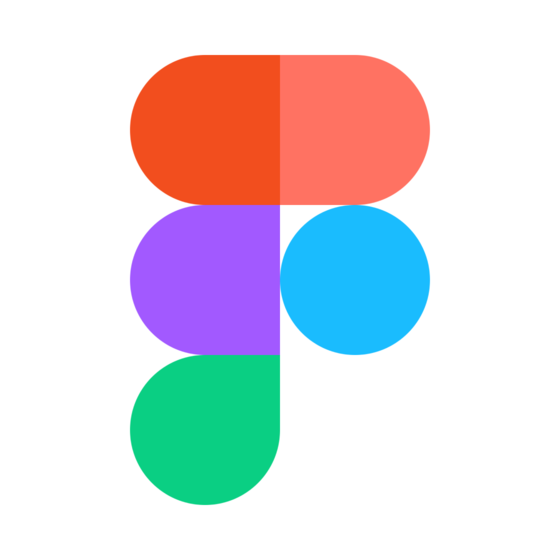Best Free Product Management Software Shortlist
Here are the top free product management tools I’d like to highlight in this article:
With so many different free product management software available, figuring out which is right for you is tough. You need all of the essential features for roadmap planning, task management, documentation, team collaboration, and integration with other tools, but you still have to stick to a limited budget. I've got you! In this post I'll help make your choice easy, sharing my personal experiences using multiple free tools with larger teams and dozens of product launches on a tight budget, with my picks of the best free product management software.
What is free product management software?
Free product management software is a type of tool that helps teams to plan, organize, and optimize the product development process.
Free product management software will offer limitations in its features unless you are dealing with open-source software. Expect limitations in the level of customer support, the number of products you can build roadmaps for, users who can access the software, and available integrations. Most of the tools on this list offer the ability to join for free, and then upgrade to a paid plan as your needs change or your team grows.
Best Free Product Management Software Comparison Chart
Here is a table where you can compare all the tools we just covered in the overviews.
| Tool | Best For | Trial Info | Price | ||
|---|---|---|---|---|---|
| 1 | Best for customizable Agile workflows | Free trial available | From $8/user/month | Website | |
| 2 | Best for seamless collaboration and visualization for product management tasks | Free plan available | From $8/user/month (billed annually) | Website | |
| 3 | Best for collaborative brainstorming | Free plan available | From $15/seat/month (billed annually) | Website | |
| 4 | Best product management software for integrations | 14-day free trial | From $10/user/month (billed annually) | Website | |
| 5 | Best free product management software for startups | 30-day free trial + free plan available | From $10/user/month (billed annually) | Website | |
| 6 | Best product issue and bug tracking | Free plan available | From $35/month | Website | |
| 7 | Best free product management software for collaboration | 30-day free trial | From $10.99/user/month (billed annually) + free plan available | Website | |
| 8 | Best for outcome-driven roadmaps | 7-30 day free trial | From $24/user/month | Website | |
| 9 | Best CRM dashboards | Free plan available | From $61/month (billed annually) | Website | |
| 10 | Best free open source product management software | Free trial available | From $7.25/user/month | Website | |
| 11 | Best free product management software for Jira users | Free plan available | From $9/user/month | Website | |
| 12 | Best to collect product feedback from your audience | 14-day free trial | From $15/user/month | Website | |
| 13 | Best for customizable work management | Free plan available | From $10/user/month (billed annually) | Website | |
| 14 | Best for software development teams | 7-day free trial + free plan available | From $7.16/user/month (billed annually, min 5 seats) | Website | |
| 15 | Best project template library | Free trial + free plan available | From $5/user/month (billed annually) | Website |
Overviews of the Best Free Product Management Software
Here’s a brief description of the best software and free version of paid tools that can help you get started.
monday dev is a robust product management tool designed to streamline development processes by offering a flexible and intuitive platform. It supports teams through every stage of product development, from planning and tracking to execution and delivery. By providing a centralized workspace, monday dev enhances collaboration and overall project alignment.
What sets this tool apart is its extensive customization options, particularly for Agile workflows. Teams can tailor their workspaces with templates suitable for Scrum, Kanban, or hybrid approaches, ensuring that each project’s unique needs are met. Additionally, the platform integrates seamlessly with popular tools like Slack, GitHub, and Jira, facilitating smooth data synchronization and communication across the entire product development cycle.
Miro
Best for seamless collaboration and visualization for product management tasks
Miro is a digital whiteboard platform that caters to teams focused on collaboration and brainstorming within product management. It's particularly suited for remote teams, offering a space where ideas can be expressed through various formats like sticky notes, diagrams, numbers, images, and videos. Its infinite canvas removes the limitations of physical space, allowing for continuous expansion of ideas.
Integration with tools like Confluence, Notion, Jira, and Asana ensures a cohesive workflow, linking essential resources and tools directly within the platform. Miro also supports asynchronous teamwork through comments, reactions, and TalkTrack, a feature that lets team members record explanations of process maps or project details. This combination of visual freedom, tool integration, and communication features positions Miro as a platform for teams to collaboratively manage product development tasks.
New Product Updates from Miro
Miro's Integration with Adobe Express
Miro now integrates Adobe Express for seamless image and design editing directly within its platform. For more information, visit Miro's official site.
FigJam by Figma is an online whiteboard tool designed to support team collaboration, allowing for strategic planning and brainstorming in a shared digital space. It stands out due to its real-time collaboration capabilities, customizable features, and seamless integration with Figma, positioning it as a comprehensive whiteboard solution for teams that require a closely integrated environment for their design and planning workflows.
What I find compelling about FigJam is its ability to bring together teammates, ideas, and tools in one place, facilitating real-time collaboration with features like audio calls and voiceovers. This makes it an ideal tool for product management, where communication and the alignment of various moving parts are crucial. Plus, the availability of free templates for different workflows, including Agile and remote design, positions FigJam as a versatile tool for various project management scenarios.
Coda is a product management tool used by the likes of product titans like The New York Times, Doordash, Spotify, and Uber. They specifically champion all-in-one documents for all of your product data and planning.
Coda offers a RESTful API with which savvy programmers can connect to third-party apps of their making or choosing. Additionally, they boast a full connection with Zapier (paid plan required) to integrate with over 200 apps and tools.
Taskade is a free product management tool that works with iOS, Android, macOS, Windows, Linux, and all popular internet browsers. The tool can help users do everything from mind mapping to meeting planning. Their versatility is something all startups need.
Taskade also has a whole host of startup-oriented literature and information, including an ideas checklist, reading list, business pitch ideas, investor wishlist trackers, cofounder questionnaire, and more.
Backlog bills itself as a project and code management platform but, really, it handles a lot of product management needs very well. Highlight-worthy features include boards, Gantt charts, burndown charts, Git graphs, milestones, and versions.
Backlog does issue and bug tracking particularly well. For example, users can create Backlog issues in bulk via their native Google Sheets integration.
They also encourage tracking progress via pull-requests right from issue cards.
Asana is more of a general project management tool than a dedicated product development app. However, it boasts a whole range of features that product managers and their teams will find useful.
In particular, users can tap into their product roadmap templates, simplify sprint planning, and collect user feedback pre- and post-launch.
They make collaboration particularly engaging with social-media-esque messaging, easy file uploading, and flexible notifications.
ProdPad is a product management software that provides a suite of tools to assist teams in organizing and prioritizing their product development processes. The software is designed to centralize the product management process, allowing teams to manage product strategies, capture and prioritize ideas, and gather customer feedback effectively.
Its standout feature is its lean product roadmaps, which centralize planning around outcomes rather than features and timelines alone. ProdPad also offers functionalities for idea management, feedback management, workflow integrations, product portfolio management, objectives and key results, and AI assistance.
ProdPad offers integrations with a variety of development tools such as JIRA, Azure DevOps, GitHub, Trello, Pivotal Tracker, Rally, and Team Foundation Server, and feedback and collaboration platforms like UserVoice, Slack, Salesforce, Intercom, and Confluence. A free trial is available with paid plans starting from $25/user/month.
Bitrix24 helps product teams with communications, tasks and projects, CRM, and workload planning all in one place. Bitrix24 even lets users build free websites, landing pages, and online stores for their products.
Product teams will particularly benefit from their deep CRM dashboards and supporting features, like the ability to generate leads via multiple channels and leverage dozens of sales and marketing automation rules.
Odoo is actually a suite of open-source business apps with several modules that work extremely well for product management and marketing.
Some of their most downloaded free apps that product teams will find useful include ones for professional reporting templates, exporting product stock into Excel, barcode scanning, and form building.
Odoo Community is available for free and you can add free and paying third-party modules to it. Their paid plans start at $31/user/month to access all of their apps, and include a 15-day free trial.
Visor is a collaboration solution that integrates natively with SaaS applications, specifically designed to keep teams and their data in sync. It is particularly beneficial for Jira data-driven team collaboration, as it allows users to customize processes using real-time information from Jira.
This tool has a unique offering of native two-way integrations with SaaS applications like Jira, Salesforce, and HubSpot. This makes it stand out as it allows you to synchronize data in real time and create custom views with up-to-date information. Custom views give you the power to build colorful roadmaps that are more user-friendly and can help your team consume the information in a better way.
Visor offers a range of features tailored for project management, including real-time collaboration capabilities and advanced field protection for sensitive data within spreadsheets. The platform provides unlimited commenting for team communication and supports a variety of pricing plans to suit different organizational needs, including options for non-profits and students.
LoopedIn is a free product management software that helps you manage your product development process, from idea generation to launch. It's designed to help teams collaborate, track progress, and stay organized. It's a great fit for startups, small businesses, and even larger organizations that need a simple, straightforward way to manage their products.
I chose LoopedIn because it's super user-friendly. You don't need to be a tech wizard to figure it out. It's got a clean, intuitive interface that makes it easy to keep track of everything. Plus, it's free, which is a big plus for small businesses or startups on a tight budget.
The task management feature lets you assign tasks to team members, set deadlines, and track progress all in one place. The roadmap feature is also pretty cool. It gives you a visual overview of your product development process, so you can see at a glance what's been done and what's still to do. And the feedback feature is great for keeping everyone in the loop. Team members can leave comments and suggestions, which helps to foster a collaborative environment.
LoopedIn also integrates with other tools, like Jira, SyncSpider, and Pably Connect. You can link it up with your email, calendar, and other productivity apps, so you can manage everything from one place. Plus, it has an available API you can use to build custom integrations.
Overall, I'd say LoopedIn is a solid choice for anyone looking for a free product management tool. It's easy to use, packed with features, and integrates with other tools, making it a versatile solution for managing your product development process.
Wrike is a project and product management software designed to cater to the needs of different teams and industries through its customizable work management platform. It provides a variety of features that allow users to tailor their workspace, automate workflows, and integrate with over 400 apps, positioning it as a versatile solution for managing work processes.
I chose this platform for its robust customization capabilities, which allow it to adapt to a variety of project needs and user preferences. What makes it different is its user-friendliness coupled with how comprehensive of a solution it is. It's easy to use without sacrificing features or functionalities. You can easily switch between Kanban boards, drag-and-drop Gantt charts, and traditional workload views. This lets product teams choose how to view their work. You can also break down tasks with task lists, subtasks, task dependencies, shared workflows, file sharing, and real-time collaboration.
A free plan is available and a free trial is offered for premium plans.
Jira bills itself as the #1 software development tool used by agile teams—and for good reason. They boast features for user stories and tracking issues, distributing tasks, and smart data visualization.
They offer out-of-the-box workflows or fully customizable solutions for product planning, shipping, and iteration.
They can also help software product devs to boost their CI/CD with robust pipelines and monitor build status. Jira integrates with thousands of other apps.
Confluence is an intuitive team workspace with a flare for keen product management. Product teams will, for example, enjoy their take on actionable meeting notes and collaborative content management.
Confluence has a library of templates to assist with product planning.
Browse through dozens of template options like product requirements, marketing plans, email drip campaigns, incident communication, competitive analysis, and product requirements.
Other Free Product Management Software Options
Here are a few more that didn’t make the top list but are worth your consideration.
- Baserow
No-code, open-source database platform
- PathPro
For community-driven development
- ClickUp
(free 100MB storage) — Best mobile apps
- Zenhub
(free on public, academic, or open-source repositories) — Best Kanban boards
- Zoho Desk
(free 3 users) — Best workflow automation
- Zepel
(free 5 users) — Best Jira alternative
- Roadmap
Visual product roadmaps
- Yodiz
(free 3 users) — Best product backlog analytics
- Pivotal Tracker
(free 5 projects) — Best guided iteration planning
- Qualtrics CoreXM
(1 product survey, 100 responses max) — Best product survey tool
- Meister Task
(free for 3 projects) — Best product strategy mind mapping
- Indicative
(free 3 users) — Best customer analytics
How I Picked the Best Free Product Management Software
My process began by creating a long list of the most popular free product management software available, with high user rankings. Then I closely assessed each software vendor’s website to make sure that their tool covered all the basic features a product manager would need to manage the entire product life cycle.
Next, I turned to my selection criteria below to help me make my final selections. Using these criteria as a framework, I was able to compare each free product management software to see how it stacked up to the others. That's how I finalized the shortlist you see here.
User Interface (UI)
Product managers and their teams need to be able to navigate between different elements of their product planning quickly and efficiently. Does the UI promote ease of use, clean interfaces, and real-time data updates?
Key Features
- Product Roadmap Tools — Roadmapping is essential to building better products. Does the tool have intuitive, aesthetically pleasing, and flexible roadmap templates as well as start-from-scratch options?
- Detail-Oriented User Stories — User stories are critical to understand what type of customer you are marketing to and what problems you need to solve for them. Does the tool provide a way to deeply customize and visualize your user stories?
- Gantt Charts and other Task Management Functionality — Free product management apps shouldn't skimp on the high levels of task management required for your internal team.
If you're specifically looking to track project milestones, these free milestone tracking tools are a great resource to help visualize key deadlines and delivery phases without spending a dime. - Feature Prioritization Feedback — It’s important to have a way for end-users, stakeholders, or product team members to pitch in or vote on what features should be prioritized. User feedback is very important for feature flagging.
- Support Various PM Methodologies — A good product management app should work with you, not against you—be it Scrum, Kanban, Lean Development, or however you work best.
Usability
Product planning can be complex and strenuous so the last thing your team needs is obtuse, difficult-to-learn software while they are trying to collaborate. Any product management software should offer demos, training, and other learning management tools.
Integrations
Product and project management will tug you in all sorts of directions at once. So, it's key that your app workspaces speak together. Common integrations I am checking for include Trello, Aha, Roadmunk, Slack, Airfocus, Intercom, Salesforce, Zendesk, Dropbox, Microsoft, and Google.
Pricing
I am specifically addressing free product management software in this article; however, I am keeping in mind that they should still offer great value to product managers despite their free pricing. Plus, paid plans should be affordable and transparent should your team grow to the point of needing them.
Free Product Management Software FAQs
Find answers to common questions other people ask about this topic.
Why are product management tools important?
Product management tools help teams structure their product strategy. Within these solutions you can house all the tools, documents, and presentations pertaining to product information. Free production manager software provides a single repository to house all of this up-to-date information, without having to pay a monthly or annual fee.
How is free product management software used in small businesses?
Small businesses have small teams. Workloads can easily become overwhelming as a company grows, without dedicated team members to complete each task. Free team management tools help small businesses organize the myriad tasks involved in the product development life cycle, including timelines, customer analytics, and strategy.
In addition to these tools, we suggest checking out these free product management resources to help your small team achieve more in less time!
What are the benefits of free product management software?
Product management software ensures that development teams are making strategic decisions and optimizing task completion times. These tools help development teams to understand and remain up to date on customer needs, and to use real-time data to improve the contribution of product lines.
What is the difference between product management software and project management software?
Product management software helps product managers and their teams to develop, organize, and communicate the product strategy throughout the product life cycle. Project management software helps project managers and their teams track the execution of a product strategy.
What are some open source product management tools?
As listed above, Odoo is a great option for open source product management software. However, it’s not the only one. Here are some open source product management apps you can pick from:
- Akeneo PIM Software (Paid)
- StrikeTru (Paid)
- OpenProject (Free Community Edition)
- OpenPLM (Free)
Can I integrate free product management software with other tools we use?
Integration capabilities in free product management software may vary. While the free versions generally support basic integrations, it’s essential to assess whether they align with your team’s specific needs. Look for compatibility with tools crucial to your workflow, such as version control systems (e.g., Git), communication platforms (e.g., Slack), or document sharing services (e.g., Google Drive). Some free versions might have limitations on the number or types of integrations available, so it’s crucial to verify that the software can seamlessly work with your existing toolset. This ensures a smoother and more efficient workflow for your team.
If advanced integrations are critical to your processes, you may need to consider whether upgrading to a paid plan offers more comprehensive integration options.
What's Next?
Learn about the product life cycle management stages and 15 product feature prioritization frameworks that can help you become more proficient in product management. However, if you are looking for something more advanced, we have a great article on product strategy where we highlight 5 key elements of a product development strategy you cannot miss.
Related tool lists:
- Best Product Roadmap Software
- Free product analytics tools
- Rapid prototyping tools
- Free user onboarding software
To stay in-the-know with product management thought leadership, be sure to sign up for The CPO Club newsletter.