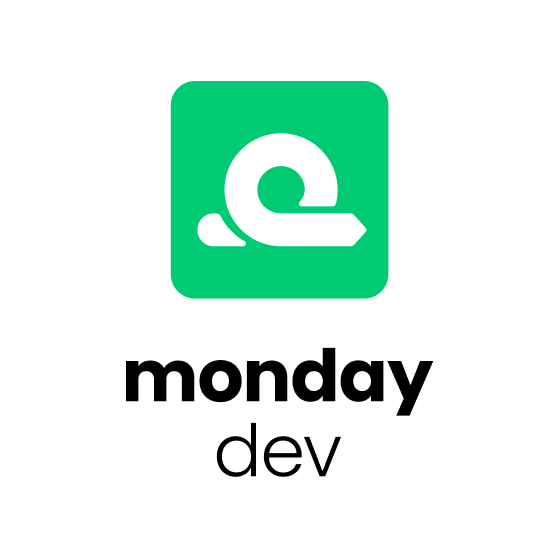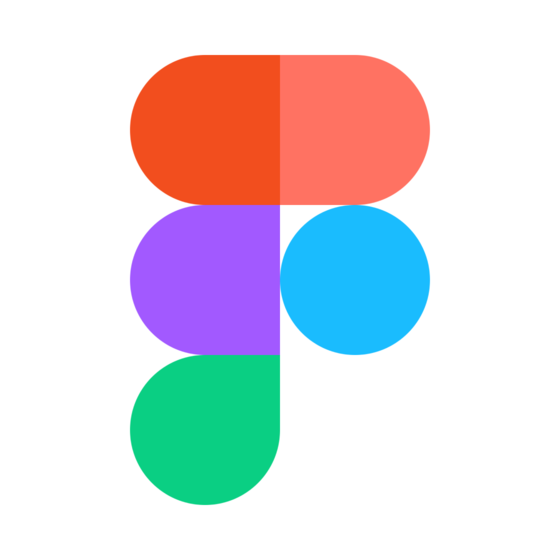10 Best Product Management Roadmap Tools List
Here's my pick of the 10 best software from the 30 tools reviewed.
With so many different roadmap solutions available, figuring out which is right for you is tough. You know you want to outline what’s to come for your product, but also communicate those outputs and their value to both your team and your stakeholders but need to figure out which tool is best. I've got you! In this post I'll help make your choice easy, using my personal experiences with dozens of different tools with large teams and diverse products to bring you my picks of the best product management roadmap tools.
What Are Product Management Roadmap Tools?
A product management roadmap tool is a software solution that helps create and share visual roadmaps outlining the product development strategy. These tools enable the representation of key milestones, features, and releases, fostering transparency and alignment across the organization.
Typically including features like customizable roadmaps, collaboration capabilities, integration with other tools, and the ability to track progress against planned milestones, it empowers product teams to articulate their strategy, prioritize tasks, and maintain a shared understanding of the product development journey.
Overviews Of The 10 Best Product Management Roadmap Tools
Here’s a brief description of each product management roadmap software to showcase what each tool does best, including screenshots highlighting some of the features.
Monday dev by monday.com is a versatile development workflow management platform designed for developers, project managers, and software teams.
Why I picked monday dev: The platform allows teams to create detailed, interactive roadmaps that provide a clear overview of their product development journey. Its intuitive drag-and-drop interface makes it easy to organize and prioritize tasks, set milestones, and track progress. The customizable dashboards and timeline views also offer flexibility, ensuring full visibility and alignment of the project's direction and status.
One of the standout features of monday dev is its ability to facilitate real-time collaboration and communication. Team members can comment on tasks, share updates, and attach relevant files directly within the platform. Additionally, the platform's advanced reporting tools provide insights into project performance, helping teams identify potential risks and make data-driven decisions. This level of visibility and control is crucial for maintaining an effective and up-to-date product roadmap.
Monday dev Standout Features & Integrations
Features include sprint management, burndown charts, and automation of routine tasks, which helps reduce manual effort and minimize errors. The platform also offers various ways to visualize work, from Gantt charts and Kanban boards to custom dashboards.
Integrations include GitHub, Jira, Slack, Trello, Zoom, Microsoft Teams, Google Drive, Dropbox, Asana, and more.
Wrike is a project management software designed for Agile enterprises, from startups to large businesses.
Why I picked Wrike: The software includes a product roadmap template for prioritizing tasks, tracking progress, and coordinating activities. This template is fully customizable and provides the structure you need to get going fast.
You can also build your own roadmap from scratch using Wrike. Create a folder for the product or product team. Then, use subfolders to divide the project by units of time (quarter, month, etc). Finally, start filling out the tasks that need to be completed for each phase, select the project folder, and change to Gantt view.
Wrike Standout Features & Integrations
Features include pre-built templates, custom request forms, interactive Gantt charts, visual proofing, workflow automations, time tracking, project portfolio management, and dashboards.
Integrations in Wrike include 400+ pre-built native integrations, like the most popular file management software from Microsoft, Google, and Dropbox, along with sales and marketing software from Salesforce and Marketo.
Wrike Plans & Pricing
You can get a 14-day free trial for paid plans and there is also a free version with basic features.
New Product Updates from Wrike
Launch of the Wrike MCP Server
Wrike's MCP Server enables AI agents to access real-time work data, facilitating automation and insights with robust security measures, transforming AI into integrated workflow partners. For more details, visit Wrike News.
LaunchNotes is a product communication platform that helps you share roadmaps, release notes, and updates in one place. It’s designed to align teams and keep customers engaged throughout the product lifecycle.
Why I Picked LaunchNotes: I picked LaunchNotes for its roadmap visibility, which gives your team and customers a clear view of what’s coming next. This transparency helps manage expectations and reduce misalignment. I also like that it automates product announcements, so updates reach the right people without adding to your team’s workload. On top of that, the built-in feedback tools make it easy to capture user input and refine your roadmap based on real needs.
LaunchNotes Standout Features & Integrations
Features include announcement templates you can brand and reuse, in-app widgets for real-time updates, and an AI writing assistant that helps you create clear and consistent product communications. It also offers analytics dashboards so you can track engagement and see how customers are responding to changes.
Integrations include Jira, Confluence, Loom, Slack, Microsoft Teams, Chrome extension, RSS, LinkedIn, Intercom, Notion, Gmail, and Google Sheets.
Pros and cons
Pros:
- Multi-channel communication options
- AI-assisted announcement writing
- Clear roadmap visualization
Cons:
- Fewer roadmap customization options
- Limited automation workflows
Chisel is a product management tool designed to help you organize product needs and gather customer feedback. It integrates everything you need to manage your product's lifecycle.
Why I Picked Chisel: I chose Chisel because it combines AI-driven assistance with a built-in feedback and roadmap system. Its AI PM agent automates common tasks like generating PRDs, release notes, and status updates, as well as organizing research and competitive analysis. This helps reduce repetitive work and keep product managers focused on strategic planning.
Chisel also stands out for its approach to customer feedback. The platform collects input from both first- and third-party sources and uses AI to classify comments, identify patterns, and surface actionable insights. Its customizable, feedback-connected roadmaps make it easier to prioritize development in line with user needs and business goals.
Chisel Standout Features & Integrations
Features include automated PM document creation, customer feedback analysis, team alignment tools like Team Radar, and customizable roadmaps connected to user input. Chisel also supports market research, trend identification, and generating reports and dashboards to share progress with stakeholders.
Integrations include Jira, Azure DevOps, Zendesk, Intercom, Salesforce, GitHub, Amplitude, Mixpanel, Pendo, Confluence, Google Drive, Microsoft Teams, and thousands more through Zapier.
Pros and cons
Pros:
- AI-driven insights
- Multifunctional features offered such as Kanban boards and Treeview
- Integrates with tools like Jira and Azure DevOps
Cons:
- Platform has a learning curve
- Cookie consent process can be cumbersome
Airfocus allows you to build dynamic, visual roadmaps that are focused on Agile team objectives and dependencies. Using the roadmap builder, you can create roadmaps in minutes using a drag-and-drop builder. Multiple roadmaps can be rolled up to provide a single, unified view. Roadmaps may be shared and exported using secure URLs.
Airfocus uses a modular approach to customizing their platform, letting users build the tool they need with flexible feature blocks. This approach lets product managers build the software stack they need using native apps built by Airfocus.
Airfocus costs from $15/user/month and a free 14-day trial is available.
Miro is a virtual whiteboard and collaboration platform that can be used by teams to generate ideas, develop product roadmaps, and document workflows.
Why I picked Miro: Miro stands out for its extensive library of pre-built templates, catering to diverse business functions such as Agile methodologies, strategic planning, and brainstorming. By utilizing these templates, product management teams can bypass the initial setup phase, diving straight into strategic discussions and planning.
Miro also offers an infinite canvas paired with a wide range of expression tools, enabling teams to utilize text, sticky notes, numerical data, images, brand elements, and videos for a richer representation of ideas. The inclusion of a Planner Tool also aids in organizing tasks and setting milestones, contributing to clearer visualization of project timelines, dependencies, and overall roadmaps.
Miro Standout Features & Integrations
Features include a template library, clustering, voting, comments, and sticky notes, Miro Assist AI, a dependencies app to map out project dependencies, quick diagramming tools, a timer, mind maps, freeform drawing, access controls, and GDPR and CCPA compliance.
Integrations include Zoom, Microsoft Teams, Slack, Google Workspace, Asana, monday.com, Jira, Dropbox, Confluence, OneDrive, Notion, Airtable, ClickUp, and Unito, among others.
Miro Plans & Pricing
A free plan is available and paid plans start from $10 per user per month.
FigJam is a virtual whiteboarding tool that can be used for product roadmapping among other key product and project management activities.
Why I picked FigJam: This is a unique tool for roadmapping because of its flexibility. As a whiteboarding tool, you can essentially create anything you'd like from a blank canvas. However, it has a pre-built roadmapping template that speeds up your process. You can customize the template to best suit your needs and outline your roadmap in a clear and effective way.
Other ways you can use this platform is for brainstorming, ideation, team meetings, project management, and collaborative work. It has audio and live chat so your team can work together on your roadmap (or other work) in real-time. Users can comment and add emoji reactions in the boards, facilitating feedback, questions, and updates.
FigJam Standout Features & Integrations
Features include pre-built templates, calendar and timeline widgets, external collaborator access, audio and live chat, stamp and emoji reacts, bitmoji avatars, music player, and mobile app.
Integrations include Figma, Microsoft Teams, Asana, Jira, Mixpanel, and Github.
FigJam Plans & Pricing
Paid plans start from $3 per user per month, but a freemium plan is also available with unlimited users and up to 3 FigJam files.
Coda is a collaborative work management platform based on shared documents. Similar to tools like Notion and Slite, it brings a document-based approach to project management.
Why I picked Coda: Users can combine building blocks to create documents with the functionality of apps. One of the templates they offer is topic voting, which lets you suggest roadmap ideas to your team and has their vote on them to organize them from most to least popular automatically.
This simple approach makes it possible to build a product roadmap very quickly by dragging and dropping the items you need. First, tables are created for people, features, and resource allocation, and then these blocks are used to build out the roadmap.
Coda Standout Features & Integrations
Features include templates, building blocks for tables, copy-paste from Excel, customizable columns, and multiple layouts that include cards, calendar, detail, and timeline.
Integrations are called packs and include custom-built options using its API and pre-built integrations. These pre-built options include Salesforce, Asana, Microsoft Teams, Intercom, Figma, and Quickbooks.
Coda Plans & Pricing
There are three paid plans and pricing starts at $12/user/month. A limited free plan is also available.
Trello is a flexible work management tool that uses boards, lists, and cards to display information visually and bring your team together in one place.
Why I picked Trello: The software includes a product roadmap template designed to help you gather feature requests and track development. You can organize user stories and customer feedback on each feature card using the card template to ensure consistency. Story points can be added to cards for more effective sprint planning.
Trello Standout Features & Integrations
Features include automation for tasks and workflows, power-ups, templates, and 5+ views so you can see your project from every angle.
Integrations include Jira, Slack, Bitbucket, Mailchimp, Slab, GitLab, Pipedrive, Hootsuite, and Telegram. You can also connect Trello to thousands of apps using Zapier.
Trello Plans & Pricing
There are three paid plans and pricing starts at $6/user/month. A free plan is available (limited to 10 boards).
Planview offers a product management roadmap solution that helps organizational leaders and managers align product roadmaps with core business strategies.
Why I picked Planview: With global dashboards, teams and stakeholders are kept in the loop with clear indicators for crucial product milestones, dates, and deliverables. It offers extensive project management capabilities that cater to large organizations, making it ideal for enterprise project management. Its ability to handle intricate project details and provide real-time collaboration tools sets it apart from other solutions.
Planview Standout Features & Integrations:
Features include project planning tools that let you map out detailed project timelines and tasks. Resource management helps you allocate and track resources efficiently. Customizable workflows give your team the flexibility to adapt processes to fit your needs.
Integrations include Salesforce, Jira, Microsoft Teams, Slack, SAP, ServiceNow, Google Calendar, Box, Dropbox, and Zendesk.
Best Product Management Roadmap Tools Summary
Quickly compare all the options we just covered.
| Tool | Best For | Trial Info | Price | ||
|---|---|---|---|---|---|
| 1 | Best for full roadmap visibility | Free trial available | From $8/user/month | Website | |
| 2 | Best for Agile product development | Free plan available | From $10/user/month (billed annually) | Website | |
| 3 | Best for real-time roadmap visibility | 14-day free trial available | From $249/month (billed annually) | Website | |
| 4 | Best for AI-powered roadmaps and feedback analysis | Free plan available | From $7/per maker/month | Website | |
| 5 | Best for customizability | 14-day free trial | From $59/editor/month | Website | |
| 6 | Best for pre-built templates | Free plan available | From $8/user/month (billed annually) | Website | |
| 7 | Best for a flexible and customizable solution | Free plan available | From $15/seat/month (billed annually) | Website | |
| 8 | Best for in-team topic voting | 14-day free trial | From $10/user/month (billed annually) | Website | |
| 9 | Best for a Kanban-style roadmapping | Free plan available | From $5/user/month (billed annually) | Website | |
| 10 | Best for enterprise organizations | Free demo available | Pricing upon request | Website |
Other Product Management Roadmap Tools
Here are a few more that didn’t make the top list.
- ProdPad
For outcome-focused product roadmaps
- Reveall
Roadmap tool with built-in a large template library
- Aha!
For feedback-driven planning
- LoopedIn
For embeddable roadmaps
- FeatureMap
For the scalability of its roadmap boards
- ClickUp
For real-time team communication and collaboration
- Jira
For Agile roadmap management across teams
- dragonboat
For product portfolio management
- Zeda.io
For building customer-centric roadmaps built with AI insights
- Craft.io
For roadmaps that connect strategy to tactical work
- PathPro
For transparent public roadmaps
- Asana
For integrations
- Productboard
For customer-facing products
- Roadmunk
For flexible swimlanes
- Harvestr
For customer notifications
- ProductPlan
Training packages
- StoriesOnBoard
For user story mapping
- Notion
Team wiki builder
- YouTrack by JetBrains
For issue tracking
Selection Criteria for the Best Product Management Roadmap Tools
Are you curious about how I selected the best product management roadmap tools for this list? I started by checking out popular software currently available and also took a look at new launches.
When this step was complete, I still had a lengthy list. Next I applied the evaluation criteria below to see how each platform stacked up against the others. I also drew on my years of experience to identify key features that add value.
If you need more information about product management roadmap tools or how to pick the best option for your needs, check out the Frequently Asked Questions section below.
- User Interface (UI): The roadmap is basically a chart that tells a story at a glance. The tool you use has to have a clean user interface that looks friendly.
- Usability: This criterion has to do with how easy it is to learn the tool. Therefore, we consider the user support, training, and documentation available for users.
- Integrations: All the different ways in which the tool can connect to third-party software to expand its functionality. This can include out-of-the-box integrations, connections made through a vendor like Zapier, and custom integrations.
- Custom Views: You can build a roadmap for Sales, a development team, executives, and many audiences. Therefore, we looked at software that gives you different ways to display information for diverse audiences, giving you the flexibility necessary to tailor your roadmaps.
Trends in Product Management Roadmapping Tools
In my research, I sourced countless product updates, press releases, and release logs from different product management roadmap software vendors. Here are some of the emerging trends I’m keeping an eye on:
- AI-Driven Insights: Tools are increasingly using AI to provide predictive analytics and insights. This helps teams anticipate market changes and adjust strategies proactively. Some vendors are integrating AI to analyze user feedback and improve product roadmaps.
- Enhanced Collaboration Features: There's a growing focus on features that enhance team collaboration across different locations. Real-time editing and comment functions are becoming standard, allowing teams to work together more effectively.
- User-Centric Design: Vendors are prioritizing user experience with more intuitive interfaces and user-friendly design. This trend makes it easier for teams to adopt new tools without extensive training, focusing on simplicity and ease of use.
- Data Visualization Tools: Advanced data visualization is being standardized for presenting complex information clearly. Data visualization tools help teams make data-driven decisions quickly by transforming raw data into easy-to-understand visuals.
- Sustainability Tracking: More roadmaps are incorporating features to track sustainability goals. This trend aligns with growing business priorities on environmental impact, allowing teams to align product strategies with sustainability objectives.
Features of Product Management Roadmap
When selecting product management roadmap software, keep an eye out for the following key features:
- Roadmap visualization: Allows teams to create and share a visual representation of their product strategy, making it easier to communicate plans with stakeholders.
- Task and milestone tracking: Helps teams keep track of project progress and deadlines, ensuring that everyone stays on schedule.
- AI-driven insights: Provides predictive analytics to help teams anticipate changes and make informed decisions.
- Collaboration tools: Facilitates communication and teamwork across different locations, enhancing productivity and alignment.
- Customizable workflows: Lets teams tailor processes to fit their specific needs, offering flexibility in managing projects.
- Data visualization: Transforms raw data into clear visuals, aiding in quick and easy decision-making.
- Scenario planning: Enables teams to explore different strategies and outcomes, helping them prepare for various possibilities.
- Sustainability tracking: Allows teams to monitor and align their product strategies with environmental goals.
- User-centric design: Ensures the tool is intuitive and easy to use, reducing the learning curve for new users.
- Security safeguards: Protects sensitive information with encryption and compliance with data regulations, ensuring data security.
Benefits of Product Management Roadmap Tools
Implementing product management roadmap tools can provide several benefits for your team and your business. Here are a few you can look forward to:
Ease of use: User-centric design ensures that the tool is easy to adopt, minimizing training time and encouraging widespread use across the team.
Improved alignment: Helps ensure that all team members and stakeholders are on the same page with clear roadmap visualization and communication tools.
Enhanced decision-making: AI-driven insights and data visualization provide the information needed to make informed strategic choices.
Increased productivity: Collaboration tools and task tracking keep everyone coordinated and focused on meeting deadlines.
Greater flexibility: Customizable workflows and scenario planning allow teams to adapt quickly to changing project needs or market conditions.
Better resource management: Features like task and milestone tracking help allocate resources more effectively, reducing waste and optimizing efficiency.
Sustainability focus: Tools that track sustainability goals help align product development with environmental objectives, supporting corporate responsibility efforts.
Costs and Pricing of Product Management Roadmap Tools
Of course, an important aspect of choosing any software requires an understanding of the various pricing models and plans available. Naturally, costs vary based on features, team size, add-ons, and more. The table below provides a framework and summarizes common plans, their average prices, and typical features included in most product management roadmap solutions:
Plan Comparison Table for Product Management Roadmap
| Plan Type | Average Price | Common Features |
|---|---|---|
| Free Plan | $0 | Basic roadmap creation, limited collaboration tools, and basic reporting. |
| Personal Plan | $5-$25/user/month | Enhanced visualization, task tracking, and limited integrations. |
| Business Plan | $30-$60/user/month | Advanced collaboration, customizable workflows, and data visualization. |
| Enterprise Plan | $70-$120/user/month | AI-driven insights, full integrations, and advanced security features. |
Frequently Asked Questions
If your team is considering working with a product management roadmap tool, you likely have some questions. Below I’ve answered some of the FAQs about product management, product roadmaps, and product management tools.
What is product roadmap management?
Product roadmap management ensures that the development of a new or existing product continues according to a clearly defined plan. It provides a means for Agile teams and all interested parties to move the project forward while giving senior management a clear overview of tasks and priorities.
Using a product roadma2p software is a great way to manage your product development. Product roadmap tools offer drag-and-drop interfaces for mapping out your product plan, timeline management tools to ensure key deadlines are met, and more. They help give team members a clear picture of what they’re working towards, and stakeholders a clear picture of what they can anticipate.
What should a product roadmap include?
If it’s your first time learning how to build a product roadmap, don’t fear! No two will be exactly alike, but there are a few things you’ll want to be sure to include, like:
- A product vision that defines the overall development path,
- A strategy for achieving the desired results,
- An outline of the requirements that must be met,
- A product plan for achieving the above,
- Markers or milestones to stay on schedule, and
- Metrics that you can use to measure your progress.
There are a few different types of product roadmaps you might want to explore, and figure out the right one for your use case. But essentially, it’s about mapping out your end goals, the checkpoints towards them, and important details along the way.
What are the best product management roadmap tools for the technology and SaaS industry?
Software development teams and product teams working in the tech and SaaS industries may be looking for specific features or functionalities in a software to manage their roadmap. The best product roadmap tools for these use cases are ones that offer features like:
- Agile methodologies and frameworks, like sprint planning and scrum boards,
- APIs for building custom integrations, so you can connect it with your product or your existing tech stack,
- Tools that specialize in roadmapping new products, new features, or digital products specifically (especially for startups),
- Integrations with key software development tools like Jira, GitHub, Azure DevOps, etc.,
- Software that offers product roadmap templates that cater to building digital products, like software and apps.
How do product management roadmap tools cater to the needs of financial services companies?
Financial services providers often have stringent compliance and security requirements. As such, it will be important to find the best product roadmap software in terms of its data security features. Here are some things to look for:
- Compliance with specific data security governing structures, like GDPR, HIPAA, and SOC 2 compliance,
- Advanced user access permissions to ensure data is well-governed according to your organization’s security clearance levels,
- Audit trails to keep track of how information is updated, when, and by whom,
- Customizable approval workflows to ensure information is exchanged and signed off on according to your company’s standard operating procedures.
Essentially, you’re looking for a product that goes above and beyond when it comes to security. These are just a few examples of security features you might find in specific product management roadmap tools.
Who owns the product roadmap?
Typically, the product manager owns the product roadmap. They collaborate with stakeholders to ensure the roadmap aligns with strategic goals. The product manager also keeps the roadmap updated and communicates changes to the team, ensuring everyone is on the same page.
What's Next?
If you are looking for more tools but you're not ready to make a big investment or your team doesn't have extensive needs yet, we have a roundup of the best free product roadmapping tools to bring your product to life faster without breaking the budget.
Be sure to sign up for our newsletter, too, so you can get the latest thinking on product management software from thought leaders in this niche.