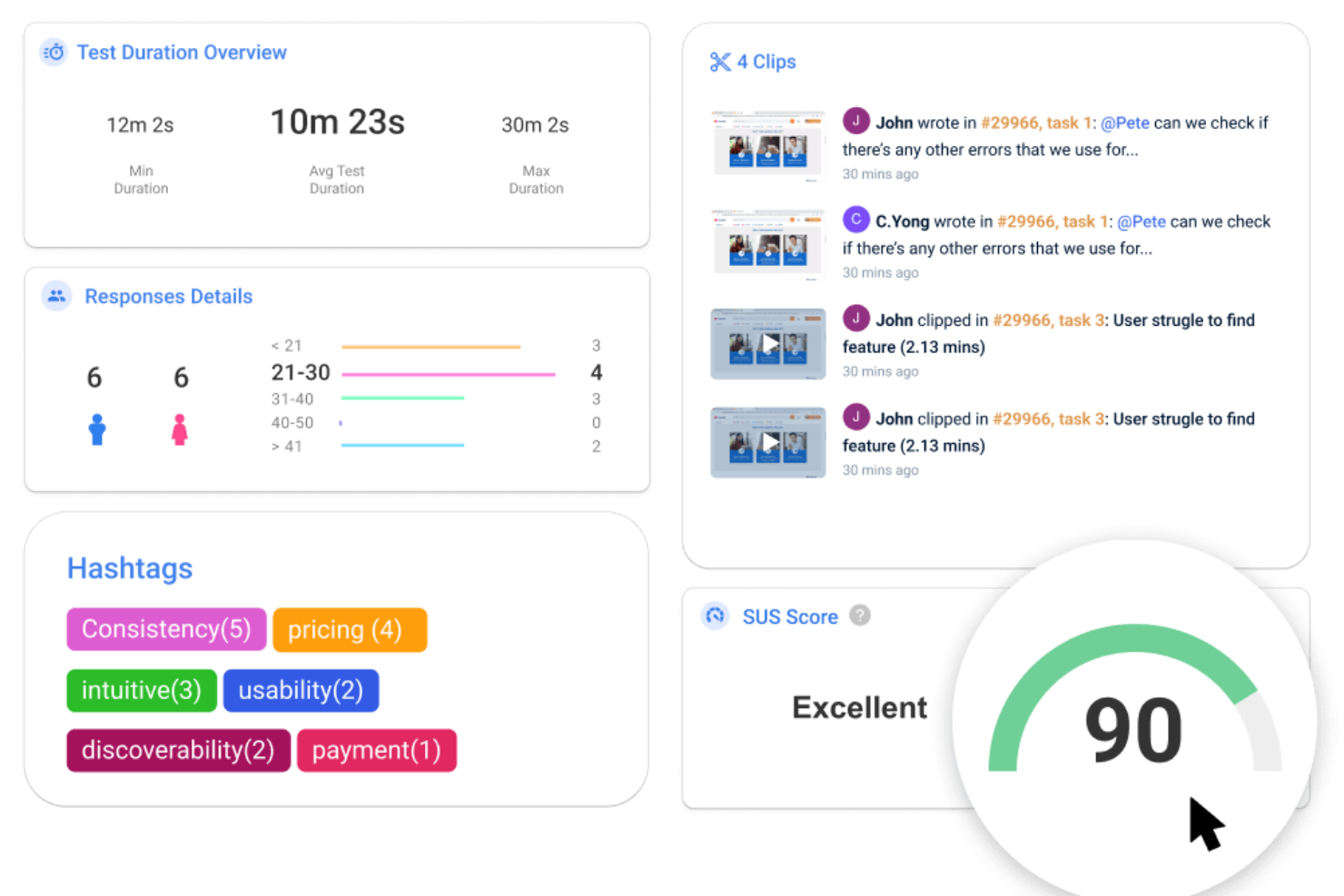10 The Best Usability Testing Tools Shortlist
Here's my pick of the 10 best software from the 20 tools reviewed.
With so many different usability testing tools available, figuring out which is right for you is tough. You know you want to make informed decisions based on user behavior and preferences and validate design choices and hypotheses but need to figure out which tool is best for the job. I've got you! In this post I'll help make your choice easy, sharing my personal experiences using different tools with large teams and dozens of products, with my picks of the best usability testing tools.
Why Trust Our Usability Testing Tool Reviews
We’ve been testing and reviewing user research tools since 2021. As product managers ourselves, we know how critical and difficult it is to make the right decision when selecting software.
We invest in deep research to help our audience make better software purchasing decisions. We’ve tested more than 2,000 tools for different product management use cases and written over 1,000 comprehensive software reviews. Learn how we stay transparent & our user research tool review methodology.
The Best Usability Testing Tools Summary
| Tool | Best For | Trial Info | Price | ||
|---|---|---|---|---|---|
| 1 | Best for user-focused feedback collection | Free version available | From $50/month | Website | |
| 2 | Best for unmoderated and moderated testing | Free trial available | Pricing upon request | Website | |
| 3 | Best for understanding usability of onboarding content | 14-day free trial | From $89/month (billed annually) | Website | |
| 4 | Best for broad user base, spanning various demographics | Free demo available | Pricing available upon request | Website | |
| 5 | Best known for its extensive community of professional testers | Not available | Website | ||
| 6 | Best tool for visualizing user activity through heatmaps | 30-day free trial | From $29/month (billed annually) | Website | |
| 7 | Best for continuous testing with weekly user videos | 14-day free trial | From $99/month | Website | |
| 8 | Best for making usability testing part of your Agile cycles | 14-day free trial | From $49/user/month (billed annually) | Website | |
| 9 | Best for usability testing related to information architecture | Free plan available | From $208/user/month | Website | |
| 10 | Best for comprehensive usability and UX research capabilities | Free demo available | Pricing upon request | Website |
Overviews Of The 10 Best Usability Testing Tools
Lightster is a user testing tool and survey platform that allows users to quickly gather crucial data from their target audience through surveys and conversations. It is an ideal tool for teams looking for user-focused feedback collection because of its ability to facilitate direct interactions with audiences, offering real-time reactions, ideas, and insights that are crucial for making product decisions.
Why I Picked Lightster:
I like that Lightster offers an intuitive interface and a comprehensive set of tools for gathering user-focused feedback. The platform allows for live feedback sessions in the form of audio, video calls, and chat. Furthermore, the software has a robust matching system that offers detailed audience selection based on a wide range of criteria, including demographics, interests, and professional backgrounds.
Lightster Standout Features & Integrations
Features include surveys and unmoderated tests to collect feedback from your target audience and UX testing functions to see reactions to your product and its usability in real time. Lightster also facilitates collaboration between team members with access features that allow others to join each session.
Integrations include Google Calendar, Outlook Calendar, and more.
Pros and cons
Pros:
- Multiple options for collecting feedback
- Direct interactions with target audience
- Detailed target audience criteria
Cons:
- Software cannot guarantee engagement
- Integration limitations
UXArmy is a cloud-based remote user research platform designed to assist designers, user researchers, and product developers in enhancing the user experience of their digital products.
Why I picked UXArmy:
I like its support for both unmoderated and moderated usability testing. Unmoderated testing allows for the evaluation of prototypes, websites, and mobile apps without the need for a facilitator. On the other hand, its moderated research capability involves live video conversations with users, providing in-depth insights and the ability to probe deeper into user behaviors and preferences.
UXArmy Standout Features and Integrations
Features include specialized tools like card sorting and tree testing, which are essential for designing intuitive information architectures and navigation systems. The platform also provides real-time screen videos, heat maps, and navigation paths, offering clear visualizations of user interactions. UXArmy even automates the recruitment of test participants from a diverse and independent user panel to ensure unbiased and reliable feedback.
Integrations include Figma and Zoom.
Pros and cons
Pros:
- Has a good database of panelists
- User-friendly interface
- Wide range of options for usability testing
Cons:
- Reports could be more flexible
- Limited social media integration for broader user engagement
UserGuiding is an all-in-one product adoption platform designed to help businesses create in-app experiences without the need for coding. It offers features like product tours, onboarding checklists, and in-app surveys to drive user adoption and enhance product strategy.
Why I Picked UserGuiding:
This platform is unique in that it focuses specifically on creating better product adoption and onboarding experiences. To test the usability of onboarding experiences, UserGuiding offers features like in-app surveys as well as analytics to help product teams understand the effectiveness of their content. The analytics feature can also help identify areas where users may be experiencing difficulties during the initial adoption of the entire product or of newly-introduced features, enabling targeted improvements.
UserGuiding Standout Features & Integrations
Features include product tours for businesses to create interactive guides that enhance user engagement and activation. The onboarding checklists feature provides users with a clear, step-by-step guide to navigate through the product, reducing confusion and improving conversion rates. Additionally, the resource centers consolidate all educational content into a single widget within the app, offering self-service support and improving user onboarding.
Integrations include Intercom, Mixpanel, Segment, Slack, Google Analytics, Google Tag Manager, Woopra, and HubSpot.
Pros and cons
Pros:
- Good onboarding analytics
- No-coding necessary
- Ability to customize onboarding experiences
Cons:
- Could have more advanced features, such as the ability to add audio to guides
- Initial setup can be challenging
UserTesting is a leading usability testing platform that gives you the ability to receive video feedback from users interacting with your design. It’s particularly effective if you need a wide variety of user perspectives, due to its extensive participant demographics.
Why I Picked UserTesting:
I selected UserTesting for this list because of its vast and diverse participant pool. It stood out because it gives you the capability to understand how different users interact with your design, ensuring your product appeals to a broad audience. When it comes to having a comprehensive user base spanning various demographics, this tool is simply unmatched, making it the best for broad user base in usability testing tools.
UserTesting Standout Features & Integrations
Features include 'Live Conversation' which enables you to interact with participants in real-time, and 'Longitudinal Study' for observing changes in user behavior over time.
On the integrations side, UserTesting works well with major product management platforms like Jira, Trello, and Slack, facilitating easy coordination and timely updates.
Pros and cons
Pros:
- Integration with popular project management tools
- Offers live interaction with participants
- Provides a broad demographic of user testers
Cons:
- Advanced features require higher pricing tiers
- Some learning curve for first-time users
- Pricing is based on the number of videos, which might not be suitable for all budgets
Applause
Best known for its extensive community of professional testers
Applause is a comprehensive usability testing tool that employs a global community of qualified testers to assess your digital experiences. This unique approach lends itself well to those who are looking to benefit from a diverse range of professional insights, pinpointing usability issues that might go unnoticed with other tools.
Why I Picked Applause:
Applause made it onto my list due to its extensive global community of professional testers. They've also been in the crowd-sourcing category since 2007 and this aspect sets it apart, making it a unique tool compared to its competitors. The rich, diverse insights garnered from professional testers of various backgrounds significantly enhance the value of the usability testing process. This is why I believe Applause is the best for its extensive community of professional testers.
Applause Standout Features & Integrations
Features include the real-world testing setup which allows the testers to test the applications under actual usage conditions. This provides a more realistic understanding of the user experience. Additionally, Applause allows for testing across various devices, platforms, and locations, catering to a global digital product.
Applause integrates with a variety of popular bug tracking, project management, and communication tools such as JIRA, Slack, and Asana. These integrations ensure a smooth workflow, making it easier to manage and implement feedback from usability tests.
Pros and cons
Pros:
- Integrates with popular project management tools
- Real-world testing conditions
- Global community of professional testers
Cons:
- The vastness of the tester community may lead to inconsistency in feedback
- No free trial available
- Custom pricing may be a barrier for small businesses
Crazy Egg is a website optimization tool that allows you to understand user activity on your website through heatmaps, scroll maps, and other visual reports. Its unique selling point is its powerful heatmap functionality, which provides you with a visual representation of user clicks, scrolls, and mouse movements.
Why I Picked Crazy Egg:
I selected this tool for its exceptional ability to visualize user interaction on a website. Many tools offer user behavior tracking, but Crazy Egg sets itself apart with its clear, easy-to-understand heatmaps, which give you direct insight into the most engaging parts of your site. As a result, it's my top choice for visualizing user activity through heatmaps.
Crazy Egg Standout Features & Integrations
Features include its heatmap technology, which lets you see exactly where users are clicking, scrolling, and even where their mouse hovers. This provides a visual understanding of user engagement and can help inform site design and content placement decisions. Other noteworthy features include A/B testing and conversion rate optimization tools.
As for integrations, Crazy Egg integrates with a variety of popular platforms including WordPress, Shopify, and Joomla, making it easy to incorporate into existing workflows.
Pros and cons
Pros:
- Comprehensive A/B testing and conversion rate optimization features
- Integrations with popular website platforms like WordPress and Shopify
- Powerful heatmap functionality for understanding user interaction
Cons:
- Annual billing may not be ideal for all users
- Limited functionality beyond heatmaps and A/B testing
- Pricing may be too high for smaller businesses or individual users
Userbrain is a usability testing service that provides you with videos of real people speaking their thoughts while using your website or app. The core of Userbrain's appeal lies in its commitment to continuous, weekly user feedback, keeping you constantly in touch with the user experience.
Why I Picked Userbrain:
Its unique proposition of delivering weekly user feedback videos caught my attention. This consistent, regular feedback system provides an ongoing stream of insights into user experience and interface design, which is rare in many usability testing tools.
Userbrain Standout Features & Integrations
Features include its weekly testing cycle that ensures regular user feedback. It also offers remote usability testing which means you get testers who are unbiased and speak their mind freely. The tool delivers videos of users navigating your website or app, providing crucial insight into how users interact with your digital product.
Userbrain does not provide specific third-party integrations, but its focus lies on providing a dedicated testing platform that can be utilized alongside other tools for analysis and feedback management.
Pros and cons
Pros:
- Subscription-based model allowing for budget predictability
- Unbiased, remote usability testing
- Weekly user videos for continuous feedback
Cons:
- Not ideal for one-off testing due to subscription model
- The service may be cost-prohibitive for small businesses or individuals
- Lacks specific third-party integrations
Loop11 is a usability testing tool that fits well within Agile development cycles. It offers the ability to quickly create tests, gather user feedback, and make informed iterations. The Agile-centric nature of Loop11 makes it the best choice for teams following Agile methodologies where regular user feedback is crucial.
Why I Picked Loop11:
This tool caught my eye due to its commitment to agility in usability testing. With a faster set-up process and quick turnaround of results, it stands out in situations where quick iterations are necessary. I believe Loop11 is the best for making usability testing part of your Agile cycles because of how it blends into the iterative process, allowing for rapid incorporation of user feedback.
Loop11 Standout Features & Integrations
Features include heatmaps, session replays, and conversion funnels. These features provide a robust picture of user activity, helping you to identify issues and opportunities for improvement.
Loop11 integrates well with platforms like Slack for team communication and collaboration, and Google Analytics for deeper insights into user behavior.
Pros and cons
Pros:
- Robust set of usability testing features
- Integrates well with popular team collaboration and analytics platforms
- Speedy set-up and result turnaround
Cons:
- Additional cost for more than one user access
- Limited customization options in the entry-level tier
- Higher learning curve for beginners
Optimal Workshop is a user research platform that specializes in tools for creating and analyzing card sorts, tree tests, and other methods to understand how users categorize and find information on websites. It shines when you're looking to optimize the architecture and navigational structure of your website.
Why I Picked Optimal Workshop:
Optimal Workshop stood out for me when I was determining the best tools to include on this list. Its distinct focus on information architecture and usability testing sets it apart from many other user testing tools on the market. It provides unique features that allow for an in-depth examination of how users navigate and interact with the information on a website. Therefore, it's my top pick for usability testing related to information architecture.
Optimal Workshop Standout Features & Integrations
Features include Treejack for tree testing, OptimalSort for card sorting, and Chalkmark for first-click testing, are all specifically designed to understand and improve website information architecture. This suite of tools makes it easier to optimize the navigation and structure of your website.
Optimal Workshop integrates with a range of services, including Slack, Google Drive, and other popular productivity tools, allowing you to incorporate user research into your workflow.
Pros and cons
Pros:
- Comprehensive suite of tools in one platform
- Integrates with popular productivity tools like Slack and Google Drive
- Specialized tools for understanding and optimizing information architecture
Cons:
- The focus on information architecture may not be as useful for other aspects of usability testing
- May be more features than needed for smaller sites or simpler projects
- The cost is high compared to some other user testing platforms
UserZoom is a versatile usability testing tool designed for UX research. It offers a wealth of features to help you understand user behavior and optimize the user experience. Given its thorough research capabilities, it is perfect for those needing an all-encompassing tool for usability and UX research.
Why I Picked UserZoom:
I chose this tool due to its comprehensive capabilities that cover both usability testing and UX research. It offers a variety of research methods, from card sorting to tree testing, that not many other tools provide. I found it to be the best for comprehensive usability and UX research capabilities because it ensures that you're not only testing for usability but also understanding the user experience on a deeper level.
UserZoom Standout Features & Integrations
Features include 'Card Sorting', 'Click Testing', and 'Heatmaps'. These features ensure that you get a clear idea of your user's preferences, their interaction with your design, and areas of your site that get the most attention.
UserZoom integrates smoothly with popular analytics platforms such as Google Analytics, as well as project management tools like Jira, and even some CRM systems, ensuring you can connect your UX data with other business metrics.
Pros and cons
Pros:
- Smooth integration with analytics and project management tools
- Variety of testing methods available
- Comprehensive usability testing and UX research tool
Cons:
- Limited customization options in the basic pricing tier
- Could be overwhelming for beginners due to its broad range of features
- Higher pricing compared to some other tools
Other Usability Testing Tools
Below is a list of additional usability testing tools that I shortlisted, but did not make it to the top. Definitely worth checking them out.
- UserBob
For budget-friendly, crowdsourced user testing
- Trymata (formerly TryMyUI)
For capturing user emotions and confusion points
- Userfeel
For multilingual usability testing in 40+ languages
- UsabilityHub
Advanced features require higher pricing tiers
- Lookback
For real-time user feedback with in-depth interviews
- Qualaroo
Good for targeted website surveys to gather user insights
- UXPin
Good for collaborative design and prototyping
- UXCam
Good for analyzing user interaction with mobile applications
- Userlytics
Good for unmoderated remote usability testing
- PlaybookUX
Good for A/B testing with direct user feedback
Selection Criteria For Usability Testing Tools
When selecting the best usability testing tool to include in this list, I considered common buyer needs and pain points like difficulty in gathering actionable user feedback and the need for remote testing capabilities. I also used the following framework to keep my evaluation structured and fair:
Core Functionality (25% of total score)
To be considered for inclusion in this list, each solution had to fulfill these common use cases:
- Conduct moderated user testing sessions
- Conduct unmoderated user testing sessions
- Collect and analyze video and screen recordings
- Gather user feedback via surveys and tasks
- Generate usability reports and insights
Additional Standout Features (25% of total score)
To help further narrow down the competition, I also looked for unique features, such as:
- Provide automated sentiment analysis
- Integrate with product analytics platforms
- Support multi-device and mobile testing
- Offer AI-assisted user behavior insights
- Enable participant recruitment and screening
Usability (10% of total score)
To get a sense of the usability of each system, I considered the following:
- Offer an intuitive and clean interface
- Support simple navigation and task setup
- Minimize clicks and configuration for test launches
- Provide real-time feedback during setup
- Allow for quick access to results and highlights
Onboarding (10% of total score)
To evaluate the onboarding experience for each platform, I considered the following:
- Provide step-by-step product tours
- Include pre-built test templates
- Offer tutorial videos and knowledge base access
- Make chatbots or live chat easily accessible
- Host webinars or training sessions for new users
Customer Support (10% of total score)
To assess each software provider’s customer support services, I considered the following:
- Offer live chat or real-time support
- Provide 24/7 support availability
- Maintain a comprehensive help center
- Include dedicated account management for teams
- Ensure fast response time to inquiries
Value For Money (10% of total score)
To evaluate the value for money of each platform, I considered the following:
- Offer competitive pricing tiers
- Include free trials or freemium plans
- Provide value-added features without extra costs
- Scale pricing reasonably for teams and enterprises
- Demonstrate clear ROI based on core features
Customer Reviews (10% of total score)
To get a sense of overall customer satisfaction, I considered the following when reading customer reviews:
- Include feedback from both small teams and enterprises
- Highlight ease of use and implementation
- Mention quality of customer support
- Emphasize satisfaction with core features
- Reflect stability and reliability of the tool
How to Choose a Usability Testing Tool
It’s easy to get bogged down in long feature lists and complex pricing structures. To help you stay focused as you work through your unique software selection process, here’s a checklist of factors to keep in mind:
| Factor | What to Consider |
|---|---|
| Scalability | Will the tool grow with your team and product? Look for solutions that handle both small tests and large, multi-team deployments without new contracts. |
| Integrations | Does it work with your current tools (e.g., Jira, Figma, Slack)? Avoid tools that force workflow changes or require custom API work. |
| Customizability | Can you tailor tasks, branding, or reports to your needs? Rigid tools can slow you down or confuse stakeholders. |
| Ease of use | How fast can your team get value without needing deep training? Watch for clunky interfaces or complex setup flows that drain time. |
| Implementation and onboarding | How long before the tool is usable by the team? Ask about typical setup time and whether support or migration help is included. |
| Cost | What’s the true cost over time—seats, participants, and upgrades? Avoid tools that appear affordable but hide critical features behind paywalls. |
| Security safeguards | Does it meet your security standards (e.g., SSO, data encryption)? This is especially important for customer data or regulated industries. |
What Are Usability Testing Tools?
Usability testing tools are software solutions used by UX researchers, developers, and product designers to test their target audience. They measure how user-friendly and efficient a product or a system is by either simulating real-user interactions or monitoring and gathering quantitative data from real test participants.
Through methods like task analysis, highlight reels, user surveys, or heatmaps, the testing software reveals how users navigate through a product, where they encounter issues, and what aspects enhance or detract from their overall customer experience. Many teams also leverage A/B testing software to compare different versions and validate design decisions. This helps businesses streamline their user interfaces, making their products more intuitive, easy to use, and ultimately, more successful in the market.
Features of Usability Testing Software
When selecting usability testing tools, keep an eye out for the following key features:
- Session recording and playback: Enables teams to view user interactions in detail, helping identify friction points in the user journey.
- Heatmaps: Visualizes user activity such as clicks, taps, and scrolls to reveal areas of interest or confusion on a webpage or app.
- Live user testing: Allows for real-time observation of users as they complete tasks, providing immediate feedback and richer qualitative insights.
- Task analytics: Tracks task completion rates, time on task, and error occurrences to measure usability performance quantitatively.
- Participant recruitment: Offers built-in access to diverse user panels or allows targeting specific demographics for more representative results.
- Survey integration: Combines usability tests with surveys to collect subjective user feedback alongside behavioral data.
- A/B testing support: Facilitates comparison of different interface versions to determine which design performs better in real-world usage.
- Mobile and cross-platform testing: Supports usability testing across various devices and platforms, ensuring consistent experiences.
- Collaboration and sharing tools: Provides features for annotating, commenting, and sharing findings with stakeholders to streamline feedback loops.
- Compliance and privacy controls: Ensures adherence to data protection regulations, safeguarding participant information during testing.
Benefits of Usability Testing Tools
Implementing usability testing tools provides several benefits for your team and your business. Here are a few you can look forward to:
- Faster feedback loops: These tools let teams collect user input quickly during design or development, helping spot issues before they grow.
- Better product decisions: With real user behavior insights, teams can make clearer, evidence-based decisions instead of guessing.
- Improved user satisfaction: Catching confusing designs or broken flows early helps create smoother user experiences.
- Reduced development waste: By finding problems early, teams avoid spending time and money building features users won’t understand or use.
- Higher conversion rates: Testing reveals friction points in signup, checkout, or onboarding flows, so you can fix what’s slowing users down.
- Support for remote testing: Many tools allow testing with users anywhere, so you can get diverse input without scheduling in-person sessions.
- Clearer stakeholder alignment: Recorded sessions and reports help teams and execs see the same user problems and agree on what needs fixing.
Costs & Pricing of Usability Testing Tools
Selecting usability testing tools requires an understanding of the various pricing models and plans available. Costs vary based on features, team size, add-ons, and more. The table below summarizes common plans, their average prices, and typical features included in usability testing tools solutions:
Plan Comparison Table for Usability Testing Tools
| Plan Type | Average Price | Common Features |
|---|---|---|
| Free Plan | $0 | Access to limited tests, basic analytics, and self-serve support. |
| Personal Plan | $25–$75/user/month | Unlimited tests, advanced analytics, video recordings, and basic integrations. |
| Business Plan | $75–$150/user/month | Team collaboration tools, customizable workflows, priority support, and insights dashboard. |
| Enterprise Plan | $150–$300+/user/month | Dedicated account manager, full API access, white-labeling, enhanced security, and custom SLAs. |
Usability Testing FAQs
Find answers to common questions other people ask about usability testing.
What are the benefits of using usability testing tools?
Usability testing tools offer a range of benefits:
- They allow businesses to gain a deeper understanding of how their products are used by capturing user interactions and behavior. This can help uncover usability issues that may be hindering user experience.
- They often provide visual representations, like heatmaps and session recordings, to visualize user behavior.
- These tools can also assist in running surveys and questionnaires to collect direct user feedback.
- Businesses can potentially save costs associated with later-stage modifications by identifying usability issues early.
What is a basic usability test?
A basic usability test would involve two people: a tester and an observer. To set it up, you would need a computer where the user will test the prototype that you’ll put in front of them. Then, as they navigate your product, the observer would take note of behaviors and other navigation observations deemed important by the research team.
How much do usability testing tools typically cost?
The pricing for usability testing tools can vary significantly depending on their capabilities, the size of the user base, and the complexity of the tasks they can perform.
There are a few common pricing models for these tools. Some operate on a subscription basis, where you pay a monthly or annual fee for access. Others use a per-test or per-participant model, where you pay based on the amount of testing you do. Some tools offer a tiered pricing model, with more features and capabilities available at higher tiers.
The price can range from as low as $20 per month to over $200 per month for more advanced tools. It’s important to note that the cost is often proportional to the number of features and the level of insight the tool can provide.
What are the types of usability tests?
Usability testing provides you with information about the user. However, different tests throw different data for you to analyze. Here are 5 of the most popular usability tests:
- Moderated usability tests: When two humans, a moderator and a tester, interact for a test. This can be in person or through a video conferencing software.
- Unmoderated usability tests: When you send a test to your target audience but do not observe or moderate. Instead, you receive a recording of the session after they complete the test.
- Card sorting: When you ask users to group items according to what makes sense to them. Card sorting is a great exercise to test taxonomy for a website.
- First-click test: Not surprisingly, first-click testing is exactly what it sounds like. When you provide a user with instructions and record the place where they make the first click.
- Preference testing: When you present the user variations of the product. The intention behind preference testing is to record the feedback users give on why they prefer an option over the other.
Are there any free usability testing tools?
Yes, there are some free options available. Tools like Chalkmark by Optimal Workshop offer a free plan, but these are often limited in features and scope compared to their paid counterparts.
Can these tools be used for mobile app testing?
Yes, many of these tools offer the ability to conduct usability testing on both websites and mobile apps. Be sure to check with the specific tool, as capabilities can vary.
How does usability testing affect UX?
Usability testing helps you positively tweak the UX design of your digital products. Through usability testing, you unravel user pain points, which help roll out iterative design improvements. Moreover, usability testing enables you to experience user empathy and build products keeping the customer in mind.
What’s the difference between UX testing and UAT testing?
UX testing evaluates the user experience and usability of your digital products. On the other hand, User Acceptance Testing (UAT) helps determine whether your software systems are ready for deployment. UAT emphasizes the overall functionality of your products, while UX testing is more usability-centric.
Other Usability Testing Tools Reviews
What do you think?
Different usability testing methods will lead to different kinds of information.
You can receive updates on new content we publish on this and other product management topics directly in your inbox! Just subscribe to our newsletter and we'll keep you in the loop with all kinds of fun stuff.