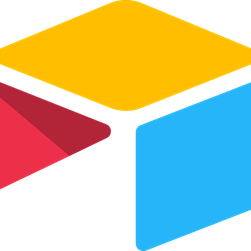Best ProductPlan Alternatives Shortlist
Here’s my shortlist of the best ProductPlan alternatives:
If you're a product manager, you know the challenges of keeping your team aligned and your projects on track. You might be finding that ProductPlan isn't meeting your needs. Whether it's due to limited features, scalability issues, or integration challenges, you're looking for something that fits better with your team's workflow.
I've spent time testing and reviewing various software solutions to find the best alternatives to ProductPlan. In this article, I'll share my top picks. I'll dive into what makes each option unique and how they can address your specific pain points.
My aim is to provide you with an unbiased and well-researched guide to help you choose the right tool for your team's success.
What Is ProductPlan?
ProductPlan is a core tool for product management that helps teams plan and visualize their product strategies. Users, generally product managers and project managers, may find that ProductPlan is not meeting their needs for one or many of the following reasons:
- It's too expensive for their budget
- Their team needs more customization options
- They require better integration with other tools
- They need support for larger team sizes
- The team works in a different geographic location and needs global support features
- They need more advanced reporting features
If any of these sound like you, you’ve come to the right place. My list contains several product management core options that are better suited for teams facing these specific challenges with ProductPlan and who are looking for the best alternative product management software solutions.
Best ProductPlan Alternatives Summary
This comparison chart summarizes pricing details for my top ProductPlan alternative selections to help you find the best one for your budget and business needs.
| Tool | Best For | Trial Info | Price | ||
|---|---|---|---|---|---|
| 1 | Best for custom app-building | Free plan available | From $20/user/month (billed annually) | Website | |
| 2 | Best for lightweight project tracking | Free plan available | From $5/user/month (billed annually) | Website | |
| 3 | Best for visual project management | 30-day free trial | From $10.99/user/month (billed annually) + free plan available | Website | |
| 4 | Best for mid-sized to large tech companies | 15-day free trial | From $20/user/month (billed annually) | Website | |
| 5 | Best for small to medium-sized product teams | 7-30 day free trial | From $24/user/month | Website | |
| 6 | Best for feedback-to-roadmap alignment | 14-day free trial | From $19/month, paid annually | Website | |
| 7 | Best for Agile workflows and project tracking | 14-day free trial | From $8/user/month | Website | |
| 8 | Best for data-driven prioritization | Free trial available | From $9/user/month | Website | |
| 9 | Best for feedback management | Free plan available | From $15/month (billed annually) | Website | |
| 10 | Best for tech and gaming industries | 14-day free trial | From $12/month | Website |
Why Trust Our Software Reviews
We’ve been testing and reviewing product management software since 2020. As product managers ourselves, we know how critical and difficult it is to make the right decision when selecting software. We invest in deep research to help our audience make better software purchasing decisions.
We’ve tested more than 2,000 tools for different product management use cases and written over 1,000 comprehensive software reviews. Learn how we stay transparent & check out our software review methodology.
Best ProductPlan Alternatives Reviews
Below are my detailed summaries of the best ProductPlan alternatives that made it onto my shortlist. My reviews offer a detailed look at the key features, pros & cons, integrations, and ideal use cases of each tool to help you find the best one for you.
For those seeking an alternative to traditional product planning tools, Airtable offers a unique blend of database functionality with the ease of a spreadsheet, making it a versatile choice for managing diverse projects. It appeals particularly to businesses and professionals who value customization and flexibility in their project management processes. With Airtable, you can build tailored workflows and data connections that address your specific project needs, whether you're tracking progress, organizing resources, or maintaining oversight across multiple initiatives.
Why I Picked Airtable
I picked Airtable because it goes beyond simple project tracking by letting teams build custom apps tailored to their workflows. With its spreadsheet-database foundation, you can design tools that match your exact needs—whether that’s a lightweight CRM, a content calendar, or a product tracker. Features like custom views, automation, and blocks extend Airtable into a true app-building platform, helping teams replace rigid, one-size-fits-all software with solutions designed around how they actually work.
Airtable Key Features
In addition to the customizable workflows and automation capabilities, you'll find several other features that make Airtable a strong contender as a ProductPlan alternative.
- Collaboration Tools: Facilitate real-time collaboration with your team through shared workspaces and comment threads, ensuring everyone stays connected and informed.
- Template Library: Access a wide range of pre-built templates that can help you quickly set up projects specific to your industry or needs, saving you time in the setup process.
- Calendar View: Visualize project timelines and deadlines with the calendar view, helping your team to manage schedules and track progress more effectively.
- Blocks: Enhance functionality by adding blocks that integrate with other services, allowing you to build custom dashboards and reports tailored to your project requirements.
Airtable Integrations
Integrations include Slack, Google Drive, Salesforce, Jira, Zendesk, and others, with an API available for custom integrations.
Pros and cons
Pros:
- Versatile data visualization options
- Supports complex data linking
- Highly customizable database
Cons:
- Pricing for advanced features can be high
- Limited reporting for cross-base insights
For those seeking a viable alternative to ProductPlan, Trello emerges as a user-friendly project management tool that caters to diverse team needs. Whether you're part of a marketing team, product management, or a remote startup, Trello offers a flexible platform to manage tasks and projects visually. It addresses the challenge of keeping teams organized and aligned by using boards, lists, and cards to streamline workflows and enhance productivity. With features like built-in automation, integrations with popular apps, and customizable templates, Trello is well-suited for teams aiming to maintain clarity and focus on their project goals.
Why I Picked Trello
I picked Trello as a compelling alternative to ProductPlan because of its visual project management capabilities that simplify complex workflows. The Kanban-style boards allow your team to visualize tasks through various stages, providing clarity and focus on project progress. I also appreciate Trello's Butler automation feature, which helps automate repetitive tasks, saving valuable time and reducing manual effort. Additionally, Trello's customizable templates offer a tailored experience for different project types, ensuring your team can swiftly adapt to varying project demands without missing a beat.
Trello Key Features
In addition to the visual project management and automation capabilities, Trello offers several other features that make it a strong candidate as a ProductPlan alternative.
- Power-Ups: These are integrations that allow you to connect Trello with other tools your team already uses, enhancing its functionality without switching platforms.
- Card System: This feature enables you to add details, due dates, comments, and attachments to individual tasks, ensuring all relevant information is easily accessible.
- Team Collaboration: Trello's collaboration tools allow team members to comment, tag each other, and share files directly within the platform, fostering better communication.
- Mobile Accessibility: With Trello's mobile app, your team can manage tasks and stay updated on project progress from anywhere, ensuring flexibility and continuity.
Trello Integrations
Integrations include Slack, Microsoft Teams, Google Drive, Dropbox, Evernote, GitHub, Jira, Confluence, Salesforce, and Google Calendar.
Pros and cons
Pros:
- Kanban-style boards provide intuitive task visualization,
- Customizable templates for quick adaptation to different project types
- Affordable pricing structure is suitable for small teams and startups
Cons:
- Lacks advanced features such as time tracking and Gantt charts
- No native dependency tracking
If you're seeking a solution that empowers your team to organize and oversee projects with clarity, Asana could be your go-to choice. Designed for project managers and teams across various industries, it offers features like task assignments and project visualization through boards and calendars. Asana enhances your team's collaboration and accountability, making it easier to meet deadlines and achieve your project goals.
Why I Picked Asana
I picked Asana because it excels at visual project management, a key factor when considering alternatives to ProductPlan. With its intuitive timeline feature, you can map out your project plans, set dependencies, and track progress in a way that ensures everyone is aligned and deadlines are met. I also appreciate the custom fields feature, which allows you to tailor task details to fit your specific workflow needs, providing flexibility and clarity. These features make Asana particularly valuable for teams seeking a structured yet adaptable approach to managing complex projects.
Asana Key Features
In addition to the visual project management capabilities, Asana offers several features that enhance your team's productivity and collaboration.
- Task Dependencies: You can set dependencies between tasks, ensuring that team members know when they can start their part of the project, which helps in maintaining workflow continuity.
- Project Templates: Asana provides a variety of project templates to help your team quickly set up new projects without starting from scratch, saving time and effort.
- Advanced Search and Reporting: This feature allows you to create custom reports to track project progress and identify potential bottlenecks, providing valuable insights for decision-making.
- Team Communication: With built-in comment threads on tasks, your team can discuss specifics directly within the task, reducing the need for external communication tools and keeping everything organized.
Asana Integrations
Integrations include Slack, Google Drive, Microsoft Teams, Jira, Gmail, Dropbox, Everhour, Tableau, Power BI, and Salesforce.
Pros and cons
Pros:
- The comment threads on tasks facilitate direct communication within the platform
- Project templates help teams quickly set up projects, saving time and effort
- Task dependencies feature helps maintain workflow continuity by setting clear task sequences
Cons:
- No mid-tier plan, creating a significant price jump from basic to advanced options
- The interface, while clean, can be overwhelming for new users
For those seeking a versatile alternative to traditional product planning solutions, Productboard offers an Agile approach to product management that centers around customer insights. It is particularly appealing to product managers and teams within mid-sized to large tech companies who aim to align their strategies with market demands. By consolidating user feedback and simplifying the prioritization process, Productboard helps teams focus on high-impact tasks, ensuring that the products they develop truly resonate with their users.
Why I Picked Productboard
I picked Productboard for its ability to prioritize features based on real user needs, a keyl aspect for anyone considering ProductPlan alternatives. With its unique feature prioritization matrix, you can easily visualize which features will have the most impact, allowing you to make informed decisions. Additionally, the user feedback portal centralizes customer insights, helping your team stay aligned with what truly matters to your users. These functionalities address the challenge of ensuring that product development is both user-centric and strategically sound.
Productboard Key Features
In addition to prioritizing features and gathering user feedback, Productboard offers several other capabilities that enhance its value as a ProductPlan alternative.
- Roadmap Visualization: Create clear and customizable roadmaps that align your team and stakeholders on the strategic direction of your product.
- Objectives and Key Results (OKRs): Set and track OKRs directly within Productboard to ensure your team’s efforts are aligned with broader business goals.
- Customer Segmentation: Easily categorize and segment users to tailor your product decisions based on specific customer needs and preferences.
- Collaboration Tools: Foster cross-functional collaboration with integrated communication tools that keep everyone on the same page.
Productboard Integrations
Integrations include Jira, Trello, Slack, Salesforce, Microsoft Teams, Zendesk, Intercom, Google Workspace, GitHub, and Asana. Productboard also offers an open API for custom integrations.
Pros and cons
Pros:
- The feature prioritization matrix helps teams focus on high-impact tasks
- Customer segmentation capabilities help tailor product decisions to specific user needs
- Integration with popular tools like Jira, Slack, and GitHub
Cons:
- Customization limits may hinder deep personalization
- Pricing model may be prohibitive for smaller teams or startups
If you're looking for an alternative to ProductPlan, ProdPad offers a refreshing approach to product management by focusing on collaboration and feedback integration. This tool is particularly appealing to small to medium-sized teams who value simplicity and need a solution that addresses issues like disjointed communication and unclear product roadmaps. With features like intuitive road mapping and built-in integration with popular tools, ProdPad helps your team manage the product lifecycle efficiently, from ideation to launch, ensuring that valuable customer feedback becomes an integral part of product development.
Why I Picked ProdPad
I picked ProdPad as a compelling alternative to ProductPlan because of its unique focus on integrating customer feedback directly into the product development process. This may be helpful for teams that struggle with aligning their roadmap to real user needs. ProdPad’s Idea Management feature allows you to capture and prioritize ideas from various sources, ensuring that your product evolves based on actual feedback. Additionally, its visual roadmapping tool provides clarity and alignment for your team, helping you maintain focus on strategic goals while adapting to changes in user demands.
ProdPad Key Features
In addition to its strengths in feedback integration and roadmapping, ProdPad offers several other features that might catch your interest:
- Objectives and Key Results (OKRs): Align your team’s efforts with strategic goals by setting and tracking OKRs directly within ProdPad.
- User Personas: Create detailed user personas to better understand and target your audience, ensuring that your product meets the needs of different customer segments.
- Workflow Management: Customize workflows to match your team's processes, allowing for smoother collaboration and task management.
- Release Planning: Plan and manage product releases effectively, keeping your team informed and on track with timelines and deliverables.
ProdPad Integrations
Integrations include Jira, Slack, Salesforce, Trello, GitHub, Confluence, Microsoft Teams, Azure DevOps, Intercom, and Google Workspace.
Pros and cons
Pros:
- Supports collaboration through its idea management and feedback collection features
- Adaptable to market changes
- Flexible road mapping options
Cons:
- Customization of roadmaps and templates can be somewhat limited
- Lacks detailed resource management features, requiring additional software
For teams seeking a compelling alternative to ProductPlan, Roadmunk offers a versatile solution that enhances collaboration and strategic alignment. It caters to high-performing teams by providing features like feedback collection, customizable roadmap templates, and smooth integrations with tools such as Jira and Azure DevOps. This makes it an excellent choice for organizations aiming to align their strategies with customer feedback while managing product ideas effectively.
Why I Picked Roadmunk
I picked Roadmunk as a top ProductPlan alternative because of its unique focus on collaborative roadmap management and feedback integration. Its feature for collecting and prioritizing customer feedback directly within the platform helps ensure that your product development aligns with user needs. Additionally, Roadmunk's roadmap visualization tools offer a variety of templates that cater to different strategic planning needs, allowing your team to communicate plans clearly across departments. This combination of feedback integration and customizable roadmaps makes it a compelling choice for teams looking to enhance cross-functional collaboration and strategic clarity.
Roadmunk Key Features
In addition to its collaborative roadmap management, Roadmunk offers a variety of features that make it a strong contender among ProductPlan alternatives.
- Timeline and Swimlane Views: These views allow your team to visualize roadmaps in different formats, helping to communicate timelines and dependencies clearly.
- Milestone Tracking: This feature enables you to set and track key milestones within your projects, ensuring your team stays on target and meets important deadlines.
- Export and Share Options: With multiple export and sharing capabilities, your team can easily distribute roadmaps in various formats, facilitating stakeholder communication and alignment.
- Prioritization Tools: Roadmunk provides prioritization frameworks that help your team make informed decisions about what features or projects to focus on next.
Roadmunk Integrations
Integrations include Jira, Azure DevOps, Trello, Slack, Microsoft Teams, Google Sheets, GitHub, Salesforce, Zapier, Aha!, and an API for custom integrations.
Pros and cons
Pros:
- Supports real-time collaboration, allowing teams to make simultaneous update
- Customizable roadmap views including timeline and swimlane views
- Built-in milestone tracking and monitoring for key dates
Cons:
- May lack detailed customization for more nuanced project tasks
- Pricing may be a limiting factor for smaller businesses or startups
If you're searching for a tool that aligns with your team's Agile methodologies and offers meticulous issue-tracking capabilities, Jira might be the solution you're looking for. Designed specifically for product managers and software development teams, Jira facilitates project planning, tracking, and collaboration. It empowers your team to manage tasks, epics, and stories effectively, providing clarity and visibility into your projects, which is helpful for keeping everyone aligned.
Why I Picked Jira
I picked Jira for its unparalleled ability to support Agile project management, making it a compelling alternative to ProductPlan. With features like customizable workflows, Jira allows your team to tailor processes that fit your unique project requirements, ensuring alignment and efficiency. Another standout is its sophisticated backlog management, which helps prioritize tasks and stories, keeping your team focused on what matters most. These features address the core challenges of product planning by providing structure and clarity to complex projects.
Jira Key Features
In addition to its Agile project management capabilities, Jira offers a range of features that can enhance your product planning experience.
- Advanced Reporting: Gain insights into your team's performance with a variety of customizable reports, helping you make data-driven decisions.
- Roadmap Visualization: Visualize your project's timeline and progress with intuitive roadmaps, keeping everyone aligned on goals and milestones.
- Permission Schemes: Control access and ensure security by setting up detailed permission schemes that fit your team's needs.
- Automation Rules: Automate repetitive tasks with customizable rules, freeing up your time for more strategic planning activities.
Jira Integrations
Integrations include GitHub, Figma, Miro, Clockify, Jenkins, Sentry, Lucidchart, Adobe XD, Trello, and Slack.
Pros and cons
Pros:
- Extensive integration options cater to meet user-specific needs
- Advanced reporting and analytics features such as customizable dashboards
- Supports various Agile frameworks like Scrum and Kanban, allowing teams to tailor workflows
Cons:
- Lack of resource management capabilities may limit its effectiveness
- Advanced features necessary for large teams come at a significant cos
Aha! is a versatile product management tool designed for teams looking to create and manage detailed product roadmaps while aligning their strategy with business objectives. It is particularly appealing to product managers and teams who need to optimize the entire product development process, from initial discovery to agile delivery. By integrating strategic planning with customer feedback and Agile project execution, Aha! helps your team focus on delivering products that truly meet market demands and drive business growth.
Why I Picked Aha!
I picked Aha! because it excels in linking strategic planning with execution, a key aspect for those looking for ProductPlan alternatives. Aha! Roadmaps allow you to connect your product strategy directly to your planning process, ensuring that your team's efforts align with your company's objectives. Additionally, the Feature Prioritization tool helps you rank features based on their value, so your team can focus on high-impact initiatives. Lastly, the Customer Insights feature centralizes feedback, enabling you to incorporate real-world user data into your product decisions, which is vital for creating products that resonate with your audience.
Aha! Key Features
In addition to its strategic alignment and prioritization capabilities, Aha! offers several features that enhance your team's productivity and collaboration.
- Capacity Planning: This feature allows you to manage your team's workload by visualizing capacity against available resources, helping to prevent burnout and ensure project timelines are realistic.
- Release Management: With this feature, you can organize and track all aspects of a product release, from setting timelines to monitoring progress, ensuring that your team stays on schedule.
- Roadmap Visualizations: These visual tools enable you to create customizable roadmaps that clearly communicate your product plans and timelines to stakeholders.
- Integration with Development Tools: Aha! seamlessly integrates with popular development tools like Jira and Azure DevOps, allowing your team to maintain a smooth workflow across platforms.
Aha! Integrations
Integrations include Asana, Jira, GitHub, Microsoft Teams, Google Calendar, Trello, Microsoft Outlook, Salesforce, Zoom, and Zapier.
Pros and cons
Pros:
- Release management tools enable detailed tracking of product launches
- Strong road mapping capabilities
- Data-driven prioritization tools
Cons:
- Some users find the pricing model, which is per user, to be expensive compared to other tools
- Can be complex to set up
For teams seeking a reliable alternative to traditional product planning tools, Supahub offers a compelling solution by turning customer feedback into actionable insights. It caters to businesses aiming to enhance their product development process by centralizing feedback collection and prioritization. Supahub's intuitive feedback boards and product roadmaps enable you to visualize development stages and focus on high-priority features. With features like a voting system and product changelog, it helps you keep your customers informed while aligning your team's efforts with user-driven priorities. Whether you're a small business or a growing enterprise, Supahub's flexibility and ease of use make it a valuable asset in refining your product strategies.
Why I Picked Supahub
I picked Supahub for its unique ability to transform customer feedback into a strategic asset for your product planning. One feature that stands out is its feedback boards, which allow you to collect and prioritize user insights directly from your customer base, ensuring that your product development aligns with real user needs. Additionally, I appreciate its voting system, which empowers customers to voice their preferences, helping you identify which features will add the most value. This approach not only keeps your team focused on high-impact developments but also fosters a sense of community and engagement with your users.
Supahub Key Features
In addition to the standout features mentioned earlier, Supahub offers several other functionalities that enhance your product planning experience:
- Product Roadmaps: Visualize your product's development stages, helping your team stay aligned on goals and timelines.
- Changelog Management: Keep your users informed about updates and new features, building transparency and trust.
- Customizable Widgets: Tailor your feedback and planning interface to suit your team's specific workflow and aesthetic preferences.
Analytics and Reporting: Gain insights into user engagement and feature performance, allowing you to make data-driven decisions for future developments.
Supahub Integrations
Integrations include Slack, Jira, Trello, GitHub, Zendesk, Asana, Microsoft Teams, Google Workspace, Salesforce, and Zapier.
Pros and cons
Pros:
- Customizable widgets allow teams to tailor the interface to fit specific workflows
- Multi-language support enables a global user base to interact with the platform in their preferred language
- The voting system empowers customers to voice their preferences, enhancing user engagement
Cons:
- Integration options are somewhat limited, potentially complicating workflows
- Limited advanced project management features
Favro offers a versatile platform for teams seeking a ProductPlan alternative, especially within the tech and gaming industries. It empowers your team to manage workflows, automations, and dashboards without needing constant IT support, making it a practical choice for dynamic environments. Favro's flexibility in supporting methodologies like Kanban and Scrumban can significantly support your product development and program management processes, addressing the challenge of coordinating complex projects across different teams and management levels.
Why I Picked Favro
I picked Favro as an ideal ProductPlan alternative because of its support for Agile methodologies, which can greatly enhance your team's ability to adapt and respond to changes. With its customizable Kanban boards and Scrumban capabilities, your team can visualize and manage workflows with greater clarity and precision. Additionally, Favro's unique ability to integrate both planning and task management in a single platform helps eliminate the challenge of juggling multiple tools, allowing your team to maintain focus and coherence throughout the project lifecycle. These features make Favro a compelling choice for teams looking to improve coordination and productivity.
Favro Key Features
In addition to its Agile support, Favro offers several other features that can greatly benefit your team when considering ProductPlan alternatives.
- Real-Time Collaboration: This feature allows your team to collaborate on tasks and projects simultaneously, ensuring everyone stays up-to-date with the latest changes and updates.
- Timeline Views: With timeline views, you can easily track project milestones and deadlines, providing a clear visual representation of your project's progress.
- Automated Workflows: Favro's automation capabilities take care of repetitive tasks, freeing up your team's time to focus on more strategic activities.
- Multi-Project Management: This feature allows you to oversee multiple projects within the same platform, making it easier to allocate resources and maintain an overview of all ongoing activities.
Favro Integrations
Popular native integrations with Favro include Slack, Google Drive, Jira, Miro, Microsoft OneDrive, Google Calendar, GitLab, GitHub, Microsoft Outlook Calendar, and OneLogin.
Pros and cons
Pros:
- Suitable for both small and large teams
- Real-time collaboration features
- Highly customizable workflows
Cons:
- Pricing may be high for small teams
- Limited features in Lite plan
Other ProductPlan Alternatives
Here are some additional ProductPlan alternatives that didn’t make it onto my shortlist, but are still worth checking out:
- ClickUp
For flexible task management
- airfocus
For customizable prioritization frameworks
- Confluence
For team documentation
- Wrike
For project collaboration
- Usersnap
For visual feedback
- monday.com
For workflow customization
- Smartsheet
For project tracking
- Craft.io
For simplifying feedback management for teams
- Featurebase
For feature request tracking
- Olvy
For changelog management
- Rapidr
For feedback consolidation
- Frill
For idea management
- Nolt
For feedback voting boards
- Sleekplan
For integrated feedback solutions
- Skool
For community engagement
- Canny
For customer feedback collection
ProductPlan Alternatives Selection Criteria
When selecting the best ProductPlan alternatives to include in this list, I considered common buyer needs and pain points related to product management core products, like the need for better integration with existing tools and more customizable workflows. I also used the following framework to keep my evaluation structured and fair:
Core Functionality (25% of total score)
To be considered for inclusion in this list, each solution had to fulfill these common use cases:
- Roadmap planning
- Task management
- Idea prioritization
- Progress tracking
- Team collaboration
Additional Standout Features (25% of total score)
To help further narrow down the competition, I also looked for unique features, such as:
- AI-driven insights
- Customizable dashboards
- Advanced reporting tools
- User feedback portals
- Real-time collaboration features
Usability (10% of total score)
To get a sense of the usability of each system, I considered the following:
- Intuitive interface
- Easy navigation
- Clear instructions
- Minimal learning curve
- Responsive design
Onboarding (10% of total score)
To evaluate the onboarding experience for each platform, I considered the following:
- Availability of training videos
- Interactive product tours
- Access to templates
- Chatbot assistance
- Webinars for new users
Customer Support (10% of total score)
To assess each software provider’s customer support services, I considered the following:
- 24/7 availability
- Multi-channel support
- Response time
- Quality of assistance
- Availability of FAQs
Value For Money (10% of total score)
To evaluate the value for money of each platform, I considered the following:
- Competitive pricing
- Feature set for the price
- Flexibility of plans
- Hidden costs
- Discounts for annual billing
Customer Reviews (10% of total score)
To get a sense of overall customer satisfaction, I considered the following when reading customer reviews:
- Overall satisfaction scores
- Commonly reported issues
- Praise for specific features
- Feedback on updates
- User recommendations
Features of ProductPlan: Compare Alternative Roadmap Software
Here are some of the key features of ProductPlan, to help you contrast and compare what alternative solutions offer:
- Visual Roadmap Creation: Design intuitive roadmaps that give your team a high-level view of your product strategy, making even complex plans accessible and actionable.
- Drag-and-Drop Interface: Easily adjust tasks or timelines, empowering your team to stay Agile and adapt to changing priorities without losing focus.
- Milestone Tracking: Keep your team aligned by visually tracking progress toward critical goals, ensuring deadlines are met efficiently. On a budget? See our list of best free milestone tracking software.
- Prioritization Tools: Evaluate and rank initiatives to focus on what matters most, enabling better decision-making for your product trajectory.
- Collaborative Workspace: Foster real-time collaboration with team members and stakeholders in a cloud-based roadmapping tool, ensuring alignment and buy-in.
- Shareable Roadmaps: Enhance communication across departments or with external partners by sharing clear, concise roadmaps that reflect your latest plans.
- Template Library: Leverage pre-designed templates that follow best practices, saving time and helping your team adopt industry-proven roadmap styles.
- Custom Fields: Adapt roadmaps to your team's unique needs by adding specific data points or metrics, creating a tailored experience for your product management workflow.
- Secure Access Controls: Protect sensitive information with customizable permissions, ensuring only the right team members can access or edit roadmaps.
- API Access: Integrate ProductPlan with your favorite SaaS tools, such as Atlassian products, to sync tasks, backlogs, product prioritization, and sprints for a seamless product management experience.
- Notifications: Stay informed with updates that keep your team in the loop on changes, ensuring everyone works from the latest roadmap.
- Gantt Charts and Kanban Boards: Visualize tasks and progress through multiple formats, giving teams the flexibility to work in the way that suits them best.
By combining features like milestone tracking, innovation management, prioritization tools, and collaborative workspaces, ProductPlan offers a complete product management platform that enhances clarity and efficiency in your roadmapping and storyboard process.
What’s Next?
Don't forget to subscribe to our newsletter for more product management resources and guides, plus the latest podcasts, interviews, and other insights from industry leaders and experts.