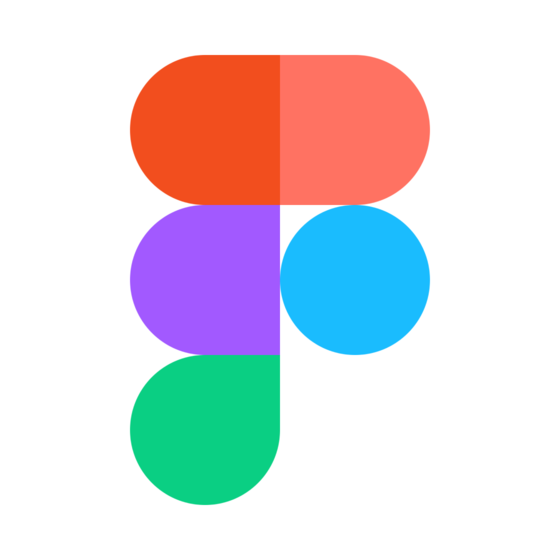Best User Story Software Shortlist
Here are the top user story software I’d like to highlight out of the I cover in this article:
With so many different user story software available, figuring out which is right for you is tough. You know you want to keep the focus on the end user describing features from the user’s perspective and keeping a record of them in a searchable place but need to figure out which tool is best for it. I've got you! In this post I'll help make your choice easy, sharing my personal experiences using dozens of different user story tools with large teams, with my picks of the best user story software.
What Is User Story Software?
User story software refers to tools that help development teams create, manage, and organize user stories as part of the Agile development process. User story software typically provides a centralized platform where teams can write, organize, and prioritize user stories. These tools often include features for collaboration, backlog management, sprint planning, and tracking the progress of user stories throughout the development lifecycle.
The goal of user story software is to enhance communication, collaboration, and transparency within development teams, ensuring that everyone involved understands the user needs and requirements. It is commonly used in Agile and Scrum methodologies to support iterative and incremental development practices.
Why Trust Our Software Reviews
The Best User Story Software Comparison Chart
Here is a table where you can find all the tools we just covered in the overviews.
| Tool | Best For | Trial Info | Price | ||
|---|---|---|---|---|---|
| 1 | Best for creating and managing epics | Free plan available | From $8.50/user/month | Website | |
| 2 | Best for a flexible whiteboard solution | Free plan available | From $15/seat/month (billed annually) | Website | |
| 3 | Best for visual boards with story cards | Free plan available | From $5/user/month (billed annually) | Website | |
| 4 | Best for cross-team project planning | 30-day free trial | From $10.99/user/month (billed annually) + free plan available | Website | |
| 5 | Best user story software for Agile product management | Free 14-day trial | From $19/user/month | Website | |
| 6 | Best user story software for complex backlogs | 14-day free trial | From $15.75/first three users/month | Website | |
| 7 | Best free user story software | 14-day free trial | From $6/user/month | Website | |
| 8 | Best user story software add-on for Jira | Not available | From $13.75/11 users/month | Website | |
| 9 | Best open source user story software | 15-day free trial | From $9/editor/month | Website | |
| 10 | Best for effective communication and collaboration | 30-day free trial available | From $6/user/month (billed annually) | Website | |
| 11 | Best user story software for ease-of-use | 14-day free trial | From $8.50/user/month | Website | |
| 12 | Best user story software with work prioritization planning | 30-day free trial + free version available | From $3 /user/month (average) | Website | |
| 13 | Best user story software for a collaborative, visual whiteboard | Free plan available | From $8/user/month (billed annually) | Website | |
| 14 | Best for linking tasks to user stories | Free plan available | From $10/user/month (billed annually) | Website | |
| 15 | Best user story software for product feature prioritization | 15-day free trial | From $20/user/month (billed annually) | Website |
Overviews Of The 9 Best User Story Solutions
Here’s a brief description of each user story system to showcase each tool’s best use case, some noteworthy features, and screenshots to give a snapshot of the user interface.
Shortcut is a project management platform designed to help software teams manage user stories, plan sprints, and track development work. It provides a structured approach to agile project delivery by offering tools for organizing stories, assigning team roles, and managing workflows across the development cycle.
The platform supports key user story functions including story creation, categorization, and status tracking. Teams can create and manage epics, group related stories, and set up time-boxed iterations to support sprint planning. Custom fields, labels, and estimation tools give teams the flexibility to define requirements and track progress in a way that fits their process. Shortcut also includes features for assigning owners, tagging followers, and using story templates to reduce repetitive work.
It integrates with development and collaboration tools such as GitHub, GitLab, Slack, Figma, Zendesk, Notion, Miro, Dropbox, and Sentry. The platform offers a flexible API and customizable workflows, supporting cross-functional teams with varying needs. Shortcut includes built-in reporting tools for velocity and cumulative flow tracking, and its interface supports keyboard shortcuts and fast page loads to keep navigation quick and responsive. Security features include Single Sign-On (SSO), SOC 2 compliance, and GDPR-ready infrastructure.
New Product Updates from Shortcut
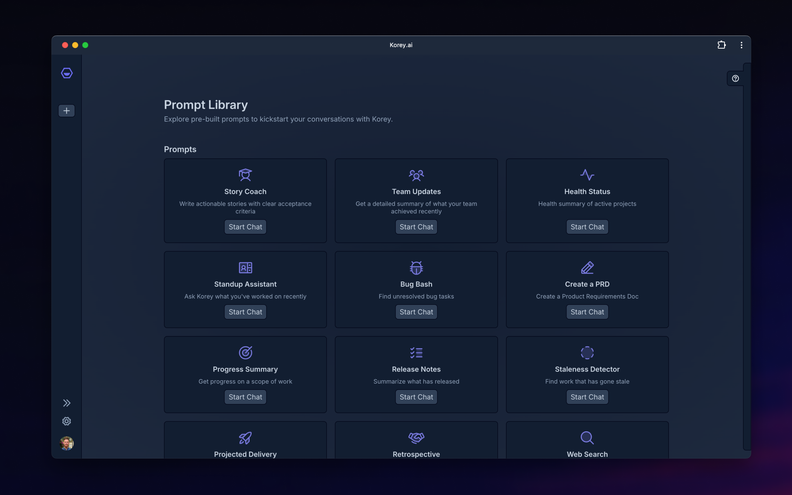
Shortcut's AI Agent for Product Management
Shortcut's new AI agent, Korey, automates product management tasks like spec writing and progress tracking. For more information, visit Shortcut's official site.
FigJam is an online whiteboard tool that's part of the Figma family. It can be used for various purposes, including developing user stories, outlining work processes, managing projects, and more. The whiteboard has various elements you can use to map out your user store. They include stickers, comments, shapes, lines, arrows, images, and more.
In addition to freeform boards, the software also comes with several pre-built templates. These can help you get started on meetings like brainstorms and retrospective, or help you manage your work with project management and roadmapping structures. There's plenty to draw from (so to speak).
Your team can collaborate virtually in FigJam using its audio and live chat tools. Commenting, stamp and emoji reactions, and even bitmoji avatars are also available, keeping things human and conversational. It even has a music player to spice up your collaborative work sessions.
Integrations include Figma, Microsoft Teams, Asana, Jira, Mixpanel, and Github. Paid plans start from $3 per user per month, but a freemium plan is also available with unlimited users and up to 3 FigJam files.
Trello is a visual collaboration platform built to help teams organize projects, track progress, and share updates through digital boards. It’s used by individuals and groups who want a flexible, visual way to manage work and stay aligned across projects. The tool makes it easier to map out ideas, plan stories, and keep projects moving in one place.
The platform supports key user story functions including creation, categorization, and tracking. Teams can set up cards as stories, organize them into lists, and use labels to categorize work. Features like checklists, due dates, and attachments help define requirements and manage details. Boards can be customized for different workflows, and calendar or timeline views add context for deadlines and scheduling. Automation through Butler reduces repetitive work by triggering actions on stories.
It integrates with popular collaboration and storage tools such as Slack, Google Drive, Dropbox, Microsoft Teams, Evernote, Jira, Confluence, and Zapier. The platform supports custom power-ups, automation rules, and an open API for extending workflows. Security features include two-factor authentication, SSO for enterprise users, and GDPR-ready infrastructure.
Asana is a project management platform built to help teams organize tasks, track progress, and manage work across departments. It’s used by organizations that want a shared space for planning projects, assigning responsibilities, and aligning goals with execution. The tool helps teams stay connected while balancing both day-to-day tasks and long-term initiatives.
The platform supports key user story functions including story creation, categorization, and prioritization. Teams can create tasks that represent stories, group them into projects or sections, and use custom fields to define requirements. Dependencies, subtasks, and milestones allow you to map story relationships and manage progress in detail. Boards, timelines, and calendars give your team different views of story workflows, while workload tracking helps balance responsibilities.
It integrates with collaboration and file-sharing tools such as Slack, Google Drive, Dropbox, Microsoft Teams, Zoom, Jira, Salesforce, Tableau, and Zapier. The platform provides an open API, automation options with rules, and built-in reporting dashboards. Security features include Single Sign-On (SSO), SOC 2 compliance, and GDPR-ready infrastructure.
If you want to ensure that your product can cater to the needs of your visitors then StoriesOnBoard is the best user story software for you because it has customizable templates you can use.
You can use StoriesOnBoard to assign roles, behaviors, and needs to team members giving you a better idea of how future users will use and benefit from your product. StoriesOnBoard’s personas can also help you unearth potential opportunities to add features or use them on other products.
StoriesOnBoard allows the integration of your favorite tools like Google Chrome, Zapier, Trello, GitHub, G Suite, and others.
StoriesOnBoard pricing starts at $9/user/month, and they offer a free 14-day trial.
Avion is a user story mapping tool for Agile software development that allows you to visualize your product by building detailed user journeys. Users attach files and documents to user stories, ensuring other team members have access to critical documents.
Avion gives your team visibility not just of the user story roadmap but all changes in criteria ensuring that you’re all on the same page throughout the product development process. If you frequently handle sensitive product development projects then Avion is the best user story software for you because of its role-based access control. This feature enables administrators to define the level of access that team members have according to their roles.
With Avion’s access control feature, you can bring in outside talent or freelancers in for specific projects without worrying about them accessing sensitive information not essential to their roles.
Avion integrates with other product and software development tools like Jira Cloud, Jira Server, Trello, GitHub, Zenhub, etc. Avion pricing starts at $15.75/first three users/month, and they offer a 14-day free trial.
Featuremap is a user story mapping software to structure content and set priorities. You can use the software to plan several steps ahead, allowing you to anticipate issues and plan contingencies.
Featuremap also allows you to break down large tasks into smaller ones to make them easier to complete and avoid overwhelming team members. Featuremap is the best user story software for users who prefer an on-premise tool that works well even in areas where internet connectivity is unstable. Being an on-premise tool also means that the lack of internet connection won’t delay product development because users can still access crucial files and documents.
Featuremap is also an excellent option for developing critical products because it is more secure compared to user story software that relies on cloud storage.
Featuremap has a free version, and the pricing of the paid version starts at $6/user/month. They offer a free two-week trial.
Agile User Story Map for JIRA is a user story mapping tool that supports product backlog refinement, allowing you to quickly assess tasks that need completion so you can conduct follow-ups on team members. It also lets users see dependencies to prioritize tasks and promote accountability.
The software uses a Gantt-like timeline, giving you a birds-eye view of your project, so you know if you need more human resources or adjust your budget to meet deadlines. If you need a user story software that’s easy to use even for new users, then Agile User Story Map for JIRA by DevSamurai is an excellent choice because of its drag and drop functionality.
You can add and remove elements with a simple action making the software easy to use and customize. This feature allows you to change, add or remove elements as you discover vulnerabilities and opportunities during the different stages of product development.
Agile User Story Map for JIRA is free for up to 10 users, while the pricing of the paid version starts at $13.75/11 users/month.
Featmap is an open-source user story software to help you envision what actions the ideal user might take when interacting with your product. You can use Featmap to assign user personas to team members to capture the behaviors and needs of your end-users, allowing you to create user-centric products.
Featmap allows you to share your product vision with team members and stakeholders with unlimited guest accounts (read-only).
Featmap is the best user story software for you if you want to customize it to meet your team’s unique needs because it is open-source software. As open-source software, you can add or remove features depending on your needs to have a user story software with all the critical features and none of the extra ones you don’t need. You can host the software on your own server to save money and increase the security level of your products.
Featmap pricing starts at $9/editor/month and offers a 15-day free trial.
Visual Paradigm is a comprehensive modeling and design tool that helps teams create user stories and design user interfaces. It provides a systematic approach to product development by allowing users to collaborate on the same project and track progress in real time. The software enables teams to create textual and graphical representations of user stories, making the process more intuitive and engaging.
The software supports multiple platforms, including web, mobile, and desktop. It provides a versatile environment for designing and modeling user interfaces, allowing users to create different levels of user story details, such as epics, user stories, and tasks. Its requirement management feature enables teams to capture, analyze, and manage requirements for new product development. It allows the team to communicate and collaborate effectively, set priorities, and establish clear goals. Additionally, it provides strong traceability, allowing developers to understand precisely how their work fits into the larger project.
It can be integrated with various project management platforms, such as JIRA and Trello, and with development tools. The platform provides a range of project templates and customizable workflows, which can be adapted to suit the needs of different teams and projects. Visual Paradigm offers high-level encryption and data isolation to secure confidential information against unauthorized access. It also has robust backup and recovery mechanisms, which can be helpful in case of data loss or corruption.
Cardboard is an online whiteboard that your development team can use to create user stories during product development. You can use Cardboard to invite remote team members for real-time collaboration, ensuring that writing user stories becomes a team effort. Cardboard has a drag and drop functionality, making it user-friendly and reducing the learning curve for new users.
Cardboard is an ideal user story software that promotes accountability because it has a swimlanes and dividers feature. Cardboard’s swimlanes and dividers can help users visually distinguish who is responsible for each step in the project, giving them a better idea on who to collaborate with for interconnected steps or tasks. This feature can also help promote accountability because users can visualize how delays on certain steps can impact the overall progress of a project.
Cardboard integrates with other software development tools like Trello, Azure DevOps, VersionOne, and Confluence.
Cardboard pricing starts at $8.50/user/month and offers a 14-day free trial.
Easy Agile is a user story software that allows product developers to build simple yet collaborative story maps in Jira. The software allows users to map out user journeys alongside agile boards in Jira. Product devs can add new or existing stories to the story map and prioritize them according to their users’ value.
Easy Agile is the best user story software to break down your user story into smaller and more manageable sections because it has a sprint planning feature. It gives the product owner or scrum master a clearer idea of the product timeline to prevent delays.
Easy Agile also has a version planning feature giving product developers the freedom to experiment with new features without worrying about damaging the active version or model.
Easy Agile offers a pricing calculator on their website so you can see how much it will cost for your number of users.
Miro is a digital whiteboard you can use on various projects like brainstorming, webinars, remote meetings, and Agile workflows. It has video conferencing and screen sharing features to make online meetings more engaging and informative. It also has many pre-built templates you can use on almost any type of project, helping you launch projects quickly.
Miro is the best user story software for working on multiple projects because it allows an unlimited number of team members, ensuring that you can deliver products even when pressed for time. With an unlimited number of team members, you have the luxury of bringing in as much talent as you need onboard, ensuring that you have a specialist for unique functionalities you want to implement.
Having an unlimited number of team members also means you can pull out team members and reassign them on other projects without affecting productivity on the current project greatly.
Miro integrates with other productivity and product management tools like Jira Cards, Google Drive, Slack, Google Calendar, and Microsoft Active Directory.
Miro pricing starts at $8/user/month.
Wrike is a collaborative work platform designed to help teams manage projects, coordinate workflows, and align deliverables with business goals. It’s used by teams across industries to connect tasks, documents, and communication in one shared space. The tool helps structure teamwork from planning through execution by combining project scheduling, task management, and real-time collaboration.
The platform supports key user story functions including creation, organization, and status tracking. Teams can set up tasks as stories, categorize them with folders or spaces, and assign dependencies. Features like custom fields, request forms, and templates give flexibility for defining requirements. Gantt charts, kanban boards, and dashboards allow you to visualize story progress and align work with deadlines. Time tracking and workload views support better planning across teams.
It integrates with a wide range of business and development apps such as Slack, Google Drive, Microsoft Teams, Jira, Salesforce, Zoom, QuickBooks, Adobe Creative Cloud, and Zapier. The platform offers an API, workflow automations, and advanced reporting with analytics and dashboards. Security features include role-based access, SSO, SOC 2 compliance, and GDPR-ready infrastructure.
Productboard
Best user story software for product feature prioritization
Productboard is a product management platform to help product managers understand their customers’ needs for consideration during product development. It has customizable roadmaps with filtering options letting users identify project goals and achievements easily.
Productboard also allows users to tailor roadmaps to different audiences like end-users and stakeholders making them easier to understand. If you want a user story software to help you determine the features important to end-users, then Productboard’s prioritization feature can help you out.
Productboard allows end-users to assign scores to product features, so developers know which features to concentrate on and which ones they need to develop further. You can also use Productboard to identify key features that end-users find critical to ensure that you include them in future products.
Productboard integrates with other product development and collaboration tools like Slack, Microsoft Teams, Trello, Salesforce, and Zendesk.
Productboard pricing starts at $20/user/month and offers a 15-day free trial.
Other User Story Software Options
- ClickUp
Product & task management with user story mapping as one of many project types
- monday.com
Complete project management platform with user story mapping tools
- Jira
User story & product management software great for software development teams
- Craft.io
All-in-one user story software
- Microsoft Azure DevOps
Microsoft's answer to product management & development, with user story mapping software packed in
- GitLab
Comprehensive DevSecOps platform with options for user story mapping tools
- Zoho Sprints
Affordable, easy-to-use product software with user story mapping tools
- Pivotal Tracker
Agile product management solution that includes story mapping software built-in
How I Selected The Best User Story Software
First of all, I started with user story software that has high user reviews and satisfaction ratings. Then, using my experience in product management, I discerned what key criteria were most important for user story software and compared how each of them stacked up against the rest.
I empathize with how much time it takes to source the right software for a job. I do this work so that you don't have to. I've been using and reviewing user story software for years so you can trust me to do the heavy lifting and compile all the facts you need to make your final decision.
Selection Criteria
After careful consideration, I've determined that these are the most important criteria when selecting the best user story software. Here's a brief list outlining the whats and whys of my selection.
User Interface (UI)
User story tools should incorporate a visual or data-based answer to the query, “[customer] wants [outcome] in order to [reason].” The tool should make it easy to brainstorm, plot, share, and collaborate on this formula. I want text, shapes, cards, text, and comments to be visible and easily accessible.
Usability
User stories used to be a matter of notepads and sticky notes, maybe posted on a whiteboard or wall in the office. Let's not overcomplicate things! I look for user story software that provides adequate training resources, is easy to get up-and-running, and has routes for problem-solving.
Integrations
User stories are a small part of a larger product management strategy, including feature prioritization, task management, brainstorming, UI/UX design, and so on. That means the best user story software needs to connect with other tools that handle these components. I love to see compatibility with tools like Jira, Slack, Google Workspace, et cetera.
Pricing
With any good user story software, pricing should match the features offered. Some software will be free but feature limited and budget-conscious product brands will opt to work within those limitations. But other companies may need a broader feature set and be willing to pay for it. Either way, user story software with free trials, scalable pricing to meet all needs, and fair feature sets are ideal.
People Also Ask
Here are a few questions you might have before you get started.
What is a User Story?
User stories are concise, simple descriptions of a feature told from the perspective of the end-user. They serve as a means of capturing and communicating requirements in a format that is easy to understand. User stories are an important part of new product development because they define your ideal customer and regulate all tasks, features, and designs around a singular cause of helping your users overcome a problem they face. Without a user story, you may find that your product is too broad, too narrow, or missing the mark on what’s really important to modern consumers.
Every product team should keep their user story close at hand and relate everything they do back to it, always asking: “Does X really help my target audience or am I losing the thread?”
“At the end of the day, your job is to minimize output, and maximize outcome and impact.” — Jeff Patton, author of User Story Mapping: Discover the Whole Story, Build the Right Product
What is an Example of User Story?
A user story could follow this simple format: “As a [type of user], I want to [do such-and-such task] in order to [accomplish a goal].” It’s then your responsibility to fill in the blanks for your target customer as you envision them. A few examples might be:
- As a busy team lead, I want a mobile app that can automatically schedule and track my daily tasks so that I can stay organized and increase my productivity.
- As a fitness enthusiast, I want a smart water bottle that can measure my water intake and remind me to drink water regularly so that I can stay hydrated and achieve my fitness goals.
- As a frequent traveler, I want a compact luggage bag that can be easily transformed into a backpack so that I can carry it comfortably and conveniently during my travels.
Below, you’ll find a sample user story as generated through Craft.io so that you can see what it looks like to have a more visual, detailed, and colaborative approach:
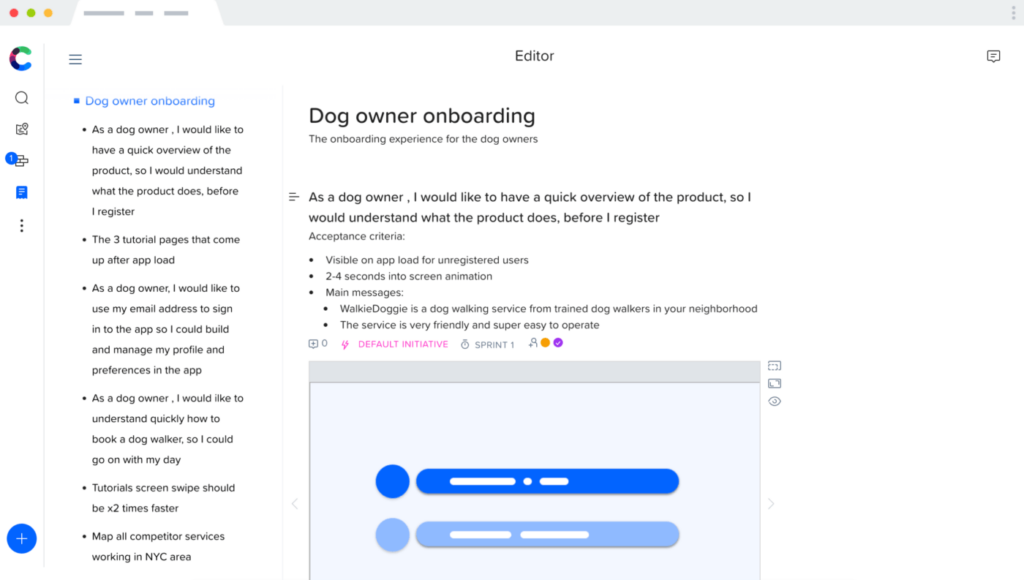
What are the Benefits of User Story Software?
The benefits of employing user story software include:
- Feature prioritization guidance: You can easily pick what features to focus on in the backlog because it’s not arbitrary; it all centers around what your end user needs most.
- Organizational focus: The things that are the most important to your users should also be the most important to your business. Use these to craft brand values.
- Minimize risks: You now know what your ideal user wants so you can minimize risks by crafting each milestone around that knowledge. No detours!
- Key performance indicators (KPIs) are clear: Your goals and KPIs can and should all center around the elements that are most important to your customer. Customer stories help you narrow down what those are.
What are the Key Features of User Story Software?
Key features that I look for when selecting the best user story software include:
- User Personas: A concise visualization of who your ideal customer is, what they do, and what they need from you.
- User Story Mapping: Designing the path your users will follow as they onboard and then advance through your product.
- Agile Framework: The ability for Agile teams to produce, adapt, iterate, and update quickly and efficiently.
- Minimum Viable Product (MVP): Understanding the bare minimum product your users will need to find value in teaming up with you.
- Backlog: Wishlist features that can be sorted through and prioritized later down the line when resources free up.
- Epics: Ability to break down large project needs into smaller, more manageable chunks.
- Templates: User story templates so you aren’t having to start from scratch.
- Iteration: Room to change and develop user stories and personas as your product grows.
- Workflow Tools: Basic tools for the workflow process like task management, commenting, collaboration, and timelines.
- Visualization Options: Digital whiteboards, kanban boards, virtual index cards, text/image story points, and other creative ways to have a shared understanding of the user’s perspective.
- Examples of User Stories: Guidance for your product team on what a user story should look like and contain when complete.
What Other User Experience Resources Should I Check Out?
If you’re already thinking about user story software, your next steps might encompass:
What's Next?
Every good product starts with a user story. User stories provide product developers with a precise idea of what they need to build, for whom they are building it, and why they are building it. With the help of excellent user story software, developers can look at their products from the standpoint of end-users to ensure excellent user experience and inspire brand loyalty.
Subscribe to The CPO Club newsletter for software reviews, product development insights, and thought leadership from our growing community.