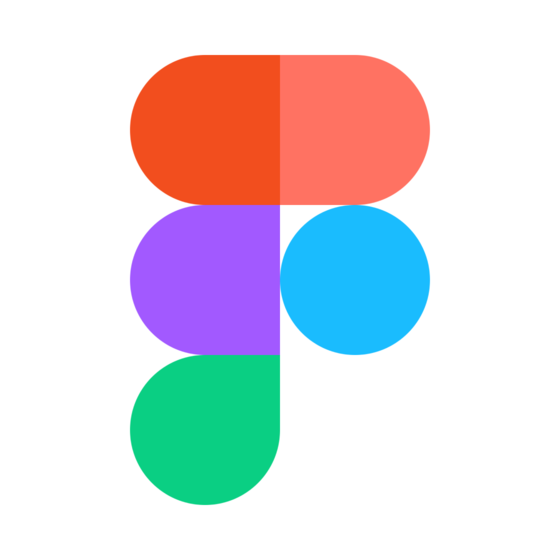20 Best Idea Management Software Shortlist
Here are the top 20 idea management tools I’d like to highlight out of the 30 I cover in this article:
The best idea management software helps you capture, organize, and prioritize ideas—so your team can move from brainstorming to execution without losing momentum.
Whether you're collecting feedback, running structured ideation sessions, or evaluating proposals, the right tool makes the process more collaborative, transparent, and actionable.
After leading hundreds of brainstorms and testing dozens of platforms, I’ve curated tools that support structured workflows, scoring systems, and collaboration features that help product teams turn ideas into actionable plans. This guide is built for PMs who need a repeatable process to manage input at scale and drive innovation with clarity.
Why Trust Our Idea Management Software Reviews
We’ve been testing and reviewing idea management software since 2021. As product managers ourselves, we know how critical and difficult it is to make the right decision when selecting software.
We invest in deep research to help our audience make better software purchasing decisions. We’ve tested more than 2,000 tools for different product management use cases and written over 1,000 comprehensive software reviews. Learn how we stay transparent & our idea management software review methodology.
The Best Idea Management Software Solutions Comparison Chart
Here is a table where you can compare all the tools we just covered in the overviews. If you want to expand your research, we have more options below.
| Tool | Best For | Trial Info | Price | ||
|---|---|---|---|---|---|
| 1 | Best for managing employee ideas | Free plan available (for up to 10 users) | From $3/user/month | Website | |
| 2 | Best idea management software with a feature request system | Free plan available | From $79/month | Website | |
| 3 | Best for team collaboration and knowledge sharing | Free trial + free plan available | From $5/user/month (billed annually) | Website | |
| 4 | Best for creating detailed product roadmaps | Free plan available | From $7/per maker/month | Website | |
| 5 | Best idea management with to-do lists, timelines, & collaboration features | Free plan available | From $10/user/month (billed annually) | Website | |
| 6 | Best idea management whiteboard software with templates | Free plan available | From $8/user/month (billed annually) | Website | |
| 7 | Best idea management tool for brainstorming and voting as a team | Free plan available | From $15/seat/month (billed annually) | Website | |
| 8 | Best idea management software for triaging ideas | 14-day free trial | From $10/user/month (billed annually) | Website | |
| 9 | Best idea management software with a native whiteboard feature | Not available | Website | ||
| 10 | Best idea management software for creating an innovation pipeline | Free trial + free version available (up to 3 mind maps) | From $6.99/month (billed semi-annually) | Website | |
| 11 | Best idea management software for aligning with customer needs | 7-30 day free trial | From $24/user/month | Website | |
| 12 | Best idea management software with customizable submission forms | Not available | Website | ||
| 13 | Best idea management software with built-in product discovery features | 14-day free trial | From $24/month | Website | |
| 14 | Best idea management software with a gamification feature | Free demo available | Pricing upon request | Website | |
| 15 | Best idea management software for collaborative and AI-assisted innovation | Free demo available | From $10/user/month (billed annually, min 500 users) | Website | |
| 16 | Best idea management software with video conferencing with collaborators | 14-day free trial | From $6/user/month | Website | |
| 17 | Best idea management software with an idea portal + campaign management | Free demo available | Pricing upon request | Website | |
| 18 | Best idea management software with a digital whiteboard & collaboration features | Free plan available | From $9.99/user/month (billed annually) | Website | |
| 19 | Best idea management software for team collaboration and communication | Free plan available | From $7/user/month (billed annually) | Website | |
| 20 | Idea management software with a digital whiteboard & collaboration features | 14-day free trial + free plan available | From $8/user/month (billed annually) | Website |
Best Idea Management Software Reviews
Here’s a brief description of each idea management solution to showcase each tool’s best use case and some noteworthy features.
Sideways 6 is an idea management platform that integrates with collaboration tools like Microsoft Teams, Yammer, and Workplace from Facebook, enabling employees to share ideas directly within the tools they already use. These ideas are then managed, reviewed, and shortlisted within the Sideways 6 cloud-based software, facilitating the development and implementation of the best ones.
The platform supports the entire idea lifecycle from capturing initial concepts to reviewing and implementing them, which is crucial for product development. With features like automated idea categorization, expert review processes, and progress tracking, Sideways 6 ensures that the most promising product ideas from internal teams are identified and nurtured efficiently.
Additionally, the software's ability to provide detailed analytics and custom reporting helps product teams measure the impact of their ideas and make data-driven decisions to enhance their innovation strategy.
Integrations include Microsoft Teams, Workplace by Meta, Viva Engage, Interact Intranet, Yammer, and various email systems.
Canny is an idea management software to help you collect, manage, and evaluate product feedback. It has a product roadmap feature with an idea ranking functionality to score projects and feature requests and help you prioritize projects. You can use Canny to monitor the status of projects to help you focus on product development stages experiencing bottlenecks.
Canny is ideal for teams looking for idea management software with a feature request system. This request system provides you with a centralized location for feature requests from customers, stakeholders, and employees. It also gives you a means of reaching out to customers who made similar requests for further discussions. You can use the platform to check the profiles of request submitters and understand the target demographic of a new product.
Canny integrates with other product development and project management tools, including HubSpot, Salesforce, Google Workspace, Jira, and Zendesk.
Canny has a free forever plan with limited features. The pricing of its paid plans starts at $79/month.
Confluence, developed by Atlassian, serves as a collaborative workspace that aids in idea management by providing a centralized platform for teams to create, share, and organize knowledge. It offers a variety of features such as flexible Confluence Pages, AI-driven content creation, and numerous templates tailored for different team needs, which facilitate the documentation and refinement of ideas.
Users can also create dynamic pages with various types of content. The tool provides templates for different team needs, such as marketing and project planning. Overall, Confluence aims to provide a source of truth for all teams, with organized and easily accessible content.
Confluence is a versatile platform for team collaboration and knowledge management, with hosting options in the cloud or on the user's own infrastructure. Additionally, it includes features like real-time editing, commenting, notifications, and integrations with other Atlassian products, along with enterprise-grade solutions for scaling, privacy, encryption, and compliance.
Other features include granular user permissions, notifications and commenting, page versioning, analytics to to filter site, space, and page-level reports to understand user engagement, team calendars, automations, data residency, unlimited storage, and GDPR and Privacy Shield compliance.
Confluence integrates with Pulse, Refined Toolkit, Balsamiq Wireframes, Google Drive, Custom Charts, Microsoft Office 365, Slack, Microsoft Teams, Optics, and SubSpace Navigation.
New Product Updates from Confluence
Confluence Unveils Live Docs for Real-Time Collaboration
Confluence introduces Live Docs, enabling teams to co-edit content in real-time without pausing for publishing. For more information, visit Confluence's official site.
Chisel is an idea management software designed to assist product managers by enhancing productivity and organizing product needs. It provides a unified system to gather customer feedback, helping you make data-driven decisions.
Chisel stands out because it offers tools for creating detailed product roadmaps. This feature allows your team to visualize the entire product lifecycle, ensuring that everyone is aligned and focused on strategic goals. Additionally, Chisel has an AI PM agent that accelerates product discovery, reducing the time you spend on busywork and letting you focus on what truly matters.
Another reason I picked Chisel is its Team Radar feature, which promotes organizational alignment. With this tool, you can prioritize tasks based on data rather than dominant voices, ensuring that your decisions are well-informed and not just a result of who speaks the loudest. This focus on data-driven decision-making is a significant benefit for any team looking to make thoughtful progress.
Features include tools for easy customer surveys and feedback integration, allowing you to identify user needs and prioritize features. Chisel also consolidates product management tasks into a single platform, simplifying stakeholder coordination and market analysis. The software offers a user-friendly design that enhances its effectiveness in managing product processes.
Integrations include Jira, Azure DevOps, Zendesk, Intercom, Slack, Salesforce, Email, Zapier, Gong, Google Play Store, Apple App Store, and G2.
Pros and cons
Pros:
- Integrates with tools like Jira and Azure DevOps
- Multifunctional features offered such as Kanban boards and Treeview
- AI-driven insights
Cons:
- Cookie consent process can be cumbersome
- Platform has a learning curve
Wrike
Best idea management with to-do lists, timelines, & collaboration features
Wrike is a product management software that many businesses can effectively use to manage ideas for products through either the custom work views or the Wrike dashboard. The user-friendly dashboard can be used to pin to-do’s to efficiently manage tasks and review ideas by making sure that all ideas are visible.
Businesses can select from five different subscription plans and all plans can be used to manage product ideas. Even the freemium plan is useful thanks to the task and subtask management features that people can use to assign tasks on thinking of ideas. Being able to send messages is a plus as different members can collaborate to formulate new ideas for future products.
Wrike’s paid plans provide users with customizable dashboards, a real-time workspace, and calendars, which are ideal for making it easy to schedule tasks and keep the team on the same page. Users will be able to streamline management and keep discussions organized to keep any idea mismanagement from occurring. Using Wrike effectively simplifies processes since users will be able to share their progress at each stage of the project, identify and prevent delays through Gantt charts and Kanban boards, unlock advanced insights to get more ideas on which products perform well and formulate new products, and drive results through streamlined processes.
Using Wrike allows users to effectively manage their ideas for product management and development. Users can do so using the freemium, free trial, and paid software with no issue so different businesses, including smaller ones, will be able to effectively manage new ideas for product development. Of all the paid plans, the Business plan is the most popular plan with plenty of features that make formulating new ideas for new products or making adjustments to old products seamless.
Features include project management, task scheduling/tracking, resource management, expense tracking, API, budgeting, Gantt charts, marketing automations, collaboration support, and reporting.
Integrations include 400+ pre-built native integrations, including integrations with the most popular file management software from Microsoft, Google, and Dropbox, along with sales and marketing software from Salesforce and Marketo.
New Product Updates from Wrike
Launch of the Wrike MCP Server
Wrike's MCP Server enables AI agents to access real-time work data, facilitating automation and insights with robust security measures, transforming AI into integrated workflow partners. For more details, visit Wrike News.
Miro is a digital platform for collaboration and idea management, offering a versatile virtual whiteboard where teams can visualize their ideas with story maps, flowcharts, sticky notes, and wireframes. Its infinite canvas allows for a broad expression of thoughts, accommodating numerical data, images, videos, and brand elements. A large library of templates is included and divided into various business functions and industries. This setup, combined with features for brainstorming and prioritizing such as voting and timers, positions Miro as a tool for managing and advancing product ideas and other projects.
Once ideas have been generated and sorted, teams can use the platform to map out their plans for how they'll build or improve their products. Miro also facilitates asynchronous collaboration, enabling team members to engage through comments and reactions at their convenience, which is ideal for remote or distributed teams. You can additionally use the software to track how many ideas your teams generate, how many are implemented, and how many are abandoned.
Several integrations are available to connect the system to your other product and project management systems. The software integrates with Zoom, Microsoft Teams, Slack, Google Workspace, Asana, monday.com, Confluence, Jira, Dropbox, OneDrive, Notion, Airtable, ClickUp, and Unito, among others. A free plan is available and paid plans start from $10 per user per month.
FigJam
Best idea management tool for brainstorming and voting as a team
FigJam is a digital whiteboard tool designed to facilitate collaborative brainstorming and idea generation. As a product of the popular design tool company Figma, FigJam is all about making it easy for teams to get their ideas out there, organize them, and make sense of them.
What sets FigJam apart from other idea management tools is its focus on collaboration and interactivity. It's not just about capturing ideas; it's about exploring them together as a team. And with its intuitive interface and fun features, it makes the whole process feel less like work and more like play.
One of the standout features of FigJam is its sticky notes. I know, I know, sticky notes are nothing new. But FigJam does them really well. You can color-code them, resize them, and easily move them around. It's like having an infinite, digital sticky note wall.
Another cool feature is their idea voting system. It's a simple, yet powerful way to get a sense of what ideas are resonating with the rest of your team.
Lastly, their cursor chat feature is also pretty interesting. It lets you have real-time, in-context conversations about the ideas on the board, making it easy to collaborate with your team members and keep those creative juices flowing.
FigJam also integrates seamlessly with Figma, which is a big plus if you're already using Figma for your design work. Other integrations include Asana, Dropbox, Figma, Google Drive, Microsoft Teams, Notion, Slack, Trello, and numerous tools for prototyping, user testing, and developer handoff.
Coda is a cloud-based document editor to help team members collaborate on brainstorming and product development. You can use it to facilitate meetings, create an agenda, and take meeting notes. It has a workflow automation feature to automate simple tasks and give you more time to attend to critical projects.
Coda has a document sharing feature to ensure that team members have access to information needed in planning new products. Coda has an idea triage feature to help you evaluate ideas to isolate that one great idea for a new product.
Coda lets you categorize ideas to assign them to reviewers for further evaluations. It also has graphs to help product managers visually assess the status of ideas and understand the percentage of useful ideas submitted.
Coda has an idea submission template, so you know the date of submission of ideas and the reviewer’s name to create follow-ups on ideas that lack status updates.
You can connect Coda to a paid Zapier account to give you access to premium apps that can help you develop new products.
Coda has a free plan with limited features, while the pricing for paid plans starts at $12/month/user.
Best idea management software with a native whiteboard feature
Brightidea is an idea management software to collect, screen, evaluate, and develop ideas in product development. It has an idea box feature where employees can submit new ideas anytime.
Brightidea has a labs feature for facilitating design research for new products without installing a separate PLM software. This idea management tool also has an external innovation feature to help you explore ideas from outside sources like universities and startups.
Brainstorming is one of the best ways to gather ideas for new products and Brightidea has a native whiteboard feature to help you make brainstorming more productive. It has stickies you can use to take note of suggestions for new products.
Brightidea’s whiteboard has markers and pens that team members can use to illustrate ideas to make them easier to understand. It also allows participants to upload images to show other participants pictures of prototypes or features they want to add.
Brightidea offers customized pricing and a free demo upon request.
MindMeister
Best idea management software for creating an innovation pipeline
MindMeister is an online mind-mapping tool that supports collaborative brainstorming and idea management in an easy-to-use visual format. You can use their mind-mapping whiteboards to map out new ideas on your own or as a team. Their software allows multiple team members to contribute simultaneously, with others viewing their changes in real-time.
You can also use their Kanban board to create a visual innovation pipeline for all your team's new ideas, with different stages for idea generation, research, review, and implementation. This is a user-friendly and transparent way to keep all employees in the loop of what stage their ideas are in. You can drag and drop winning ideas onto the board and turn them into full tasks with individual employee assignments and deadlines. They also offer an idea voting feature, giving your team members equal input into which ideas should be actioned first.
MindMeister offers a range of features to support the creative process, including the ability to personalize boards with custom styles and themes, and a focus mode to concentrate on specific items. You can also create different layout options, such as cascading charts and tree structures that show how ideas are connected.
The platform also facilitates team communication with features like comments, notifications, and real-time sync, and integrates with other tools like MeisterTask and MeisterNote for a connected workflow.
Integrations are available with MeisterTask, Microsoft Teams, and Google Workspace.
ProdPad
Best idea management software for aligning with customer needs
ProdPad is an idea management software designed to assist product managers and teams in the collection, prioritization, and development of product ideas. It provides a platform for capturing ideas from various sources, including team members and customers, and integrates with popular development tools.
ProdPad employs AI to help identify valuable ideas within the product backlog, facilitating the nurturing and development of these ideas into actionable product specifications. The software also offers a priority chart to visualize high-impact ideas and incorporates customer feedback to ensure development aligns with customer needs. Users can then take these ideas and use ProdPad's lean product roadmaps, which are outcome-focused, allowing teams to craft clear product strategies focused on objectives and key results rather than specific timelines.
ProdPad integrates with JIRA, Azure DevOps, GitHub, Trello, Pivotal, Tracker, Rally, Team Foundation Server, UserVoice, Slack, Salesforce, Intercom, Confluence, and more.
Ideawake
Best idea management software with customizable submission forms
Ideawake is an innovation management software to collect, evaluate, and implement ideas for new products. You can use it to allow team members to vote on ideas to gain the group’s consensus.
This innovation management software has custom scorecards you can use to ensure uniformity in judging new ideas. Ideawake also allows you to assign ideas for the review of subject matter experts to ensure that they get judged by qualified reviewers.
Ideawake is the best idea management software because it has customizable submission forms if you want to make idea submission more organized. With the help of Ideawake’s submission forms, you can ensure that submissions contain the same information to make assessing ideas more consistent.
The fields in Ideawake’s submission forms can help you filter submissions to make categorizing them easier.Ideawake integrates with other idea management tools like Microsoft 365, Slack, Trello, Dropbox, and Zoom.
Ideawake provides pricing information and a free demo upon customer request.
Reveall
Best idea management software with built-in product discovery features
Reveall is an idea management software that helps organizations capture, curate, and develop the best ideas across their teams. It provides an easy-to-use platform for collecting, organizing, and refining product ideas to turn them into successful products.
Users can quickly prioritize and review product ideas using its intuitive interface. The platform reduces the time required to get new product ideas ready for launch while improving organizational innovation. By streamlining the idea management process, the software enables teams to efficiently manage large projects without getting overwhelmed.
The voting tools allow teams to easily rank their favorite product concepts so they can focus on developing the most promising ones first. Its robust analytics capabilities provide valuable insights into which concepts have the most potential and which need additional refinement before launch.
The software's journey visualization feature can loop in customer insights to provide users with a visual overview of the progress of their ideas, enabling users to prioritize the best ideas for further exploration. Businesses can use this feature to compare different versions of an idea, which can be helpful when making decisions about which version should move forward. Additionally, users can view both current and past versions side-by-side to better understand how far an idea has come since its conception.
Idea Drop is an idea management software that helps you discover, evaluate, and execute innovative ideas for your product. It has a pattern recognition feature to detect similar ideas and encourage employees with the same ideas to collaborate. Idea Drop has a cloaking feature to make idea submission confidential by protecting the identities of those who submitted them.Competitions motivate employees to bring in new ideas, and Idea Drop has a gamification feature to help you take advantage of this.
Idea Drop allows you to build in rewards and challenges to encourage participants in bringing new ideas to the table. The software allows you to assign real-time innovation/idea scores, assign deadlines to team challenges, and track progress via a kanban-style workflow board.
Idea Drop provides pricing details and a free demo upon request.
Yambla
Best idea management software for collaborative and AI-assisted innovation
Yambla is a SaaS platform focused on idea and innovation management within organizations. It provides a suite of tools for collecting, managing, and developing ideas which supports a culture of continuous improvement and rapid implementation.
Yambla is primarily used for collecting and developing ideas through targeted challenges and campaigns, facilitating collaboration through comments, suggestions, and voting, and recognizing contributors through leaderboards. It also simplifies the idea submission process, offers an AI pitch assistant to aid in idea development, and includes analytics and visualization tools to help track idea progress.
Yambla integrates with a variety of productivity and collaboration tools. Notable integrations include Microsoft Teams for communication, Microsoft SharePoint for document management, Google Workspace, and Miro for online collaborative whiteboarding. It also supports embedded submission widgets on websites to enable the collection of ideas from visitors.
Best idea management software with video conferencing with collaborators
Google Workspace is a collection of productivity and collaboration tools that allows team members to contribute ideas in text documents, spreadsheets, presentations, or IRL by video or chat.
Google Workspace is cloud-based to give team members access to documents and other crucial files wherever they are. This makes it a great option for remote or hybrid teams. Because it’s free, you might want to combine it with other (paid) software for a more complete approach to idea management. Video conferences have become the norm as more companies turn to telecommuting and Google Workspace is the best idea management software if you want one to help you conduct video conferences with team members.
What’s great about Google Workspace is that it allows up to 100 participants to join a video meeting to gather as many team members as you want to collect all the ideas you need.
Google Workspace allows you to record meetings and store them in Google Drive so you can replay meetings and note ideas you might have missed.
Google Workspace is free to use.
Planbox is an idea management system for identifying insights, trends, and emerging technologies you can use in developing new products. It has a corporate venturing feature to help you target the right partnerships and investment opportunities.
Planbox has a continuous improvement platform to help you comment and vote on ideas. An innovative idea can come from anywhere, and Planbox is the best idea management software if you want to gather good ideas from outside sources like startups, academe, government, and the online community.
You can use Planbox to host co-creation activities like hackathons, shark tanks, and idea challenges to quickly discover new ideas for products. It has embedded and customizable evaluation methods to help you consistently assess new ideas.
Planbox integrates with other idea management tools, including Microsoft Teams, G Suite, Sharepoint, and Slack. You can also connect PLanbox to a paid Zapier account if you want access to other premium apps.
Planbox provides pricing information and a free demo upon request.
Mural
Best idea management software with a digital whiteboard & collaboration features
Mural is an innovation management software with a digital whiteboard and plenty of collaboration tools. It has a private mode to ensure the confidentiality of new product development. Mural also has a design research and analysis feature to gather feedback on prototypes of new products and plan changes to address feedback.With Mural, product managers can choose from a wide range of brainstorming templates to help them gather ideas.
Mural has virtual reactions and animations to help celebrate good ideas and encourage other employee ideas. It also has a meeting notes feature to document ideas and create detailed action plans to push promising ideas to the next step in the product development process.
Mural integrates with other product development tools like Microsoft Teams, Webex, Asana, and Zoom. You can connect Mural to a paid Zapier account to get access to other premium apps.
Mural has a free forever plan with limited features for an unlimited number of users, while the pricing for the paid plans starts at $9/user/month.
ClickUp
Best idea management software for team collaboration and communication
ClickUp is a work management platform that supports team collaboration, project management, document management, and goal tracking. The software's whiteboard feature facilitates creative brainstorming and ideation, giving teams a blank canvas to develop their ideas. It can be used to map agile workflows, strategic tactical plans, website hierarchies, product roadmaps, and more.
Ideas generated through the whiteboard can be turned into projects and tasks to be worked on collaboratively. Tasks and subtasks can be assigned to team members, and checklists can be added for workload planning and management. A bigger picture of what's in progress and planned can be accessed through a board or calendar view in the system.
Teams can collaborate on their work using the live chat and document sharing functionality. Users can upload documents in the software and can leave inline comments for one another to exchange feedback and review work. The goal of the software is to consolidate multiple work functions in a single platform, reducing the number of tools teams need to get their work done.
ClickUp integrates with Dropbox, Figma, GitHub, Google Suite, HubSpot, Slack, Toggl Track, and more. Users can also connect Zapier to configure additional integrations. A free plan is available, and paid plans start from $9/user/month.
monday.com
Idea management software with a digital whiteboard & collaboration features
monday is a project management platform with informative dashboards to let you assess the status of projects and keep an eye on your deliverables. It has a workflow automation feature that lets you automate simple and repetitive tasks to help you save time. monday.com has a product road map feature to help you visually plan and execute new products.
monday is the best idea management software because it has a mind mapping app if you want to connect different ideas to create an innovative product. Mind mapping helps you create a central product idea and collect ideas on how to improve the said product.
monday’s mind-mapping templates can also help you connect different ideas and visualize how they can complement each other. It also gives you an overview of the product, its features, and how customers can benefit from it. monday integrates with other productivity tools, including Dropbox, Google Calendar, and OneDrive.
monday has a free forever plan with limited features for up to two users, while the pricing for the paid plans starts at $8/seat/month.
They also offer a free trial of the paid plans for 14 days.
Other Idea Management Software
Here are a few more that didn’t make the top list, but worth considering if you would like to expand your research.
- Zeda.io
For customer-based idea management to prioritize feature requests
- Ignition
Idea management with idea submission & voting
- Walling
Idea management management software for workspace visualization
- PathPro
Idea management software for community feature voting
- Asana
Work management software for organizing teams and managing projects.
- Lucidspark
Virtual whiteboard for sharing and capturing ideas with digital sticky notes, comments, and user mentions
- Ideanote
Innovation software for gathering, organizing, prioritizing, and developing ideas
- Viima
Innovation management software for collecting and developing ideas
- IdeaScale
Innovation management solution for linking organizations to outside sources of ideas
- Smartsheet
SaaS for work management and collaboration
- Craft.io
Idea management software with a strategic roadmap feature
Related Product Management Software Reviews
If you still haven't found what you're looking for here, check out these tools closely related to idea management software that we've tested and evaluated.
- Best Product Planning Software
- Best UX Design Tools
- Best Heatmap Software
- Best User Onboarding Software
- Best User Research Tools
- Best Product Marketing Tools
Selection Criteria for Idea Management Software
Selecting the right idea management platform is a critical task that hinges on a detailed understanding of both the software's capabilities and the specific needs of your organization. I've personally researched and tested various idea management tools, and have developed a set of selection criteria based on functionality, user experience, and specific use cases.
Here is how I evaluated and weighted each criteria to ensure that my recommendations were accurate, balanced, and informative.
Core Idea Management Software Functionality (25% of total weighting score): To be considered for inclusion on my list of the best idea management platforms, the solution had to fulfill common use cases:
- Facilitating anonymous submissions to encourage uninhibited participation
- Enabling idea categorization for streamlined organization
- Supporting collaborative refinement of ideas through comments and discussions
- Allowing community voting to gauge interest and prioritize ideas
- Providing analytics for tracking the impact and effectiveness of submitted ideas
Additional Standout Features (25% of total weighting score): Identifying additional standout features is critical for distinguishing exceptional platforms from the good, focusing on innovative and unique functionalities that enhance the idea management process. This criterion seeks platforms that push beyond the standard feature set to offer capabilities that significantly improve user experience and outcome, such as:
- Innovative Collaboration Features: Platforms that offer real-time editing or AI-driven suggestion capabilities for idea development.
- Advanced Analytics Tools: Solutions with predictive analytics or trend spotting to foresee the potential success of ideas.
- Unique Integration Options: Platforms with extensive or unique integrations, such as with specific industry tools or advanced project management software.
- Exceptional Security Measures: Those offering advanced encryption, role-based access control, or compliance with international data protection regulations.
- Gamification Elements: Solutions that incorporate gamification to increase engagement and participation through rewards or recognition systems.
Usability (10% of total weighting score): Usability is a key factor in ensuring that a platform is accessible and engaging for all users, aiming to provide a seamless experience that encourages regular interaction and contribution. This evaluation looks for software that strikes a balance between feature richness and user-friendly design.
- Platforms must balance powerful functionality with intuitive design, ensuring features are accessible without extensive training.
- Clear, logical navigation and the ability to customize dashboards and reports to suit different user needs.
- A well-designed platform that encourages regular use and engagement.
Onboarding (10% of total weighting score): A smooth onboarding process is crucial for rapid adoption and realization of the platform's value, focusing on resources and support that enable easy setup and use. This criterion assesses the comprehensiveness and quality of onboarding materials and assistance provided to new users.
- Prioritize platforms that offer comprehensive onboarding resources such as training videos, product tours, and template libraries.
- Assess the availability of dedicated support during the onboarding phase, including live chat support, webinars, and interactive guides.
- Consider the platform's scalability and the ease with which new users can be added and trained.
Customer Support (10% of total weighting score): Effective customer support enhances the user experience and ensures any issues are promptly resolved, maintaining the platform's value and utility over time. This evaluation considers the responsiveness, diversity, and quality of support options available to users.
- Evaluate the responsiveness, availability, and knowledgeability of the customer support team.
- Look for platforms that offer multiple support channels, including email, phone, live chat, and a comprehensive knowledge base.
- Assess the quality of ongoing support and the platform's commitment to customer success post-purchase.
Value For Money (10% of total weighting score): Assessing value for money ensures that the investment in an idea management platform is justified by the features, support, and scalability it offers, providing a cost-effective solution for the organization's needs. This criterion compares the pricing and overall value proposition of different platforms.
- Compare pricing structures across platforms, considering the features offered at each price point to ensure cost-effectiveness.
- Evaluate the flexibility of pricing plans, including scalability options that match your organization's growth.
- Consider any hidden costs, such as setup fees, additional modules, or integration costs.
Customer Reviews (10% of total weighting score): Customer reviews offer invaluable insights into the real-world performance and impact of a platform, highlighting strengths and areas for improvement from the user perspective. This evaluation sifts through user feedback to identify patterns and consensus on the platform's effectiveness and satisfaction levels.
- Analyze feedback from current and past users to gauge satisfaction levels, focusing on reviews that mention ease of use, customer support quality, and the impact on innovation processes.
- Pay attention to recurring themes in reviews, particularly concerning any challenges or limitations of the platform.
- Assess the overall sentiment and satisfaction levels, giving weight to reviews that detail specific benefits or drawbacks.
This criteria framework supports a holistic approach to selecting idea management platforms, aligning software capabilities with organizational needs and user expectations. By focusing on these areas, buyers can confidently choose a platform that not only meets their immediate needs, but also supports long-term innovation and growth strategies.
How to Choose Idea Management Software
With so many different idea management solutions available, it can be challenging to make decisions on what idea management software is going to be the best fit for your needs.
As you're shortlisting, trialing, and selecting idea management software, consider the following:
- What problem are you trying to solve - Start by identifying the idea management feature gap you're trying to fill to clarify the features and functionality the idea management software needs to provide.
- Who will need to use it - To evaluate cost and requirements, consider who'll be using the software and how many licenses you'll need. You'll need to evaluate if it'll just be the product management professionals, or the whole organization that will require access. When that's clear, it's worth considering if you're prioritizing ease of use for all, or speed for your idea management software power users.
- What other tools it needs to work with - Clarify what tools you're replacing, what tools are staying, and the tools you'll need to integrate with, such as accounting, CRM or HR software. You'll need to decide if the tools will need to integrate together, or alternatively, if you can replace multiple tools with one consolidated idea management tool.
- What outcomes are important - Consider the result that the software needs to deliver to be considered a success. Consider what capability you want to gain, or what you want to improve, and how you will be measuring success. For example, an outcome could be the ability to get greater visibility into performance. You could compare idea management features until you’re blue in the face, but if you aren’t thinking about the outcomes you want to drive, you could be wasting a lot of valuable time.
- How it would work within your organization - Consider the software selection alongside your workflows and delivery methodology. Evaluate what's working well, and the areas that are causing issues that need to be addressed. Remember every business is different — don’t assume that because a tool is popular that it'll work in your organization
Trends in Idea Management Software for 2025
As the idea management software landscape continues to evolve in 2025, several additional trends have emerged, each responding to the unique challenges and opportunities faced by organizations striving to enhance their innovation processes.
Here are several key trends that not only reflect the changing nature of work, but also the increasing complexity of managing ideas in a way that maximizes their potential for impact:
- Focus on Security and Compliance: With the rising concern over data privacy and intellectual property protection, idea management platforms are significantly enhancing their security features and compliance protocols. Encryption, secure access controls, and adherence to international data protection standards are becoming key factors for organizations, especially those in highly regulated industries.
- Mobile Accessibility and Engagement: Recognizing the increasingly mobile nature of work, platforms are improving their mobile applications and features, ensuring that users can submit, review, and collaborate on ideas anytime, anywhere. This trend addresses the need for continuous engagement and the desire to capture ideas as they occur, regardless of the user's location.
- Sustainability and Social Impact Features: As businesses become more conscious of their social and environmental impact, idea management tools are incorporating features to track and evaluate ideas based on their sustainability potential. This functionality aligns with the growing demand for innovations that contribute to corporate social responsibility goals.
- Cross-Functional Idea Flow: To break down silos within organizations, new functionalities are being developed to facilitate cross-functional idea sharing and collaboration. This trend towards interdisciplinary innovation aims to leverage diverse perspectives and expertise, enriching the idea development process and uncovering opportunities that might otherwise be overlooked.
- Personalization and AI-driven Insights: Platforms are increasingly leveraging AI to offer personalized insights and recommendations to users, based on their roles, past contributions, and areas of expertise. This trend towards personalization aims to enhance user engagement by making the idea management process more relevant and rewarding for individual participants.
The trends in idea management software for 2025 reflect a broader shift towards more intelligent, collaborative, and customizable tools, designed to meet the evolving needs of a diverse and distributed workforce.
As organizations continue to seek efficient ways to harness the creative potential of their employees and stakeholders, the features and functionalities of idea management platforms will likely continue to evolve, driving innovation and competitive advantage.
What is idea management software?
Idea management software is a tool that helps teams collect, organize, and evaluate ideas in one collaborative space.
Used by product managers, innovation teams, and cross-functional stakeholders, it streamlines idea submission, discussion, and prioritization. By tapping into collective input—whether from employees or customers—it helps surface the best ideas and turn them into real, impactful outcomes.
Features of Idea Management Software
Idea management software plays a crucial role in harnessing the collective intelligence of employees or stakeholders. Such platforms not only capture and organize ideas, but also facilitate their evaluation and implementation.
When selecting idea management software, it's important to consider features that streamline these processes and enhance collaboration.
1. Intuitive User Interface: Ease of use ensures that all participants, regardless of their tech-savviness, can contribute ideas without barriers. A user-friendly interface encourages wider participation, making it easier to gather a diverse range of ideas.
2. Idea Submission Form: Customizable fields allow for the collection of specific information about each idea, such as its description, potential impact, and required resources. This helps in organizing ideas right from the start, making the evaluation process more efficient.
3. Collaboration Tools: Team interaction features enable contributors to discuss, refine, and improve ideas together. Collaboration is key to developing and enriching ideas, ensuring they are thoroughly vetted before implementation. Not only are collaboration tools great for iteration, but they facilitate real-time cross-departmental, remote, and global collaboration and communication.
4. Categorization and Tagging: Efficient organization of ideas based on themes, departments, or any other relevant criteria. This feature makes it easier to sort and find ideas, facilitating better analysis and decision-making.
5. Voting and Rating Systems: Community feedback mechanisms allow users to express their support for ideas, helping to prioritize them based on collective interest or perceived value. This democratic approach ensures that the most popular and potentially impactful ideas rise to the top.
6. Workflow Automation and Task Management – Automated notifications alert the right people when action is needed, ensuring ideas move through the pipeline efficiently. Updates keep stakeholders informed, reducing bottlenecks and improving decision-making. Features like automated approvals and deadline reminders help maintain momentum.
7. Idea Evaluation and Scoring: Structured assessment tools help in objectively analyzing the feasibility, impact, and alignment of ideas with organizational goals. This helps in selecting the ideas that are most worth pursuing.
8. Integration Capabilities: Compatibility with existing tools ensures that the idea management software can work seamlessly with other systems in use, such as email, CRM, or project management platforms. Integration is essential for efficient workflow and information exchange.
9. Analytics and Reporting: Insightful analytics provide a clear view of idea trends, participation levels, and the overall health of the innovation pipeline. Data-driven insights aid in making informed decisions about which ideas to implement.
10. Security and Privacy Controls: Robust protection of intellectual property and personal information is paramount, especially in a platform where potentially sensitive business ideas are shared. Strong security measures build trust among users and protect valuable assets.
Selecting the right idea management software involves looking beyond the basics to features that foster engagement, streamline the innovation process, and leverage collective intelligence.
By focusing on these key features, organizations can effectively capture, organize, and evaluate ideas, transforming them into tangible outcomes that drive growth and innovation.
Benefits of Idea Management Software
A company struggling with scattered product feedback can use idea management software to centralize, evaluate, and act on valuable insights. For example, a SaaS company receives feature requests through emails, social media, and support tickets. Without a structured system, these ideas get lost or ignored.
With idea management software, all feedback flows into a single platform where teams can categorize, prioritize, and discuss ideas. Product managers track trends, vote on high-impact suggestions, and align decisions with business goals. This ensures the best ideas move from concept to implementation, improving customer satisfaction and driving innovation.
By providing a structured platform to capture, discuss, and refine ideas, these idea management systems can help turn the creative potential of an organization's team into actionable strategies. For potential buyers considering such a system, understanding the primary benefits of idea management software can highlight the value it brings to users and the organization as a whole.
Here are five key benefits of idea management software:
1. Enhanced Collaboration: Idea management software fosters teamwork by providing a shared space where employees can build on each other's ideas. This benefit leads to a more engaged workforce that feels valued and motivated to contribute, ultimately driving innovation from within.
2. Streamlined Innovation Process: These tools can simplify idea management by automating the collection, sorting, and evaluation of suggestions. Organizations can more quickly identify and implement valuable ideas, reducing the time from concept to execution and increasing agility.
3. Increased Idea Visibility: Idea management improves awareness of suggestions throughout the organization, ensuring good ideas are recognized and considered, regardless of where they originate. This democratization of idea sharing breaks down silos and leverages diverse perspectives for better problem-solving.
4. Data-Driven Decision Making: The software provides actionable insights with analytics and reporting tools that track the performance of ideas over time. By understanding trends and the impact of implemented ideas, businesses can make informed decisions that align with strategic objectives.
5. Scalable Innovation Management: These systems support growth by efficiently handling a large volume of ideas without losing quality in the process. As organizations grow, the system adapts, ensuring that the innovation process remains dynamic and inclusive.
Adopting innovation management software can help create an environment where innovation is part of the organizational culture, employees are empowered to contribute, and decisions are made with a clear understanding of their potential impact.
As Daniel Pink explains in Drive, autonomy, mastery, and purpose fuel motivation—principles at the heart of effective idea management. By giving employees and customers a voice, businesses create a culture of innovation that turns feedback into real product improvements.
For organizations looking to harness the full potential of their workforce and ensure their competitive edge, investing in idea management software is a strategic move toward sustainable innovation.
Costs & Pricing for Idea Management Software
With a variety of options available, understanding the differences in functionality, support, and cost for idea management software can help software make an informed decision that aligns with their specific needs and budget constraints. Moreover, selecting the right plan and pricing option for idea management software is crucial for organizations aiming to enhance their innovation processes.
Idea management software typically offers several tiers of service, ranging from basic free versions to more advanced enterprise solutions, each designed to accommodate different scales of operation and feature requirements.
Plan Comparison Table for Idea Management Software
| Plan Type | Average Price | Best For: | Common Features |
|---|---|---|---|
| Basic | $10 - $20 per user/month | Early stage startups | Idea submission and tracking, basic analytics and reporting, limited collaboration tools, email support |
| Standard | $20 - $50 per user/month | Growth-stage startups | Enhanced collaboration tools, advanced analytics and reporting, integration capabilities, priority email and chat support |
| Premium | $50 - $100 per user/month | Mature or expansion-stage organizations | Comprehensive idea management and evaluation tools, full customization options, dedicated customer success manager, advanced security features |
| Enterprise | Custom pricing | Enterprise-level organizations | Tailored integration and customization, scalable architecture for large user bases, 24/7 customer support and consulting services, advanced AI and machine learning capabilities |
| Free | $0 | Pre-seed startups | Basic idea submission, simple collaboration features, access to community forums for support, limited analytics |
When choosing a plan, software buyers should carefully consider the scale of their innovation efforts and the specific features that will best support their goals. Balancing the need for advanced functionalities against budget constraints is key, as is selecting a plan that offers the flexibility to scale as the organization grows and its needs evolve.
Idea Management Software Frequently Asked Questions
Find answers to common questions other people ask about this topic.
What is idea management?
Idea management is the earliest stage of product development and the part of innovation management that deals with efficient and effective idea generation, as well as their evaluation and selection.
Although it might seem like something you could brush to the side, idea management can help a company attain and sustain a position of leadership in its industry. Therefore, it’s important you learn the general six-phase roadmap to understand how it works.
- Prepare the idea submission system
- Let ideators generate ideas
- Improve the quality of the ideas by filtering out the ones that work best
- Evaluate ideas and arrange them in project clusters
- Implement the ideas with the best feedback
- Deploy the new product
What is idea management used for?
Idea management is used to generate ideas on new initiatives and collect customer feedback. Therefore, it is common for these tools to have collaboration features, like in-app chat, voting, and collaborative judging.
How do I run an ideation workshop?
Collecting ideas for a product is not as simple as going around the room asking the same question over and over again. There are different ways to collect information, depending on how you want to focus the ideas that come out of the workshop.
Here are 5 frameworks that you can follow in an ideation workshop:
- Workflows to opportunities
- Affinity mapping
- Jobs-to-be-done
- How-might-we statements
- Impact vs. Effort
What is the idea management process?
The idea management process is a series of steps you take to prioritize your product ideas effectively. This process starts with having the right idea management software that you can use as a centralized hub for communications. Then, you collect ideas from all stakeholders and choose a way in which you will prioritize them. However, remember to stay consistent throughout your prioritization.
Finally, you’ll move into implementation and tracking.
What are the common pitfalls when transitioning to an idea management platform?
Shifting to an idea management platform can feel like a major leap forward, but it’s not without its hiccups. Let’s dive into some common pitfalls, so you’re better prepared for a smooth transition.
- Lack of Alignment: Without clear goals, it’s easy for teams to misuse the platform, focusing on quantity over quality of ideas.
- Poor Integration: Failing to integrate the new software with existing tools can lead to data silos and reduced efficiency.
- Resistance to Change: Employees might resist adopting new tools, especially if they don’t see the immediate value or if it disrupts their current workflow.
- Inadequate Training: Skipping comprehensive training sessions can lead to underutilization of the platform’s features.
- Ignoring User Feedback: Not taking user feedback into account during and after implementation can result in a platform that doesn’t meet your team’s needs.
The key to avoiding these pitfalls is thorough planning, open communication, and continuous improvement. Start with a clear understanding of what you’re trying to achieve, ensure everyone is on board and well-informed, and be ready to adapt based on feedback. This way, you’ll not only overcome these common hurdles but also unlock the full potential of your idea management platform.
Can idea management tools be used for market research purposes?
Absolutely, many idea management tools double as powerful allies for market research. The software may provide features to help companies gather, organize, and analyze customer feedback, preferences, and trends. This direct line to consumer insights allows product managers to identify unmet needs or emerging desires within the market.
When integrated with market research strategies, idea management tools can enrich the data pool from which strategic decisions are made, ensuring that product development is aligned with customer expectations and market demands. This dual-use capability makes them invaluable in the Agile, customer-centric product development process.
Can idea management software help with collecting customer feedback?
Workflow Automation and Task Management – Automated notifications alert the right people when action is needed, ensuring ideas move through the pipeline efficiently. Updates keep stakeholders informed, reducing bottlenecks and improving decision-making. Features like automated approvals and deadline reminders help maintain momentum.
Yes, many idea management software options provide tools and features for collecting customer feedback. Here are some of the tools offered in support of this:
- Feedback Portals: Customers can directly submit their ideas and feedback through user-friendly portals.
- Social Media Integration: Some platforms can aggregate feedback from social media channels into the idea management system.
- Survey Tools: Embedded survey features allow for structured feedback collection on specific topics or features.
- Analytics and Reporting: Advanced analytics help identify trends and patterns in customer feedback, making it easier to prioritize.
Incorporating customer feedback directly into your product development process ensures that your products stay relevant and meet your customers’ needs. By leveraging these features, you’re not just collecting feedback; you’re building a community around your product that values customer input and engagement.
What's Next?
Don't forget to subscribe to our newsletter for more product management resources and guides, plus the latest podcasts, interviews, and other insights from industry leaders and experts.