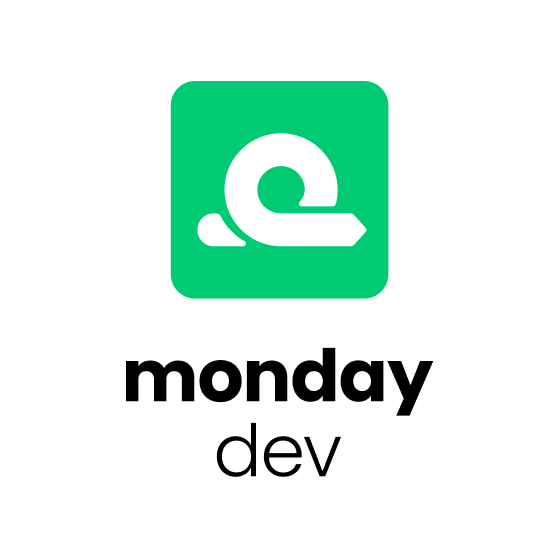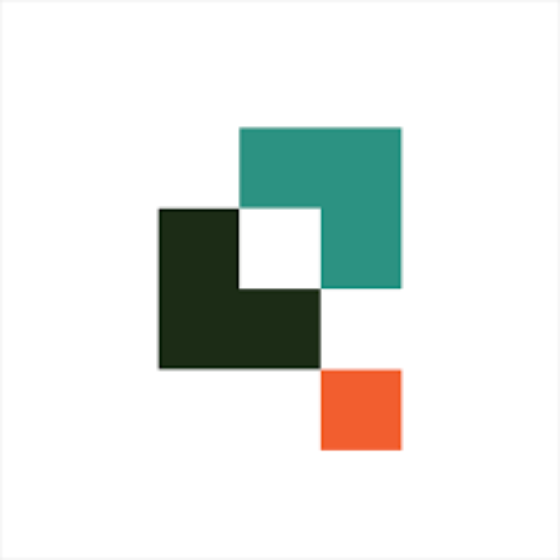10 Best Product Portfolio Management Tools Shortlist
Here's my pick of the 10 best software from the 20 tools reviewed.
With so many different product portfolio solutions available, figuring out which one is right for you is tough. You know you want to evaluate and make decisions about which products or projects to invest in, maintain, enhance, or retire, but need to figure out which tool is best. I've got you! In this post, I'll help make your choice easy, sharing my personal experiences with handling dozens of different products in large portfolios, with my picks of the best product portfolio management tools.
Why Trust Our Product Portfolio Management Tool Reviews
We’ve been testing and reviewing product portfolio management tools since 2021. As product managers ourselves, we know how critical and difficult it is to make the right decision when selecting software.
We invest in deep research to help our audience make better software purchasing decisions. We’ve tested more than 2,000 tools for different product management use cases and written over 1,000 comprehensive software reviews. Learn how we stay transparent & our product portfolio management tool review methodology.
The Best Product Portfolio Planning Software Comparison Chart
Here is a table where you can compare the tools we just covered in the overviews.
| Tool | Best For | Trial Info | Price | ||
|---|---|---|---|---|---|
| 1 | Best for centralized product updates | 14-day free trial available | From $249/month (billed annually) | Website | |
| 2 | Best for sprint and backlog management | Free trial available | From $8/user/month | Website | |
| 3 | Best real-time reporting dashboards & data visualizations | Free plan available | From $10/user/month (billed annually) | Website | |
| 4 | Best for dynamic work & complex projects | 30-day free trial | From $35/user/month (billed annually, min 20 users) | Website | |
| 5 | Best for product roadmapping with built-in prioritization | 14-day free trial | From $59/editor/month | Website | |
| 6 | Best for strategic planning alignment | Free demo available | Pricing upon request | Website | |
| 7 | Best for supplier management features | Free demo available | Pricing available upon request | Website | |
| 8 | Best for risk management and predicting resource bottlenecks | Free demo available | Pricing upon request | Website | |
| 9 | Best for strategic product roadmapping features | Free trial + free demo available | From $59/user/month | Website | |
| 10 | Best for intensive or complex product strategies | 7-30 day free trial | From $24/user/month | Website |
Best Product Portfolio Planning Tool Reviews
Here’s a brief description of each of the product portfolio management tools that are featured on this top 10 list.
LaunchNotes helps you manage product portfolios by centralizing updates, roadmaps, and feedback in one platform. It keeps both your team and your customers informed while encouraging alignment across departments. With real-time engagement tracking and customer feedback features, you can make data-driven decisions about product direction and adoption.
Why I Picked LaunchNotes
I picked LaunchNotes because it creates a single source of truth for release notes, product roadmaps, and feedback. By providing real-time insights into how customers engage with features, the tool gives you the context needed to prioritize updates that matter most. I also like that LaunchNotes encourages two-way communication, allowing customers to share feedback and request features directly, which enriches your roadmap and makes it more user-driven.
LaunchNotes Key Features
LaunchNotes offers several features to support product portfolio management:
- Roadmaps: Visualize and communicate product development timelines.
- Feedback Management: Collect and organize customer input to prioritize features.
- Multi-Channel Announcements: Share updates across Slack, Teams, email, and more.
LaunchNotes Integrations
LaunchNotes integrates with tools including Jira, Confluence, Loom, Slack, Microsoft Teams, Chrome Extension, RSS, LinkedIn, Intercom, Notion, Gmail, and Google Suite.
Pros and cons
Pros:
- SOC 2 Type II security
- Branded, multi-channel announcements
- Intuitive drag-and-drop roadmaps
Cons:
- No workflow automation
- Limited roadmap customization
monday dev stands out for its strong sprint and backlog management capabilities. Designed for professionals across industries, it helps you integrate multiple projects and processes into a cohesive system. With tools for task management, collaboration, and project visibility, monday dev keeps teams aligned with strategic goals while streamlining day-to-day execution.
Why I Picked monday dev
I picked monday dev for its Agile boards, which make sprint planning and backlog tracking simple and transparent. Teams can create and prioritize user stories, assign tasks, and visualize progress with customizable Kanban and timeline views. On top of that, monday dev’s visual roadmaps provide a clear overview of product strategy, while the WorkCanvas feature supports collaborative brainstorming. Together, these tools help teams manage execution cycles effectively while staying connected to long-term goals.
monday dev Key Features
In addition to the visual roadmaps and collaborative tools, there are several other features that make monday dev a competitive choice for product portfolio management.
- Automations: Automate repetitive tasks to free up your team's time for more strategic activities.
- Gantt Charts: Visualize project timelines and dependencies to ensure that all tasks are on track and aligned with your goals.
- Resource Management: Monitor and allocate resources effectively to maintain balanced workloads across your projects.
- Time Tracking: Keep an eye on how much time is being spent on different tasks to optimize productivity and project delivery.
monday dev Integrations
Integrations include Slack, Microsoft Teams, Google Drive, Dropbox, Zoom, GitHub, GitLab, Trello, Asana, and Jira. Best for visual roadmaps and collaboration
Pros and cons
Pros:
- Built-in messaging tools facilitate collaboration without needing third-party apps
- Automations are easy to create and require no coding, saving your team time for strategic tasks
- Time-tracking features provide insights into task durations to optimize productivity
Cons:
- Limited dashboarding in the basic plan, requiring higher tiers for more features
- Subtask columns do not replicate task structure, which can complicate project management
Imagine having a versatile tool that caters to the dynamic needs of project managers and teams juggling multiple projects. Wrike stands out as a capable project management solution that emphasizes team collaboration and task tracking. It appeals particularly to enterprises and project managers who need to navigate complex workflows, offering features like customizable dashboards, proofing, and time tracking to enhance transparency and decision-making.
Why I Picked Wrike
I picked Wrike for its advanced project visualization capabilities, which are especially helpful when managing a diverse product portfolio. With Gantt charts and Kanban boards, your team can easily track project progress and prioritize tasks, ensuring alignment with strategic goals. I also appreciate the real-time reporting feature, allowing you to generate insights on project status and resource allocation, addressing the need for data-driven decision-making in complex environments. Wrike's custom workflows further enhance your ability to tailor processes to fit specific project demands, making it a valuable tool for managing intricate project portfolios.
Wrike Key Features
In addition to its visualization and reporting capabilities, Wrike offers several other features that can enhance your product portfolio management experience.
- Resource Management: This feature allows your team to allocate and monitor resources across projects, helping you optimize workload distribution and prevent bottlenecks.
- Collaboration Tools: With Wrike, you can facilitate communication and collaboration through features like document sharing and real-time comments, ensuring everyone stays on the same page.
- Time Tracking: This tool enables your team to track the time spent on each project task, providing insights into productivity and helping you manage deadlines more effectively.
- Automated Workflows: Wrike allows you to automate repetitive tasks and processes, freeing up your time to focus on strategic decisions and innovation.
Wrike Integrations
Integrations include Microsoft, Google Workspace, Adobe, Salesforce, Zoom, Tableau, MS Teams, Slack, Klaxoon, and MediaValet. Best for advanced project visualization
Pros and cons
Pros:
- Time tracking features provide detailed insights into productivity, aiding in deadline management and operational planning
- Extensive collaboration tools, including document sharing and real-time comments
- Real-time reporting capabilities allow teams to generate data-driven insights, improving resource allocation and project transparency
Cons:
- Certain features, such as proofing and resource management, are only available in higher-tier plans
- Pricing can be higher than average, making it potentially costly for smaller businesses or startups
New Product Updates from Wrike
Launch of the Wrike MCP Server
Wrike's MCP Server enables AI agents to access real-time work data, facilitating automation and insights with robust security measures, transforming AI into integrated workflow partners. For more details, visit Wrike News.
Quickbase offers a dynamic solution for professionals seeking to manage their product portfolios with precision and adaptability. Its low-code platform is tailored for industries that require real-time collaboration and streamlined workflows, making it ideal for project managers looking to enhance team efficiency and resource management. By integrating automation and mobile access, Quickbase assists you in navigating complex project landscapes, ensuring that your team can respond swiftly to evolving requirements and make informed decisions.
Why I Picked Quickbase
I picked Quickbase for its ability to empower you with real-time data insights and customizable dashboards, which are crucial for effective product portfolio management. The platform's low-code development capabilities allow you to tailor applications to suit specific project needs without extensive IT involvement, ensuring that your team can adapt quickly to changes. Another feature that stands out is its advanced reporting tools, which provide you with a clear view of project statuses and potential risks, enabling informed decision-making. With Quickbase, managing complex portfolios becomes less daunting, as it facilitates better collaboration and communication across teams.
Quickbase Key Features
In addition to its customizable dashboards and advanced reporting tools, Quickbase offers a range of features that further enhance your product portfolio management experience.
- Automated Workflows: This feature allows your team to automate repetitive tasks, reducing manual effort and ensuring consistency across projects.
- Role-Based Access Control: You can set permissions and access levels for different team members, maintaining data security while fostering collaboration.
- Integration with Third-Party Apps: Quickbase can connect with various external applications, allowing you to unify project data and streamline processes across platforms.
- Real-Time Collaboration: Your team can work together seamlessly, with updates and changes reflected instantly, keeping everyone on the same page.
Quickbase Integrations
Quickbase integrates with a variety of widely-used applications including Salesforce, Slack, Microsoft Outlook, and Gmail, which facilitates data synchronization and workflow coordination. It also connects with cloud storage services like Dropbox, Box, Google Drive, and Microsoft OneDrive, as well as with Zapier for workflow automation. For financial and data analysis, QuickBase offers integrations with QuickBooks, Tableau, and Power BI, and for the construction industry, it integrates with Procore.
Pros and cons
Pros:
- As a low-code platform, it allows for rapid customization of applications, making it adaptable to diverse project needs
- Automated workflows in Quickbase reduce manual task handling, saving time and increasing consistency across project
- Role-based access control maintains data security while allowing for flexible team collaboration
Cons:
- The cost of Quickbase can be high for small teams or startups
- The platform's reporting capabilities, while advanced, can be overwhelming for users unfamiliar with detailed analytics
For those seeking a product portfolio management solution, airfocus offers a modular platform designed to align your team towards strategic planning and execution. It's particularly suited for mid-sized to large companies in tech-centric industries, providing advanced prioritization frameworks and customizable roadmaps that address challenges like scattered feedback and complex project timelines. If your focus is on structured decision-making and enhancing visibility across teams, airfocus might be the tool to elevate your product management strategy.
Why I Picked airfocus
I picked airfocus for its ability to prioritize your product features using a visual scoring system that aligns with strategic goals. This unique selling proposition is particularly useful for product portfolio management, where clear prioritization can enhance decision-making. You will benefit from its advanced roadmap capabilities, which allow you to create customizable views that cater to different stakeholders, ensuring everyone is on the same page. Additionally, airfocus offers a feedback portal that consolidates user insights, helping your team make informed, data-driven decisions that resonate with your audience.
airfocus Key Features
In addition to its prioritization and roadmap capabilities, airfocus offers several other features that can enhance your product portfolio management experience.
- Collaboration Hub: This feature allows your team to collaborate in real-time, facilitating discussions and decisions within a shared workspace.
- Template Library: You can access a variety of pre-built templates that support the setup of your product management processes and save your team valuable time.
- Custom Fields and Views: Tailor your workspace by creating custom fields and views that fit your specific project needs, ensuring that your team sees the most relevant information.
- Integration Capabilities: Connect with other tools your team already uses, such as Jira or Trello, to create a unified workflow and avoid data silos.
airfocus Integrations
Integrations include Jira, Asana, Trello, Azure DevOps, Microsoft Planner, Monday.com, Zendesk, Slack, GitHub, and GitLab. Best for strategic prioritization
Pros and cons
Pros:
- Airfocus offers a unique prioritization framework with features like Priority Poker, which allows teams to collaboratively decide on feature importance
- The platform's modular nature allows for extensive customization, enabling teams to tailor their workspace according to specific needs
- Airfocus's feedback portal consolidates user insights, aiding in data-driven decision-making
Cons:
- Some users may find the initial setup and configuration time-consuming due to the platform's extensive customization options
- The absence of certain advanced analytics features might not meet the needs of data-driven teams
Planisware Orchestra offers a comprehensive solution for professionals seeking to manage their product portfolios with precision and strategic alignment. Designed for organizations handling complex project portfolios, it delivers real-time visibility, AI-powered insights, and collaborative workflows that help teams make informed decisions. Its centralized platform enables you to streamline project lifecycles, optimize resources, and adapt quickly to changing priorities, making it ideal for enterprises focused on balancing strategic goals with operational efficiency.
Why I Picked Planisware Orchestra
I picked Planisware Orchestra for its ability to integrate strategic planning, resource management, and predictive analytics into one cohesive platform. Its scoring framework and risk-benefit analysis tools help you align projects with organizational objectives while prioritizing the initiatives that deliver the greatest value. What sets it apart is its adaptability — whether your organization uses agile, waterfall, or hybrid methodologies, Planisware Orchestra provides flexible workflow management and centralized reporting to keep everyone aligned. Its AI assistant, Oscar, enhances decision-making with predictive analytics, ensuring your team has the data-driven insights needed to manage evolving project demands effectively.
Planisware Orchestra Key Features
In addition to its robust planning and reporting tools, Planisware Orchestra provides a suite of advanced capabilities that make managing complex project portfolios more efficient and collaborative.
- AI-Driven Decision Support: Uses predictive analytics through its AI assistant, Oscar, to enhance strategic planning and resource allocation.
- Dynamic Workflow Management: Supports both agile and waterfall methodologies, enabling teams to adapt quickly to evolving priorities.
- Real-Time Project Visibility: Delivers centralized dashboards for tracking progress, monitoring KPIs, and managing resources efficiently.
- Risk & Investment Scoring: Uses scoring frameworks and risk-benefit analysis to prioritize the most valuable initiatives.
- Collaborative Project Management: Promotes seamless stakeholder communication, sharing best practices, and improving cross-team alignment.
Planisware Orchestra Integrations
Planisware Orchestra connects seamlessly to widely used platforms through Zapier and native integrations, enabling smooth data synchronization and workflow automation. Key integrations include Google Sheets, Google Drive, HubSpot, Airtable, Microsoft Teams, Microsoft Outlook, Asana, monday.com, ActiveCampaign, Salesforce, Slack, and Jira.
Pros and cons
Pros:
- The Oscar AI assistant provides predictive analytics for better project outcomes
- Aligns projects with organizational goals using scoring frameworks and risk-benefit analysis
- Offers real-time visibility and governance across projects
Cons:
- While integrations are broad, many require Zapier as a connector, which may add cost
- No publicly available pricing; requires a quote request
For teams seeking a reliable product portfolio management solution, Propel offers a unique blend of tools that cater to diverse industry needs. With its integration of Product Lifecycle Management (PLM), Product Information Management (PIM), and Quality Management System (QMS), Propel facilitates collaboration across design, product management, and marketing functions. This platform is particularly appealing to businesses looking to streamline new product development and compliance management, enhancing their product quality and market readiness. Built on Salesforce, Propel emphasizes security and efficiency, making it a valuable asset for improving operational processes and reducing time to market.
Why I Picked Propel
I picked Propel for its distinctive ability to unify product lifecycle management with quality and compliance oversight, which is a key component of product portfolio management. Propel's integration of PLM and QMS within a single platform allows your team to manage product development and quality processes concurrently, ensuring that product launches are timely and meet regulatory standards. Additionally, the system's capability to provide real-time visibility into product data enables you to make informed decisions quickly, reducing bottlenecks in your workflow. This convergence of features makes Propel particularly valuable for businesses aiming to enhance product innovation while maintaining quality assurance.
Propel Key Features
In addition to its PLM and QMS integration, Propel offers a variety of features that can further support your product portfolio management needs.
- Change Management: Propel provides a detailed system for tracking and managing changes across your product lines, ensuring that updates are well-documented and accessible to all relevant stakeholders.
- Collaboration Tools: The platform facilitates cross-functional collaboration by allowing team members to share insights, comments, and updates in real time, enhancing communication and reducing misalignment.
- Reporting and Analytics: With built-in reporting and analytics, Propel enables your team to generate detailed reports on product performance and lifecycle stages, helping you make data-driven decisions.
- Supplier Management: Propel's supplier management feature allows you to maintain a centralized database of supplier information and performance metrics, which is essential for managing relationships and ensuring quality standards.
Propel Integrations
Native integrations include Propel PLM, PIM, QMS, and Propel One. If you require custom integrations, Propel also offers an API for tailored solutions. Best for integrating PLM and QMS
Pros and cons
Pros:
- Real-time visibility into product data aids in informed decision-making and reduces workflow bottlenecks
- Propel's cloud-based platform facilitates remote access and collaboration for distributed teams
- Propel offers compliance management tools, which are necessary for many regulated industries
Cons:
- Navigating extensive data or long roadmaps can become cumbersome for larger setups
- The platform's reliance on Salesforce might be a barrier for companies not using Salesforce products
Best for risk management and predicting resource bottlenecks
For those seeking to enhance their product pipeline delivery, Planview Clarizen offers a sophisticated product portfolio management solution. This tool is particularly beneficial for organizations aiming to align their projects with corporate goals, minimize risks, and maximize revenue. With a focus on prioritizing high-value projects and predicting resource bottlenecks, it helps ensure timely and budget-compliant product delivery. Whether you're in digital product development or strategic portfolio management, Planview Clarizen addresses the complexity of managing enterprise-wide portfolios with precision and clarity.
Why I Picked Planview Clarizen
I picked Planview Clarizen for its dynamic prioritization and investment planning capabilities that stand out in product portfolio management. The platform's Strategic Roadmapping feature enhances communication by clearly conveying complex product roadmaps, aiding to align stakeholders with strategic goals. These features collectively address challenges like ineffective decision-making and resource misallocation, making Planview Clarizen a compelling choice for managing diverse product portfolios.
Planview Clarizen Key Features
In addition to its dynamic prioritization and resource planning, Planview Clarizen offers a suite of features that enhance your product portfolio management experience.
- Collaborative Work Management: This feature lets your team collaborate in real-time, ensuring that everyone stays aligned on project goals and timelines.
- Financial Planning and Budgeting: You can manage and forecast budgets with precision, helping you keep track of financial performance across your portfolio.
- Risk Management: Identify and mitigate potential risks early in the project lifecycle, safeguarding your projects from unforeseen challenges.
- Reporting and Analytics: Gain insights with customizable dashboards and reports, allowing you to make informed decisions based on real-time data.
Planview Clarizen Integrations
Integrations include Atlassian Jira, Microsoft Azure DevOps, ServiceNow, Salesforce, Slack, Microsoft Teams, Google Workspace, SharePoint, SAP, and Oracle.
Pros and cons
Pros:
- Provides advanced reporting and analytics, offering real-time insights
- Financial planning and budgeting features enable precise tracking of financial performance across projects
- Supports comprehensive risk management, allowing early identification and mitigation of potential project
Cons:
- Limited native integrations compared to competitors might complicate workflows for some teams
- The platform's customization options may not meet all niche use-case requirements
For those seeking a versatile product portfolio management solution, Aha! offers a suite of tools designed to support your entire product lifecycle. Whether you're managing customer interviews with Aha! Discovery or capturing feedback through Aha! Ideas, this platform helps align your strategy with actionable plans. Its detailed features are particularly appealing to product managers and development teams aiming to coordinate efforts and drive successful outcomes.
Why I Picked Aha
I picked Aha for its strategic roadmap feature that empowers you to visualize your product plans and align them with your business goals. This tool enables your team to set priorities and track progress through customizable roadmaps, making it easier to manage complex portfolios. I also appreciate the idea management capabilities, allowing you to capture and prioritize customer feedback, which is key for informed decision-making. These features make Aha an excellent choice for addressing the challenges of coordinating product development and aligning it with market demands.
Aha Key Features
In addition to its strategic roadmap and idea management capabilities, Aha offers a range of features that enhance your product portfolio management experience.
- Goal Setting: Define clear objectives for your products and track progress against them, ensuring alignment with your overall business strategy.
- Capacity Planning: Manage your team's workload by visualizing resource availability, helping you allocate tasks effectively across your portfolio.
- Release Management: Organize and coordinate product releases with detailed plans, timelines, and dependencies, keeping your team on track.
- Advanced Reporting: Generate thorough reports to analyze performance metrics and make informed decisions about your product strategy.
Aha Integrations
Integrations include Apple Calendar, Asana, Azure DevOps, Box, Dropbox, GitHub, Jira, Microsoft Teams, Salesforce, and Slack.
Pros and cons
Pros:
- Advanced reporting tools allow for the generation of detailed reports, aiding in performance analysis and strategic planning
- Capacity planning tools help manage team workloads by visualizing resource availability, improving task allocation
- The idea management feature effectively captures and prioritizes customer feedback, supporting informed decision-making
Cons:
- Flexibility can be an issue, as the tool may sometimes be too rigid for quick changes
- Customizing the platform for specific needs can be time-consuming and may require additional effort
For those seeking to streamline their product management process, ProdPad offers a compelling solution that aligns teams and enhances collaboration. Designed to address challenges like disjointed communication and unclear roadmaps, ProdPad provides a platform that supports the entire product lifecycle, from ideation to launch. With its intuitive road mapping and fluid integration with tools like JIRA and Slack, ProdPad may be the right fit for organizations looking to capture stakeholder input and prioritize feature requests effectively.
Why I Picked ProdPad
I picked ProdPad for its dynamic roadmapping feature, which allows you to visualize and adjust complex product strategies. This tool's ability to capture and prioritize ideas ensures that your team focuses on what truly matters, aligning with your strategic goals. Additionally, ProdPad's feedback management system lets you gather insights from stakeholders and customers, helping you make data-driven decisions. These features support a detailed approach to managing your product portfolio, addressing challenges like unclear priorities and scattered feedback.
ProdPad Key Features
In addition to its dynamic roadmapping and feedback management, ProdPad offers several other features that can enhance your product portfolio management experience.
- Idea Management: Organize and refine ideas from your team and customers, ensuring that the best concepts move forward in your product development process.
- Prioritization Frameworks: Use customizable frameworks to evaluate and prioritize product initiatives, helping your team focus on high-impact projects.
- Release Planning: Plan and communicate upcoming product releases with clarity, keeping your stakeholders informed and aligned.
- Customer Personas: Create detailed customer personas to better understand and target your audience, ensuring that your product meets their needs and expectations.
ProdPad Integrations
Integrations include Azure DevOps, GitHub, Jira, Pivotal Tracker, Rally, TFS, Trello, Chrome Extension, Confluence, Doorbell.io, Slack, Uservoice, Email Dropbox, Slack, Active Directory Federated Service, Google Apps, and SAML Single Sign-On. More integrations with ProdPad are available through API and Custom WebHooks, as well as Zapier.
Pros and cons
Pros:
- The tool's ability to create customer personas helps in aligning product development with user needs
- The feedback management system allows teams to gather and prioritize stakeholder input
- The dynamic roadmapping feature allows for flexible adjustments, supporting Agile methodologies
Cons:
- Pricing structure may not be ideal for smaller teams with limited budgets
- Lacks advanced reporting features, which may require teams to use additional analytics tools
Other Product Portfolio Management Tools
Here are a few more that didn’t make the top list. If you need additional suggestions for handy product portfolio management tools, check these out.
- Planview Enterprise One
For built-in financial and budget tracking tools
- ClickUp
For nested task hierarchies
- dragonboat
For dynamic roadmapping
- Planview
For scenario planning
- Craft.io
For visual story mapping
- Asana
Popular SaaS that’s good for laying out your team’s goals, plans, and responsibilities in one shared space with flexibility and aesthetics.
- Productboard
For product evaluation and flexible hierarchies
- Planview Vantage
Good for adapting to your current product portfolio maturity and supporting team members in any growth efforts.
- Scoro
Good for quickly compiling reports on your products, profitability, team utilization, based on real-time data.
- Adobe Workfront
For complex product development lifecycles
Related Product Management Software Reviews
If you still haven't found what you're looking for here, check out these other related tools that we've tested and evaluated:
- Best Product Management Tools
- Best Product Planning Software
- Best Product Analytics Tools
- Best Idea Management Software
- Best Product Marketing Tools
Selection Criteria For Product Portfolio Management Tools
Selecting the right product portfolio management (PPM) tools is a critical process that hinges on understanding both the functionality these tools offer and how well they meet specific use cases that are paramount for organizations looking to strategically plan, analyze, and optimize their product portfolios. Through personal trials and extensive research into these tools, I've developed a set of criteria that guide my evaluation, ensuring that the tools not only possess core functionalities but also align with buyers' needs, addressing their pain points effectively.
Core Product Portfolio Management Tool Functionality (25% of total weighting): To be considered for inclusion on my list of the best product portfolio management tools, the solution had to support the ability to fulfill common use cases:
- Strategic alignment of projects and business objectives
- Comprehensive portfolio analysis for decision support
- Efficient resource allocation across the portfolio
- Effective risk identification and mitigation strategies
- Scenario planning for future-proofing the portfolio
Additional Standout Features (25% of total weighting score): Beyond core functionalities, standout features can significantly enhance a PPM tool's value by addressing specific challenges or offering innovative solutions. Exploring and testing for these functionalities involves hands-on trials to assess how they contribute to the unique value proposition of PPM tools. Some features I look for include:
- Advanced analytics and predictive modeling capabilities
- Integration with external data sources for enriched market analysis
- AI-driven insights for enhanced decision-making
- Customizable dashboards and reporting tools for varied stakeholder needs
- Collaboration features that support remote and cross-functional teams
Usability (10% of total weighting score): Usability testing is crucial for ensuring that users can efficiently navigate and utilize the PPM tool without facing a steep learning curve. In this assessment, I look for tools that are accessible and easy-to-use for various stakeholders. I evaluate:
- Intuitive interfaces, such as drag-and-drop for task management
- Clear, understandable navigation and dashboard layouts
- Responsive design for cross-device compatibility
- Customizable views that cater to different user preferences
Onboarding (10% of total weighting score): A smooth onboarding process is key to successful tool adoption and immediate realization of its value. This criterion assesses features such as:
- Availability of comprehensive training materials, such as videos and webinars
- Interactive product tours and guides for new users
- Accessible customer support for immediate assistance
- Community forums or help centers for peer-to-peer support
Customer Support (10% of total weighting score): Reliable customer support is fundamental for resolving issues promptly and ensuring continuous, effective use of the PPM tool. I look for several different resources, including:
- Multiple support channels (e.g., email, chat, phone)
- Prompt and helpful customer service responses
- Dedicated account managers for enterprise clients
- Regularly updated FAQs and knowledge bases
Value For Money (10% of total weighting score): Determining value for money involves comparing the cost of the PPM tool against the range and depth of features it offers. This criterion assesses pricing transparency, plan flexibility, and overall cost-effectiveness to ensure buyers receive maximum value from their investment. I also consider:
- Transparent pricing models without hidden costs
- Flexible plans that scale with business needs
- Free trials or demos to assess value before purchase
- Cost-benefit analysis compared to competing tools
Customer Reviews (10% of total weighting score): Customer reviews provide real-world insights into how well a PPM tool performs across various contexts. This evaluation looks at user feedback regarding satisfaction levels, specific benefits, and any drawbacks, offering a holistic view of the tool's impact on its user base. Specifically, I evaluate:
- Overall satisfaction ratings and testimonials
- Specific feedback on usability, customer support, and value
- Case studies or success stories highlighting real-world applications
- Reports of any recurring issues or limitations
This criteria framework ensures that the selected PPM tools not only meet a high standard of core functionality, but also excel in providing a user-friendly experience, comprehensive support, and exceptional value, all of which are crucial for businesses aiming to optimize their product portfolios effectively.
How To Choose Product Portfolio Management Tools
With so many different product portfolio management (PPM) solutions available, it can be challenging to make decisions on what product portfolio management tool is going to be the best fit for your needs.
As you're shortlisting, trialing, and selecting product portfolio management tools, consider the following:
- What problem are you trying to solve - Start by identifying the product portfolio management feature gap you're trying to fill to clarify the features and functionality the product portfolio management tool needs to provide.
- Who will need to use it - To evaluate cost and requirements, consider who'll be using the software and how many licenses you'll need. You'll need to evaluate if it'll just be the product managers, or the whole organization that will require access. When that's clear, it's worth considering if you're prioritizing ease of use for all, or speed for your PPM tool power users.
- What other tools it needs to work with - Clarify what tools you're replacing, what tools are staying, and the tools you'll need to integrate with, such as accounting, CRM or HR software. You'll need to decide if the tools will need to integrate together, or alternatively, if you can replace multiple tools with one consolidated product portfolio management tool.
- What outcomes are important - Consider the result that the software needs to deliver to be considered a success. Consider what capability you want to gain, or what you want to improve, and how you will be measuring success. For example, an outcome could be the ability to get greater visibility into performance. You could compare product portfolio management features until you’re blue in the face, but if you aren’t thinking about the outcomes you want to drive, you could be wasting a lot of valuable time.
- How it would work within your organization - Consider the software selection alongside your workflows and delivery methodology. Evaluate what's working well, and the areas that are causing issues that need to be addressed. Remember every business is different — don’t assume that because a tool is popular that it'll work in your organization.
Trends in Product Portfolio Management Tools in 2025
In 2025, many product portfolio management (PPM) tools are going through significant transformations, driven by evolving business needs and advancements in technology. Here are several trends that I believe will continue to impact PPM tools and the product management sector as a whole in the future.
- Increased Integration with AI and Machine Learning: There's a noticeable shift towards leveraging artificial intelligence (AI) and machine learning (ML) within PPM tools. These technologies are being used to enhance predictive analytics, automate routine tasks, and provide deeper insights into market trends, risk assessment, and resource optimization. The integration of AI and ML is enabling more informed decision-making and strategic planning, reflecting a trend towards more data-driven management practices.
- Increased Emphasis on Customer-centric Features: There's a growing trend towards incorporating customer feedback and market demand signals directly into PPM tools. Features that facilitate the gathering and analysis of customer insights are becoming crucial for ensuring that product portfolios are closely aligned with customer needs and preferences, highlighting the shift towards more market-driven product development strategies.
- Remote Work Features: As remote work becomes more prevalent, PPM tools are incorporating better collaboration features and support for distributed teams. This includes enhanced communication tools, shared workspaces, and integration with other collaboration platforms. The focus on supporting remote work reflects the changing dynamics of team structures and the need for flexible, accessible tools that facilitate teamwork across locations.
- Sustainability and ESG Factors: An emerging trend is the incorporation of sustainability and Environmental, Social, and Governance (ESG) considerations into product portfolio management. Tools are beginning to offer features that help companies assess and manage the sustainability impact of their products, aligning with growing demands for corporate responsibility and sustainability in business strategies.
- Greater Use of Blockchain for Security and Transparency: Blockchain technology is finding its way into PPM tools to enhance security, transparency, and traceability of transactions and data exchanges within the tool. This innovation addresses growing concerns over data integrity, especially in highly regulated industries.
These trends reflect the evolving landscape of product portfolio management tools, highlighting a shift towards more intelligent, user-friendly, and integrated solutions. As companies navigate the complexities of managing their product portfolios, these tools are becoming indispensable in supporting strategic decision-making, enhancing efficiency, and fostering innovation.
What Are Product Portfolio Management Tools?
Product portfolio management tools are software that help organizations efficiently plan, organize, and analyze their product portfolios. These tools provide a centralized platform for managing a collection of products or projects, allowing businesses to align their product strategies with overall business objectives. Product portfolio management tools typically include features such as portfolio project prioritization, resource allocation, risk management, financial analysis, strategic alignment, lifecycle management, performance tracking, collaboration tools, and scenario planning.
These tools are particularly valuable for large enterprises managing diverse product portfolios or organizations engaging in multiple projects simultaneously. They contribute to strategic decision-making, resource optimization, and the overall success of the organization's product-related initiatives.
Features of Product Portfolio Management Tools
Product portfolio management tools (PPM) serve as a backbone for organizations aiming to strategically plan, analyze, and optimize their array of products to maximize value and align with overarching business goals. When selecting a PPM tool, it is essential to understand which features will allow you to get a comprehensive view of a product's lifecycle, from inception to retirement, and make strategic decisions. Here are some of the most important features to look for when determining which tool will be the best for you:
1. Strategic Alignment: Ensures products align with business strategies. This feature is vital as it helps organizations ensure every product in their portfolio supports their broader strategic objectives, avoiding misallocation of resources on misaligned projects.
2. Portfolio Analysis: Offers in-depth analysis of the product portfolio. It allows companies to evaluate their product mix to identify growth opportunities, assess risks, and determine the balance between new and existing products, ensuring a diversified and balanced portfolio.
3. Resource Allocation: Enables efficient allocation of resources across projects. Proper resource allocation ensures that critical projects receive the necessary funding, manpower, and attention, optimizing the overall return on investment.
4. Market Analysis: Provides tools for analyzing market trends and customer needs. Understanding market dynamics is crucial for positioning products effectively, identifying new opportunities, and reacting to competitive threats.
5. Financial Analysis: Facilitates financial forecasting and profitability analysis. This feature helps in assessing the financial viability of products, forecasting revenues, and analyzing costs, which is essential for prioritizing investments and maximizing profitability.
6. Risk Management: Identifies and manages risks associated with products. By evaluating potential risks early, companies can develop strategies to mitigate them, ensuring the sustainability and success of their product portfolio.
7. Scenario Planning: Allows for the creation of different future scenarios. Scenario planning is essential for preparing for various market conditions, enabling companies to quickly adapt their strategies in response to changes in the external environment.
8. Portfolio Optimization: Helps in optimizing the mix of products for maximum value. This entails selecting the right combination of projects and products to invest in, ensuring that the portfolio is aligned with strategic goals and market demands.
9. Decision Support: Provides data-driven insights to support decision making. Access to real-time data and analytics empowers leaders to make informed decisions about product development, enhancements, and discontinuations.
10. Collaboration and Workflow Management: Facilitates teamwork and streamlines workflows. Effective collaboration and efficient workflows are essential for speeding up time-to-market and ensuring that projects are completed within scope, time, and budget constraints.
Leveraging a PPM equipped with these features empowers organizations to make strategic decisions that align with their business objectives, allocate resources efficiently, capitalize on market opportunities, and mitigate risks. By adopting a tool that offers these capabilities, companies can ensure that they not only survive but thrive in the competitive landscape, driving growth and innovation.
Benefits of Product Portfolio Management Tools
Product portfolio management (PPM) tools are essential for businesses looking to streamline their product development processes and align their portfolios with strategic objectives. Here are five primary benefits that PPM tools provide to users and organizations:
1. Improved Strategic Alignment: By using PPM tools, organizations can align their product development efforts with their overall business strategy, ensuring that every project contributes to their long-term objectives and maximizes business value.
2. Enhanced Decision Making: PPM tools aggregate data from across the portfolio, offering actionable insights that enable managers to make informed decisions regarding which projects to prioritize, continue, or terminate, thus optimizing the product mix.
3. Increased Efficiency: These tools automate and optimize project planning, resource allocation, and scheduling tasks, reducing manual effort and allowing teams to focus on innovation and value creation rather than administrative tasks.
4. Risk Mitigation: With PPM tools, organizations can proactively identify potential risks across their portfolio, allowing them to devise strategies to mitigate these risks before they impact project outcomes or financial performance.
5. Resource Optimization: PPM tools provide a comprehensive overview of all resources, enabling managers to allocate them in a way that maximizes efficiency and minimizes waste, thus ensuring that key projects have the necessary support to succeed.
Adopting a product portfolio management tool can significantly transform how organizations approach product development and portfolio management. For potential buyers, understanding these benefits is crucial in selecting a tool that not only meets their current needs, but also supports their strategic objectives, driving sustained growth and competitive advantage in their respective markets.
Costs & Pricing For Product Portfolio Management Tools
Product portfolio management (PPM) tools offer a variety of plan options tailored to meet the diverse needs of organizations, from startups to large enterprises. These plans are designed to provide scalability, flexibility, and a suite of features that align with different business requirements and budget constraints.
Understanding the common plan types and their pricing structures is essential for selecting a tool that not only fits your organizational needs, but also offers the best value for your investment. Here's a breakdown of some typical plan options and pricing for PPM tools:
Plan Comparison Table for PPM Tools
| Plan Type | Average Price | Common Features |
|---|---|---|
| Free | $0 | Basic portfolio management, limited projects, basic analytics, community support |
| Entry-Level | $10-20/user/month | Enhanced project tracking, advanced analytics, integration with other tools, email support |
| Professional | $20-50/user/month | Unlimited projects, full portfolio management, advanced reporting, priority support |
| Enterprise | $50-100+/user/month | Customizable dashboards, AI-driven insights, premium support, advanced security, API access |
When considering a PPM tool, it's important for buyers to assess both the features and capabilities of each plan as well as how they align with their current and future portfolio management needs. Scalability and the ability to upgrade as your organization grows are also key factors to keep in mind. Remember that you can always scale up your plan—start with a free plan to get your bearings, and then advance through the ranks as your company grows.
Product Portfolio Management Frequently Asked Questions
Find answers to common questions other people ask about this topic.
What is product portfolio management?
Product portfolio management is the process of looking at every product a company offers to see how well it meets company goals. It’s also about envisioning future product strategies for company growth, cost savings, or other goals.
The objective of product portfolio management is to create and execute a comprehensive, lucrative strategy for the entire product line of a company. The aim of good product portfolio management is to improve the strength of the product portfolio as much as possible.
Read more about product portfolio management, who is responsible for it and its benefits.
What's the difference between product management software vs project management software?
Project managers and PMOs use similar software to product managers—the acts of managing products and projects have a lot in common.
While in some cases a general work management tool will suffice, there are product management tools designed specifically for managing a product portfolio. In addition to project management or project portfolio management software features, product tools may include special features. These include things like:
- product roadmaps
- branding tools
- modules for collaborating on the development of new products or launching new product lines
Why use product portfolio management software?
There are plenty of benefits to using product portfolio management tools. Here are just a few stats showing how PPM software benefits product decision-makers, managers, and teams.
- Users of product portfolio software report pipeline value growth, and reductions in project delivery times, of between 25% and 75%.
- Some reports of productivity gains hit 20% or more, saving an average of one day per week.
- 20-50% cycle time reduction with fewer manual tasks, one version of the truth, and real-time design and development collaboration.
- Increases in revenue are tied to successful product selection and improved time to market.
- 21% of IT buyers report the need for a product solution with portfolio management capabilities.
- Products may be up to 2.5X more successful when a portfolio management system is employed.
- Portfolio management solutions lose 13X less money because they hit their strategic initiatives more successfully
What key features are in product portfolio management software?
- Market demand analytics – You’ll want to make informed decisions about your product direction according to key market trends
- Resource allocation and resource management for products (Gantt charts, etc) – Resource capacity will need to be segmented between everything in the portfolio, prioritizing highest impact projects
- Product rebranding tools – Project execution tools for changing up a product branding strategy or messaging
- Product team communication features – Centralize collaborative work management so every team member stays in the loop
- Tools for product development or elimination – Features like time tracking and KPI metrics will inform you whether to keep or scrap a product
- Portfolio-level corporate strategy outline – There should be ways to brainstorm, record, comment on, and approve big picture portfolio strategy
- Product results measurements with big picture dashboards – Simple visualizations for stats like resource utilization per product
- Task management (kanban boards, task lists, due dates, etc) – Plan, assign, and track tasks relating to the development or maintenance of each product
Which teams use product portfolio management software?
Here are a few examples of teams that use this software:
- Web development teams
- IT teams
- Marketing teams
- Sales teams
- Product acquisition teams
- Customer relationship teams
- Market research teams
- Publishing teams
- Professional services companies
What other product management tools can I use?
If a PPM tool isn’t the right fit for your needs, there are plenty of other product management tools out there that might suit you better. Check out some of our other product management tool reviews:
What's Next?
The unfortunate truth is that 95% of new products will fail. This is why business-savvy companies build and maintain a portfolio of different products, from sure-things to passion projects, daring experiments to sensical spinoffs and expansions.
The product portfolio management tools, combined with an effective portfolio roadmap, on this list will give your product a fighting chance to defy the statistics.