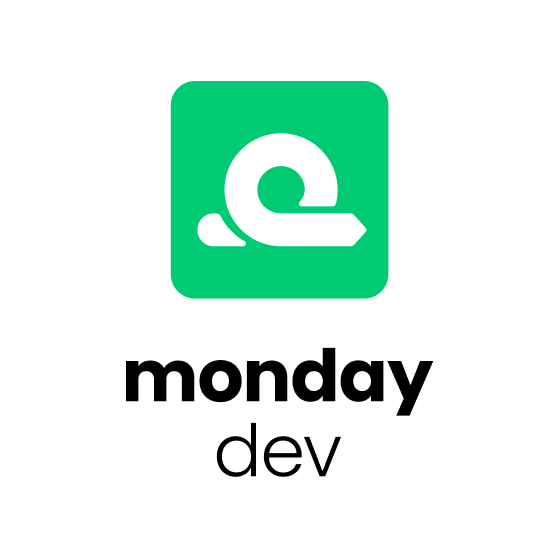10 Best Product Development Software Shortlist
Here's my pick of the 10 best software from the 30 tools reviewed.
The best product development software helps you manage requirements, track progress, and coordinate teams across the entire product lifecycle.
Without it, development efforts get blocked by unclear priorities, siloed communication, and disconnected tools that slow down delivery.
I’ve reviewed 30+ platforms and worked with cross-functional teams that need more than just task management—they need visibility, alignment, and traceability.
In this guide, you’ll find tools that support everything from ideation to launch, helping you ship better products, faster.
What is Product Development Software?
Product development software is a tool that helps teams plan, build, and deliver products more efficiently. It centralizes tasks like roadmap planning, backlog prioritization, cross-functional collaboration, and progress tracking. Product managers, engineers, and designers use it to streamline workflows, reduce communication gaps, and accelerate time to market—all without juggling multiple tools or drowning in busywork.
Why Trust Our Product Development Software Reviews
We’ve been testing and reviewing product development software since 2021. As product managers ourselves, we know how critical and difficult it is to make the right decision when selecting software.
We invest in deep research to help our audience make better software purchasing decisions. We’ve tested more than 2,000 tools for different product management use cases and written over 1,000 comprehensive software reviews. Learn how we stay transparent & our product development software review methodology.
The Best Product Development Software Comparison Chart
Here is a table where you can compare all the tools we just covered in the overviews.
| Tool | Best For | Trial Info | Price | ||
|---|---|---|---|---|---|
| 1 | Best for its cross-tagging feature for enhanced visibility | Free plan available | From $10/user/month (billed annually) | Website | |
| 2 | Best product development software with pre-built templates | Free trial available | From $8/user/month | Website | |
| 3 | Best for all sizes of companies where web-applications are their main product | Free demo available | Pricing upon request | Website | |
| 4 | Best for safe and fast feature rollouts | 30-day free trial | From $19/month for 5 seats | Website | |
| 5 | Best product development software for its high flexibility | Free plan available | From $8/user/month (billed annually) | Website | |
| 6 | Best for gathering product intelligence | Free plan available | From $49/month (billed annually) | Website | |
| 7 | Best product development software for its feature toggles | 14-day free trial + free demo available | From $80/month for 5 users | Website | |
| 8 | Best to understand your users interaction with your product | 14-day free trial + free plan available | Pricing upon request | Website | |
| 9 | Best product development software for rapidly growing enterprise organizations | Free demo available | Pricing upon request | Website | |
| 10 | Best for Agile project management | 14-day free trial | From $149/month (min 15 users, billed annually) | Website |
Best Product Development Software Reviews
Here’s a brief description of each of product development software tool that is featured on this top 10 list.
Wrike is a product management software with robust collaboration and PLM features that effectively manages product development.
Why I picked Wrike: Using this software as a product development tool is ideal thanks to its suite of features to improve collaboration, enhance visibility, improve quality stakeholder decision-making, accelerate collaboration, and boost team productivity. Wrike can help you understand the different components of your product development and effectively manage them as they progress through different stages. Kanban boards and multiple views can help you see the information the way you need to.
Additionally, its approval and cross-tagging features will speed up product development and visibility. On the one hand, approval workflows can involve different stakeholders and request approvals in a streamlined interface that promotes discussion. On the other hand, cross-tagging lets you tag a task across many different initiatives to increase the visibility of important activities that feed a higher-level strategy.
Wrike Standout Features & Integrations
Features include pre-built templates, custom request forms, interactive Gantt charts, visual proofing, workflow automations, time tracking, project portfolio management, and dashboards.
Integrations in Wrike include 400+ pre-built native integrations, like the most popular file management software from Microsoft, Google, and Dropbox, along with sales and marketing software from Salesforce and Marketo.
New Product Updates from Wrike
Launch of the Wrike MCP Server
Wrike's MCP Server enables AI agents to access real-time work data, facilitating automation and insights with robust security measures, transforming AI into integrated workflow partners. For more details, visit Wrike News.
monday dev is a product development management tool designed to support Agile teams in planning, executing, and collaborating on projects. It offers customizable workflows that allow teams to tailor their product development processes to their unique strategies.
Why I picked monday dev: I selected monday dev for its robust set of features tailored specifically for product development. One of the standout aspects is its extensive range of prebuilt templates, which simplify the setup process and ensure that teams can begin any stage of the development lifecycle as soon as possible. These templates cover various aspects of product development, such as roadmaps, sprints, and bug tracking. Additionally, monday dev's customizable dashboards allow teams to visualize their progress and make data-driven decisions.
Furthermore, monday dev's task management capabilities enable teams to create and assign tasks, set deadlines, and monitor progress in real time. Collaboration is further enhanced through features like file sharing, comments, and @mentions, ensuring that all team members are aligned and informed. The platform also offers time tracking and workload management tools, which help in balancing team efforts and meeting project deadlines effectively.
monday dev Standout Features & Integrations
Features include advanced reporting and analytics, burndown charts, docs for knowledge management, customizable automation, Gantt charts, Kanban boards, time tracking, workload management, dependency management, and a user-friendly mobile app.
Integrations include Slack, Jira, Trello, GitHub, Zapier, Microsoft Teams, Google Drive, Dropbox, Zoom, Asana, and Salesforce.
QA Wolf
Best for all sizes of companies where web-applications are their main product
QA Wolf is a product development tool that helps product teams at SaaS companies go to market faster by ensuring new software features are bug-free.
Why I picked QA Wolf: Product teams can benefit from using QA Wolf because it’s fast and can get teams to 80% automated test coverage in about 3 months while traditional QA teams/tools either take years to get to 80% test coverage or simply never get there.
QA Wolf demands no more than low effort by creating test matrices for users and thinking critically on their behalf. They create new tests and ensure they’re always at the 80% coverage benchmark. They also analyze data and synthesize findings so product managers immediately know what went wrong instead of having to investigate themselves while other tools/services may require you to be prescriptive and closely manage testing.
QA Wolf also happens to be affordable because they charge for coverage and not for hours worked making using it cost as little as half the price of a QA Engineer. With QA Wolf, users get unlimited tests and test runs, full web application testing, the benefits of no vendor lock-in, and 100% parallelization.
QA Wolf integrates with CI/CD.
Tggl.io is a tool that provides feature flags, A/B testing, release management, remote configuration, and tech migration solutions for developers, product teams, and operation teams. It allows developers to deploy code early behind a feature flag and lets product teams manage releases within safe boundaries.
Why I picked Tggl: Tggl is a feature flag and release management platform that assists product development software teams by enabling them to decouple code deployment from feature releases, allowing for safer and faster rollouts. It provides tools for running experiments, managing feature flags, and conducting A/B tests, which help in data-driven decision-making and improving business metrics.
Tggl integrates with existing analytics stacks, ensuring GDPR compliance and data security, and offers granular control over feature rollouts. Designed for developers, product teams, and operations teams, Tggl facilitates better collaboration, reduces repetitive tasks, and enhances the overall efficiency of the development lifecycle.
Tggl Standout Features & Integrations
Features include A/B testing, remote configuration, a kill switch to disable features that are causing issues, tech migration, custom roles, a flag history feature, user segmentation capabilities, and two-factor authentication.
Integrations include Amplitude and Slack.
Miro is a versatile collaboration platform and virtual whiteboard, making it a solid choice for those in product development. It stands out for its adaptability, supporting a range of visualizations from wireframes to product roadmaps.
Why I picked Miro: This platform lets you start from a totally blank canvas and create virtually any type of plan, map, wireframe, or other visual representation of information. You can also select from hundreds of ready-made templates to get started. Other key features that contribute to Miro's suitability include the ability to import charts from other platforms and integrate various elements like numerical data, images, and videos, supporting detailed and diverse idea expression.
Moreover, quick diagram tools facilitate rapid adjustments to layouts, while the TalkTrack feature enables asynchronous communication through video explanations of processes. Miro additionally integrates seamlessly with tools such as Notion, Confluence, Asana, and Monday.com, fitting effortlessly into existing workflows and encouraging collaboration through features like voting and comments.
Miro Standout Features & Integrations
Features include a template library, clustering, Miro Assist AI, a planning tool with capacity planning capabilities, a dependencies app to visualize dependencies, an infinite canvas, a timer, mind maps, freeform drawing, access controls, and GDPR and CCPA compliance.
Integrations include Zoom, Microsoft Teams, Slack, Google Workspace, Asana, monday.com, Jira, Dropbox, OneDrive, Notion, Airtable, ClickUp, Confluence, and Unito, among others.
New Product Updates from Miro
Miro's Integration with Adobe Express
Miro now integrates Adobe Express for seamless image and design editing directly within its platform. For more information, visit Miro's official site.
Amplitude is a data analytics tool to help you develop a combination of product features that can improve customer engagement and increase revenues. You can use Amplitude to identify weak points you can improve.
Why I picked Amplitude: The tool lets you conduct A/B tests to identify which product version customers like better. You can also use Amplitude to analyze product intelligence from multiple data sources, ensuring you have all the information you need to make an informed decision. Product data is critical in new product development because it can help you understand your customers’ needs, and Amplitude is the best software for gathering product intelligence.
You can use Amplitude to automatically capture user behavior and identify features that need improvement. You can use Amplitude as a central hub for product intelligence to guide the management and development team in making product development decisions. Amplitude also recommends content you can include in your software to improve customer engagement and conversion.
Amplitude Standout Features & Integrations
Features include advanced behavioral analytics, automatic syncs to 3rd party software, unlimited data sources, unlimited data destinations, dashboard templates, and collaborations tools.
Integrations include connections with other product development tools like Adobe Analytics, Marketo, Salesforce-CRM, and Zendesk.
Amplitude has a free version with limited features, and they provide pricing details for paid plans upon request.
Unleash is a product management platform that simplifies the development process, helping teams move from ideation to launch more efficiently. It offers an ecosystem of tools, templates, and workflows that enable teams to focus on innovation and creativity while minimizing the effort required for administration and documentation. The software helps teams align their development efforts with strategies and goals by setting KPIs, tracking performance, and analyzing metrics. Users can submit ideas, prioritize them based on impact, feasibility, and effort, and assign them to specific team members.
Why I picked Unleash: Unleash provides Agile boards and development workflow features that help teams manage their projects and sprints effectively. The Agile boards give teams a visual representation of their product backlog, sprint planning, progress, and testing. Users can move cards from one column to another, indicating their status and progress. It enhances team collaboration by enforcing code review, merge policies, and status updates on pull requests.
Unleash Standout Features & Integrations
Features include a feedback mechanism, feature toggles, analytical reports, templates, and Agile boards.
Integrations include Jenkins and GitLab, enabling automatic builds, continuous integration, and deployment.
Pendo is a product adoption software to help you develop products with features that matter to customers.
Conrad Wang, Managing Director at EnableU, explains how Pendo led to a shift on his team’s perspective: “When we rolled out a new feature to let families customize care plans, I thought it would be the main reason people logged in. But Pendo showed me something different—most users kept returning to the progress updates dashboard we had treated as secondary.”
Acting on that insight, his team invested in improving the dashboard with cleaner visuals, faster updates, and in-app guides, which quickly boosted engagement and customer satisfaction.
Why I picked Pendo: The software has an analytics feature that lets you track user behavior and gives you an idea of features that users adopt and those they ignore. You can use Pendo to include in-app guides during software product development to cut onboarding time and provide user support to improve customer satisfaction.
One of the best ways to improve a project is by gathering feedback from team members, and Pendo is the best product management tool for you if you want an efficient way of collecting and managing feedback. You can use Pendo to solicit new product ideas or share a product idea with team members or customers to ensure that a feature will make a product more usable and help increase revenues.
Pendo Standout Features & Integrations
Features include in-app tooltips and best practices, onboarding guides, analytics, sentiment analysis, road mapping with customizable swimlanes, customer feedback collection and grouping, and product journey analysis of your mobile app.
Integrations include Jira, Hubspot, Zendesk, Salesforce, Calendly, InVision, Gainsight, Looker, Microsoft Teams, and Slack. Additionally, you can access thousands of additional integrations through Zapier.
Pendo has analytics and sentiment analysis tools that will help you deliver better product experiences for your users.
Best product development software for rapidly growing enterprise organizations
Planview AdaptiveWork, previously known as Clarizen, is a new product development platform that makes it easy to prioritize and manage new product ideas for an accelerated go-to-market solution. Concepts can be collected and reviewed in a centralized location.
Why I picked Planview AdaptiveWork: The platform excels for cross-functional teams working on new product development. With features specifically designed to improve collaboration, various teams working through different methods can communicate complex issues with the push of a button.
Planview AdaptiveWork Standout Features & Integrations
Features in the platform integrate with other business systems to provide data crucial to a successful new product launch. Comprehensive reporting capabilities add more visibility to the ROI of new product development and help drive continuous improvements.
Integrations allow organizations to tailor new product development to their specific needs. These include Jira, Slack, Salesforce, Sharepoint, ServiceNow, Procore, and Tableau. You can also connect to thousands of additional apps using a paid account with Zapier.
Businessmap is a Kanban-based Agile project management software that gives product managers visibility of their projects and portfolio to receive status updates in real-time.
Why I picked Businessmap: It has a mobile app that works on Android and iOS mobile devices so you and your team can access project information easily. It can help you optimize project delivery by helping you spot risks and bottlenecks through Kanban boards. Also, it allows users to create workspaces where members of the same team can work on sensitive projects. Businessmap has a project forecasting feature so you can plan projects and allocate resources to ensure a timely product launch.
This collaboration tool can promote accountability by letting product team members know how their tasks affect others and the entire project. Businessmap is an excellent product management software if your team wants an easy way of visualizing projects because it uses a Kanban-style workflow.
Businessmap Standout Features & Integrations
Features include interlinked boards, project forecasting, timelines, workflow management, OKRs, dependency management, dashboards, and reporting.
Integrations include tools critical to the product development process, including Google Data Studio, Power BI, Microsoft Azure, One Drive, and Tableau.
Other Product Development Software
Here are more tools that did not make it to the top but are still worth your consideration.
- Planview Enterprise One
For enterprise Agile product development
- Pie
For visualizing complex portfolios
- Favro
For roadmapping and team planning
- Zoho Sprints
For backlog prioritization & release management
- ClickUp
Product development software for collaboration and messaging
- Lucidchart
For streamlined product development and innovation
- Planview
New product development lifecycle solution for rapidly growing enterprise organizations
- Craft.io
For built-in industry-leading best practices
- PathPro
For community feature voting
- Coda
Great for planning using “building blocks”—like tables and buttons
- Whatfix
For driving digital adoption of your new product
- WalkMe
For collecting and analyzing user journey data
- airfocus
Product management software for clear, coherent roadmaps
- Productboard
For intelligent prioritizing of features and tasks
- Zenhub
Great for a road mapping solution inside GitHub
- Aha
Great for capturing breakthrough ideas using their voting-based ideas portal
- Creately
Great for planning, brainstorming or designing anything visually
- Airtable
For road mapping with powerful filtering, sorting, and grouping
- Bubble
For large-scale enterprise product portfolio management
- Canny
Great for collecting feedback for projects on your product roadmap
Related Product Management Software Reviews
If you still haven't found what you're looking for here, check out these tools closely related to product development software that we've tested and evaluated.
- Best Product Management Tools
- Best Product Planning Software
- Best UX Design Tools
- Best Heatmap Software
Selection Criteria for Product Development Software
Selecting product development software hinges on identifying a solution that not only offers comprehensive functionality but also aligns closely with the specific use cases and pain points of your organization. These solutions facilitate the management of the entire lifecycle of product development, from initial idea generation to design, production, and market launch. Having personally navigated and researched various tools in this space, I've crafted criteria that consider both the universal and unique needs of software buyers.
Core Product Development Software Functionality (25% of total weighting score): To be considered for inclusion on my list of the best product development software, the solution had to support the ability to fulfill common use cases:
- Efficient project management and tracking
- Streamlined communication among team members
- Effective management of product requirements
- Intuitive document storage and retrieval
- Comprehensive change management processes
Additional Standout Features (25% of total weighting score): Standout features can set a product development tool apart and provide unique value that addresses more specific or advanced user needs. This aspect of the evaluation assesses how a tool goes beyond the basics with innovative features that enhance productivity, creativity, and strategic insight. Such features might include:
- Innovative design and simulation tools that offer advanced capabilities, such as 3D modeling and virtual reality integration, distinguish a tool from its competitors.
- Unique collaboration features that support real-time editing and feedback across global teams.
- Advanced AI-driven analytics for predicting market trends and customer needs.
- Integration capabilities with external systems and platforms for a seamless workflow.
- Enhanced security features, including role-based access control and data encryption, to protect sensitive information.
Usability (10% of total weighting score): Usability testing ensures that the software can be effectively and efficiently used by its intended audience, minimizing frustration and maximizing productivity. This criterion evaluates the software's interface design and overall user experience, emphasizing the balance between powerful functionality and ease of use.
- A clean, intuitive interface that simplifies navigation and reduces the learning curve for new users.
- Customizable dashboards that allow users to prioritize information relevant to their specific roles and tasks.
- Drag-and-drop functionality in scheduling and task management features for ease of planning and adjustment.
Onboarding (10% of total weighting score): A smooth onboarding process is crucial for users to quickly realize the value of product development software, enabling a swift transition to productive use. This part of the evaluation focuses on the availability and quality of resources that facilitate easy adoption of the tool, including training materials and support services.
- Extensive training resources, including video tutorials, interactive product tours, and detailed user guides.
- Availability of customizable templates to jumpstart project setup and documentation.
- Responsive chat support and dedicated customer success managers for personalized guidance.
Customer Support (10% of total weighting score): Effective customer support is essential for resolving issues and ensuring uninterrupted use of the software. This criterion assesses the accessibility, responsiveness, and quality of support services provided by the software vendor, ensuring users have the help they need when they need it.
- 24/7 access to customer support through multiple channels, including live chat, email, and phone.
- A knowledge base with detailed articles and FAQs for self-service support.
- Active user communities for peer-to-peer advice and best practices sharing.
Value For Money (10% of total weighting score): Value for money considers whether the software's cost is justified by its features, capabilities, and the benefits it delivers. This segment of the evaluation looks at pricing transparency, flexibility, and how well the software's offerings align with the needs and budgets of different businesses.
- Competitive pricing that aligns with the features and capabilities offered.
- Transparent pricing models without hidden fees, ensuring buyers understand what they are paying for.
- Flexible pricing plans that accommodate the needs of different sizes and types of businesses.
Customer Reviews (10% of total weighting score): Customer reviews offer insight into real-world usage, satisfaction, and the software's impact on product development processes. This criterion evaluates the breadth and quality of user feedback, looking for consistent patterns that indicate the software's strengths and areas for improvement.
- High overall satisfaction scores from a diverse range of users and industries.
- Positive feedback on ease of use, customer support, and the impact on project efficiency.
- Testimonials that highlight how the software has addressed specific business challenges and improved product development outcomes.
By meticulously applying these criteria, I ensure that recommended product development solutions not only meet the fundamental needs of managing the product lifecycle, but also offer distinctive advantages that can drive innovation, improve collaboration, and enhance overall productivity for businesses.
How to Choose Product Development Software
With so many different product development software solutions available, it can be challenging to make decisions on what product development software is going to be the best fit for your needs.
As you're shortlisting, trialing, and selecting product development software, consider the following:
- What problem are you trying to solve - Start by identifying the product development feature gap you're trying to fill to clarify the features and functionality the product development software needs to provide.
- Who will need to use it - To evaluate cost and requirements, consider who'll be using the software and how many licenses you'll need. You'll need to evaluate if it'll just be the product development professionals, or the whole organization that will require access. When that's clear, it's worth considering if you're prioritizing ease of use for all, or speed for your product development software power users.
- What other tools it needs to work with - Clarify what tools you're replacing, what tools are staying, and the tools you'll need to integrate with, such as accounting, innovation management tools, prototyping and wireframing software, CRM or HR software. You'll need to decide if the tools will need to integrate together, or alternatively, if you can replace multiple tools with one consolidated product development tool.
- What outcomes are important - Consider the result that the software needs to deliver to be considered a success. Consider what capability you want to gain, or what you want to improve, and how you will be measuring success. For example, an outcome could be the ability to get greater visibility into performance. You could compare product development software features until you’re blue in the face, but if you aren’t thinking about the outcomes you want to drive, you could be wasting a lot of valuable time.
- How it would work within your organization - Consider the software selection alongside your workflows and delivery methodology. Evaluate what's working well, and the areas that are causing issues that need to be addressed. Remember every business is different — don’t assume that because a tool is popular that it'll work in your organization.
Trends in Product Development Software for 2025
Product development software has seen rapid evolution and innovation in 2025, driven by ever-changing industry demands and the shifting technological landscape. These trends not only highlight the features that are evolving rapidly, but also pinpoint novel and unusual emerging functionalities. I have identified several key trends that I believe will significantly shape the future of product development software.
Evolving Trends in Product Development Software
- Integration with AI and Machine Learning: The integration of artificial intelligence (AI) and machine learning (ML) into product development software is becoming increasingly prevalent. These technologies are being harnessed to automate routine tasks, predict trends, and offer insights, thereby enhancing decision-making and efficiency throughout the product lifecycle.
- Increased Emphasis on Collaboration Tools: As remote work becomes more common, there's a significant uptrend in the development and enhancement of collaboration tools within product development software. These tools are designed to support seamless communication, real-time co-editing, and project tracking across geographically dispersed teams.
- Rise of Customization and Flexibility: The demand for highly customizable and flexible software solutions is on the rise. Users now seek platforms that can be tailored to fit their specific project needs and workflows, indicating a shift away from one-size-fits-all solutions.
Novel and Unusual Functionality
- Virtual Reality (VR) and Augmented Reality (AR) for Prototyping: An emerging and unusual trend is the use of VR and AR technologies for product design and prototyping. This allows for immersive experiences that enable designers and stakeholders to explore and interact with prototypes in a virtual environment, significantly enhancing the design process.
Most Important and In-Demand Features
- Comprehensive Project Management Tools: The core of product development software remains its project management capabilities. Features that facilitate detailed planning, tracking, and management of every stage of the product development process are highly valued by professionals in the field.
- Robust Document Management and Compliance Tracking: Given the regulatory complexities associated with many industries, features that support effective document management and compliance tracking continue to be in high demand. These tools help organizations maintain adherence to industry standards and regulatory requirements, reducing the risk of non-compliance.
Declining in Importance and Demand
- Standalone Reporting Tools: As integrated analytics and reporting capabilities become standard in product development software, the need for standalone reporting tools is diminishing. Users prefer comprehensive dashboards and analytics features that offer insights within the same platform, rather than having to rely on external or separate reporting tools.
These trends in product development software for 2025 reflect a broader move towards more intelligent, collaborative, and customizable tools, capable of supporting the complex needs of modern product development teams. As such, implementing these trends can help organizations to more effectively navigate the challenges of bringing new products to market in an increasingly competitive and technologically-advanced environment.
The Product Development Process (And Why It’s Never a Straight Line)
Building a product isn’t a step-by-step checklist—it’s more like an obstacle course. There are unexpected turns, last-minute changes, and those “Wait, why didn’t we think of this sooner?” moments. The right software keeps everything organized, helps teams adapt quickly, and stops things from slipping through the cracks.
1. Ideation: Capturing the "Aha!" Moments
This is where anything goes—brainstorming, analyzing customer needs, and throwing out wild ideas. But inspiration is fleeting, and without the right tools, great concepts can get lost in Slack threads or buried under sticky notes. Idea management software helps capture thoughts, prioritize concepts, and make sure the best ones actually move forward.
2. Market Research: Making Sure There’s an Audience
Before you go all-in on an idea, you need to know if people actually want it. Research tools make it easier to collect survey responses, track competitor movements, and analyze customer needs—so you’re working with real data, not just gut feelings.
3. Concept Development: Defining What You're Actually Building
Now it’s time to move from "Wouldn't it be cool if..." to "Here's how it works." Requirements need to be clear, sketches need to make sense, and everyone needs to be aligned. Product development software helps teams document specs, collaborate on early designs, and avoid miscommunication that could lead to costly mistakes later.
4. Design & Prototyping: Testing Before You Commit
Things start getting real here. Wireframes, 3D prototyping tools, and interactive prototypes help teams visualize the product before full-scale production. Design tools let you tweak, refine, and perfect every detail—so you don’t spend time and money manufacturing something that almost works.
5. Testing & Iteration: Finding the Flaws Before Customers Do
No product is perfect on the first try. Testing software helps automate quality checks, track issues, and gather user feedback so you can fix problems before launch. This stage is all about refining the experience and making sure customers won’t need a 50-page manual to figure things out.
6. Manufacturing & Production: Scaling Without the Chaos
Turning a prototype into thousands (or millions) of units requires careful coordination. Supply chain and production management software helps teams track inventory, schedule production, and ensure quality stays consistent—so nothing gets held up by missing parts or last-minute hiccups. Effective milestone tracking tools become essential for monitoring these critical production phases.
7. Launch & Beyond: Keeping the Momentum Going
Once the product is out in the world, the work isn’t over. Analytics tools track performance, customer behavior, and potential improvements—so you can iterate based on real-world use. And if things don’t go exactly as planned (because they never do), the right software makes it easier to pivot.
Features of Product Development Software
Product development software plays a critical role in coordinating the various stages of product development, from conception through design, manufacturing, and market introduction. Identifying the right features in such software can significantly impact a company's ability to bring innovative products to market efficiently and effectively. Here, I highlight the most important features to look for in product development software.
- Product Roadmapping: The ability to create a product roadmap lets your team keep their backlog organized and prioritized. You might also connect the development software with a separate product roadmap tool.
- Requirements Management: This feature enables teams to define and manage product requirements clearly. It ensures that the final product meets the initial vision and customer needs.
- Project Management: Effective project management tools within the software allow for planning, scheduling, and tracking the progress of product development projects. This keeps teams aligned and projects on track.
- Design and Simulation Tools: Incorporating design and simulation tools facilitates the creation and testing of product designs digitally, reducing the need for physical prototypes and accelerating the development process.
- Collaboration and Communication Tools: These tools support seamless communication and collaboration among team members, regardless of their physical location. This is essential for coordinating efforts and making timely decisions.
- Document Management: A robust document management system ensures that all product-related documents are securely stored, organized, and easily accessible. This supports consistency and efficiency throughout the product development lifecycle.
- Change Management: This feature allows teams to manage and track changes to the product or project, ensuring that all modifications are documented, approved, and implemented systematically.
- Quality Management: Quality management tools help in identifying and addressing issues early in the development process, ensuring the product meets the required standards and regulations.
- Supply Chain Management: Integration with supply chain management enables the coordination of materials, components, and products across suppliers and manufacturers, optimizing production and distribution.
- Financial Management: Financial management features provide visibility into the costs associated with product development, helping teams to stay within budget and make informed financial decisions.
- Compliance Management: This ensures that products comply with industry standards and regulations, reducing the risk of non-compliance penalties and ensuring market acceptance.
Choosing the right product development software equipped with these features can transform the way companies design, develop, and launch new products. By prioritizing these capabilities, organizations can enhance collaboration, improve efficiency, and accelerate time to market, ultimately leading to greater innovation and competitiveness.
Benefits of Product Development Software
Product development software streamlines the complex process of bringing new products from concept to market, offering numerous benefits that can transform operations and help businesses stay competitive. Below are five primary advantages that such software provides to its users and organizations, highlighting why potential buyers should consider integrating these solutions into their product development strategy:
- Enhanced Collaboration: Product development software fosters a unified platform for team communication and collaboration. It breaks down silos between departments, enabling a seamless flow of ideas and information, which is crucial for the timely and successful development of products.
- Increased Efficiency: By automating routine tasks and organizing workflows, product development software significantly reduces the time and resources required to develop new products. Users can focus on innovation and problem-solving rather than getting bogged down in administrative tasks.
- Improved Quality Control: With built-in quality management features, this software ensures that every stage of the product development process meets the highest standards. This leads to the creation of superior products that satisfy customer needs and comply with regulatory requirements.
- Greater Market Responsiveness: The ability to rapidly prototype, test, and iterate designs within the software allows organizations to respond more quickly to market trends and customer feedback. This agility can be a key differentiator in today's fast-paced market environment.
- Cost Reduction: By optimizing the product development process, the software helps in identifying inefficiencies and reducing waste, leading to significant cost savings. Additionally, accurate budgeting and resource allocation features prevent overspending and ensure that projects stay on financial track.
Investing in product development software offers tangible benefits that extend beyond the immediate ease of managing projects. It enables organizations to harness creativity, reduce time-to-market, and produce high-quality products more efficiently and cost-effectively. For businesses aiming to lead in innovation while managing resources wisely, adopting such software isn't just an option—it's a strategic necessity.
Costs & Pricing For Product Development Software
Navigating the myriad of plan and pricing options for product development software can be a daunting task, especially for buyers who are new to this type of software.
The key to making an informed decision lies in understanding the different tiers of service offered, the features included in each plan, and how they align with your organizational needs and budget constraints. Typically, product development software providers offer a range of plans to cater to businesses of all sizes, from startups to large enterprises.
Plan Comparison Table for Product Development Software
| Plan Type | Average Price | Common Features Included |
|---|---|---|
| Starter | $10 - $25/user/month | Basic project management tools, document sharing, limited collaboration features |
| Professional | $50 - $100/user/month | Advanced project management features, integration capabilities, enhanced collaboration tools |
| Enterprise | Custom Pricing | Custom integrations, advanced security features, dedicated support and training |
| Free Option | $0 | Basic project management functionality, limited number of projects, access to community support |
When selecting a plan, it is important to consider not only the current size and needs of your organization but also anticipate future growth and potential for scaling. Each plan offers a different set of features designed to match the complexity and scope of your projects, with pricing structured to reflect these capabilities.
Remember, the cheapest option may not always meet your needs, and the most expensive plan may offer more than you currently require.
Product Development Software Frequently Asked Questions
Find answers to common questions other people ask about this topic.
How do these tools support product lifecycle management from ideation to retirement?
These tools let you plan, design, test, launch, and retire products in one place. You can track requirements, manage feedback, and monitor releases. This helps your team stay aligned and reduces handoff errors across stages.
What is the difference between product design software and product development software?
Product design software focuses on creating and prototyping how your product looks and works. Product development software handles the end-to-end process, covering planning, collaboration, testing, and tracking progress from concept to launch.
How scalable are these software solutions as a company grows?
For startups and small businesses, some platforms offer basic packages that focus on essential features, keeping costs low while still providing the tools needed for early-stage development. As businesses grow, providers offer more comprehensive features like advanced analytics, larger team collaboration tools, and more extensive integration capabilities.
Pricing plans typically reflect this scalability, allowing companies to upgrade their services as their needs evolve and ensuring that they always have access to the necessary tools without overpaying for unneeded features.
How do product development software providers handle data security and privacy?
Providers typically use data encryption, secure user authentication, and compliance with standards like GDPR or SOC 2. Ask vendors for clear details on their security protocols and any certifications they hold to keep your work safe.
Is there free product development software?
Yes! Some examples you might want to try include OpenProject, Trello, Taskade, Craftwork Marketplace, Productific, Productstash, and Bitrix24. Many tools have a free trial, too, if you want to try before you buy.
We’ve developed an entire list of free product development software to help you decide which one is best for your use case.
Can I integrate product development software with my existing design, engineering, or collaboration tools?
Yes, leading tools support integrations with apps like Jira, Slack, Figma, GitHub, and more. Check if the software offers open APIs or built-in connectors to fit your team’s workflow and avoid silos.
How do these tools help remote or hybrid product development teams collaborate?
Product development tools have features like shared roadmaps, commenting, file sharing, and real-time updates. These make sure everyone—no matter where they’re located—can see progress, give feedback, and stay involved on key tasks.
How do I know when it’s time to upgrade from basic tools (like spreadsheets) to full product development software?
Upgrade when tracking projects gets confusing, version control becomes hard, or communication starts slipping. Dedicated software keeps your team coordinated and gives you better insight as projects grow more complex.
What's Next?
Now that you know which tools you can use for product development, you can explore what is the role of marketing strategy in new product development. You can also discover specific parts of the development process from our rapid prototyping techniques and product analytics guides.
Stay up to date on all the latest industry tips and trends. Don't forget to subscribe to our newsletter.