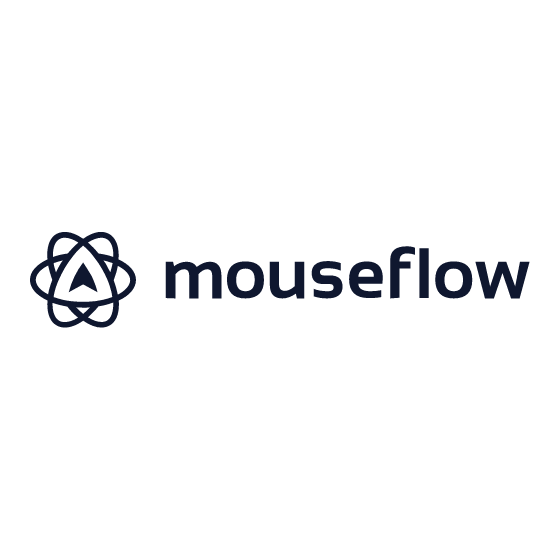10 User Feedback Software Shortlist
Here's my pick of the 10 best software from the 30 tools reviewed.
With so many different user feedback solutions available, figuring out which one is right for you is tough. You know you want to gather insights into user experiences, preferences, and pain points to make informed decisions for product improvement and enhancement but need to figure out which tool is best. I've got you! In this post I'll help make your choice easy, leveraging my personal experiences using dozens of different tools with large teams and diverse products to share my picks of the best user feedback software.
What Is User Feedback Software?
User feedback software is a specialized tool that allows organizations to systematically collect and analyze feedback from users. It provides a structured mechanism for capturing user opinions, suggestions, and concerns, helping companies better understand their user base and make data-driven decisions to enhance the user experience.
Key features include customizable survey creation, real-time feedback collection, sentiment analysis, integration with other tools and platforms, and reporting and analytics functionalities. These features provide a structured approach to gathering qualitative and quantitative feedback, making it easier to derive actionable insights.
The Best User Feedback Software Solution Summary
| Tool | Best For | Trial Info | Price | ||
|---|---|---|---|---|---|
| 1 | Best for its customizable product onboarding surveys | 14-day free trial | From $89/month | Website | |
| 2 | Best for actionable feedback | Free plan available | From $7/user/month | Website | |
| 3 | Best for conversational surveys | 14-day free trial + free plan available | From $19/month | Website | |
| 4 | User feedback software for analyzing feedback from specific customers | Free plan available | From $79/month | Website | |
| 5 | Best for customer feedback integration | 10-day free trial | From $55.99/month | Website | |
| 6 | Best for advanced omnichannel survey creation and distribution | 10-day free trial + free plan available | From $25/month (billed annually) | Website | |
| 7 | Best enterprise user feedback software | Free plan available | From $34/month (billed annually) | Website | |
| 8 | User feedback software for custom-triggered surveys | 14-day free trial + free plan available | From $39/month | Website | |
| 9 | User feedback software for getting insights in real-time | 14-day free trial | From $89/month (billed annually) | Website | |
| 10 | User feedback software with automation feature for surveys and customer engagement | Free demo available | From $289/month (billed annually) | Website |
Overviews Of The 10 Best User Feedback Software
Here’s a brief description of each user feedback app to showcase each tool’s best use case, some noteworthy features, and screenshots to give a snapshot of the user interface.
Product Fruits is a powerful user onboarding software that can enhance customer activation and engagement. It has features like customizable surveys, sentiment analysis, and real-time reporting. The software allows companies to collect and analyze feedback from multiple channels and touchpoints, including email, social media, and in-app feedback. With this data, organizations can identify areas for improvement, track progress over time, and ultimately increase customer satisfaction. Product Fruits provides powerful analytics and reporting features that allow businesses to visualize their data and take action on key insights.
Product Fruits streamlines the onboarding process through intelligent pop-ups, walkthroughs, and checklists. By providing users with context-specific guidance, businesses can ensure that customers easily navigate through their products and reach their desired outcomes. The software offers various triggers and automation tools to help activate dormant users by identifying users with low engagement rates and creating processes that ensure a personalized experience. Companies can communicate with users through targeted, in-app messages that give context to their interactions. These messages can range from helpful product updates to critical notifications, ensuring that users are informed about features and changes that relate to their usage. Customization options enable sending personalized feedback requests, product recommendations, and even upselling or cross-selling products.
Product Fruits provides a comprehensive feedback suite that gathers user insights through surveys, usage analysis, and user sentiment. This enables businesses to understand their customer's pain points, prioritize improvements, and source testimonials and reviews. User demographics and behavior data can inform companies about new customer segments they should target and help to identify valuable user patterns. Through visual heat maps and data-driven reports, Product Fruits enables businesses to understand and act on their customers' feedback, allowing them to meet their needs and preferences.
Userback is a user feedback platform that helps software teams collect visual, contextual feedback directly from their websites or products. It’s designed to make it easy for users to submit feedback with screenshots, annotations, and video recordings, improving the accuracy and speed of issue resolution.
The tool offers feedback widgets that allow users to provide annotated visual feedback without leaving the website or app. It also supports session replays to capture user interactions, helping teams see exactly how users experienced issues. Userback includes public roadmap functionality, giving users visibility into upcoming features and encouraging user engagement. Multi-device support ensures feedback can be collected from desktop and mobile platforms.
Additionally, Userback offers automated feedback workflows that help teams organize, prioritize, and act on user feedback efficiently. The platform supports detailed user identification, allowing teams to connect feedback to specific users and improve follow-up actions. Visual dashboards help teams track incoming feedback, manage tasks, and monitor project status in one place.
Integrations include Jira, Asana, Wrike, Webhook, Slack, Microsoft Teams, Notion, Trello, GitHub, monday.com, GitLab, Intercom, Zendesk, ClickUp, WordPress, Linear, Basecamp, Azure DevOps, and Zapier.
SurveySparrow is a voice-of-customer platform that facilitates online surveys and feedback collection to enhance customer experience. It is designed for businesses aiming to improve customer engagement and gain deeper insights.
The tool offers conversational surveys that mimic chat-like interactions, making it easier for users to provide feedback. It supports offline survey capabilities for collecting data without an internet connection. For measuring customer loyalty, net promoter score (NPS) surveys are available, and 360 assessments help in conducting employee evaluations. With multi-language support, SurveySparrow enables global feedback collection.
Additionally, with the AI insights tool, CogniVue, you can quickly understand all the feedback you gather. It analyzes the data and provides actionable insights, helping your team make informed decisions without getting lost in the details. Users can automate actions using visual workflows based on survey responses and utilize an executive dashboard for customizable data visualization.
Integrations include Gmail, Google Sheets, Slack, Microsoft Teams, Salesforce, HubSpot, Zendesk, Jira Software Cloud, NetSuite, Pipedrive, QuickBooks Online, and Mailchimp.
New Product Updates from SurveySparrow
SurveySparrow's Enhancements to Survey Flows
SurveySparrow announced new updates, including enhancements in survey flows and user engagement. For more information, visit SurveySparrow's official site.
Canny
User feedback software for analyzing feedback from specific customers
Canny is a user feedback software that allows you to collect, analyze, and organize feedback from customers and teammates. You can use Canny to create customer profiles with customized fields to gather the information you need to serve your audience better.
Canny lets you automatically group similar user feedback and requests to make it easy for your customer support team to attend to them. Although customer feedback is important, you can only fully appreciate it if you know who is providing it, and Canny can help you in this regard.
Canny enables you to connect customer data to feedback giving you a better understanding of the type of customer demographics providing you customer reviews. You can use custom fields to segment customers, making it easier to filter feedback and attend to concerns from VIP customers.
Canny integrates with other CRM and productivity tools like HubSpot, Zendesk, Asana, Jira, ClickUp, and Intercom.
Canny pricing starts at $79/month with a free plan available.
Survicate is a user feedback software that provides businesses with the ability to collect and analyze customer feedback through multiple channels, including email, website, in-product, and mobile in-app surveys. Survicate aims to assist businesses in understanding customer needs, enhancing user experience, and guiding product development.
With over 400 survey templates, Survicate allows for customization to suit specific business needs. The tool also offers various survey types, including NPS, CSAT, and CES, to measure different aspects of user experience.
Additionally, Survicate integrates with other business tools to streamline the feedback process and offers resources such as guides and webinars to help users maximize the tool's potential and effectively gather and utilize user feedback.
Survicate integrates with a wide range of third-party applications, including HubSpot, Intercom, Slack, Drip, FullStory, Google Analytics and Google Sheets, Microsoft Teams, Zendesk, and Salesforce.
Pricing for Survicate starts at $59/month, including a 10-day free trial.
New Product Updates from Survicate
Survicate's FullStory Integration for Mobile Apps
Survicate enhances its mobile surveys with FullStory integration, boosting user insights and analytics. For more information, visit Survicate's official site.
Best for advanced omnichannel survey creation and distribution
Sogolytics is a robust online survey and feedback management platform designed to help organizations collect and analyze data from their audiences. Whether you're seeking feedback from customers, employees, or other stakeholders, Sogolytics offers a comprehensive suite of tools to create, distribute, and analyze surveys.
Sogolytics stands out for its advanced omnichannel survey creation and distribution capabilities. The platform allows users to design highly customizable surveys with various question types, advanced branching, and skip logic to ensure a tailored respondent experience. Its dynamic and interactive survey options, combined with automated reminders and personalized invitations, enhance response rates by engaging participants across their preferred channels.
The platform’s powerful analytics tools further reinforce its value in collecting product user feedback. Sogolytics provides real-time reporting, response trend analysis, and conditional formatting to help users decode data effectively.
Key integrations include Salesforce, Zapier, Microsoft Teams, Slack, Google Sheets, HubSpot, and Tableau.
Jotform Enterprise is a user-friendly web form building workspace that enables businesses to quickly create surveys, forms, polls, quizzes, questionnaires, and other web forms from scratch or using templates. The platform allows users to customize their forms and surveys with branding elements such as logos and colors. Users can add images, videos, and other media directly into the forms or surveys to engage customers even further.
Jotform Enterprise has an intuitive user interface that makes it easy to create forms and surveys with minimal effort. It offers advanced features such as logic jump, which allows users to skip questions based on previous answers given by customers. You can embed forms or surveys directly into the website so customers can provide feedback without leaving the site. Additionally, the auto-save feature saves all data entered by customers in real-time so if they are disconnected from the internet, their data is still preserved.
With Jotform Enterprise, businesses will have access to offline forms, surveys for product feedback and reviews, collaboration tools, approvals for automated workflows, and conditional logic for a personalized user experience. They specialize in B2B businesses but can be adapted to a wide range of customer markets and industries.
Standout features beyond forms include an app builder, workflow tables, an ecommerce store builder, proofing & approvals, and e-signature collection.
Key features include form building tools, mobile responsiveness, payment integration, conditional logic, data collection and management, form branding, multi-language support, SSL encryption, and integration with third-party apps.
Integrations include Google Drive, Google Sheets, Slack, Dropbox, PayPal, Stripe, Salesforce, Mailchimp, and Airtable. It also can integrate with Zapier to automate workflows and connect JotForm with over 1,000 other apps and services but this requires a Zapier account and may incur additional costs.
Pricing details are available upon request.
Mouseflow is a comprehensive behavior analytics tool designed to help businesses understand user experience on their websites. With its wide range of features, Mouseflow enables users to track visitor behavior through heatmaps, session recordings, and form analytics. It also provides powerful tools for funnel analysis and user feedback collection.
The platform can collect and analyze user feedback through custom-triggered surveys. This feature allows businesses to create tailored surveys that appear based on specific user actions or behaviors, ensuring feedback is gathered at the most relevant moments. Additionally, Mouseflow's integration with other feedback tools and its ability to combine feedback data with behavioral analytics tools like heatmaps provide a holistic view of user experience.
Integrations include HubSpot, AB Tasty, Convert Experiences, BigCommerce, WooCommerce, Google Analytics, Google Tag Manager, Zendesk, Omniconvert, Adobe Target, Shopify, Intercom, WordPress, and others.
Mouseflow offers a free plan and a 14-day free trial.
UserGuiding is a tool that lets you build code-free user onboarding and product walkthrough experiences. It also facilitates user feedback collection through micro-surveys, that provide you with real-time data and insights. This means you'll get key information about your product's features and functionality right away, allowing you to implement solutions promptly.
On the customer's side, the surveys are user-friendly and quick to fill out, which boosts response rates. Meanwhile, a large template gallery and simple code-free setup makes creating surveys speedy for your team, too. Once you've collected enough user feedback, you can download the data to your computer so you can manipulate it in other software.
UserGuiding integrates with other tools including Mixpanel, Segment, Intercom, Slack, Google Analytics, Google Tag Manager, Woopra, and HubSpot.
Paid plans start from $89 per month with annual billing, and a 14-day free trial is available.
Podium
User feedback software with automation feature for surveys and customer engagement
Automation can help you save time, and Podium has an automation feature, so you engage customers and manage feedback effortlessly. To ensure you get the information you need, you can create automated responses and follow-up questions according to customer responses.
Podium also lets you receive real-time notifications whenever you receive a customer response ensuring customers receive timely assistance.
Podium integrates with other CRM and product management tools like Lightspeed, ServiceTitan, ACS, Airtable, etc.
Podium pricing starts at $189/license/month, and they offer a free trial upon request.
Other Options
Here are a few more that didn’t make the top list but are worth your consideration:
- Qualaroo
User feedback software with a Nudge feature for prototype creation
- Pendo
User feedback software with sentiments analytics feature to understand how customers feel
- Uservoice
User feedback software with a dedicated widget for measuring NPS score
- Sprig
For capturing and analyzing targeted user feedback at scale with AI
- Usersnap
User feedback software with video feedback feature for sharing customer experience
- ProdPad
User feedback software for creating outcome-focused roadmaps
- Gainsight PX
User feedback software with a wide variety of survey types
- GetFeedback
User feedback software with a mobile app survey feature
- Usabilla
User feedback software for launching feedback campaigns
- ReviewFlowz
For multi-platform customer feedback
- PathPro
For feature voting and prioritization
- Productboard
User feedback software for prioritizing features during product development
- UserTesting
Human insight platform for understanding how a target audience behaves during product use.
- Mopinion
User feedback software with easy-to-install SDKs for iOS and Android mobile devices
- Hotjar
Integrated website analytics solution for generating heatmaps of user behavior, feedback falls, and customer surveys
- Appzi
Website feedback tool for collecting user feedback and customer data for forwarding to customer support or issue tracking tools.
- Doorbell.io
Customer feedback system for websites and mobile applications.
- Craft.io
Feedback software portal specifically designed to help product managers make better product decisions
- Conflux
Feedback management platform for collecting, organizing, managing, and tracking feedback from customers, users, and employees.
- Userback
Visual feedback tool for software teams.
How I Picked The Best User Feedback Software
What do I look for when I select the best user feedback systems? Here’s a summary of my evaluation criteria:
User Interface (UI)
I look for user feedback software without unnecessary features that clutter the user interface.
Usability
I want to launch surveys quickly so I look for user feedback software that is easy to use to create and run surveys anytime I need to.
Integrations
I use many other software so I look for user feedback software that will work well with other business tools I use, so I won’t encounter compatibility issues.
Pricing
I want to save money so I look for user feedback software with amazing features at reasonable rates.
User Feedback Software FAQs
Find answers to common questions other people ask about this topic.
What is user feedback?
User feedback is any sort of response that comes from a customer and directed at the product developer. This feedback can look like an email, review on a website, comments on social media platforms, or submitted forms through a website.
The problem with user feedback is that it is so diverse in nature that it becomes hard to control as the company starts growing or a product gains popularity.
What key features can I find in user feedback software?
- Variety of surveys: A user feedback software should run different survey types so I can use one depending on the type of customer insight I need.
- Analytics: The software should help me analyze customer feedback, so I know how to use them to improve customer satisfaction.
- Customization: The best customer feedback tools should allow you to customize surveys and feedback gathering so you can create surveys that blend well with your website or mobile app
- Automation: It should automate the gathering of insights to connect with all website visitors or mobile app users.
- Communication tools: The software should have communication tools to communicate not just with customers but with team members like chat messaging, email capability, or automated chat assist.
What is the best way to collect user feedback?
Nowadays, many companies opt for social listening when dealing with feedback. Whether we want it or not, the world operates around this community-based platforms that make it easy for anyone to have an opinion. Taking the trolls aside, social listening can give companies feedback in the form of comments and specific metrics such as user sentiment toward the brand or product.
Having said that, your company should gather feedback where most of your users live. If you have a more conservative audience that responds positively to newsletters, you can guide them to an email-type of feedback. Two options that jump to mind are email surveys and customer-generated forms.
What's Next?
Whether you have a small business, an e-commerce website, or a large enterprise, knowing how customers feel about your products and services can go a long way towards helping you improve and increase revenue. A user feedback software can help you gather and analyze user feedback to help you come up with innovations to improve your products, retain existing customers, and attract new ones.
Aside from user feedback software, there are other software you can use to manage your business and serve your customers better.
Related List of Tools:
Follow The CPO Club if you want to learn more about other software and new articles we release each week.