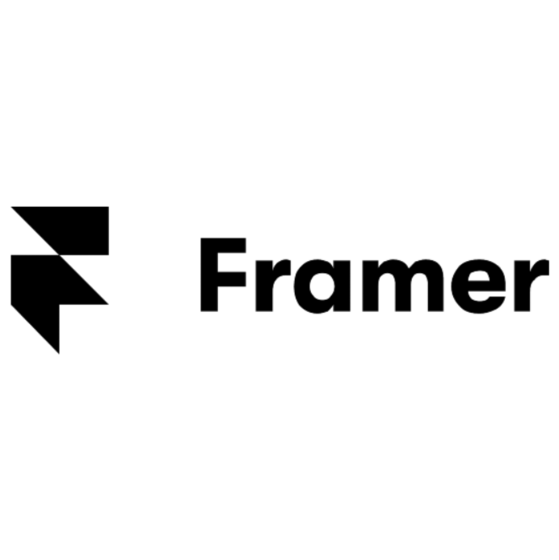Best Mobile App Prototyping Tools Shortlist
Here are the top mobile app prototyping tools I’d like to highlight in this article:
There are seemingly countless mobile prototyping solutions available, so figuring out which one is best for you is tough. You want your team to visualize app interfaces, user interactions, and user flows, allowing them to iterate on design concepts before the actual development phase, but you need to figure out which tool is the best fit. I've got you! In this post, I review the best mobile app prototyping tools and use my experience managing dozens of products and working with different tools in large teams to accurately evaluate them.
What are mobile app prototyping tools?
A mobile app prototyping tool is a type of software that allows designers to visually represent app designs, user interfaces, and interactions, facilitating collaboration and feedback during the design and development process. Some features that help achieve this are drag-and-drop interfaces, device-specific templates, interactive gestures, real-time collaboration, and the ability to simulate app interactions.
These tools play a crucial role in refining and testing mobile app interfaces before investing resources in the actual development, ultimately leading to a more user-friendly and well-designed mobile application.
Why Trust Our Software Reviews
The Best Mobile App Prototyping Tools Comparison Chart
Here’s a comparison chart that summarizes basic details about each of the top mobile app prototyping tools I selected. You can view pricing details and the availability of free trials or demos side-by-side to help you find the best tools for your budget.
| Tool | Best For | Trial Info | Price | ||
|---|---|---|---|---|---|
| 1 | Best for collaborative app wireframing | Free plan available | From $8/user/month (billed annually) | Website | |
| 2 | Best mobile app prototyping tool for interactive prototypes | Free plan available | From $15/user/month (billed annually) | Website | |
| 3 | Best mobile app prototyping tool for beginners | 7-day free trial + free plan available | From $16/user/month (billed annually) | Website | |
| 4 | Best mobile app prototyping tool for lo-fi prototyping | 30-day free trial | From $12/month (billed annually) | Website | |
| 5 | Best mobile app prototyping tool for rapid prototyping | 14-day free trial + free plan available | From $6/user/month | Website | |
| 6 | Best mobile app prototyping tool for pre-built UI kits | Free trial available | From $9/user/month (billed annually) | Website | |
| 7 | Best mobile app prototyping tools for early-stage startups | Not available | Currently free but paid plans are coming soon | Website | |
| 8 | Best mobile app prototyping tool for responsive prototypes | 30-day free trial | From $9/user/month | Website | |
| 9 | Best mobile app prototyping tool for no-code physical interactions | 15-day free trial + free demo available | From $29/user/month | Website | |
| 10 | Best mobile app prototyping tool for simple interactive design | 30-day free trial | From $19.99/user/month (billed annually) | Website | |
| 11 | Best mobile app prototyping tool for easy testing | Free plan available | From $79/user/month | Website | |
| 12 | Best mobile app prototyping tool for Mac users | 30-day free trial | From $10/month (billed annually) | Website | |
| 13 | Best mobile app prototyping tool for easy transitions | 14-day free trial + free plan available | From $5/month (billed annually) | Website | |
| 14 | Best mobile app prototyping tool for hi-fi prototypes | Free plan available | From $24.99/user/month (billed annually) | Website | |
| 15 | Best mobile app prototyping tool for collaborative designs | Free plan available | From $7.95/user/month (billed annually) | Website |
Overviews Of The Best Mobile App Prototyping Tools
Here’s a brief description of each mobile app prototyping tool showcasing its best use case, noteworthy features, and pros & cons. I’ve also included screenshots to give you a snapshot of its user interface too.
Miro is a mobile app prototyping tool that supports collaborative design workflows with an interactive whiteboard and AI-powered features.
Why I picked Miro: I chose Miro for mobile app prototyping because of its flexible whiteboard-style workspace, which makes it easy for teams to brainstorm, sketch, and prototype in one place. Miro’s customizable templates help teams get started quickly, while its AI tools automate repetitive tasks and streamline workflows. I also liked that you can record Talktracks to share async feedback—handy for distributed teams working across time zones.
Miro is great for mapping out user journeys and wireframes collaboratively. You can turn static frames into interactive prototypes and customize them with drag-and-drop components. With over 160 integrations and advanced collaboration features like real-time cursors, voting, and live calls, Miro makes it easy to keep everyone aligned throughout the design process.
Miro Standout Features and Integrations
Features include interactive whiteboards, custom templates, intelligent canvas, AI-powered shortcuts, Talktrack async recording, real-time editing, live call integration, product management tools, visual roadmaps, UX and app design components, and tools for agile collaboration.
Integrations include Microsoft 365, Google Workspace, Atlassian, Microsoft Teams, Jira, Slack, Confluence, AWS, GitHub, Azure DevOps, Asana, and Figma.
Pros and cons
Pros:
- Free forever plan available
- Intuitive and easy setup
- Built-in communication features for streamlined collaboration
Cons:
- Visitor/guest accounts locked to paid plans only
- Free version does not allow high-quality export to pdf
New Product Updates from Miro
Miro's Integration with Adobe Express
Miro now integrates Adobe Express for seamless image and design editing directly within its platform. For more information, visit Miro's official site.
Figma is a mobile app prototyping tool that helps design teams create and present interactive prototypes.
Why I picked Figma: Figma enables you to create great-looking app prototypes so you can show clients or stakeholders what the final digital product would look like. You can link pages to pinning items, show motion and animation, and move from tab to tab to present your ideas.
Figma’s collaboration features make it a great choice for design teams that want to iterate fast. The software enables multiple users to design, leave comments, and adjust the prototype in real-time, so they don’t have to send the prototype back and forth for approval.
Figma Standout Features and Integrations
Features include no-code prototyping, interactions, mobile viewing, low-fidelity mockup templates, advanced transitions, GIF and video support, and embedded comments.
Integrations include Avocode, Bubble, Flinto, GitLab, Maze, Microsoft Teams, Mixpanel, Slack, Sprig, Storybook, and others.
Pros and cons
Pros:
- Wide variety of plugins and widgets available
- Active user community
- Drag-and-drop prototyping
Cons:
- Doesn’t allow you to preview GIFs in the working document, so you have to switch to the prototype to do so
- Offers limited control over document management
Marvel is a mobile app prototyping software that helps novice designers create functional prototypes without writing code.
Why I picked Marvel: Marvel has a clean interface that’s easy to navigate. The solution offers a variety of adaptable templates, so designers can save time when they start building their prototypes. Designers can use the tool’s library to add actions without writing code, which can be a huge time saver for beginners.
Marvel’s user testing tool allows you to share your prototypes with developers, testers, stakeholders, and alpha or beta testers. You can share the entire prototype or you can share only specific sections for usability tests.
Marvel Standout Features and Integrations
Features include a wireframing tool, no-code interactions, user testing, cross-department collaboration tools, user management, hotspots, and offline downloads.
Integrations include Ballpark, Confluence, Dropbox, Jira, Microsoft Teams, Niice, Sketch, Smartmockups, and others.
Pros and cons
Pros:
- Generous freemium plan
- Good variety of web app design templates
- Library of pre-made UI components
Cons:
- Doesn’t allow you to duplicate prototypes
- Hiding on-screen buttons at the prototype level could be easier
Balsamiq is a wireframing tool designed to help teams sketch and share early layout ideas. It’s built for people who want a quick way to visualize screens, test workflows, and get feedback before moving into detailed design. The platform simplifies planning by focusing on structure and clarity.
Why I picked Balsamiq: Balsamiq makes it easy for you and your team to capture ideas fast with a simple drag-and-drop editor. You can sketch layouts, link screens together, and simulate flows without worrying about design polish. The tool’s sketch-style elements push you to focus on usability and content, not visuals. It’s a good choice when you need to test low-fidelity concepts early in the process.
Balsamiq Standout Features and Integrations
Features include a built-in library of UI elements you can drag onto the canvas. You can link screens together to create interactive click-throughs for user flows. The platform also includes reusable symbols that help you keep designs consistent across projects.
Integrations include Confluence, Jira, Google Drive, Dropbox, FogBugz, XWiki, and Notion.
Pros and cons
Pros:
- Lets you test flows without coding
- Helps you focus on layout not visuals
- Quick setup with minimal learning curve
Cons:
- Hard to manage complex prototypes
- Can feel too simple for large projects
UXPIn is a mobile app prototyping tool that enables designers to build prototypes that carry code and spec properties, speeding up the prototyping process.
Why I picked UXPin: UXPin helps cross-department professionals to work better together. The tool can save businesses hours of manual work by automating the designs’ specs, style guides, and CSS, making it easier for designers to collaborate with developers.
UXPin automatically generates the product design’s specs, so it helps speed up the app development process. The software also enables designers to leave detailed element descriptions in their projects, so devs can start coding without the usual back and forth between them and the design team.
UXPin Standout Features and Integrations
Features include UI & UX design, mockups, wireframing, design handoff, real-time design collaboration, prototype sharing, and user feedback.
Integrations include Desktop.com, Jira, Miro, Rambox, Shift, Sketch, Storybook, Tray, and others.
Pros and cons
Pros:
- Prototypes are very close to the final product
- Desktop app for Mac and Windows devices
- Powerful interaction features
Cons:
- Some complex prototypes can make the design platform lag at times
- Shotcut commands are different from other prototyping tools, so experienced designers might find them annoying
Justinmind is a mobile app prototyping solution that helps design teams turn bland wireframes into prototypes with pre-built UI kits.
Why I picked Justinmind: Justinmind comes with pre-installed UI kits for iOS, Android, and web prototyping, so you can speed up your design process. The UI kits are updated frequently, so there are plenty of options to choose from if you need to prototype multiple apps.
Justinmind helps you turn wireframes into high-fidelity mockups and fully-functional prototypes. The software allows you to adjust your prototype to all screen sizes by using a dynamic layout, and you can add different events and actions for each type of device.
Justinmind Standout Features and Integrations
Features include no-code prototyping, web interactions, mobile gestures, transitions and effects, testing, and pre-built UI kits.
Integrations include Adobe Illustrator, Adobe Photoshop, Adobe XD, Confluence, Figma, Hotjar, Jira, Microsoft Azure DevOps, UserZoom, and others.
Pros and cons
Pros:
- Includes a rich web interactions library
- Works offline
- Drag-and-drop prototyping
Cons:
- Search feature could be more specific
- Has a learning curve
Visily is a design platform built to help teams turn ideas into prototypes quickly. It’s used by product managers, designers, and developers who need a shared space to create and test layouts. The tool helps you align concepts, content, and visuals early in the planning process.
Why I picked Visily: Visily gives you and your team an easy way to go from sketches to prototypes without needing advanced design skills. You can import screenshots or rough ideas and turn them into editable wireframes. The tool also offers ready-to-use templates that save you time when starting projects. Its built-in collaboration features make it simple to share ideas and get feedback, which is especially useful for early-stage teams.
Visily Standout Features and Integrations
Features include AI-assisted design tools that convert rough sketches into editable screens. You can create wireframes and prototypes with drag-and-drop components. The platform also includes prebuilt templates that cover common app flows and layouts.
Integrations include Jira, Trello, Slack, Figma, Notion, GitHub, Asana, Azure DevOps, ClickUp, and Miro.
Pros and cons
Pros:
- Templates help speed up project kickoffs
- Lets you test flows before coding
- Converts sketches into editable wireframes
Cons:
- May not scale well for enterprise teams
- Can feel basic for seasoned designers
Judo is a mobile app prototyping tool that enables designers to build prototypes that are responsive by default.
Why I picked Judo: Judo automatically creates the SwiftUI code for you, whether you build your prototype from a template or design it from scratch. The software allows you to change your canvas to any size and orientation during the design phase, so you can check how it would look at all times.
Judo makes it easy to fine-tune your prototype’s images and colors. You can preview your prototype in dark mode to see if you need to make any adjustments, and you can check if translating the copy to various languages would affect the prototype’s aspect.
Judo Standout Features and Integrations
Features include advanced interactions, responsive designs, dark mode, dynamic content, user flows, in-app conversations, and automatic SwiftUI coding.
Integrations include Braze, Segment, and others.
Pros and cons
Pros:
- Works offline
- Makes the handoff process easy
- Dynamic canvas
Cons:
- Interface can sometimes lag when loading complex prototypes
- Exclusive to Mac devices
Proto.io is a mobile app prototyping tool that helps design teams add physical interactions to their projects without writing code.
Why I picked Proto.io: Proto.io has a clean interface that’s easy to use. The solution offers an extensive library of icons, animations, and sounds, so you can build high-fidelity prototypes without designing anything from scratch.
Proto.io stands out thanks to its collection of pre-built touch events. This helps you add events like swiping, dragging, zooming, or double tapping with ease. The software allows you to share your prototypes with team members and stakeholders, so you can collect feedback without difficulty.
Proto.io Standout Features and Integrations
Features include a browser-based editor, drag-and-drop design tools, UX design templates, out-of-the-box UI kits, an icons and animations library, and an interactions wizard.
Integrations include Adobe Photoshop, Adobe XD, Confluence, Google Fonts, Figma, Jira, Sketch, Trello, and others.
Pros and cons
Pros:
- Great at creating interactions
- Rich library of UX and UI elements
- Friendly toward novice designers
Cons:
- No possibility of quickly duplicating interactions
- No offline version
Adobe XD is a mobile app prototyping tool that enables teams to build interactive prototypes with ease.
Why I picked Adobe XD: Adobe XD has a straightforward interface that’s friendly toward novice designers. The solution’s Responsive Resize feature allows you to see how each component would look on various devices in real-time, so you can create precise prototypes from the get-go.
Adobe XD helps you wire your designs together and define satisfying micro-interactions between different components. The software’s Auto-animate functionality allows you to visualize how your components would move on different mobile devices. You can adjust the Drag and Time triggers to create complex motion effects, and you can validate your animations with stakeholders before development starts.
Adobe XD Standout Features and Integrations
Features include an asset library, custom shortcuts, repeat grids, auto-animate, responsive resize, and voice prototypes.
Integrations include Adobe Photoshop, Adobe Illustrator, Airtable, Dribbble, Google Sheets, Microsoft Teams, Slack, Trello, UI Faces, Usertesting, and others.
Pros and cons
Pros:
- Straightforward interface that’s easy to use
- Rich library of educational resources
- Flawless integration with Adobe Photoshop and Illustrator
Cons:
- Limited animation options
- No workspace customization options
ProtoPie is a mobile app prototyping software that enables designers to easily test their prototypes on mobile devices.
Why I picked ProtoPie: ProtoPie makes it easy for designers to create realistic prototypes. The solution offers plenty of educational materials and allows you to add interactions to your prototype without writing code, so it’s friendly toward novices.
ProtoPie helps you send your prototypes to mobile devices through shareable links or QR codes. Once you get the prototype on your mobile device, you can leave comments and test its advanced features, such as voice, camera, or accelerometer access.
ProtoPie Standout Features and Integrations
Features include advanced interactions, no-code prototyping, an animations and automations library, user testing, and cross-device interactions.
Integrations include Adobe XD, Figma, Sketch, and others.
Pros and cons
Pros:
- Multiple educational materials and a supportive community
- Nice variety of no-code advanced interactions
- Good performance on both Mac and Windows devices
Cons:
- Has a learning curve
- Advanced animations are sometimes difficult to make
Sketch is a mobile app prototyping tool that helps Mac users create and test precise prototypes for Apple devices.
Why I picked Sketch: Sketch stands out from the competition thanks to its performance. The software runs smoothly on all Mac devices even when working with large files, so it’s a great choice for complex projects. The tool also offers a wide variety of plugins you can use to create unique prototypes.
Sketch’s clean layout and light build make the tool easy to use. Designers can build prototypes without having to create layers because they are added automatically, which can speed up the production process.
Sketch Standout Features and Integrations
Features include smart layout, developer handoff tools, design mirroring, real-time collaboration, shared component libraries, and an iPhone app for prototype testing.
Integrations include Abstract, Flinto, Maze, Overlay, ProtoPie, Zeplin, and others.
Pros and cons
Pros:
- Wide variety of plugins available
- Works offline
- Short learning curve
Cons:
- Collaborating or presenting your prototype to Windows users can be tricky
- Works exclusively on macOS
Framer is a mobile app prototyping tool that enables designers to create in-app transitions with ease.
Why I picked Framer: Framer is a mobile app prototyping software that’s easy to use. The solution offers a good mix of advanced features, such as live inputs, complex interactions, and magic motion animation.
Framer stands out thanks to its generous library of pre-built, customizable components. The tool gives you a high degree of control over the animation, allowing you to create seamless transitions that improve the prototype’s user experience.
Framer Standout Features and Integrations
Features include effects templates, an animation and components library, a freeform canvas, breakpoints, and SEO & performance tools.
Integrations include Formspark, Google Optimize, HubSpot, Intercom, Logo, Lottie, Mailchimp, Typeform, and others.
Pros and cons
Pros:
- Makes prototyping interactions fun and simple
- You can design, draw, prototype, and publish with a single tool
- Great video tutorials
Cons:
- Small community of users, so you have to contact support if you encounter roadblocks
- Doesn’t support simultaneous grids
Mockplus is a mobile app prototyping tool that enables design teams to create high-fidelity prototypes that are easy to develop.
Why I picked Mockplus: Mockplus helps you bridge the gap between design and development teams. The solution automatically generates assets, specs, and code snippets, making the handoff process easier.
Mockplus is a great tool for teams that want to create high-fidelity prototypes. The software allows multiple designers to work on the same project without creating a chaotic environment, and every user can add interactions and animations to bring the prototype closer to the final product.
Mockplus Standout Features and Integrations
Features include drag-and-drop prototyping, auto-generated style guides, smart gestures and animations, a full-view storyboard, a project tree, and interaction cloning.
Integrations include Adobe Photoshop, Adobe XD, Axure, Figma, Sketch, and others.
Pros and cons
Pros:
- Extensive library of tutorial videos
- Proactive support team
- Comes with a built-in task management feature
Cons:
- Switching from the management area to the design area could be simpler
- Has a bit of a learning curve
InVision is a mobile app prototyping tool that helps multidisciplinary teams come together and build interactive apps.
Why I picked Invision: InVision makes it easy for professionals who specialize in different fields to build apps together. The software enables designers to communicate concepts to developers and stakeholders who can leave feedback directly on the design.
InVision prototypes are interactive. The platform allows users to check out different aspects of the prototype, just like they would on a live product. This enables teams to test the product and incorporate the feedback they receive into their prototypes, so they can accelerate the development process.
Invision Standout Features and Integrations
Features include collaborative prototyping, design templates, no-code prototyping, freehand prototyping, a whiteboard, and feedback collection.
Integrations include Adobe XD, Asana, Azure DevOps, Figma, Google Sheets, Jira, Loom, Microsoft Word, Sketch, Zoom, and others.
Pros and cons
Pros:
- Great whiteboard feature
- 200+ templates
- Friendly toward users who are not tech-savvy
Cons:
- Platform regularly logs users out for security purposes, which can be frustrating
- Doesn’t offer a pre-built sitemap designer
Other Options
Here are a few more worthwhile options that didn’t make the top list of the best prototyping tools for mobile apps:
- Protoshare
Mobile app prototyping tools for quick design reviews
- Axure
Mobile app prototyping tool for no-code state-based logic
- App Builder
Mobile app prototyping tools for template-based designing
- Wondershare Mockitt
Mobile app prototyping tools for shared component libraries
- Moqups
Mobile app prototyping tool for speedy designs
- Bubble
Mobile app prototyping tools for product owners
How I Selected the Best Mobile App Prototyping Tools
Perhaps you're wondering how I selected the best mobile app prototyping tools for this list? To build this top 10 list, I evaluated and compared a wide range of prototyping tools for mobile apps with positive user ratings.
After determining my long list of top choices, I further honed my list by using the selection criteria below to see how each platform stacked up against the next one. I also drew on my years of product management experience to pinpoint the features that make a big impact.
Selection Criteria
Here’s a short summary of the main selection and evaluation criteria I used to develop my list of the best mobile app prototyping tools for this article:
Interactive elements
User interface (UI) design can make or break a mobile app. The prototyping software should enable designers to add various interactive elements, such as menus, sliders, or buttons.
Animations and gestures
Animations and gestures define the look and feel of a mobile app. The prototyping tool should offer a library of animations, gestures, and transitions to choose from, so you can easily add them to your solution.
For teams working on more immersive or spatially complex interfaces—such as AR features or product simulations—some prototyping tools also support 3D interactions and object manipulation as part of the workflow.
Collaboration and feedback
Prototyping usually involves multiple people, from designers to developers, team leaders, project managers, and stakeholders. The prototyping tool should make it easy for people to collaborate and collect feedback so they don’t have to waste time with the usual back-and-forth between multiple departments.
Software integrations
Prototyping tools should integrate with most - if not all - of the solutions designers use on a daily basis. I also considered how well each tool supports different platform needs. Some are more tailored to iOS or Android specifically, while others offer cross-platform flexibility. If you're working within a niche like Android-only prototypes, it's worth evaluating tools built for that ecosystem—I've included options that reflect a range of platform support.
Pricing
The pricing of mobile app prototyping tools can vary wildly. However, I looked for solutions that are reasonably priced when you take the value they can provide into consideration.
People Also Ask
Mobile app prototyping tools help you present your ideas to tech-adverse stakeholders so you can secure their approval. Here are some other answers to popular questions you may have about how these tools work:
What key features should be included in mobile app prototyping tools?
What’s the difference between prototyping a mobile app and a website?
What's Next?
The best mobile app prototyping tools help design teams present their ideas, making it easier to develop the final product.
Looking for more info on the latest trends and tools? Subscribe to our newsletter to receive the latest tips on product management topics from top industry thinkers directly into your inbox.