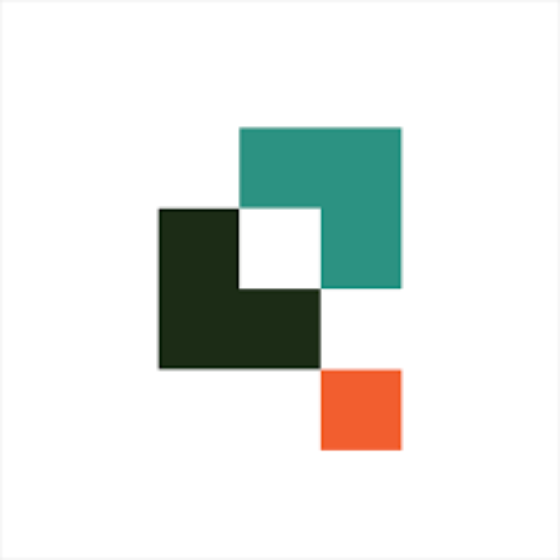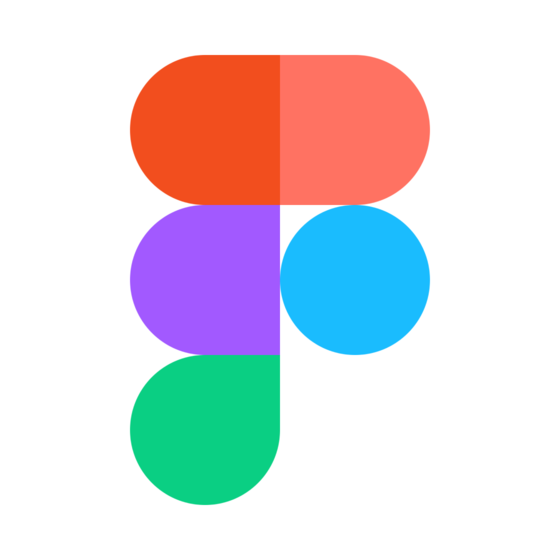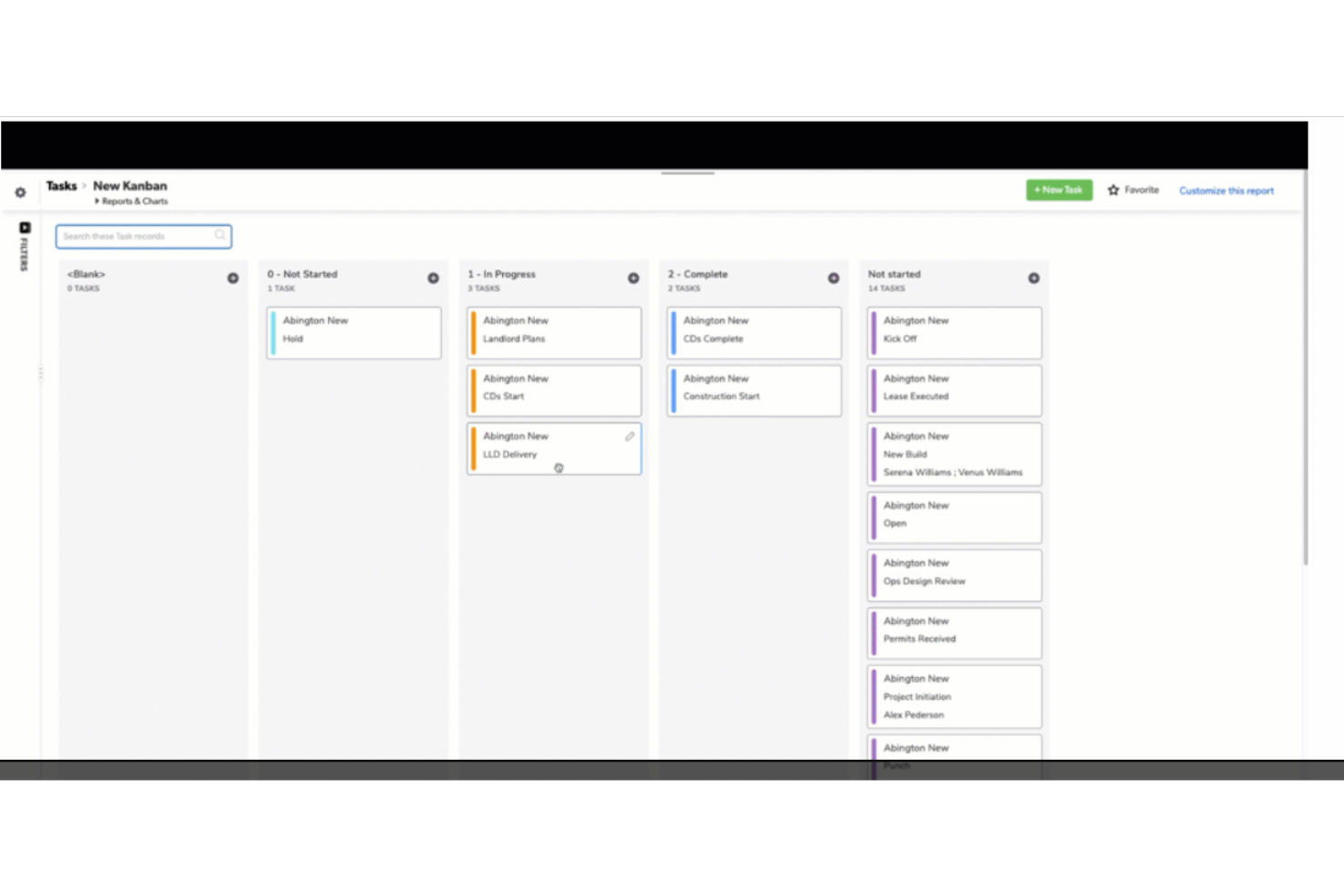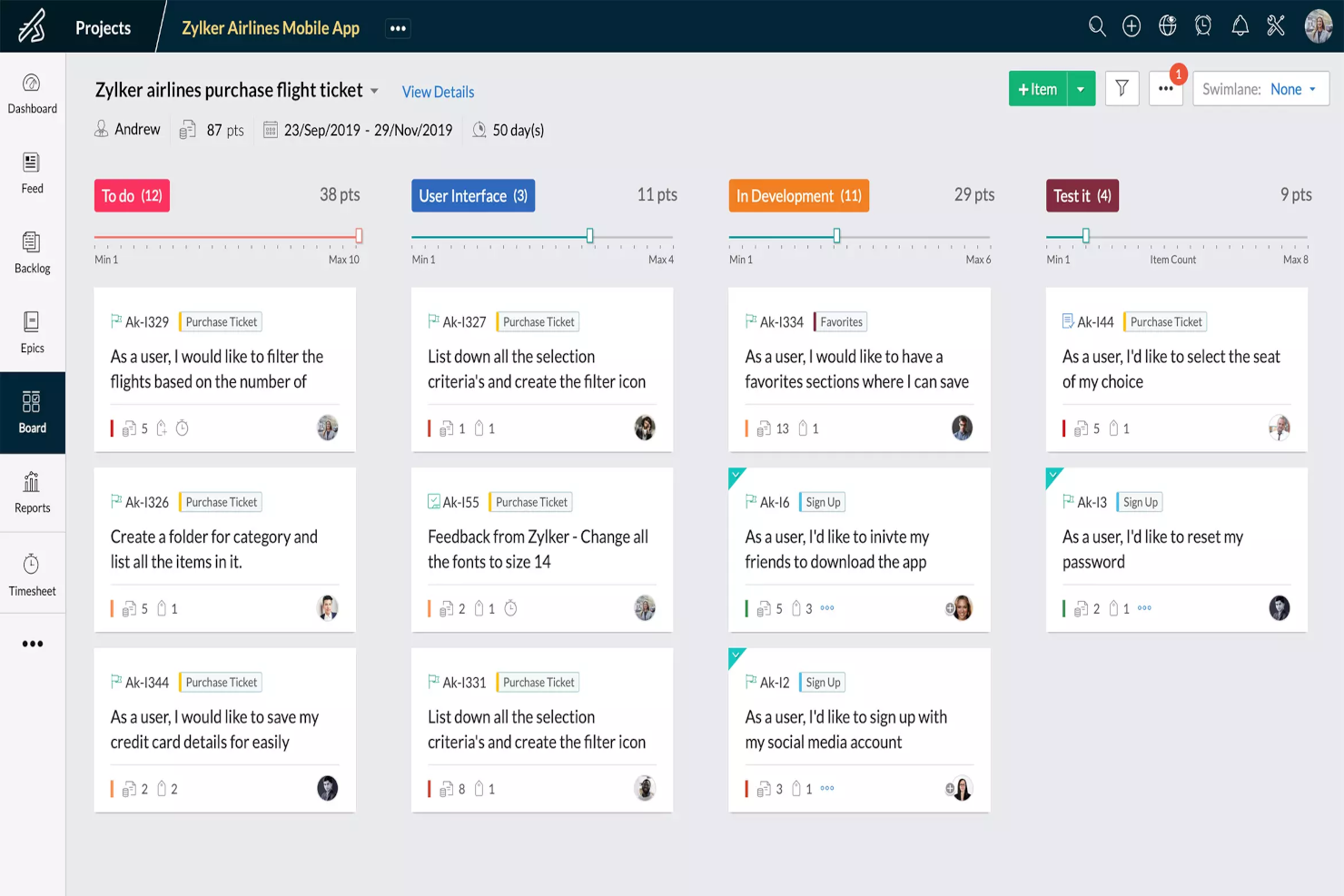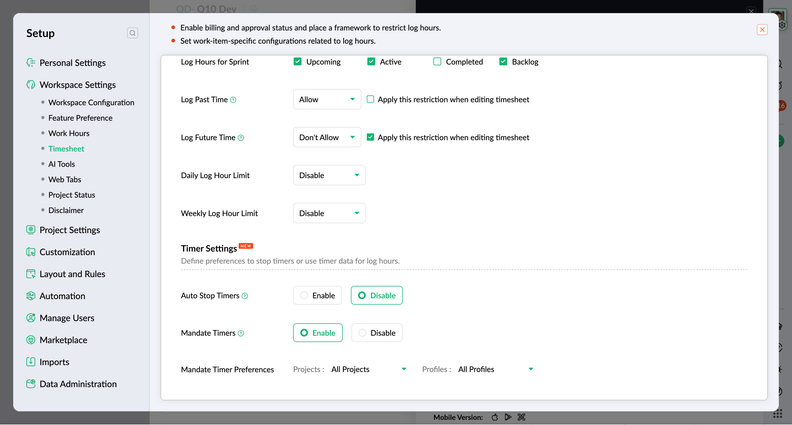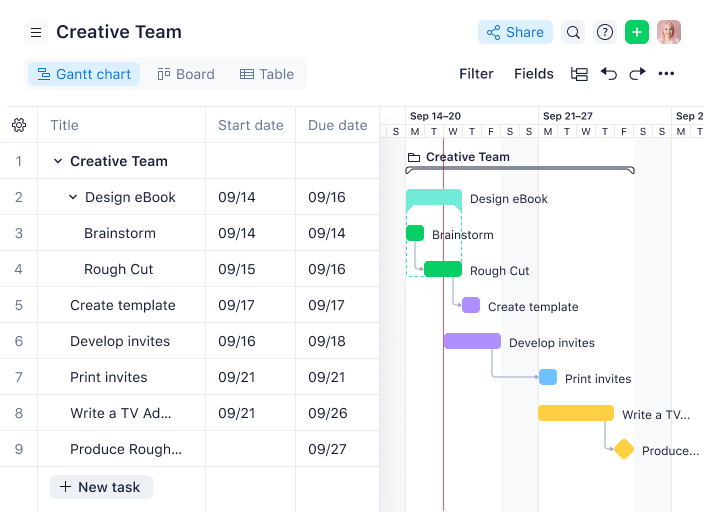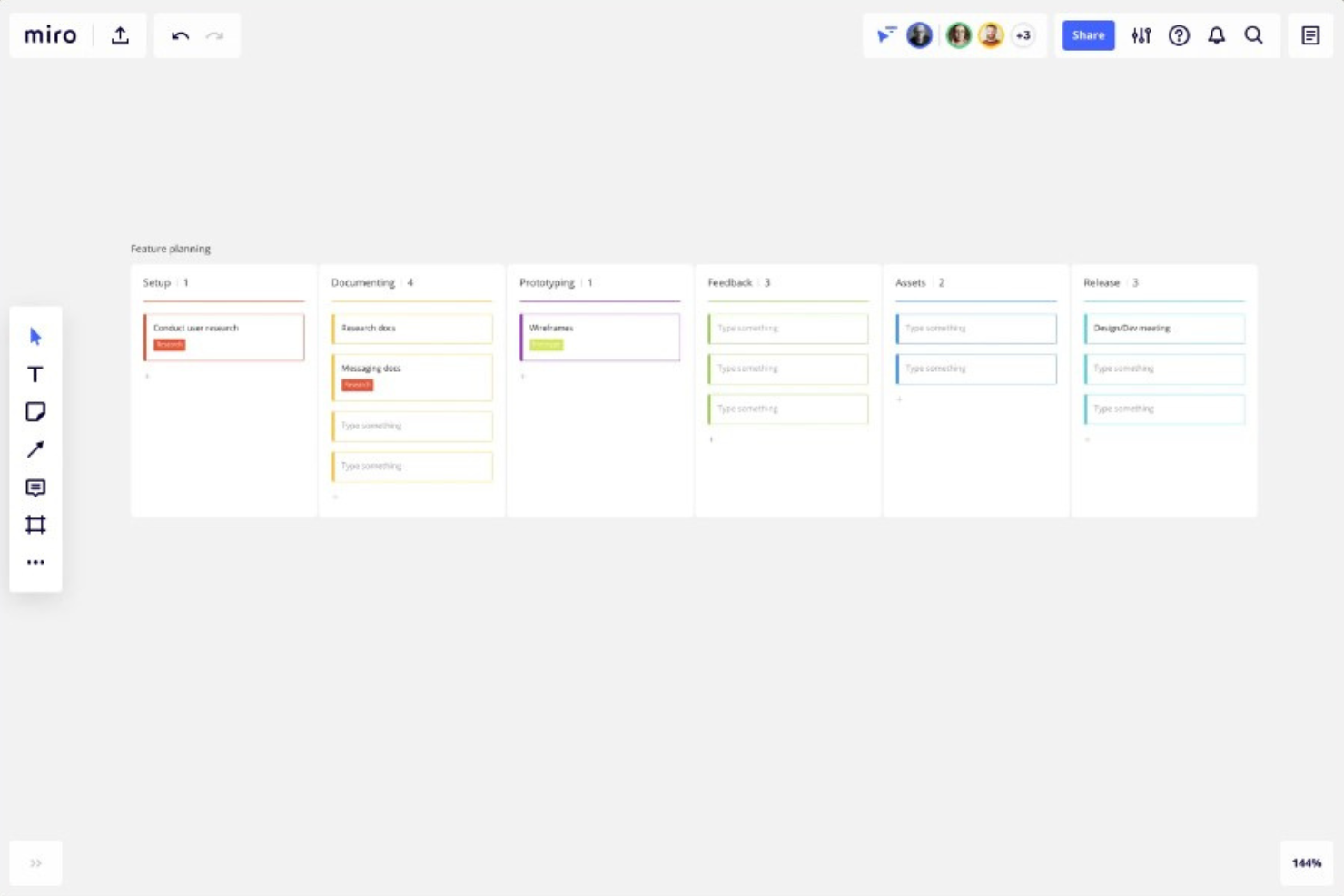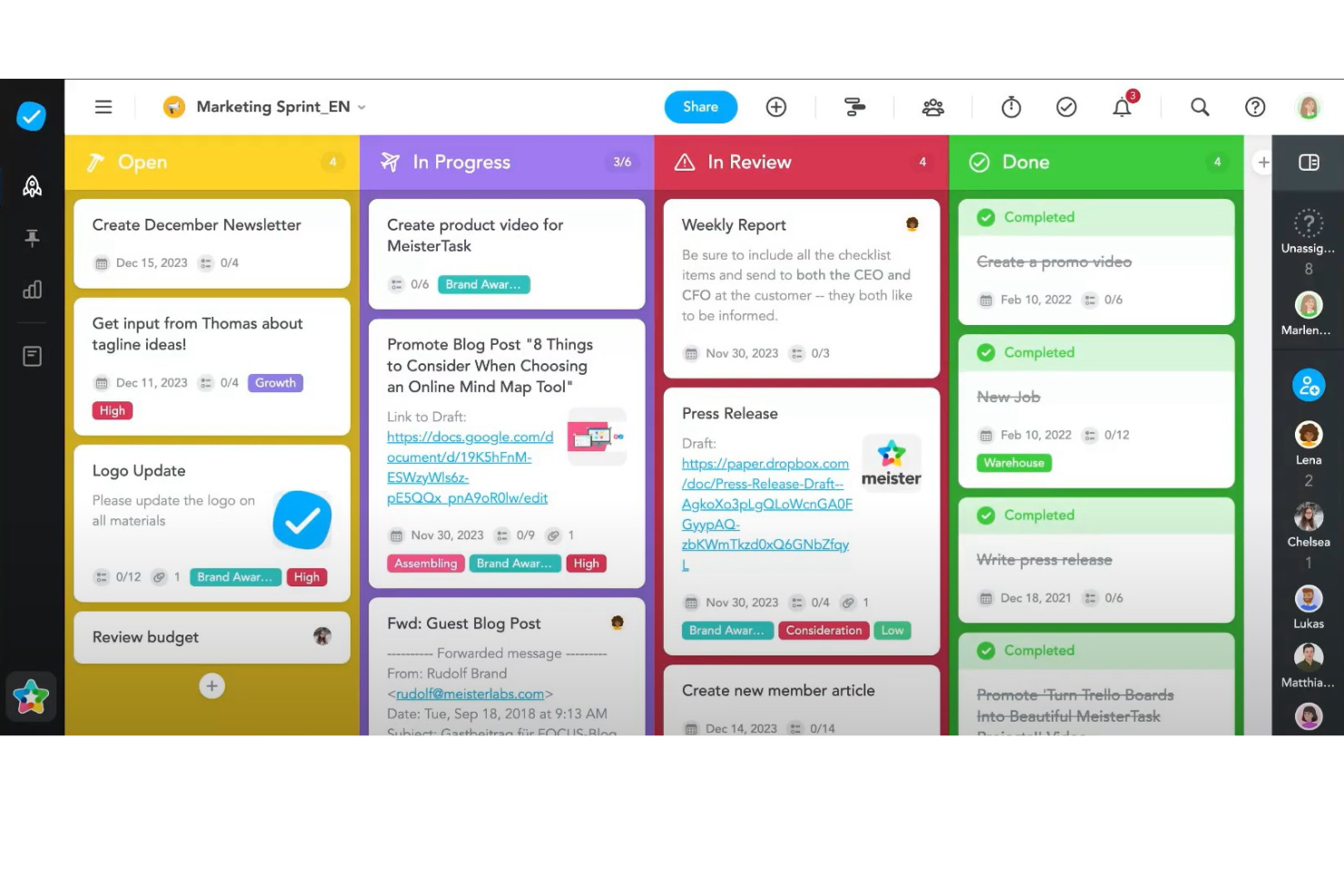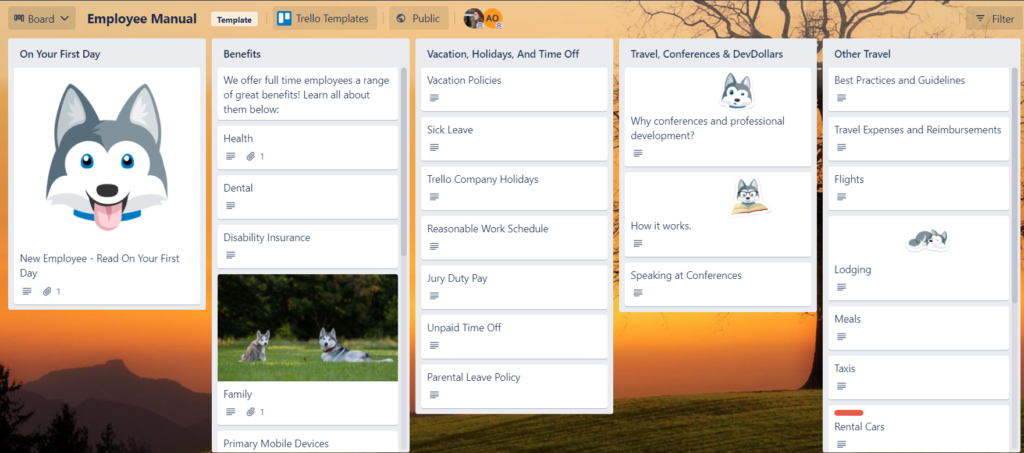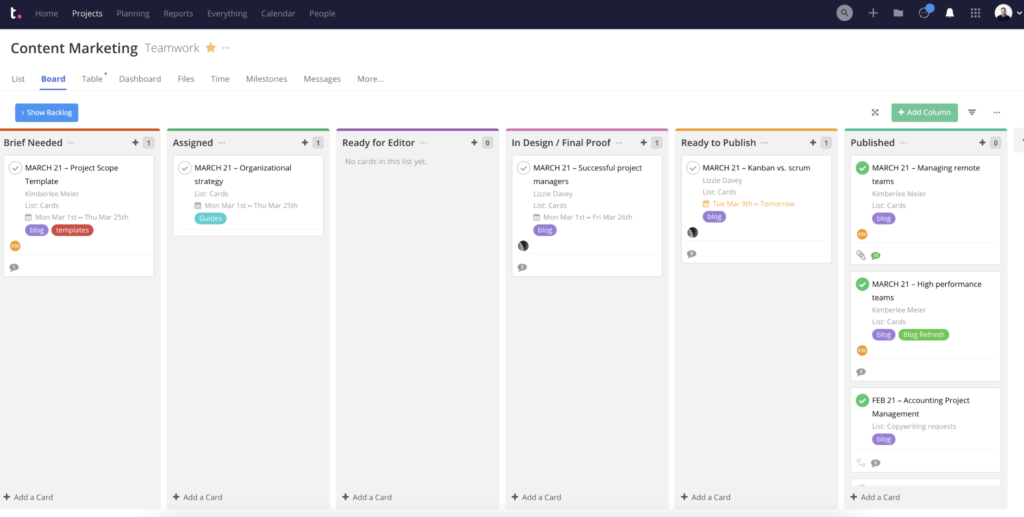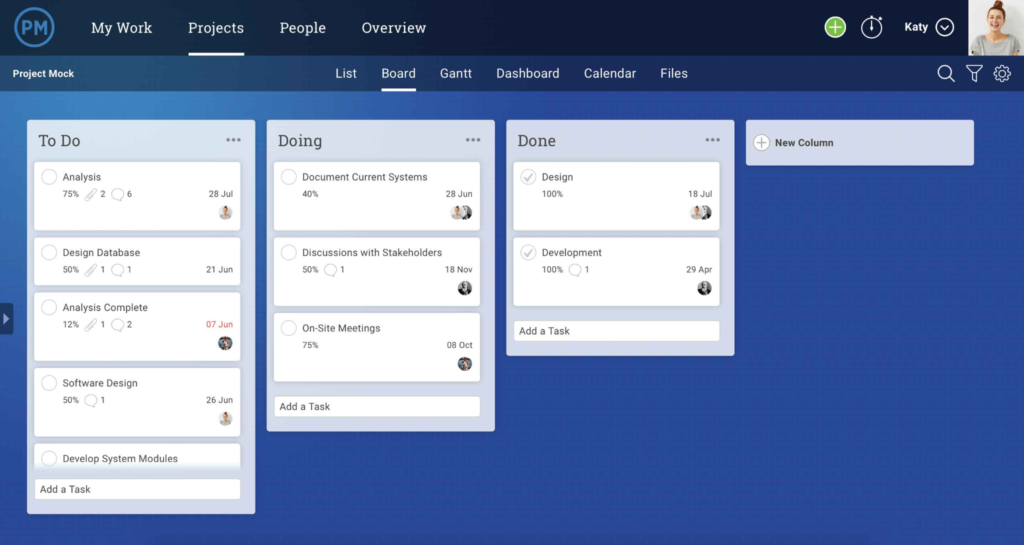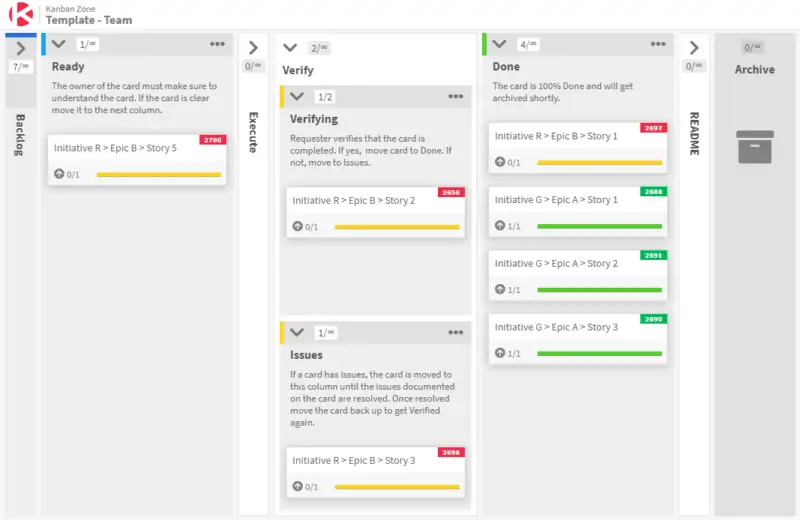10 Best Kanban Tools Shortlist
Here's my pick of the 10 best software from the 27 tools reviewed.
There are seemingly countless Kanban software solutions available, so figuring out which one is best for you is tough. You want to increase visibility into work processes, improve collaboration, reduce bottlenecks, and enhance overall workflow efficiency but need to figure out which tool is the best fit. I've got you! In this post I make things simple, leveraging my experience managing big, complex products, and using dozens of different tools to bring you this shortlist of the best Kanban tools.
Why Trust Our Software Reviews
Best Kanban Tools Summary
This comparison chart summarizes pricing details for my top kanban tool selections to help you find the best one for your budget and business needs.
| Tool | Best For | Trial Info | Price | ||
|---|---|---|---|---|---|
| 1 | Best for no-code app development | 30-day free trial | From $35/user/month (billed annually, min 20 users) | Website | |
| 2 | Best for its Agile reporting features | 15-day free trial | From $1/user/month (12 user minimum) | Website | |
| 3 | Kanban and work management software with plenty of extras | Free plan available | From $10/user/month (billed annually) | Website | |
| 4 | Best for visually tracking the new product feature development process | Free plan available | From $8/user/month (billed annually) | Website | |
| 5 | Visualization tool for collaborative project planning and brainstorming | Free plan available | From $15/seat/month (billed annually) | Website | |
| 6 | Best for brainstorming, ideation, and task management in one | Free plan available | From $8.25/user/month (billed annually) | Website | |
| 7 | Kanban tool with easy-to-use workflow automation features | Free plan available | From $5/user/month (billed annually) | Website | |
| 8 | Best Kanban tool for agencies | Free plan available | From $10.99/user/month (min 3 users, billed annually) | Website | |
| 9 | Project management tool with Kanban and Gantt functionality | 30-day free trial | From $14/user/month (billed annually) | Website | |
| 10 | Kanban tool that lets you connect multiple boards | 30 days free trial | From $10/user/month | Website |
Best Kanban Tools Review
Below are my detailed summaries of the best kanban tool that made it onto my shortlist. My reviews offer a detailed look at the key features, pros & cons, integrations, and ideal use cases of each tool to help you find the best one for you.
QuickBase is a cloud-based platform that enables users to create custom business applications tailored to their specific operational needs without requiring programming expertise. The platform offers a range of features including data integration, automated workflows, and real-time reporting to support data-driven decision-making. It also supports Kanban methodologies by providing a platform where users can visualize workflows and manage tasks using customizable Kanban boards.
QuickBase's Kanban boards allow for the tracking of work progress through different stages, enabling teams to see the status of tasks at a glance. Users can drag and drop cards representing tasks between columns that represent different phases of the workflow, facilitating project management and team collaboration.
QuickBase's Kanban boards can also be tailored to fit specific project needs, and the platform's real-time data capabilities ensure that all team members have up-to-date information, which is critical for maintaining productivity and managing workloads effectively.
QuickBase integrates with Microsoft Teams, Tableau, QuickBase Pipelines, Power BI, Slack, Salesforce, and Zapier.
Pricing for QuickBase starts from From $35/user/month (billed annually). A 30-day free trial is also available.
Zoho Sprints is a cloud-based Agile project management software where you can manage multiple products by using Scrum with Kanban. This solution has a bevy of features including drag-and-drop planning tools, timers, timesheets, meeting scheduling, reports, and Kanban boards. Users will be able to customize their workflows beyond traditional “To-do’s,” “In Progress,” and “Done” statuses.
Zoho Sprints allows you to get a bird’s-eye view of your project’s progress and track release schedules. Then, you can compare your original timeline with the actual one and project timelines based on your team's average velocity. Your team will be able to also focus on the work that needs to be done, thanks to the swimlane display of items in the backlog and current sprint.
If your projects require Epic creation and management, Zoho Sprints has support for it. You can assign an Epic owner, map the related user stories and tasks to it, label stuff so it's easier to find and organize and measure efforts using burndown and burnup charts.
Additionally, you will be able to effectively see your workflows through Kanban cards, limit work through “In Progress” statuses, focus on certain workflows, and continuously improve processes. The Kanban tools that Zoho Sprints provide are versatile and can increase productivity, empower teams, and improve responsiveness.
Integrations for this platform include collaboration apps, developer tools, and the Zoho ecosystem apps. These include Zoho Cliq, Zoho Desk, Zoho Analytics, MS Teams, Google Drive, Zendesk, Jenkins, GitHub, and Azure DevOps. You can also connect the software to thousands of additional apps through Zapier.
New Product Updates from Zoho Sprints
Zoho Sprints Adds Auto Stop and Mandate Timers for Better Time Tracking
Zoho Sprints introduces two new timer controls to boost accuracy and control in your timesheets: Auto Stop and Mandate Timers. These updates help teams maintain precise time tracking and ensure complete work logs. For more information, visit Zoho Sprint's official site.
Wrike is project management software that lets you create dashboards for many use cases. It has powerful Kanban features that work seamlessly with its other features. All the basic functionality is easy to set up and use. You can create boards, manage task progress, add deadlines, and assign work items to team members.
Anyone in your team can attach further information to tasks to keep people informed. The Kanban boards can interact with the other features on Wrike. For example, when you add or change a task deadline, it will sync to your team calendar so everyone stays up to date.Or you can use the tool’s time-tracking software to gain visibility into how long people spend on a task.
You can also view data in the tool across various dashboards to manage workload and track task or project progress. Wrike integrates with a ton of tools in areas including CRM, messaging, BI, development, and file storage.
Wrike offers a free plan with limited features and a free trial for their paid plans.
New Product Updates from Wrike
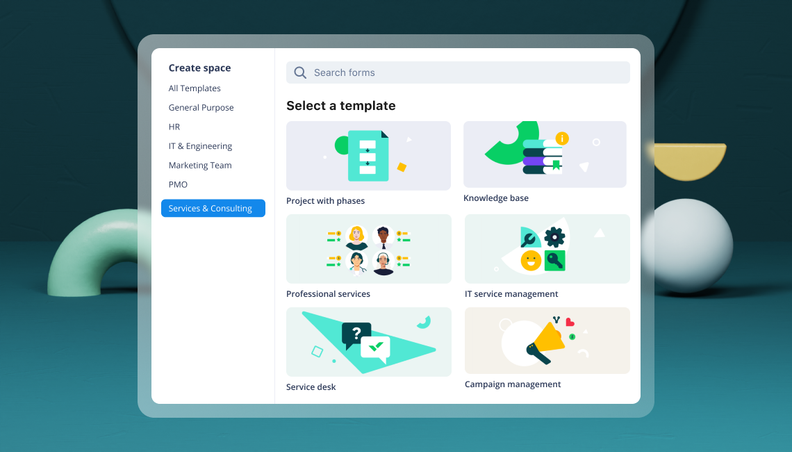
Streamlining Workspaces with New Updates
Wrike announces custom space templates, AI Agents in Wrike Labs, and a new Guage widget to improve project management. For more information, visit Wrike's official site.
Miro
Best for visually tracking the new product feature development process
Miro is a visual collaboration and online whiteboard platform that's designed to bring teams together, no matter where they are in the world. It provides a virtual workspace where users can engage in activities such as visual project management, diagramming, process mapping, and content and data visualization. It also includes numerous Kanban templates to help teams visually track their progress.
Miro's Kanban templates cover core aspects of product management, including feature planning, product backlogs, production workflows, to-do lists, and many other uses. They also offer an infinite canvas, meaning you can literally keep adding stuff to it without running out of space.
Compared to other Kanban tools, Miro feels more flexible and interactive. It's not just about moving cards from one column to another. It's about visualizing your workflow, collaborating with your team, and getting a clear picture of your project. Whether you're a product manager, a designer, a developer, or just someone who likes to stay organized, I think you'll find Miro pretty useful.
Integrations include Microsoft Teams, Webex, Zoom, Atlassian (Jira, Confluence, and Trello), Google Workspace, Jira, Azure DevOps, Airtable, Figma, InVision, Adobe XD, Slack, Zoom, and others.
Miro offers a free plan with up to 3 editable boards within one workspace. If you need more than that, you can scale up to their Starter plan which costs $10/user/month.
New Product Updates from Miro
Introducing Canvas 25: Miro's Latest AI-Driven Innovations
Miro unveils ten AI-driven products and features, including the AI Innovation Workspace and Model Context Protocol, designed to enhance team productivity. For more information, visit Miro's official site.
FigJam
Visualization tool for collaborative project planning and brainstorming
FigJam is a digital whiteboard tool developed by Figma that is designed to facilitate online collaboration and brainstorming. While FigJam may not be a dedicated Kanban board software, you can still use FigJam as a flexible and visual tool to create Kanban-style boards, for which a template is available. FigJam's Kanban board does not update in real-time of offer automations but it's visually appealing and may be the better option for low-tech teams.
Since FigJam is not limited to a strict KanBan structure, it is perfect for collaborative and unstructured brainstorming. As your team posts ideas, you can add comments and reaction emojis, and even vote on ideas in order to turn brainstorming into a concrete plan. These annotation features are particularly useful for asynchronous remote teams, since it allows team members to quickly and easily comment on each other's work without needing to schedule a full meeting.
If you do have a synchronous meeting, FigJam also has a timer feature, which is great for keeping meetings and brainstorming sessions on track. Other real-time features include the 'cursor chat', which allows you to communicate with your team directly on the board. You can see who's doing what and discuss ideas in real-time.
Integrations include Jira, Confluence, Quatalog, Lingo, Trello, Coda, Slack, Notion, Microsoft Teams, and Asana.
FigJam Professional starts at $3 per editor per month, which offers unlimited FigJam files. There is also a Free plan available that offers 3 Figma and 3 FigJam files.
Best for brainstorming, ideation, and task management in one
MeisterTask stands out in the crowded field of project management tools as a Kanban-centric application designed to enhance productivity and streamline workflows. At its core, MeisterTask utilizes the Kanban methodology, which emphasizes continuous delivery without overburdening the team members. This is achieved through its visually appealing and customizable Kanban boards, where tasks are represented as cards that can be easily moved across columns to signify their progress.
The strength of MeisterTask as a Kanban tool lies in its simplicity and visual clarity, which significantly reduce the learning curve for new users while providing powerful functionality for seasoned project managers. Users can quickly create tasks, assign them to team members, set due dates, and add details or attachments, all within a few clicks. The platform's design encourages a clear overview of project progress and individual responsibilities, fostering a sense of accountability and driving productivity.
Beyond the basics of task management, MeisterTask offers advanced features that enrich the Kanban experience. Automation rules can be set up to trigger actions when tasks are moved to a new column, such as sending notifications, changing assignees, or updating task properties. This reduces manual effort and ensures that workflows are more efficient and less prone to human error. Additionally, the integration with MindMeister, a leading mind mapping tool, allows for a seamless transition from brainstorming and planning stages to actionable tasks and projects.
MeisterTask also excels in fostering collaboration among team members. The platform facilitates communication through comments and mentions directly on task cards, ensuring that all discussions are centralized and easily accessible.
Trello is an easy-to-use task management tool with plenty of features to help you get work done. Setting up your board is easy, and the UI looks great. It’s easy to customize task cards with the information you need such as subtask checklists, notes, fields, deadlines, and assignees.
You can also use some of the tool’s existing templates to get started faster.I really like how easy it is to set up automation on Trello using if/then instructions. Just write the trigger and the action into the automation tool, and the workflow will occur whenever a relevant action happens.
A simple example is that you can tell Trello to automatically move a card to the finished board when every item in a checklist is ticked off. Trello integrates with plenty of other tools, such as Dropbox for storage and Slack for notifications. You can set up automation with these tools too, such as automatically alerting relevant people in Slack when they are assigned a task. And you can access mobile apps on iOS and Android.
There’s a free plan that lets you create up to ten boards without limiting users.
Paid plans start at $6 and allow you to create unlimited boards, use advanced features, and set up more automation.
Teamwork is a project management tool with Kanban board functionality and features designed specifically for client work. It helps you manage projects with both your internal team and outside collaborators like freelancers and clients. You can view each project in a table, Kanban, list, or Gantt chart view.
The Kanban board has all the features you expect such as the ability to create multiple boards, assign team members to tasks, and use drag-and-drop Kanban cards.There are plenty of features specifically designed to help agencies. For example, you can give clients access to the board for free. The tool also has templates you can use to get new clients onboarded quickly. There are also built-in invoicing and time-tracking tools.
Teamwork integrates with a ton of tools including Slack and Hubspot. You can also link up with Zapier for further integrations. There’s also a Teamwork chat app for desktop and mobile that integrates closely with the platform. The tool starts at $10 per user per month when billed annually.
You can use Teamwork for free for 30 days or sign up for the free plan, which has basic features for up to five users.
Project management tool with Kanban and Gantt functionality
Project Manager is a work management tool designed for hybrid teams. It has features for project planning, team collaboration, managing tasks, and time tracking. The Kanban system helps with the task management section. It’s easy to create task boards and cards. You can customize them by adding files, deadlines, notes, or assigning users. Each card has a progress bar that highlights how near to completion the work is.
And you can add tags to set whether each task is high or low priority. There are plenty of advanced features too. You can track hours within each task in real-time which is perfect for agencies that need to track billable hours or companies that want to better manage workload. You can also filter tasks which is useful if you have a lot of work going on and need to see a particular section. The tool has advanced reporting features.
You can see metrics like how many tasks you have at each stage of development, task backlog, the percentage of tasks in each project that are complete, and whether any tasks are ahead or behind schedule.
You can integrate Project Manager with Slack, Trello, Jira, and plenty of other products.
Premium plans start at $14 per user per month, and you can try it for free before purchasing.
Kanban Zone is a dedicated Kanban tool with all the features you need to manage projects. It aims to get the balance between simple Kanban to-do lists and a complex work management solution.The Portfolio Kanban methodology is central to achieving this. This is a system that allows you to create multiple boards and then connect them to help you visualize work across your organization.
You can then trace how the workflows through your business.Here’s an example of this in action. Imagine that one task in your product release board is to build a new feature. This is then connected to another board that contains all the work you need to do to create this specific functionality.
You can also use Swimlanes to further separate and streamline your workflows. With this in place, you can better see how different tasks relate to each other and build flows without any disruptions. While this can be complicated to set up, Kanban Zone provides users with a coach to help set up the boards in a way that works for your organization.
Kanban Zone offers some integration via Zapier, the Kanban Zone API, or webhooks.
Pricing for the pro plan starts at $10 per user per month. There’s also an individual plan for $6.25 per month and a free 30-day trial.
Other Kanban Tools
Here are some additional kanban tool options that didn’t make it onto my shortlist, but are still worth checking out:
- Businessmap
Flexible Kanban tool that lets you create board networks
- Ravetree
For client portals for collaboration
- SwiftKanban
Kanban tool with advanced features
- Height
Kanban tool for its advanced search filters
- ClickUp
Project management and Kanban tool with the ability to reorganize boards
- monday dev
For customizable, continuous workflows
- Smartsheet
Sheet-based tool with Kanban functionality
- Bonsai Agency Software
For task and business management in one
- Shortcut
For uniting planning and development
- Teamhood
For customizable Kanban boards with flow metrics
- Paymo
Task management with billing features
- Toggl Plan
Project management for small teams
- Planview Vantage
Enterprise portfolio and Kanban project management software
- Easy Projects
Project management with multiple views, including Kanban
- Hive
Kanban board with collaborative note-taking
- Kanboard
Free and open-source Kanban board
Kanban Tool Selection Criteria
When selecting the best kanban tool to include in this list, I considered common buyer needs and pain points like workflow visualization and task management. I also used the following framework to keep my evaluation structured and fair:
Core Functionality (25% of total score)
To be considered for inclusion in this list, each solution had to fulfill these common use cases:
- Task management
- Workflow visualization
- Collaboration tools
- Progress tracking
- Deadline reminders
Additional Standout Features (25% of total score)
To help further narrow down the competition, I also looked for unique features, such as:
- Customizable workflows
- Automation capabilities
- Time tracking integration
- Mobile app access
- Real-time analytics
Usability (10% of total score)
To get a sense of the usability of each system, I considered the following:
- Intuitive interface
- Easy navigation
- Minimal learning curve
- User-friendly design
- Responsive performance
Onboarding (10% of total score)
To evaluate the onboarding experience for each platform, I considered the following:
- Availability of training videos
- Interactive product tours
- Access to templates
- Supportive chatbots
- Live webinars
Customer Support (10% of total score)
To assess each software provider’s customer support services, I considered the following:
- 24/7 availability
- Multiple contact options
- Fast response times
- Comprehensive help center
- Personalized support
Value For Money (10% of total score)
To evaluate the value for money of each platform, I considered the following:
- Competitive pricing
- Feature set relative to price
- Availability of free plan
- Transparent pricing structure
- Discounts for annual billing
Customer Reviews (10% of total score)
To get a sense of overall customer satisfaction, I considered the following when reading customer reviews:
- Positive feedback on functionality
- Consistency in user experience
- Reported reliability
- Frequency of updates
- Community engagement
How to Choose Kanban Tool
It’s easy to get bogged down in long feature lists and complex pricing structures. To help you stay focused as you work through your unique software selection process, here’s a checklist of factors to keep in mind:
| Factor | What to Consider |
|---|---|
| Scalability | Can the tool grow with your team? Consider future needs for more users or projects. Look for tools that offer flexible pricing tiers or enterprise options. |
| Integrations | Does the tool work with your existing software? Check for integrations with key tools like Slack, Google Workspace, or Microsoft Office. Avoid tools that require manual data transfers. |
| Customizability | Can you tailor the tool to fit your workflows? Look for options to customize boards, fields, and notifications. Avoid rigid tools that don't adapt to your processes. |
| Ease of use | Is the tool user-friendly for your team? Test the interface for simplicity and clarity. A steep learning curve can hinder adoption. |
| Implementation and onboarding | How quickly can your team start using the tool? Evaluate the availability of training materials, support during setup, and ease of data migration. |
| Cost | Does the tool fit your budget? Compare pricing plans and consider hidden costs like add-ons or user limits. Look for a tool that offers value without breaking the bank. |
| Security safeguards | Does the tool protect your data? Ensure it has strong security features like encryption and regular backups. Verify compliance with data protection regulations. |
| Support availability | Will you get help when needed? Check the support hours and channels available. Look for responsive support options like chat or phone support, especially if your team works across different time zones. |
Trends in Kanban Tools
Kanban tools and technology continue to evolve rapidly in 2025, reflecting the growing needs of product management professionals for more efficient ways to organize, prioritize, and track tasks—not to mention a continuation of the move from waterfall to Agile methodologies. As such, several key trends have emerged that I think will continue to impact Kanban tools and product management professionals in the future.
- Integration with AI and Machine Learning: Kanban tools are increasingly incorporating AI and machine learning to automate task prioritization and forecast project completion times. This functionality improves over time as the algorithms learn from the team's workflow patterns, making these tools smarter and more predictive in managing project timelines.
- Sustainability and Eco-Friendly Features: An increasing number of Kanban tools are incorporating features aimed at promoting sustainability within project management practices. This includes carbon footprint tracking for projects and promoting digital minimalism to reduce energy consumption. Such features cater to the growing demand for eco-conscious business practices and reflect a broader trend towards environmental responsibility in the tech industry.
- Virtual Reality (VR) Workspaces: Some of the most novel new functionalities include the introduction of VR workspaces, allowing users to interact with their Kanban boards in a 3D virtual environment. This unusual feature caters to the need for more immersive and engaging project management experiences, especially in creative and design-oriented industries.
- Emotional Intelligence Analytics: Another innovative feature is the integration of emotional intelligence analytics, which assesses team morale and health based on interaction patterns and task completion rates. This unique approach aims to provide team leaders with insights into the well-being of their teams, highlighting the growing emphasis on mental health in the workplace.
- Gamification Elements: Incorporating gamification elements into Kanban tools is becoming more popular, with features such as achievement badges, leaderboards, and reward systems. These elements are designed to enhance user engagement and motivation, making task completion and project progress tracking more interactive and enjoyable for team members.
These trends reflect the evolving needs and challenges faced by product management professionals in 2025. As Kanban tools continue to innovate, the emphasis is on creating more intelligent, flexible, and collaborative environments that not only enhance productivity, but also prioritize the well-being and engagement of teams.
What Is A Kanban Tool?
Kanban Tool is a project management platform that lets you map out your tasks on digital boards for better visibility and flow. Project managers, product leads, and team members use it to organize work, track progress, and spot bottlenecks early. It helps you keep everyone on the same page, prioritize what matters, and make sure nothing slips through the cracks.
Features
When selecting kanban tool, keep an eye out for the following key features:
- Kanban boards: Visualize workflows and manage tasks effectively, helping teams see progress at a glance.
- Task assignments: Allocate tasks to team members, ensuring everyone knows their responsibilities and deadlines.
- Progress tracking: Monitor task completion and project status to keep teams on track and meet deadlines.
- Customization options: Adapt boards and workflows to fit your team's specific needs and processes.
- Integrations: Connect with other tools like Slack or Google Workspace to streamline work across platforms.
- Automation capabilities: Automate repetitive tasks to save time and reduce manual errors.
- Reporting tools: Generate insights and analytics to evaluate team performance and project outcomes.
- Mobile access: Manage tasks on-the-go with mobile apps, ensuring flexibility and accessibility.
- Collaboration tools: Facilitate team communication and idea sharing through comments and file attachments.
- Security features: Protect your data with encryption and compliance with data protection regulations.
Benefits
Implementing kanban tool provides several benefits for your team and your business. Here are a few you can look forward to:
- Improved organization: Visualize workflows with kanban boards, helping your team stay organized and focused on tasks.
- Enhanced collaboration: Use collaboration tools to facilitate communication and idea sharing among team members.
- Increased productivity: Automate repetitive tasks and track progress to ensure your team works efficiently and meets deadlines.
- Flexibility: Customize workflows to fit your team's unique processes, allowing for easy adaptation to changes.
- Better decision-making: Access reporting tools for insights into team performance and project outcomes, supporting informed decisions.
- Accessibility: Manage tasks from anywhere with mobile access, providing flexibility for remote or on-the-go team members.
- Data security: Protect your business information with strong security features, ensuring compliance with data protection regulations.
Costs & Pricing
Selecting kanban tool requires an understanding of the various pricing models and plans available. Costs vary based on features, team size, add-ons, and more. The table below summarizes common plans, their average prices, and typical features included in kanban tool solutions:
Plan Comparison Table for Kanban Tool
| Plan Type | Average Price | Common Features |
|---|---|---|
| Free Plan | $0 | Basic kanban boards, limited task management, and basic collaboration tools. |
| Personal Plan | $5-$15/user/month | Customizable boards, task assignments, progress tracking, and mobile access. |
| Business Plan | $15-$30/user/month | Advanced reporting, automation capabilities, integrations with popular tools, and enhanced security. |
| Enterprise Plan | $30-$60/user/month | Unlimited users, dedicated support, customizable workflows, and advanced analytics. |
Kanban Tool FAQs
Here are some answers to common questions about kanban tool:
Can kanban tools be used for remote teams?
Yes, kanban tools are great for remote teams. They allow team members to collaborate and track progress from anywhere. Look for tools with strong collaboration features, mobile access, and integrations with communication platforms like Slack or Microsoft Teams to enhance remote teamwork.
Is it difficult to switch from another project management tool to a kanban tool?
Switching to a kanban tool can be straightforward if the tool offers good onboarding support. Many tools provide templates, training videos, and interactive tours to ease the transition. Ensure your new tool can import data from your previous system to minimize disruption and keep your projects on track.
Do kanban tools support agile project management?
Yes, many kanban tools support agile methodologies. They offer features like backlog management, sprints, and task prioritization, which are essential for agile teams. If your team follows agile practices, look for tools that specifically mention support for agile frameworks to ensure they meet your needs.
What data-migration challenges should I expect when moving to a new kanban tool?
You may need to map your existing cards, columns, attachments and user assignments to the new tool’s format — expect some manual clean-up, especially if your old tool used custom fields or statuses. Review import/export formats (CSV, JSON) so you can bring across meaningful history rather than just starting blank. Also check how archived tasks and linked cards will migrate, because missing those can impair traceability.
How can I ensure change-management when adopting a kanban tool across an organisation?
Communicate the “why” – show teams how it will make work visible and manageable, not just another tool. Build a pilot group that represents different teams and gather feedback early so you capture real user concerns. Provide training not just on the mechanics but on the behaviours (e.g., updating cards when status changes) so your new tool becomes part of how people work, not just an optional extra.
What’s Next:
If you're in the process of researching kanban tool, connect with a SoftwareSelect advisor for free recommendations.
You fill out a form and have a quick chat where they get into the specifics of your needs. Then you'll get a shortlist of software to review. They'll even support you through the entire buying process, including price negotiations.