Miro Review: Pros, Cons, Features & Pricing
Miro is an idea management software designed to enhance team collaboration through virtual whiteboarding and brainstorming. It best serves dynamic teams in industries like tech, marketing, and design, where visual collaboration is key; think product managers, creative teams, and agile project groups. Miro's real value lies in its ability to bring your team's ideas to life, making collaboration more intuitive and impactful.
In this article, you'll find insights into Miro's features, pros and cons, best and worst use cases, pricing, and more. As a Product Manager, you'll appreciate how Miro aligns with your goals to streamline idea generation and execution.
Miro Evaluation Summary
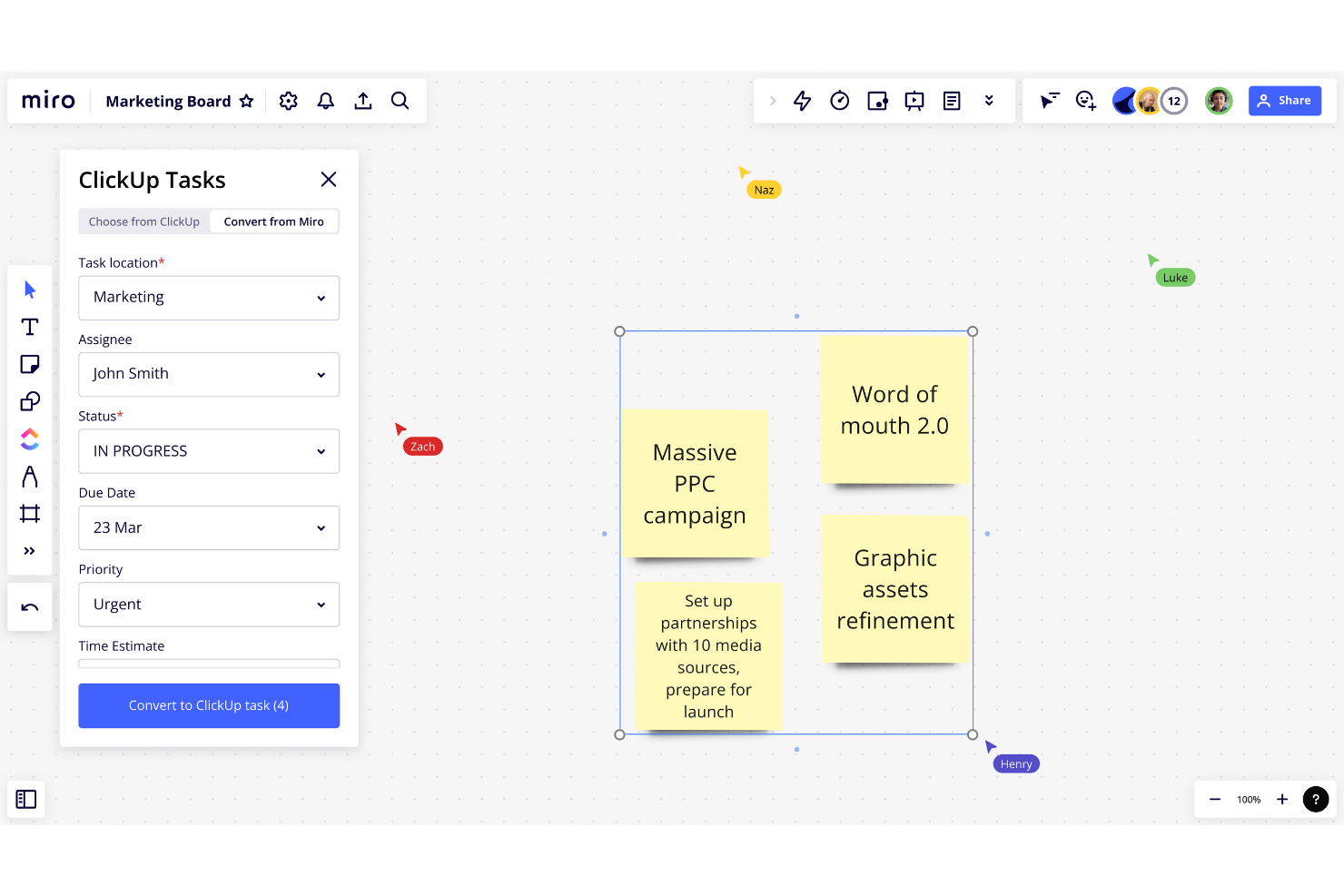
- From $8/user/month (billed annually)
- Free plan available
Why Trust Our Software Reviews
Miro Overview
In my opinion, Miro is a standout idea management software for teams that thrive on visual collaboration. Its standout features, like the infinite canvas and robust integrations, make it a leader in real-time collaboration, outperforming many competitors in this space. However, it can lag with heavy data loads and requires a constant internet connection, which may not suit every environment. Miro is best for creative teams, agile project groups, and product managers who value interactive and visual project management tools.
pros
-
Visual tools help your team organize ideas quickly and efficiently.
-
Miro makes brainstorming sessions more interactive and engaging.
-
You can easily collaborate with your team in real-time on an infinite canvas.
cons
-
Some users find the initial setup overwhelming without guidance.
-
Miro requires a constant internet connection to function properly.
-
Your team might experience lags with large data loads.
Is Miro Right For Your Needs?
Who Would be a Good Fit for Miro?
Miro is ideal for creative teams, agile project groups, and product managers who thrive on visual collaboration. If your work involves brainstorming sessions, design sprints, or strategic planning, you'll find Miro's infinite canvas and interactive tools invaluable. Tech startups and marketing agencies, where fast-paced idea generation is crucial, would benefit from Miro's ability to organize and visualize concepts quickly.
-
Creative Teams
Miro's visual tools make brainstorming and concept development intuitive and engaging for your team.
-
Agile Project Groups
You can manage sprints and retrospectives visually, keeping everyone aligned and interactive.
-
Product Managers
Miro helps map out product roadmaps and strategies with clarity and ease.
-
Remote Teams
Collaboration feels seamless with Miro's real-time features, even when your team is spread out globally.
-
Design Agencies
Miro's whiteboarding capabilities enhance your design thinking process and client presentations.
-
Tech Startups
Fast-paced idea generation and prototyping become effortless with Miro's dynamic workspace.
Who Would be a Bad Fit for Miro?
Miro might not suit teams in industries where internet connectivity is unreliable, as it requires a constant connection to function. If your work involves handling confidential information, Miro’s cloud-based nature might pose security concerns. Additionally, if your team prefers more traditional, linear project management tools over interactive, visual ones, Miro's dynamic features could feel unnecessary or overwhelming.
-
Security-Sensitive Industries
Miro's cloud-based platform might not meet stringent data security requirements for your sensitive projects.
-
Teams with Poor Internet
If your team struggles with connectivity issues, Miro's reliance on constant internet access could disrupt your work.
-
Traditional Project Management
For teams that prefer linear, text-based project management, Miro's visual approach may not align with your methods.
-
Finance Departments
Miro's visual tools might not cater to the structured, data-driven processes typical in finance.
-
Legal Teams
The collaborative and open nature of Miro may not suit your need for confidentiality and strict documentation.
-
Manufacturing Operations
Miro's focus on ideation and visual planning might not align with the structured, process-driven nature of your operations.
How We Test & Score Tools
We’ve spent years building, refining, and improving our software testing and scoring system. The rubric is designed to capture the nuances of software selection and what makes a tool effective, focusing on critical aspects of the decision-making process.
Below, you can see exactly how our testing and scoring works across seven criteria. It allows us to provide an unbiased evaluation of the software based on core functionality, standout features, ease of use, onboarding, customer support, integrations, customer reviews, and value for money.
Core Functionality (25% of final scoring)
The starting point of our evaluation is always the core functionality of the tool. Does it have the basic features and functions that a user would expect to see? Are any of those core features locked to higher-tiered pricing plans? At its core, we expect a tool to stand up against the baseline capabilities of its competitors.
Standout Features (25% of final scoring)
Next, we evaluate uncommon standout features that go above and beyond the core functionality typically found in tools of its kind. A high score reflects specialized or unique features that make the product faster, more efficient, or offer additional value to the user.
We also evaluate how easy it is to integrate with other tools typically found in the tech stack to expand the functionality and utility of the software. Tools offering plentiful native integrations, 3rd party connections, and API access to build custom integrations score best.
Ease of Use (10% of final scoring)
We consider how quick and easy it is to execute the tasks defined in the core functionality using the tool. High scoring software is well designed, intuitive to use, offers mobile apps, provides templates, and makes relatively complex tasks seem simple.
Onboarding (10% of final scoring)
We know how important rapid team adoption is for a new platform, so we evaluate how easy it is to learn and use a tool with minimal training. We evaluate how quickly a team member can get set up and start using the tool with no experience. High scoring solutions indicate little or no support is required.
Customer Support (10% of final scoring)
We review how quick and easy it is to get unstuck and find help by phone, live chat, or knowledge base. Tools and companies that provide real-time support score best, while chatbots score worst.
Customer Reviews (10% of final scoring)
Beyond our own testing and evaluation, we consider the net promoter score from current and past customers. We review their likelihood, given the option, to choose the tool again for the core functionality. A high scoring software reflects a high net promoter score from current or past customers.
Value for Money (10% of final scoring)
Lastly, in consideration of all the other criteria, we review the average price of entry level plans against the core features and consider the value of the other evaluation criteria. Software that delivers more, for less, will score higher.
Core Features
Infinite Canvas
Miro provides an endless space for your team to brainstorm and organize ideas visually. You can map out complex projects without running out of room.
Real-Time Collaboration
Your team can work together simultaneously, seeing each other's changes instantly. This feature makes meetings and brainstorming sessions more dynamic.
Templates Library
Miro offers a wide range of pre-built templates to jumpstart your projects. You can quickly adapt these to fit your needs, saving time and effort.
Sticky Notes
Use digital sticky notes to jot down and move ideas around easily. They help organize thoughts in a way that's accessible and familiar to everyone.
Drawing Tools
You can sketch and annotate directly on the board, making your ideas clearer and more expressive. This is perfect for design and brainstorming sessions.
Presentation Mode
Miro lets you present your boards directly to your team or clients. This feature helps you showcase your ideas seamlessly without leaving the platform.
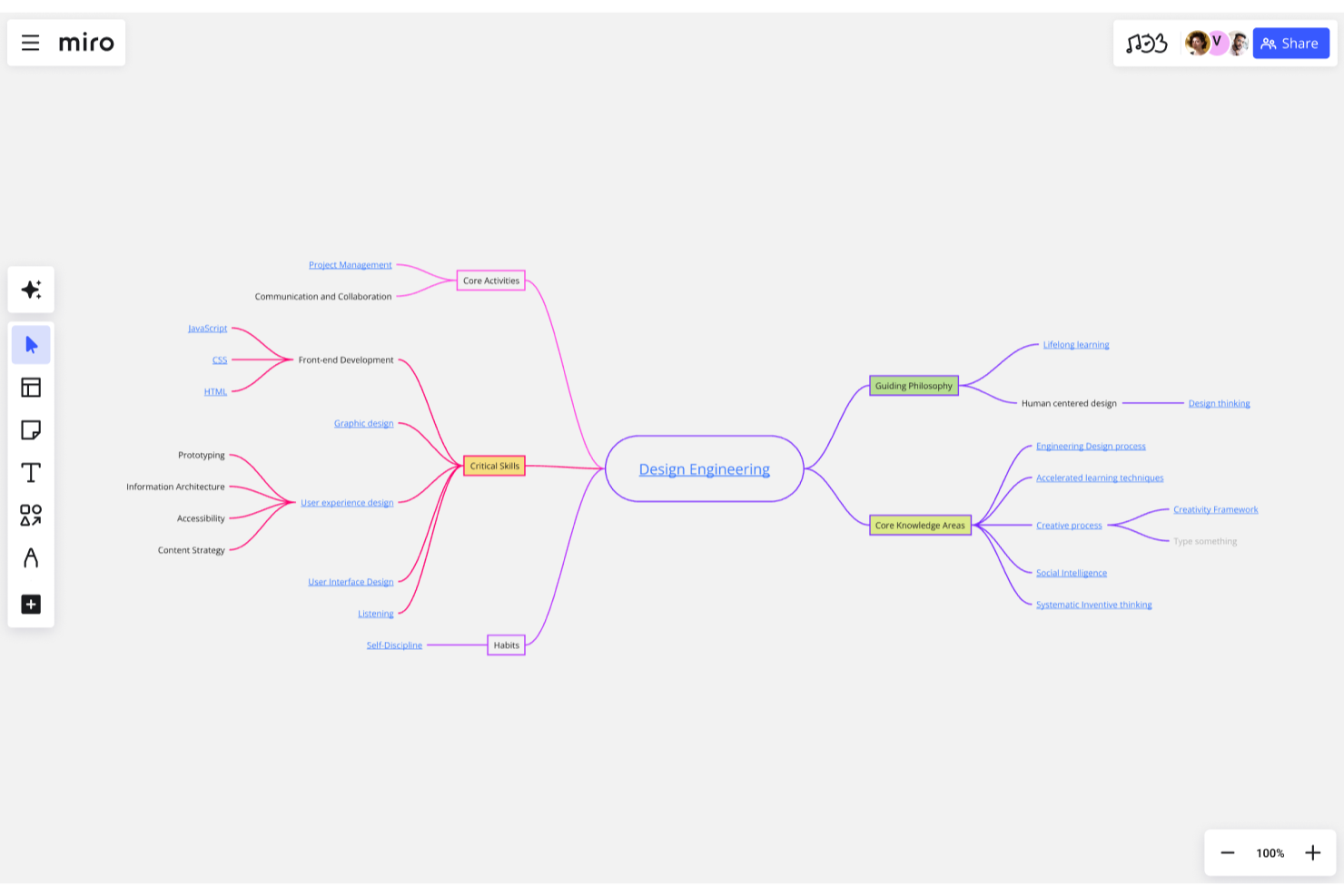
Standout Features
Mind Mapping
Miro's mind mapping tools help you visualize connections between ideas. This feature is great for brainstorming and exploring complex concepts.
Video Conferencing Integration
You can integrate video calls directly into your Miro board, keeping your team connected. This makes remote collaboration more efficient and engaging.
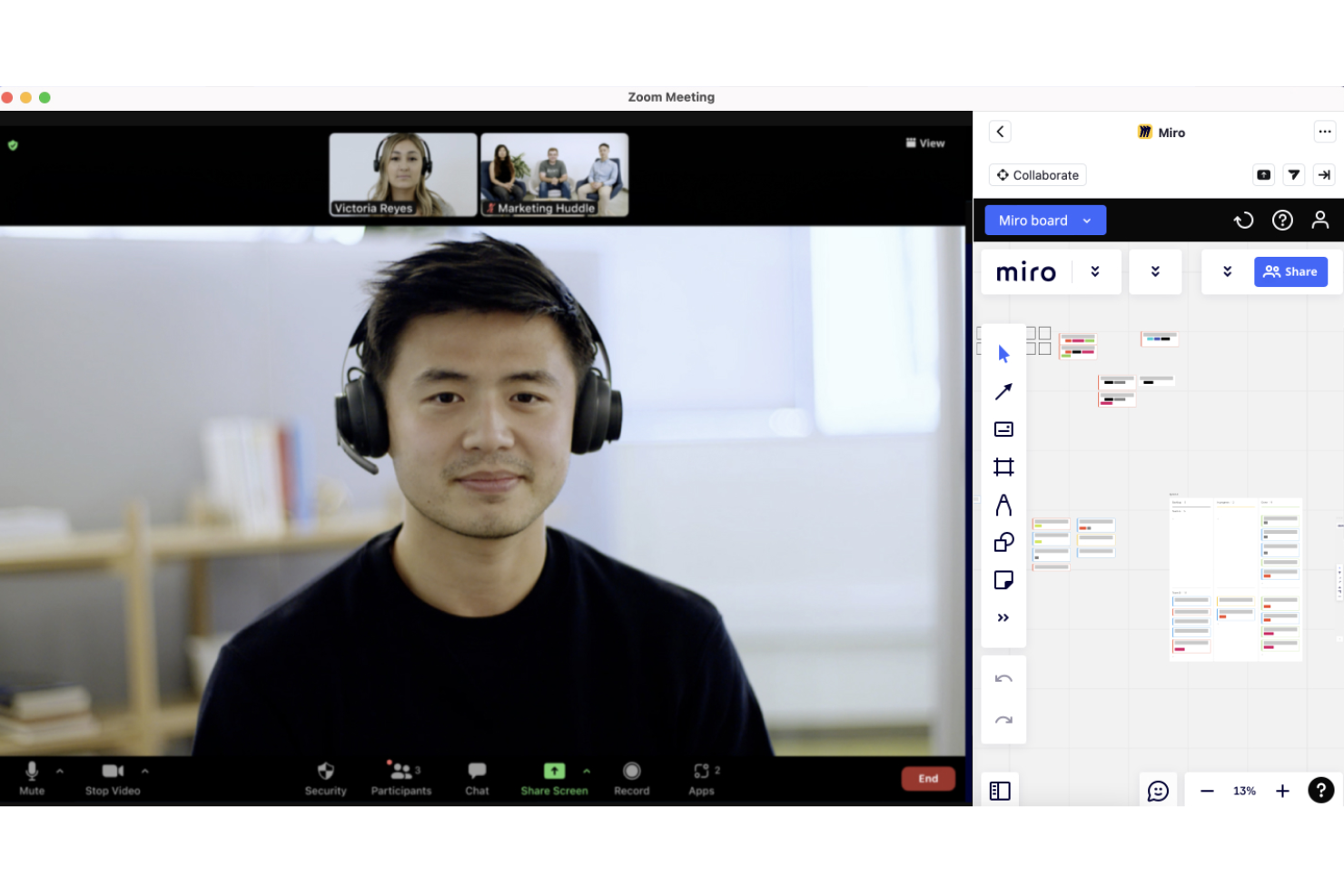
Ease of Use
Miro is incredibly user-friendly, making it easy for your team to dive right in without a steep learning curve. Its intuitive drag-and-drop interface lets you organize and edit ideas effortlessly. The platform's real-time collaboration ensures everyone stays on the same page, enhancing productivity. Unlike some other tools, Miro's visual and interactive approach simplifies complex projects, making it accessible even for non-tech-savvy users.
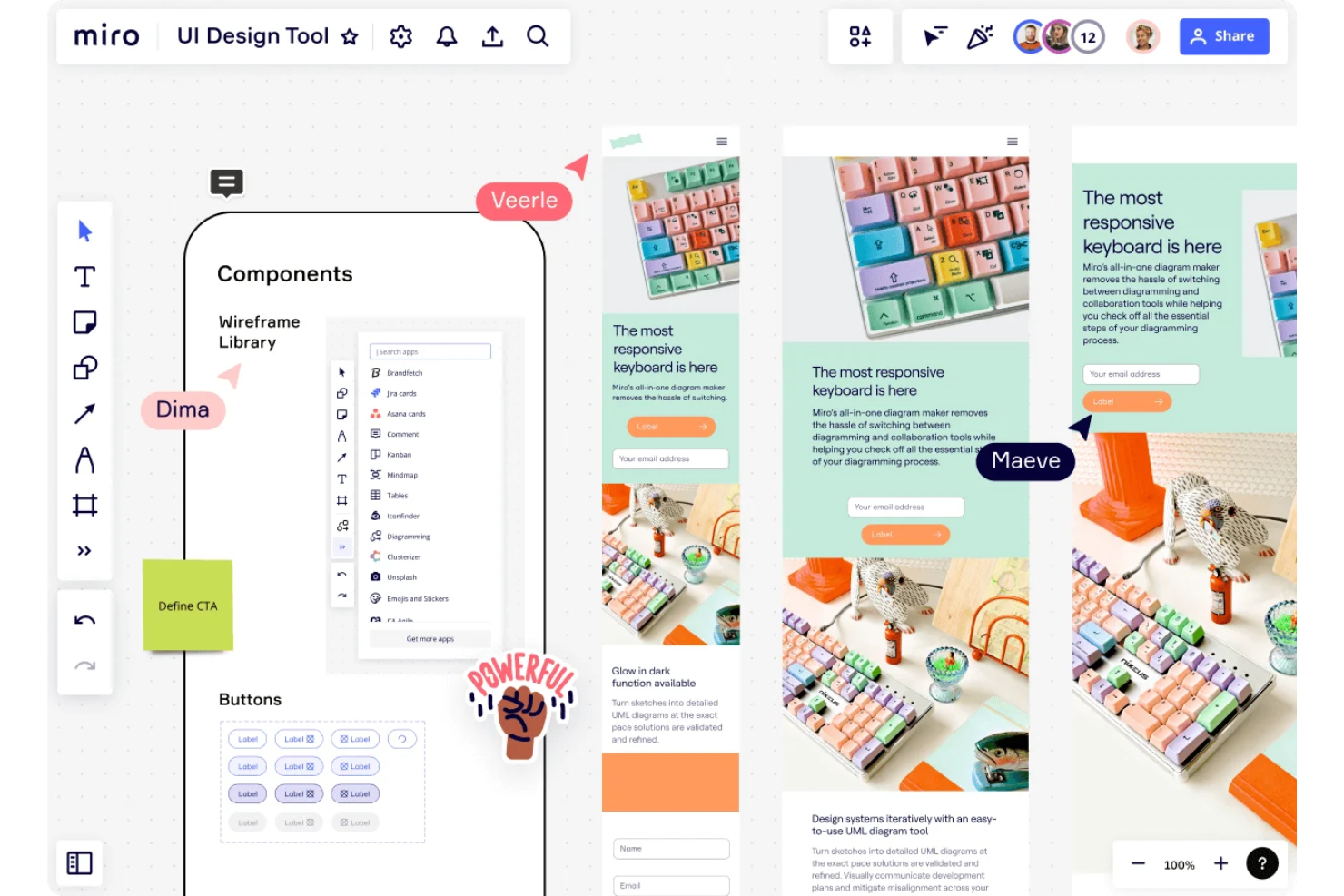
Onboarding
Miro offers a smooth onboarding experience, with plenty of resources to help your team get started quickly. Interactive tutorials and a comprehensive help center guide you through its features, making the learning curve manageable. The platform's intuitive design lets you see value almost immediately, engaging your team from the onset. While some users may initially feel overwhelmed by the array of tools, Miro's support resources ensure you can navigate and master the platform effectively.
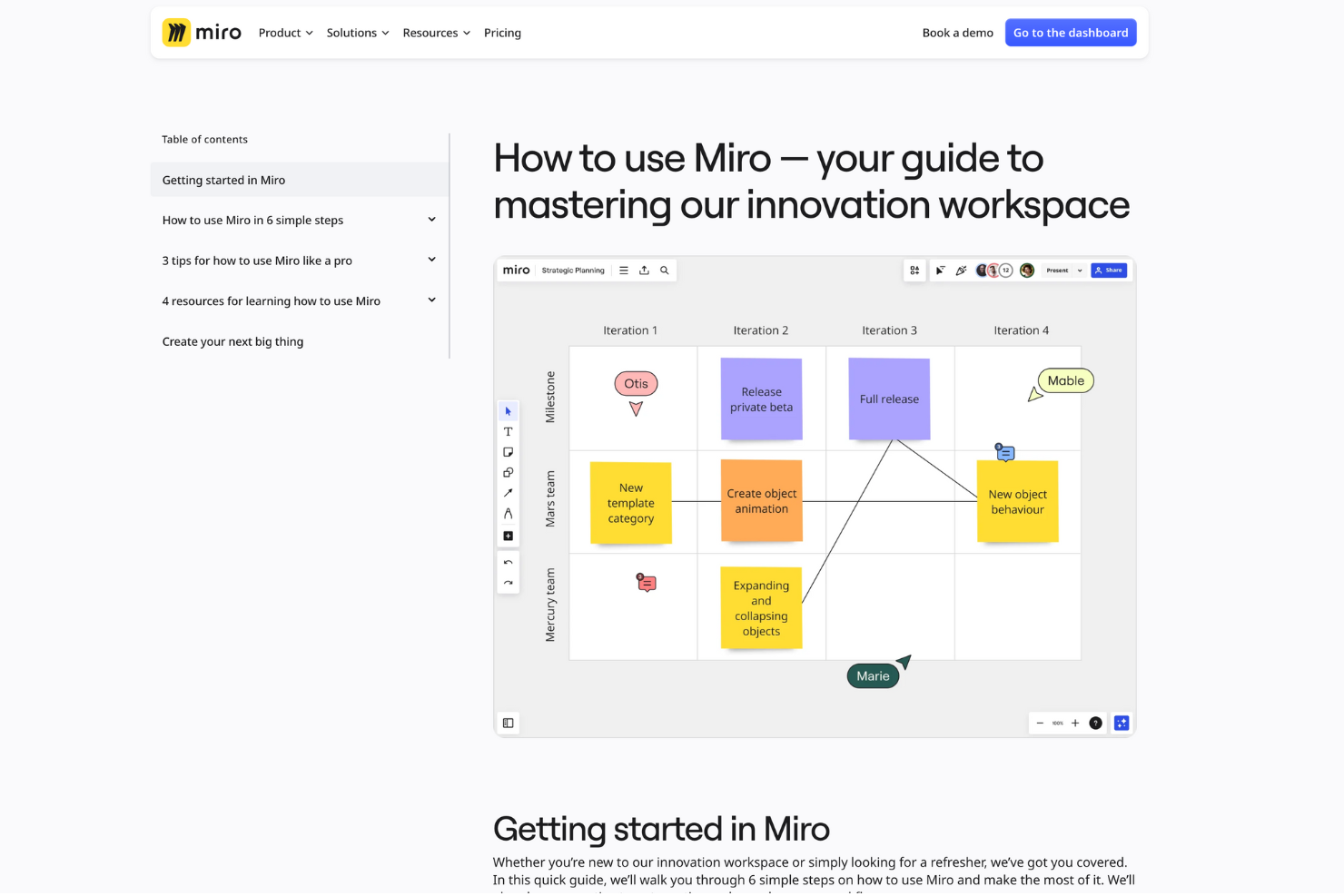
Customer Support
Miro provides solid customer support with various channels, including live chat and email, to assist your team promptly. While response times are generally quick, some users feel the need for more personalized help. The extensive online resources, including a community forum and detailed FAQs, offer additional support. This breadth of support options ensures you can resolve issues effectively, but the experience may vary depending on the complexity of your queries. Miro integrates natively with Microsoft Teams, Slack, Google Drive, Jira, Asana, Trello, Dropbox, Zoom, Airtable, and Confluence.
Miro also has an API and connects with third-party integration tools like Zapier.
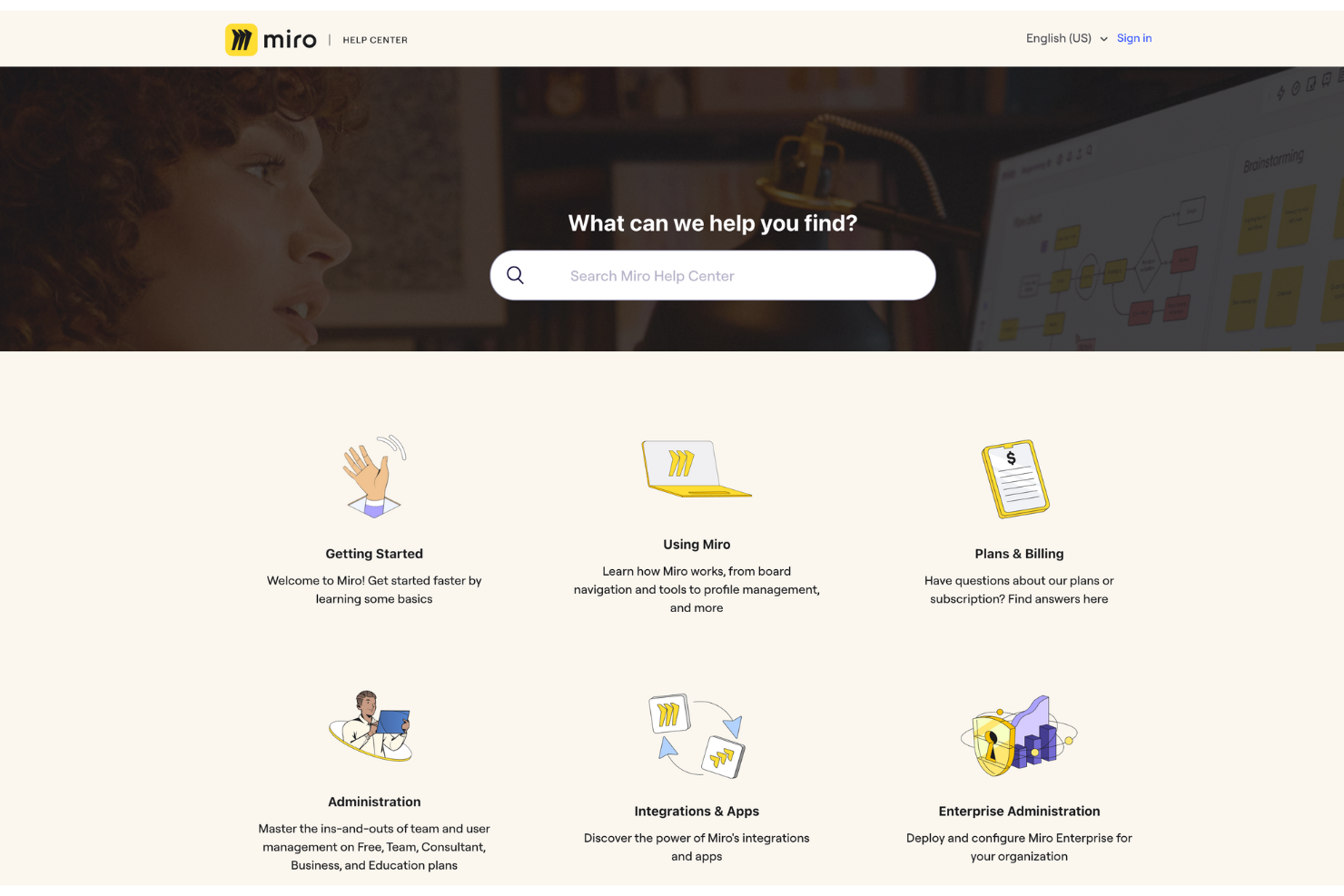
Value for Money
Miro pricing offers good value considering its robust feature set and versatility. Its tiered plans cater to different team sizes and needs, making it accessible for both small teams and larger enterprises. While some users find the cost high, the collaborative tools and integrations justify the investment for many.
- Free: Basic features for individual users or small teams.
- Team: Enhanced collaboration tools for small to medium teams.
- Business: Advanced features for larger teams with more complex needs.
- Enterprise: Custom solutions and additional security for large organizations.
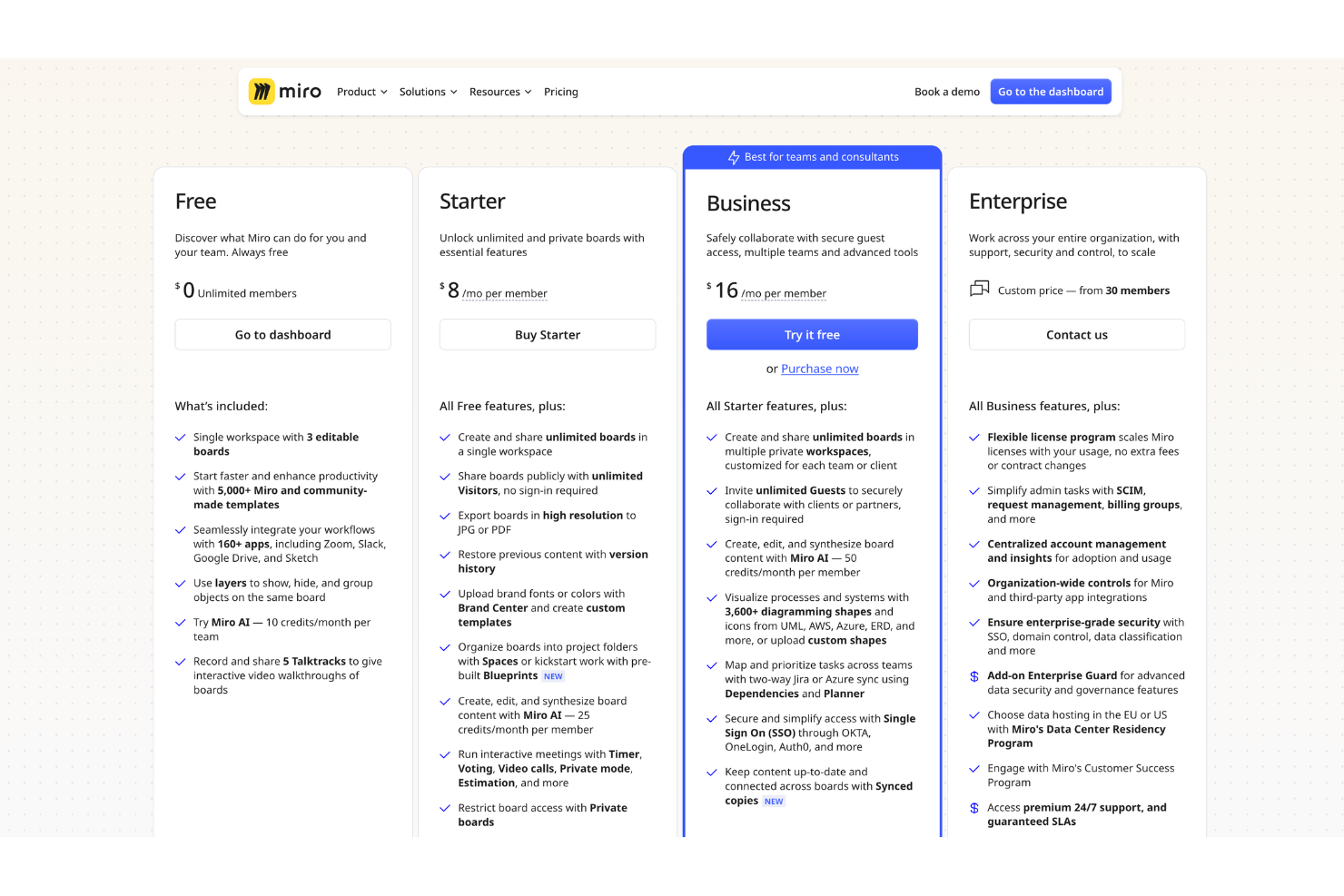
New Product Updates from Miro
Introducing Miro's 'Working Backwards' Framework
Miro has launched the 'Working Backwards' Blueprint, a new framework aimed at transforming product development by prioritizing customer experience. This approach helps teams start with the end-user experience and work backward to derive technical requirements. Some important aspects that were part of this update include:
- Defining Customer Problems: Teams are guided to identify and prioritize issues that customers face, ensuring that products are built with a clear understanding of user needs.
- Aligning on Solution Spaces: Teams collaborate to explore and agree on potential solution areas, fostering alignment and creative problem-solving.
- Drafting a PRFAQ: This step involves creating a Press Release and FAQ document, which consolidates the product vision and positions it as customer-centric with clear specifications.
Visit Miro's official site for more details.
Miro's Integration with Adobe Express
Miro has enhanced its whiteboard capabilities by integrating Adobe Express, allowing users to seamlessly edit images and design assets without leaving the platform. This integration provides significant value by streamlining creative workflows and enhancing collaborative efforts within teams. Some important benefits include:
- Lightweight In-board Image Editing: Users can easily crop, resize, and adjust images directly in the board without needing to switch platforms.
- Adobe Firefly Integration: This feature allows for advanced editing options like background removal, improving the speed and quality of design tasks.
- Full Adobe Express Workspace Access: Users can work on multi-page designs, video, and animations within Miro, facilitating a comprehensive creative process.
- Access to Brand Kits and Templates: This offers teams professional design resources, reducing the time spent in the initial design phase.
- Enhanced User Workflow: By providing these tools in one place, marketers and facilitators can streamline their projects and improve productivity.
Visit Miro's official site for more details.
Miro's Advanced Diagramming Tools
Miro has introduced a major update called Miro Diagrams, available to all users. This feature includes:
- 3,000+ Shapes: An extensive library for creating detailed diagrams.
- Dot-grid Canvas: Enhances precision in object placement and alignment.
- Layers: Allows effective organization of diagram components.
- Object Dimensions: Offers precise control over object sizing.
- AI-assisted Creation: Automates tasks to focus on content over formatting.
This update is particularly beneficial for technical teams, enabling faster and more precise mapping of systems and processes. For further details, visit Miro's blog updates.
AWS Cloud Diagrams in Miro
The recent update to Miro's AWS Cloud Diagrams (Beta) enhances the user experience by integrating AWS-specific tools and features. Here's a detailed summary:
- New Format: AWS Cloud Diagrams now use the new Miro Diagrams format, simplifying the creation and management of AWS diagrams.
- AWS Shape Detection: When AWS shapes are detected, either manually created or imported via the AWS Cloud View app (beta), Miro provides relevant tools to facilitate workflow.
- Integrated Tools: Users have access to tools like the AWS Cost Calculator and Cloud View filters, aiding in cloud architecture planning and visualization.
For more information, visit Miro's updates section on their blog.
Miro Tables: New Fields and Formulas
Miro has recently introduced several notable updates to their Tables feature, aiming to enhance user experience and improve collaborative workflows. Here’s a detailed summary of these updates:
- Dependency Fields: The Tables now support "Blocking" and "Blocked by" dependency fields. This allows users to effectively track and manage task dependencies, ensuring all interdependent tasks are visible and adjustable directly within the table.
- Column-Level Calculations: With the introduction of formulas for column-level calculations, users can now perform necessary calculations across rows without leaving the board. This feature simplifies data analysis and makes deriving insights more efficient within the table itself.
- Real-Time Collaboration Indicators: Miro has added real-time collaboration indicators that display who is currently editing cells. This feature enhances collaborative efforts by allowing team members to see live updates and changes made by others, promoting transparency and preventing conflicting edits.
- Syncing Across Views: The update ensures that dependencies remain synced across both Table and Timeline views. This means that any changes in one view are automatically reflected in the other, maintaining consistency and accuracy across different project management tools.
For further details, you can check out the Miro blog here.
AI-Powered Catch-Up Feature in Miro
The Miro Catch-up feature is an AI-powered tool designed to keep users informed about the latest changes on a Miro board. It provides a visual summary of key board changes and comment threads since the user's last visit.
Key Features:
- AI-Powered Summarization: Automatically highlights significant edits and comments, ensuring users are up-to-date with recent developments.
- Clickable, Themed Index: Accompanies the text summary with an index that allows users to jump directly to specific edits and comments on the canvas.
- Enhanced Collaboration: Ensures team members are aligned and informed, facilitating effective teamwork.
For more details, visit the Miro Blog Updates Page.
Miro AI Enhances Image and Diagram Analysis
Miro has introduced updates that enhance the processing of images, diagrams, and visual layouts through AI. The "Create with AI" feature allows users to select objects as part of a prompt, enabling Miro AI to analyze visual relationships and provide contextually relevant responses, such as expanding diagrams or summarizing specific colored sticky notes.
Key highlights:
- AI-Enhanced Processing: Analyzes visual relationships for more dynamic board interactions.
- Streamlined Tasks: Automates formatting and syncing, allowing users to focus on creative problem-solving.
- Interactive Meeting Features: Enhances engagement and real-time collaboration.
- Commitment to Accessibility and Innovation: Focuses on accessibility and workflow efficiency.
For more details, visit Miro's blog updates.
Miro One-Click AI Actions for Document Editing
Miro has introduced a new feature called Doc-level AI Actions, aimed at improving document editing workflows. This feature enables users to apply AI actions such as grammar fixes, rewrites, or translations to an entire document with a single click. Miro AI generates a new version of the document alongside the original, allowing for easy comparison and efficient editing. For more information, users can visit Miro's blog updates section.
Miro Introduces Drag-and-Drop Excel and CSV Files
Miro has introduced a new update to enhance the integration between MS Office and Miro, focusing on a drag-and-drop feature for importing Excel (.xlsx) and CSV files. This update allows users to easily convert these files into fully editable tables within Miro, eliminating the need for manual setup.
The process is designed to make data transfer more efficient and error-free, improving the overall user experience for those working with structured data on Miro boards. For more details, refer to Miro's blog updates section.
Miro Update: Direct Jira Card Editing and Bi-Directional Sync
Miro has introduced an update that allows users to create, convert, and edit the Team field in Jira cards directly from the Miro side panel. This update ensures full bi-directional synchronization and is supported in Jira Data Center, enhancing workflows related to road mapping and Agile planning. Key features include:
- Bi-Directional Synchronization: Any changes made to the Team field in Jira cards from the Miro side panel are automatically synced back to Jira, and vice versa, maintaining data consistency across platforms.
- Direct Editing from Miro: Users can manipulate the Team field in their Jira cards directly within Miro, reducing the need to switch between platforms and saving time.
- Support for Jira Data Center: Specifically designed for larger organizations using Jira Data Center, this update is ideal for enterprises requiring robust project management solutions.
More details at Miro Blog.
Miro Specs
- API
- Data Export
- Data Import
- Email Integration
- External Integrations
- Multi-User
- Notifications
- Project Management
Miro FAQs
How does Miro support remote team collaboration?
Can I customize Miro to fit my team's workflow?
What kind of support does Miro offer for troubleshooting?
Is Miro compliant with data security standards?
How can Miro help with project management?
Can I use Miro offline?
What resources are available for new users to learn Miro?
How does Miro handle large teams or enterprise-level needs?
Miro Company Overview & History
Miro is a collaboration software company headquartered in San Francisco, California, known for its online whiteboard platform that enhances team collaboration. It serves a diverse clientele, including tech, design, and consulting firms. Previously known as Realtime Board, Miro has gained popularity for its user-friendly interface and robust features. The company has experienced significant growth, backed by substantial funding rounds, and is recognized for fostering an innovative work culture.
Miro Major Milestones
- 2011: Founded as Realtime Board.
- 2018: Rebranded to Miro.
- 2019: Raised $50 million in Series B funding.
- 2020: Achieved over 5 million users globally.
- 2021: Secured $400 million in Series C funding.
- 2022: Expanded its headquarters to accommodate a growing workforce.
What's Next?
Don't forget to subscribe to our newsletter for more product management resources and guides, plus the latest podcasts, interviews, and other insights from industry leaders and experts.












