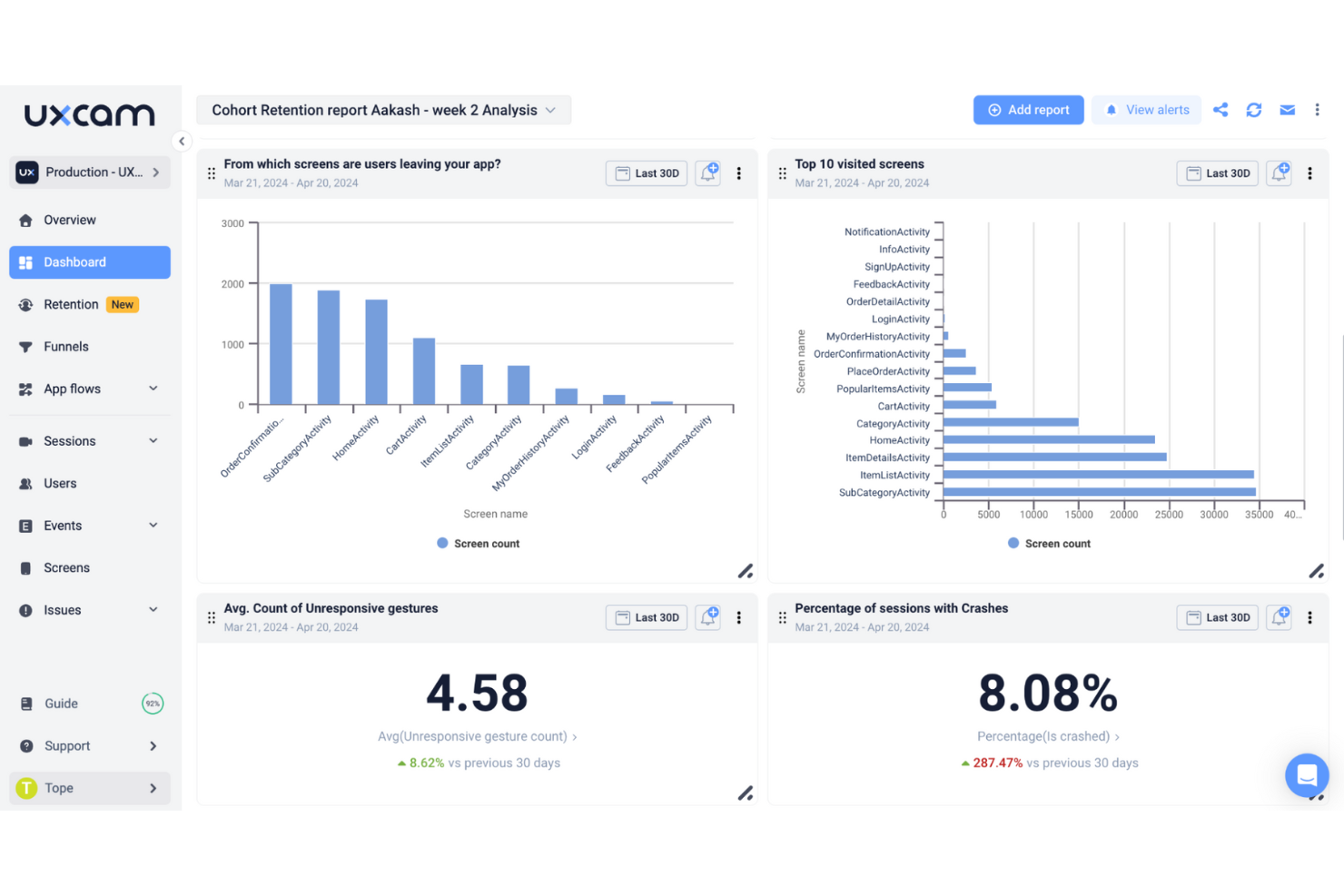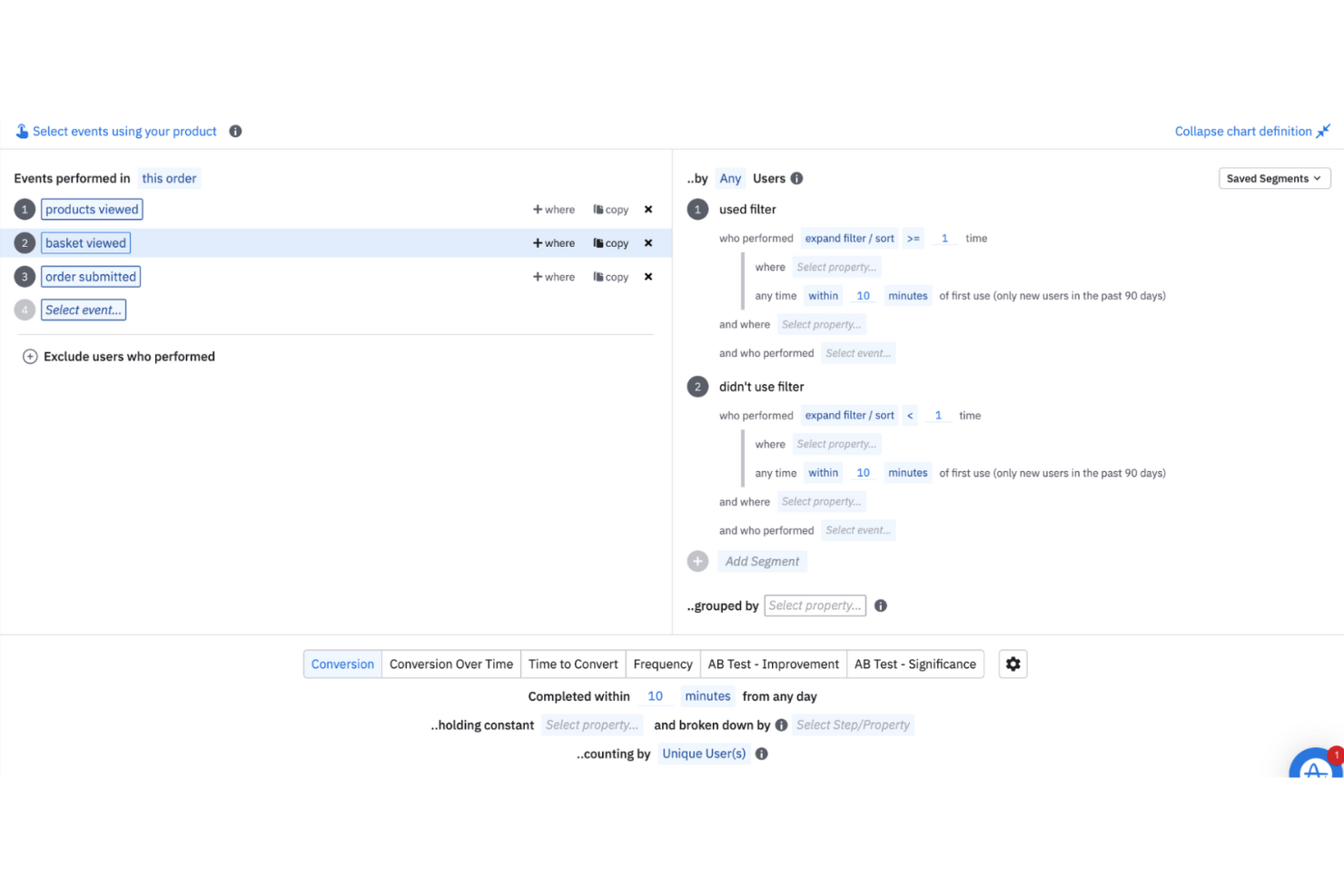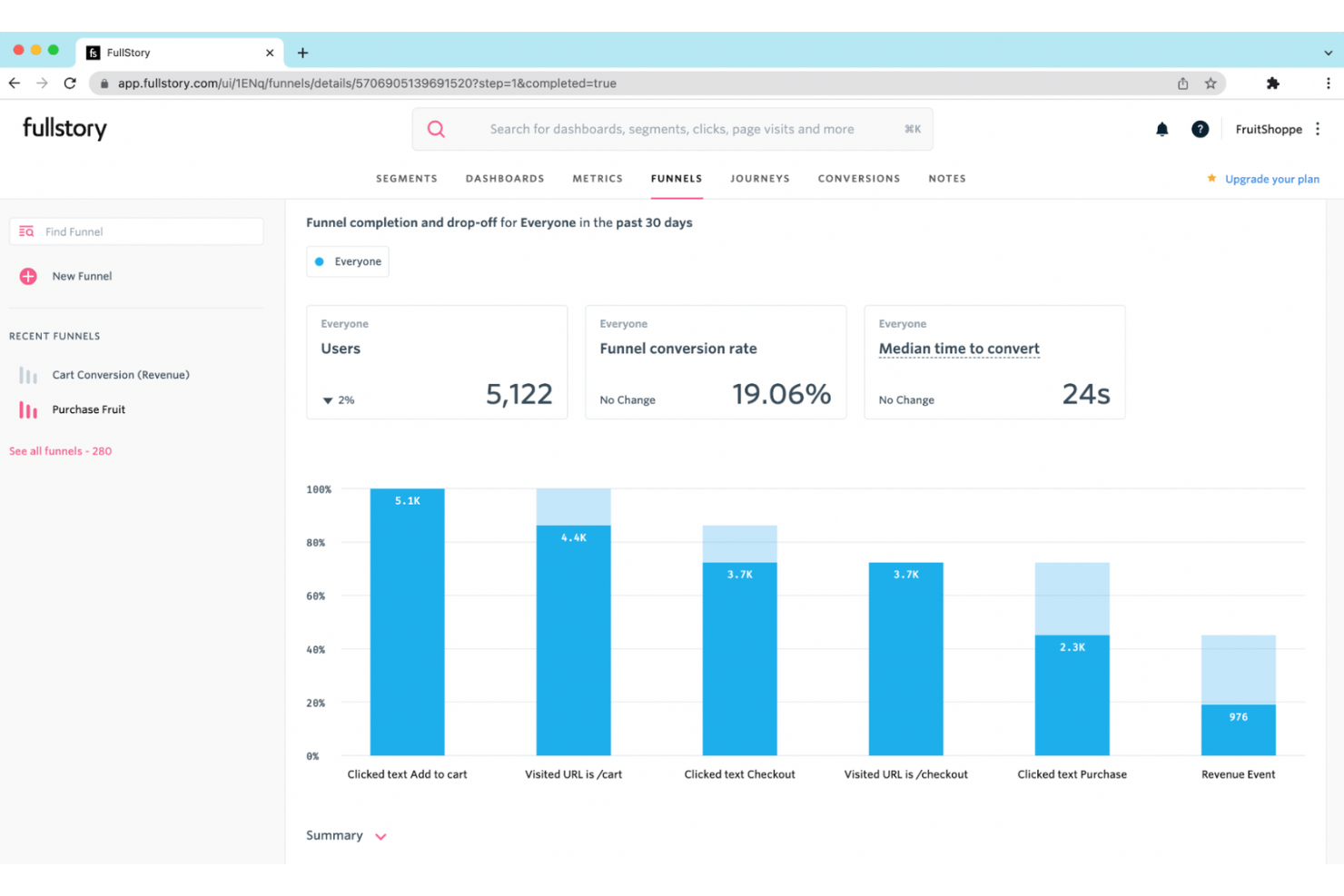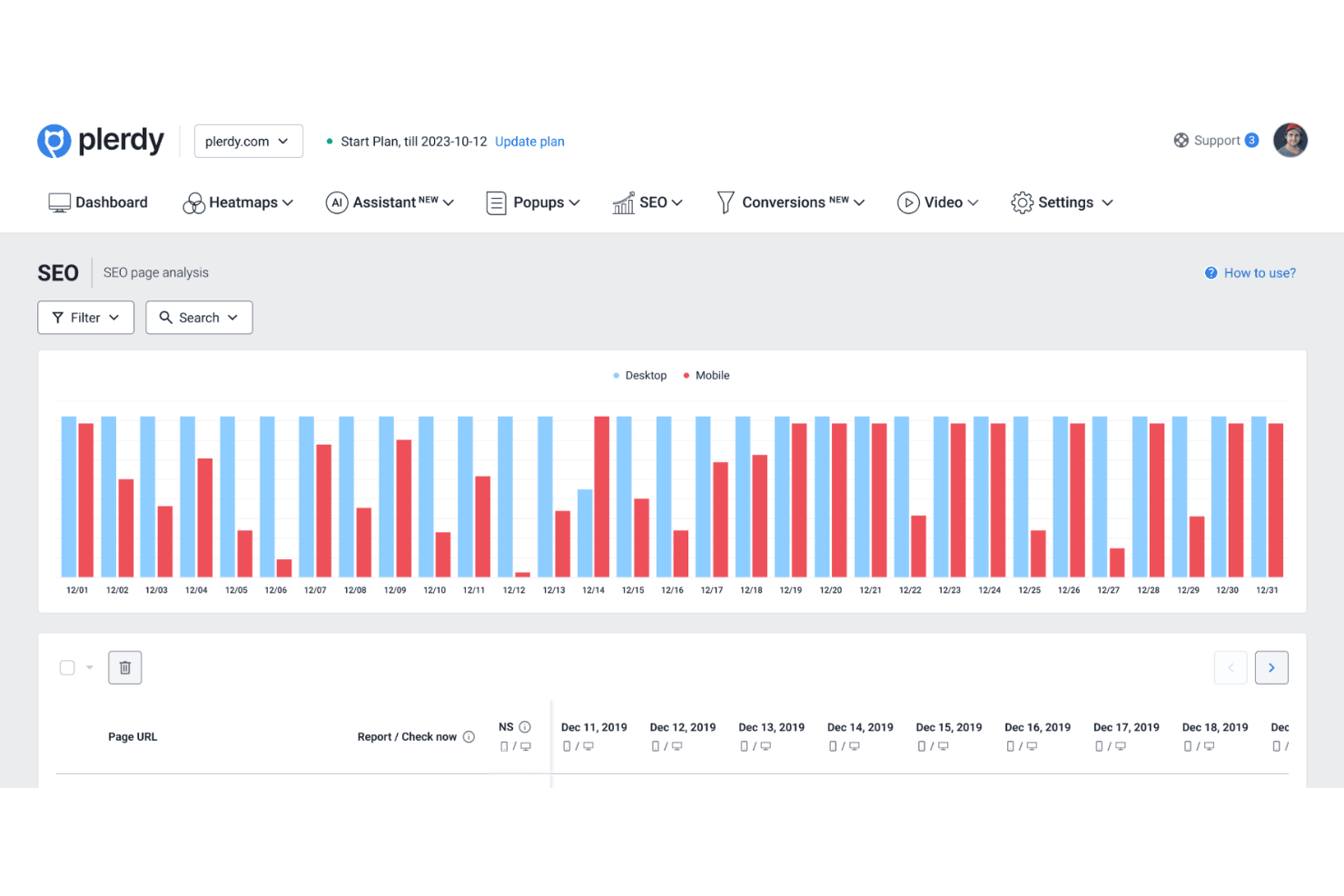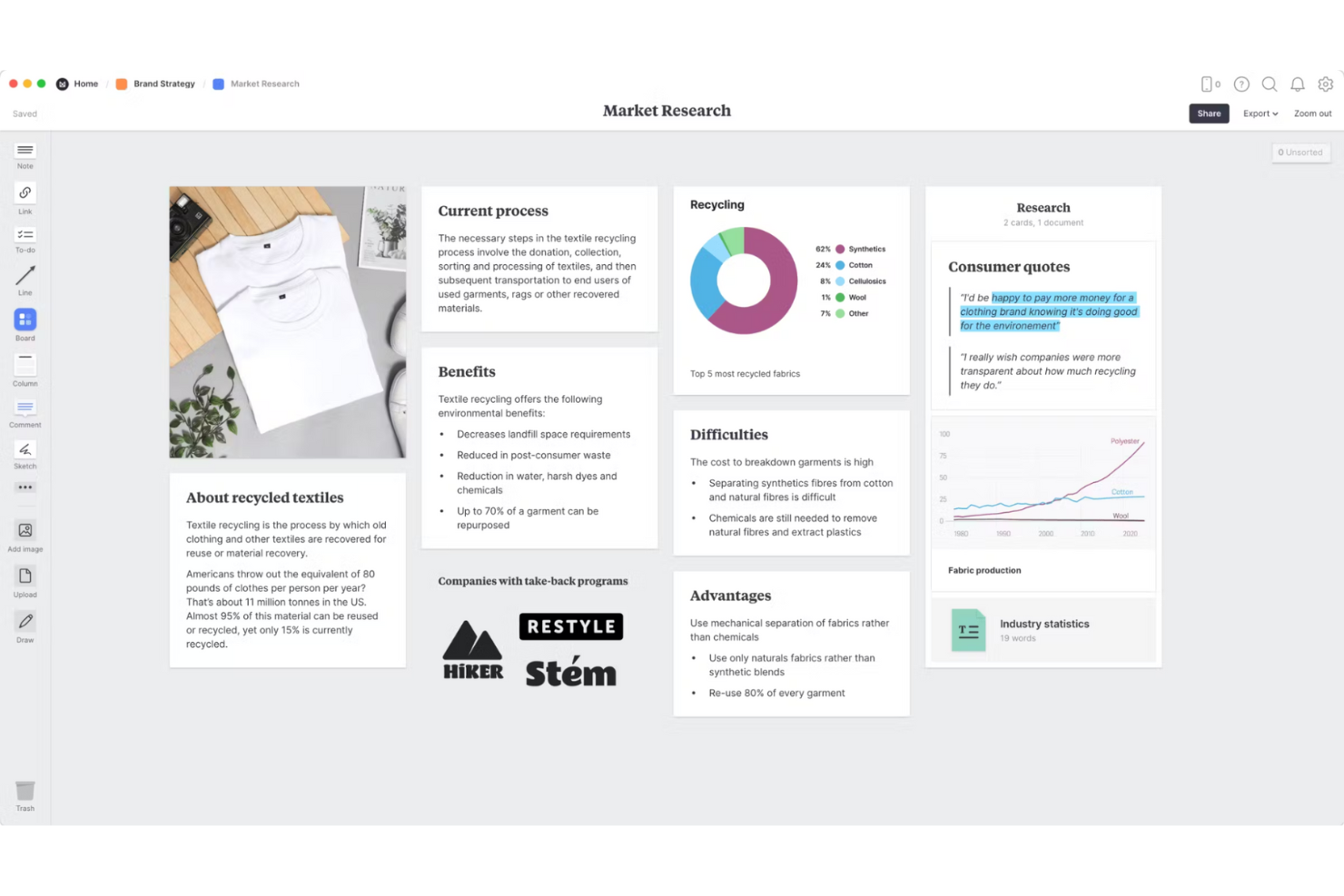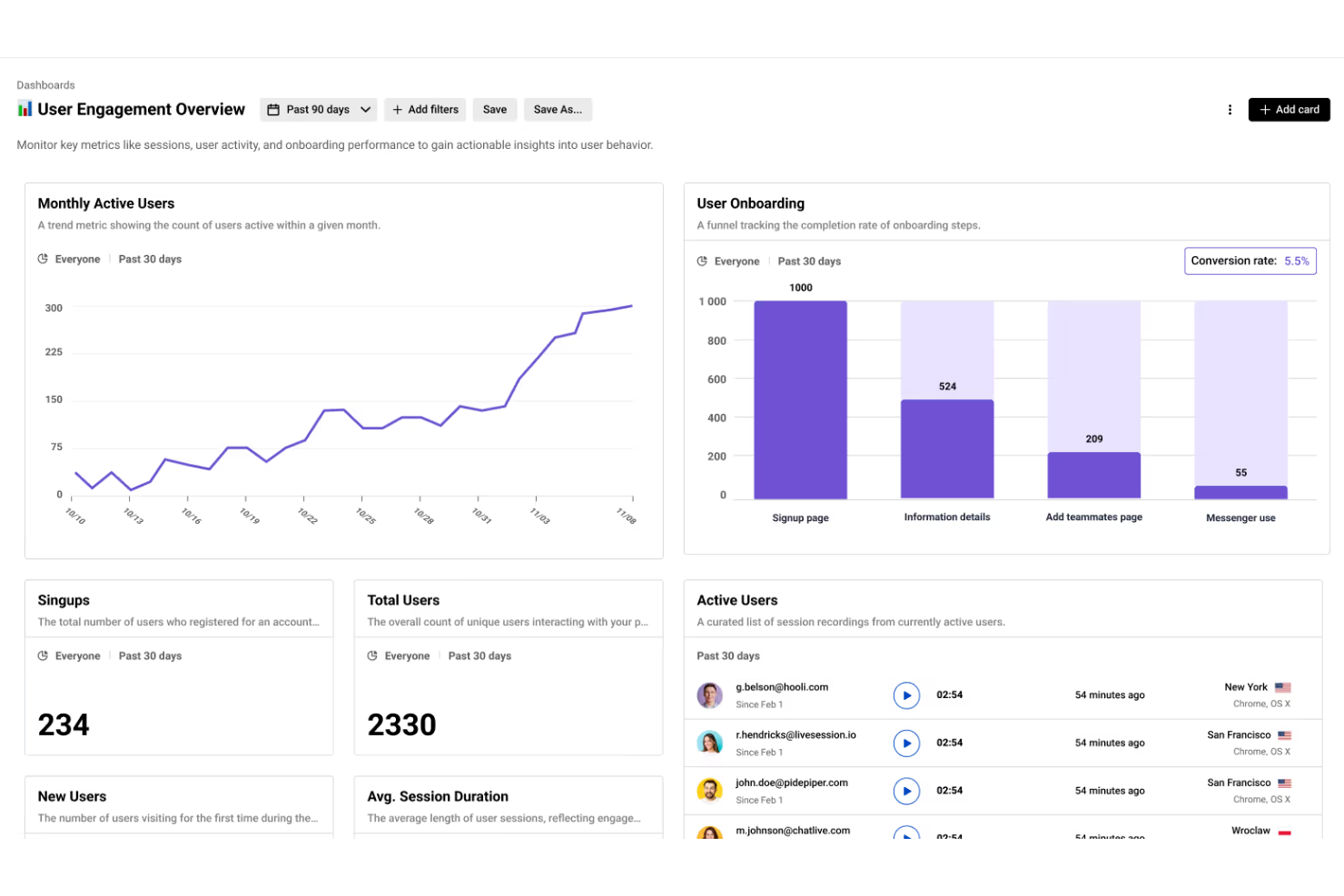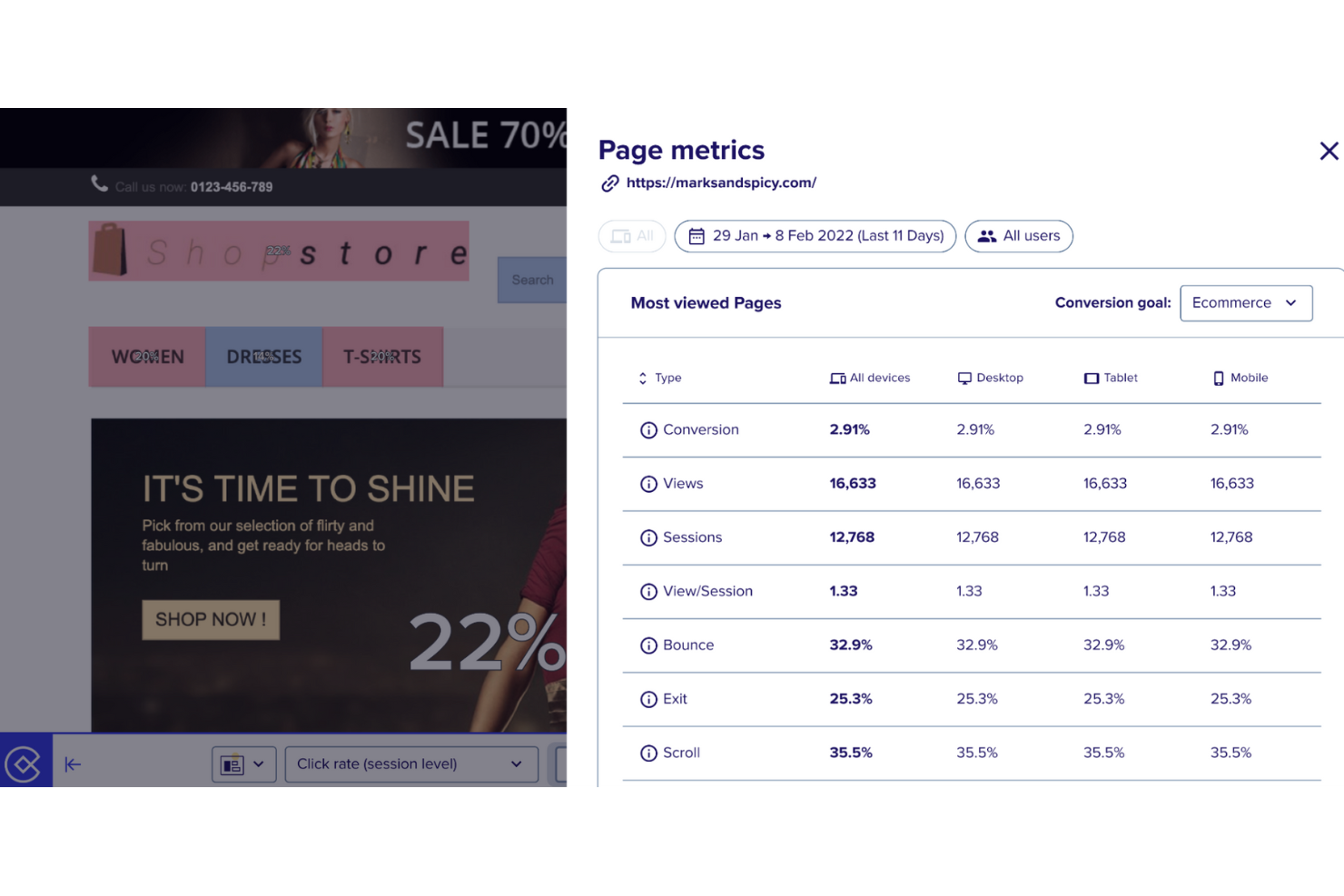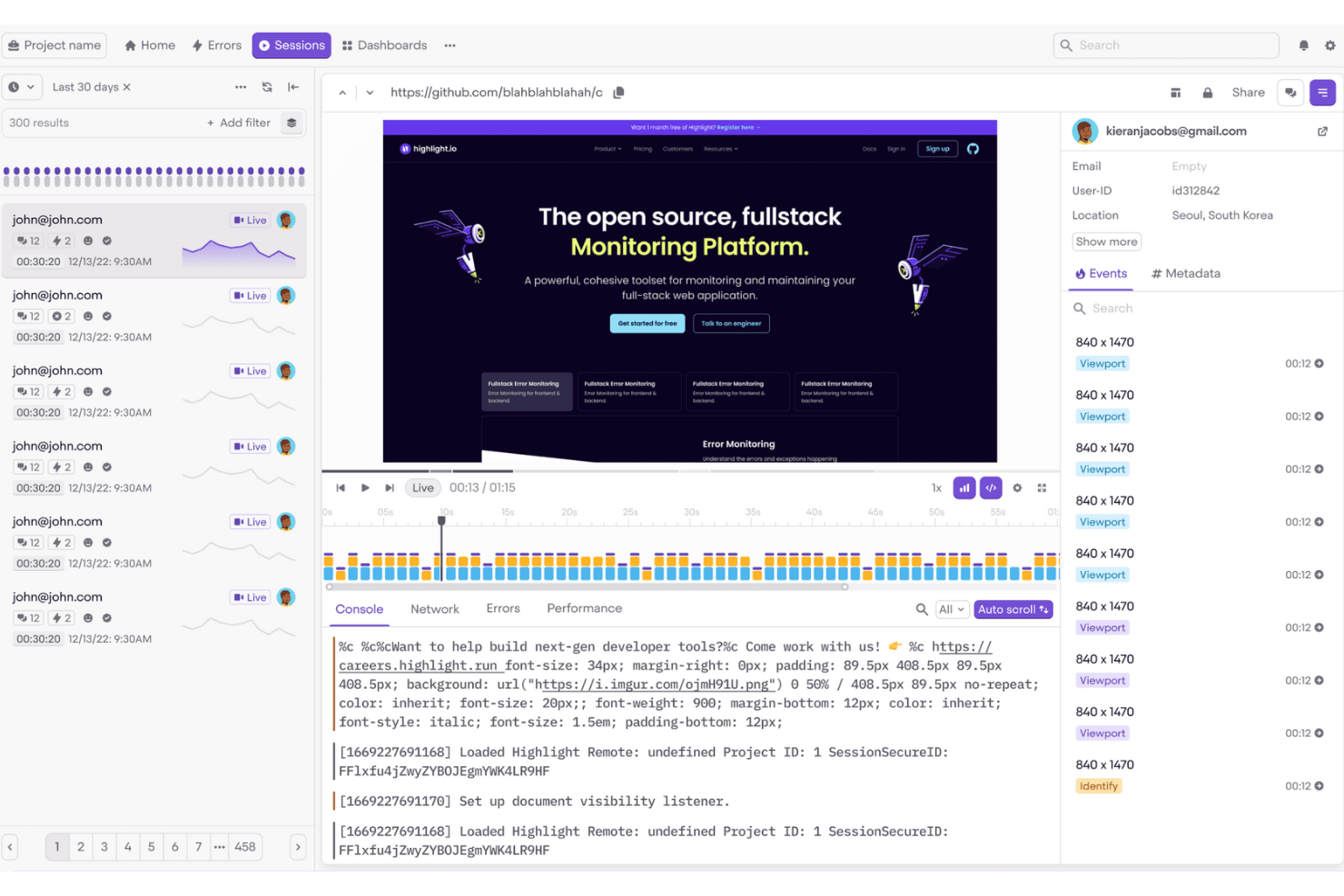10 Best Free Session Replay Software Shortlist
Here’s my shortlist of the best free session replay software:
Session replay software records real user sessions on your website so you can see where people click, scroll, get stuck, or drop off. It's one of the fastest ways to identify UX issues, debug problems, and improve conversions—without guessing.
Many of the best tools offer solid free tiers, but not all of them are worth your time. I've reviewed and tested the leading free and trial-based options to help you find tools that actually give useful insights without paying upfront. This list cuts through the noise and shows you what’s genuinely usable at no cost.
Let's dive into the top picks that can make a difference for your team.
Why Trust Our Software Reviews
We’ve been testing and reviewing product management software since 2020. As product managers ourselves, we know how critical and difficult it is to make the right decision when selecting software. We invest in deep research to help our audience make better software purchasing decisions.
We’ve tested more than 2,000 tools for different product management use cases and written over 1,000 comprehensive software reviews. Learn how we stay transparent & check out our software review methodology.
Best Free Session Replay Software Summary
While all of the session replay software on my list have free offerings, and most have free-forever plans, they also have paid plans should you wish to upgrade. Here are the base costs for each of the paid plans for the tools that made it onto my shortlist
| Tool | Best For | Trial Info | Price | ||
|---|---|---|---|---|---|
| 1 | Best for mobile analytics | 14-day free trial + free plan available | Pricing upon request | Website | |
| 2 | Best for product teams needing retroactive user journeys | Free plan available | From $49/month (billed annually) | Website | |
| 3 | Best for behavioral data analytics | 14-day free trial + free plan available | From $199/month | Website | |
| 4 | Best for conversion rate optimization | 14-day free trial + free plan available | From $32/month | Website | |
| 5 | Best for heatmaps, surveys, and session replays in one | Free plan available | From $39/month (billed annually) | Website | |
| 6 | Best for testing with unlimited user sessions | Free plan available | From $80/month (billed annually) | Website | |
| 7 | Best for filtering user sessions by behavior patterns | 14-day free trial available | Plans start at $65/month | Website | |
| 8 | Best for visual website analytics | 30-day free trial | From $29/month (billed annually) | Website | |
| 9 | Best for enterprises needing GDPR-compliant trials | Free demo available | From $500/month (billed annually) | Website | |
| 10 | Best for frontend monitoring | Free plan + free trial available | From $50/month | Website |
Best Free Session Replay Software Reviews
Below are my detailed summaries of the best free session replay software tools that made it onto my shortlist. My reviews offer a detailed look at the key features, pros & cons, integrations, and ideal use cases of each tool to help you find the best one for you. While most of these tools offer a completely free version, others offer a free trial period. I’ve added a note about what’s free in each of my reviews
UXCam is a mobile app analytics platform tailored for product managers and app developers. It provides insights into user behavior and helps optimize app performance and user experience.
Why I picked UXCam: The free plan allows access to session replay and basic analytics for up to 3,000 monthly sessions, making it ideal for startups. Its tagless autocapture feature simplifies data collection without the need for manual tagging. UXCam's ability to deliver detailed mobile insights sets it apart, especially for teams focusing on mobile-first strategies. The platform's focus on privacy ensures that sensitive information remains protected.
Standout features & integrations:
Features include automated data collection through tagless autocapture, which makes tracking user interactions effortless. The experience analytics tools provide session replays and heatmaps, offering a clear view of user behavior. Additionally, the product analytics dashboards help your team monitor performance metrics and retention.
Integrations include popular tools like Google Analytics, Mixpanel, Segment, Firebase, Adjust, AppsFlyer, Kochava, Braze, and Amplitude.
What's free? UXCam offers a free-forever plan with limited features, supporting up to 3,000 monthly sessions.
Pros and cons
Pros:
- Heatmaps for mobile apps
- Session replays included
- Tagless data capture
Cons:
- Not for web-only apps
- Limited sessions in the free plan
Amplitude is a digital analytics platform built to help teams track user behavior and understand product performance. It's mainly used by product, engineering, and data teams to make informed decisions based on real-time and historical user data.
Why I picked Amplitude:
Amplitude’s free plan gives your team access to retroactive user journey tracking. You can analyze historical data without needing to predefine events, which saves time. The free version includes event segmentation, user cohorts, and retention analysis. It’s a good fit if you want to dig into past user actions without setting things up in advance.
Standout features & integrations:
Features include funnel analysis, user path analysis, and retention tracking. You can also compare cohorts over time to understand behavior trends. Your team can create custom dashboards to monitor product metrics.
Integrations include Segment, Snowflake, Google BigQuery, Amazon S3, Braze, Adobe Analytics, Mixpanel, HubSpot, Slack, and Salesforce.
What’s free? Free plan available with up to 10 million events per month for one workspace.
Pros and cons
Pros:
- Lots of ways to segment users
- Good for technical and data-savvy teams
- Retroactive data tracking
Cons:
- The free version lacks advanced modeling
- Some metrics need manual setup
Fullstory is a digital experience analytics platform aimed at businesses looking to understand user behavior and optimize customer interactions. It provides session replay and behavioral analytics to help improve digital experiences.
Why I picked Fullstory: The free trial lets you explore its detailed behavioral analytics features. You can use session replay to see real-time user interactions, helping your team identify pain points. Fullstory also offers data centralization, allowing you to combine data from different sources for better insights. Its focus on mobile analytics ensures your apps are optimized while maintaining user privacy.
Standout features & integrations:
Features include behavioral analytics to uncover hidden user behaviors, workflow optimization to enhance productivity, and data integration to combine behavioral data with existing tools. These features help your team create more engaging customer experiences.
Integrations include Google Analytics, Slack, Segment, Adobe Analytics, Mixpanel, Salesforce, HubSpot, Optimizely, Shopify, and WordPress.
What's free? Fullstory offers a free trial that allows users to explore its features before selecting a paid plan.
Pros and cons
Pros:
- Data centralization capabilities
- Mobile optimization features
- Real-time session replay
Cons:
- Technical setup needed
- Limited trial duration
Plerdy is a conversion rate optimization platform designed for businesses of all sizes. It helps improve user experience and increase sales through tools like session replay software, heatmaps, and ecommerce analytics.
Why I picked Plerdy: The free version includes session replay and heatmaps, which are crucial for visualizing user interactions and identifying conversion barriers. Its focus on conversion rate optimization differentiates it from other tools. You can track user behavior and analyze interaction data without needing extensive technical expertise. Plerdy's ease of installation ensures that your team can start optimizing quickly.
Standout features & integrations:
Features include event tracking, which helps you monitor user actions and understand engagement levels. Funnel analysis provides insights into conversion paths, allowing you to identify drop-off points. Additionally, A/B testing tools enable your team to experiment with different strategies to improve performance.
Integrations include Google Analytics, Google Tag Manager, HubSpot, Shopify, WordPress, Joomla, Drupal, Adobe Commerce, WooCommerce, and BigCommerce.
What's free? Plerdy offers a free-forever plan with limited features, allowing access to basic session replay and heatmaps.
Pros and cons
Pros:
- Suitable for all business sizes
- No technical expertise needed
- Visual heatmaps included
Cons:
- Free plan lacks advanced tools
- Not for complex analysis
Hotjar is a behavior analytics tool designed for website owners and digital marketers. It helps users understand website performance by revealing real user behavior through features like heatmaps and session recordings.
Why I picked Hotjar: The free version includes session recordings and heatmaps, which are insightful for visualizing user interactions. It differentiates itself by offering feedback tools that gather user opinions directly. This combination allows your team to identify optimization opportunities and improve user experience. Hotjar's straightforward setup means you can start gaining insights quickly without needing a credit card.
Standout features & integrations:
Features include heatmaps that highlight user engagement areas, providing a visual representation of clicks, taps, and scrolling behavior. Session recordings let you watch real user interactions, helping you pinpoint usability issues. Additionally, feedback tools give your audience a voice, enabling you to collect valuable insights directly from users.
Integrations include Google Analytics, HubSpot, Slack, Zapier, Optimizely, Segment, Unbounce, Omniconvert, and Microsoft Teams.
What's free? Hotjar offers a free-forever plan with limited sessions and heatmaps, ideal for small teams looking to start with behavior analytics.
Pros and cons
Pros:
- Session recordings
- Visual heatmaps
- Easy to set up
Cons:
- Not suitable for large sites
- Limited data on the free plan
UXtweak is a user research and testing platform made for designers, researchers, and product teams. It helps you understand user behavior through studies like usability tests, session replays, and surveys.
Why I picked UXtweak:
UXtweak offers unlimited session replays even on its free plan, which is great if you need to gather a lot of insights without hitting a limit. You get access to tools like card sorting, tree testing, and session recordings. Your team can also analyze clickmaps and heatmaps. It’s a good choice if you need volume without paying upfront.
Standout features & integrations:
Features include card sorting, first-click testing, and usability testing. You can also use audio tasks to study user reactions. A built-in survey tool helps gather direct user feedback.
Integrations include Google Analytics, Slack, HubSpot, Segment, Zapier, Intercom, Microsoft Teams, Trello, Jira, and Mailchimp.
What’s free? Free plan available with unlimited replays, 1 active study at a time.
Pros and cons
Pros:
- Helpful for early-stage research
- Great mix of testing formats
- No cap on session replays
Cons:
- Limited customization on the free plan
- Only one active study at a time
LiveSession is a product analytics platform designed for businesses to gain both qualitative and quantitative insights into user behavior. Its main user base includes product managers, designers, and marketers who need to track key performance indicators and enhance user engagement through session replays.
Why I picked LiveSession: The platform offers session replays that allow you to watch real-time user interactions, providing insights into user behavior. It offers in-depth filtering and segmentation, like session tagging, rage clicks, traffic sources, and more. These features are helpful for analysts or support teams who want to quickly surface relevant sessions rather than just watch replays. The free trial includes these features, which are beneficial for optimizing user experience. LiveSession's ability to integrate with tools like Intercom and Zendesk adds to its functionality, catering to various industry needs.
Standout features & integrations:
Features include customizable dashboards that let you track important metrics, conversion funnels to optimize user journeys, and error tracking to help developers resolve issues quickly. The platform also offers heatmaps to visualize user interactions on your website.
Integrations include Intercom, Zendesk, Slack, Google Analytics, HubSpot, Shopify, WordPress, Salesforce, Jira, and Trello.
What's free? LiveSession offers a 14-day free trial with access to all features, allowing you to explore its capabilities before committing to a paid plan.
Pros and cons
Pros:
- Heatmaps for visual insights
- Error tracking for developers
- Customizable dashboards
Cons:
- Limited support during the trial period
- Limited trial duration
Crazy Egg is a website optimization tool used by businesses to enhance user experience and improve conversion rates. Its main user base includes marketers and web analysts who need insights into user behavior through visual reports and analytics.
Why I picked Crazy Egg: The 30-day free trial gives you access to visual reports like heatmaps and session recordings. These features help identify design issues and improve user engagement. You can also gather real-time customer feedback through surveys. The tool focuses on enhancing user experience by providing insights into visitor navigation.
Standout features & integrations:
Features include visual reports such as snapshots, heatmaps, and recordings that help analyze visitor navigation. Customer feedback tools provide real-time insights through surveys and NPS scores. Traffic analysis tools help compare performance across different marketing channels.
Integrations include Shopify, WordPress, HubSpot, Google Analytics, Optimizely, Adobe Commerce, Squarespace, WooCommerce, BigCommerce, and Joomla.
What's free? Crazy Egg offers a 30-day free trial for users to explore its features.
Pros and cons
Pros:
- Real-time customer feedback
- Visual reports for navigation analysis
- User-friendly interface
Cons:
- Limited trial period
- Pricing may be high for small businesses
Contentsquare is a digital analytics platform designed for large organizations to understand user behavior at scale. It’s mainly used by enterprise teams in marketing, product, and UX to analyze user journeys and improve conversion.
Why I picked Contentsquare:
Contentsquare’s trial is geared toward enterprises and meets strict data regulations like GDPR, making it a good choice if compliance is a top priority. It lets your team test features like zone-based heatmaps and customer journey analysis. You can also access session replay tools and page performance metrics. That makes it easier to evaluate the platform safely in regulated industries.
Standout features & integrations:
Features include AI-based alerts, impact quantification, and in-page behavior analytics. It also includes error tracking and zone-based heatmaps. You can view revenue opportunities across the journey.
Integrations include Adobe Analytics, Google Analytics, Salesforce, Tealium, Oracle, Optimizely, Google Tag Manager, Shopify, HubSpot, and Segment.
What’s free? Free demo available on request.
Pros and cons
Pros:
- Advanced page behavior insights
- Great for regulated industries
- Enterprise-grade data controls
Cons:
- Trial isn’t instant or public
- Needs technical onboarding
Highlight.io is an open-source monitoring platform designed primarily for frontend developers. It offers session replay capabilities that help teams improve user experience and debug issues effectively by observing how users interact with their product.
Why I picked Highlight.io: The free version provides pixel-perfect video replay and detailed JavaScript monitoring, which are essential for understanding user interactions and resolving issues. What sets it apart is its ability to obfuscate sensitive data, ensuring user privacy. The software supports modern frameworks like React and Angular, making it accessible for many development teams. It requires only a few lines of code to install, making it easy to integrate into existing projects.
Standout features & integrations:
Features include pixel-perfect video replay that captures every user interaction, comprehensive JavaScript monitoring to track errors, and privacy controls that allow you to obfuscate sensitive data. The tool supports various modern frameworks, making it versatile for different development environments.
Integrations include popular tools like React, Angular, Vue, Next.js, Sentry, and Google Analytics.
What's free? Highlight.io offers a free-forever plan that includes session replay and monitoring features, with some limitations on usage and support for a limited number of users.
Pros and cons
Pros:
- Pixel-perfect replays
- Supports modern frameworks
- Easy to integrate
Cons:
- Not suitable for non-developers
- Limited support for free users
Other Free Session Replay Software
Here are some additional session replay software options that also offer free plans or trials. While these tools didn’t make it onto my shortlist, they’re still worth checking out:
- SessionStack
For instant contextual replay during user sessions
- FullSession
For real-time issue resolution
- Smartlook
For retroactive session replays
- Zipy
For instant bug replay
- Sentry
For error tracking insights
- Mouseflow
For form analytics
- Lucky Orange
For proactive live user engagement with built-in chat
- Inspectlet
For eye-tracking heatmaps
- Heap
For automatic data capture
- Reactflow
For interactive flow diagrams
- Microsoft Clarity
For unlimited session replays
- PostHog
For self-hosted analytics
- LogRocket
For frontend performance monitoring
- OpenReplay
For open-source customization
Free Session Replay Software Selection Criteria
When selecting the best free session replay software to include in this list, I considered common buyer needs and pain points like understanding user behavior and improving website performance. I also used the following framework to keep my evaluation structured and fair:
Core Functionality (25% of total score)
To be considered for inclusion in this list, each solution had to fulfill these common use cases:
- Record user sessions
- Provide heatmaps
- Track user clicks and scrolls
- Offer user path analysis
- Identify user drop-off points
Additional Standout Features (25% of total score)
To help further narrow down the competition, I also looked for unique features, such as:
- Real-time session monitoring
- Advanced data segmentation
- Customizable dashboards
- AI-driven insights
- Privacy compliance tools
Usability (10% of total score)
To get a sense of the usability of each system, I considered the following:
- Intuitive interface design
- Easy navigation
- Minimal learning curve
- Customizable settings
- Clear data visualization
Onboarding (10% of total score)
To evaluate the onboarding experience for each platform, I considered the following:
- Availability of training videos
- Interactive product tours
- Access to webinars
- Comprehensive support documentation
- Step-by-step setup guides
Customer Support (10% of total score)
To assess each software provider’s customer support services, I considered the following:
- Availability of live chat support
- Response time for inquiries
- Quality of support documentation
- Access to community forums
- Availability of dedicated account managers
Value For Money (10% of total score)
To evaluate the value for money of each platform, I considered the following:
- Cost compared to the features offered
- Availability of free plans
- Flexibility in pricing tiers
- Discounts for annual subscriptions
- Hidden costs or fees
Customer Reviews (10% of total score)
To get a sense of overall customer satisfaction, I considered the following when reading customer reviews:
- Overall satisfaction ratings
- Frequency of positive feedback
- Commonly reported issues
- Mention of support experiences
- User recommendations and endorsements
How to Choose Free Session Replay Software
Complex feature lists and pricing structures can make it hard to figure out what you’re really getting from a free session replay software. To help you stay focused as you work through your software selection process, here are some factors to keep in mind:
| Factor | What to Consider |
| Free Offer Scope | Check what's included in the free plan, such as session limits, features, and user access. Ensure it meets your basic needs without immediate upgrades. |
| Scalability | Consider if the tool can grow with your team. Look for flexible plans that accommodate increased traffic and user demands over time. |
| Integrations | Ensure compatibility with your existing tools. Look for integrations with platforms like Google Analytics, CRM systems, and marketing tools. |
| Ease of Use | Evaluate the user interface and navigation. A tool that's easy to set up and use will save your team time and reduce the learning curve. |
| Privacy Compliance | Verify the tool complies with data protection regulations like GDPR. This is crucial to protect user data and maintain trust. |
| Feature Depth | Assess the depth of features offered, such as heatmaps, session replays, and user segmentation. More features provide better insights into user behavior. |
| Customer Support | Look for responsive support options like live chat or email. Reliable support helps resolve issues quickly and keeps your team productive. |
What Is Free Session Replay Software?
Session replay software is a tool that records user interactions on websites or apps, providing insights into user behavior. These tools often offer free plans or trials with limited features or usage caps. Product managers, UX designers, and marketers typically use them to improve user experience and optimize conversion rates. Heatmaps, session recordings, and user path analysis help teams understand user behavior and identify areas for improvement.
Features of Free Session Replay Software
Let’s review the features commonly found in session replay software, and which are usually included in free vs. paid plans.
Typically Free Session Replay Software Features
- Session recordings: Capture user interactions on your site to understand behavior and identify issues.
- Heatmaps: Visualize where users click and scroll to optimize page layout and content.
- User path analysis: Track the journey users take on your site to find drop-off points.
- Basic analytics: Provide insights into user behavior with simple metrics and data.
- Feedback tools: Collect user opinions directly to improve the overall experience.
Typically Paid Session Replay Software Features
- Advanced segmentation: Filter session data by user demographics or behavior for deeper insights.
- A/B testing: Test different versions of your site to see which performs better with users.
- Real-time monitoring: Observe user interactions as they happen to quickly address issues.
- Customizable dashboards: Tailor data views to focus on metrics most relevant to your goals.
- Privacy compliance tools: Ensure data collection aligns with regulations like GDPR and CCPA.
Benefits of Free Session Replay Software
Implementing free session replay software provides several benefits for your team and your business. Here are a few you can look forward to:
- Cost-effective analysis: Gain insights into user behavior without spending money, making it ideal for startups and small businesses.
- User behavior insights: Understand how users interact with your site through session recordings and heatmaps, helping you identify problem areas.
- Improved user experience: Use feedback tools to gather user opinions and make necessary adjustments to enhance the overall experience.
- Data-driven decisions: Leverage basic analytics to inform decisions and optimize website performance based on actual user data.
- Quick setup: Many free tools offer easy installation and setup, allowing your team to start analyzing user behavior quickly.
- No long-term commitment: Try out features and benefits without being locked into a contract, providing flexibility to explore different options.
- Privacy compliance: Some free tools include basic privacy features to help ensure user data is handled responsibly.
Costs and Pricing of Free Session Replay Software
I realize you came to this article looking for the best session replay software options that are available for free. However, since free plans only offer limited features, there's a good chance you'll need to scale your plan up in the future.
The table below summarizes common plans, their average prices, and typical features included in session replay software solutions:
Plan Comparison Table for Session Replay Software
| Plan Type | Average Price | Common Features |
| Free Plan | $0 | Session recordings, basic analytics, heatmaps, user feedback tools, and limited data storage. |
| Personal Plan | $5-$25/user/ month | Advanced analytics, user segmentation, more data storage, and priority customer support. |
| Business Plan | $50-$100/user /month | Customizable dashboards, real-time monitoring, A/B testing, and enhanced privacy compliance tools. |
| Enterprise Plan | $150+/user/ month | Full feature access, dedicated account management, custom integrations, and comprehensive support. |
Free Session Replay Software FAQs
Here are some answers to common questions about free session replay software:
Why should you use session replays in user research for mobile apps?
Session replays provide invaluable insights into user interactions within your app. They help your team quickly identify issues and debug faster, enhancing the user experience with each visit. This data is crucial for refining mobile app design and functionality to meet user expectations.
What is the main purpose of session replay?
The main purpose of session replay is to understand user behavior and identify where the user journey is disrupted. This data helps you build user flows that meet customer expectations and improve overall site performance.
How does Datadog session replay work?
Datadog’s session replay logs every change to the DOM, such as user inputs, as events. It then strings these events into a visual representation of each user’s session, allowing you to see exactly what users experience on your site.
What is the sample rate for Datadog session replay?
The sample rate in Datadog’s session replay configuration ranges from 0.0 to 100.0. It determines the percentage of sessions recorded, where 0 means no replays and 100 means all sessions are included. Adjust this to control your data volume.
How do session replays help improve customer journeys?
Session replays highlight areas where users face challenges, helping you pinpoint and resolve issues. By understanding these pain points, your team can make data-driven decisions to smooth the customer journey and improve satisfaction.
Can session replay data be used for debugging?
Yes, session replay data is incredibly useful for debugging. By watching replays, developers can see exactly where errors occur in the user journey, allowing for quicker identification and resolution of issues.
What's Next?
Don't forget to subscribe to our newsletter for more product management resources and guides, plus the latest podcasts, interviews, and other insights from industry leaders and experts.