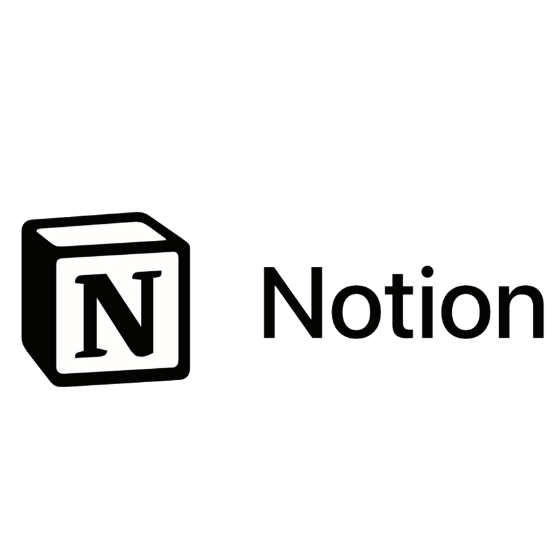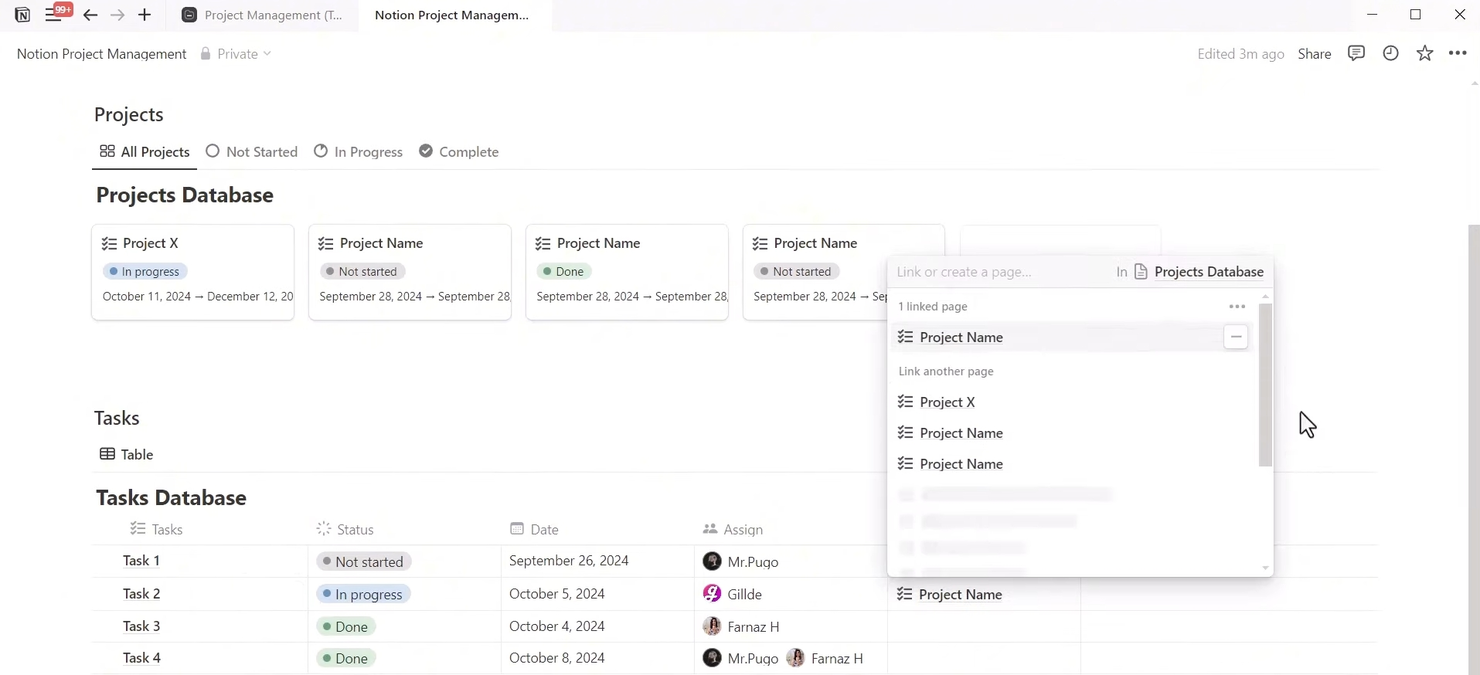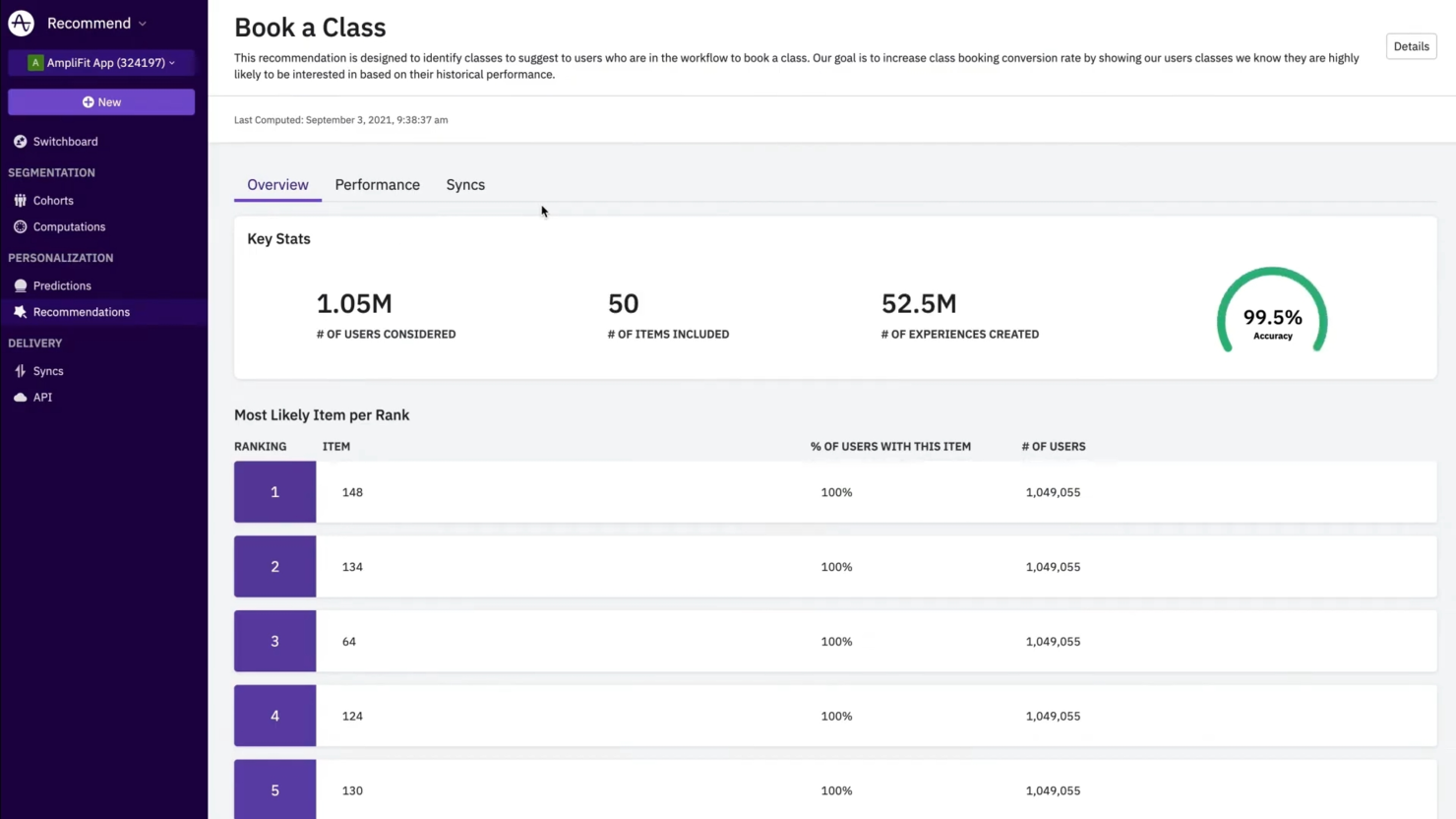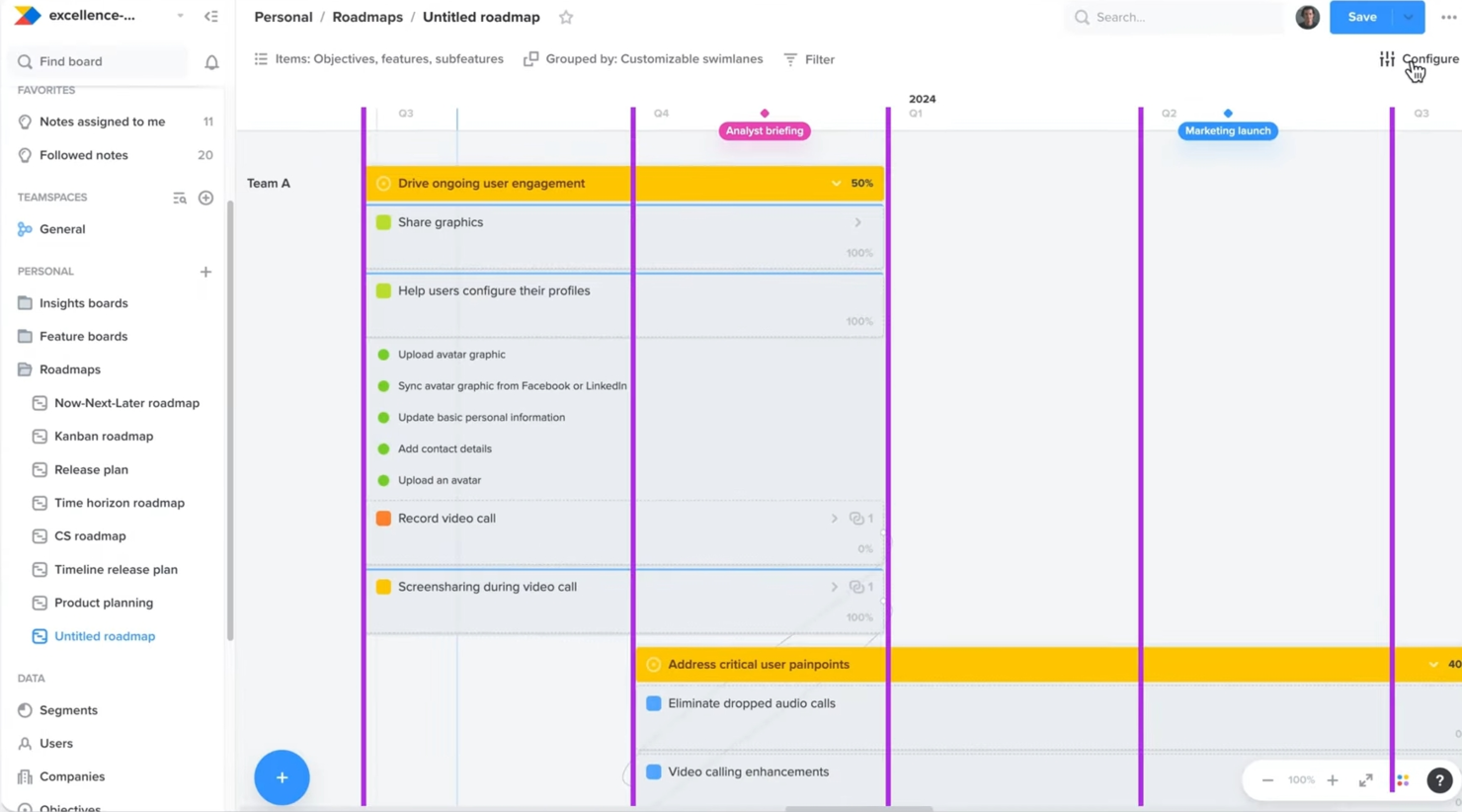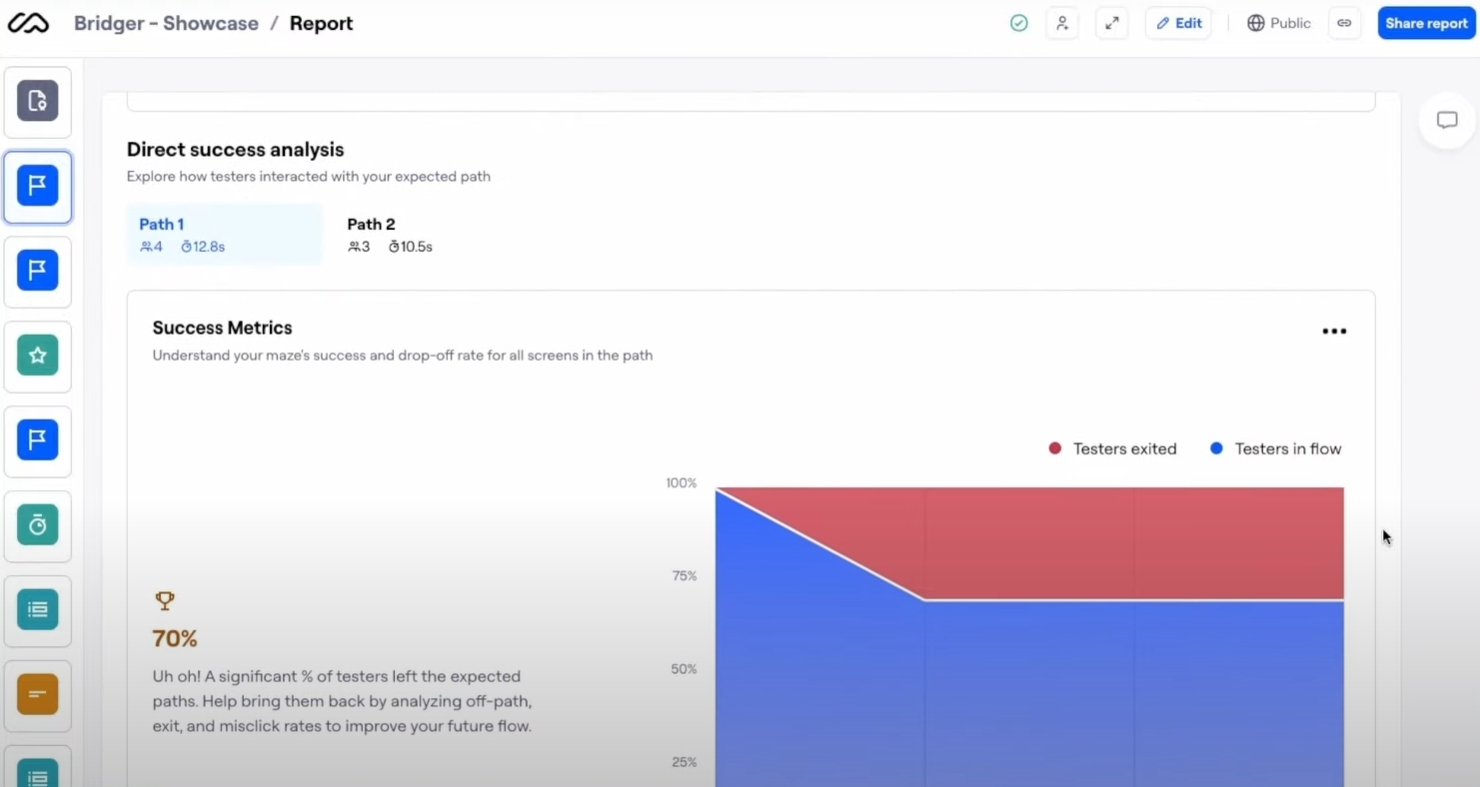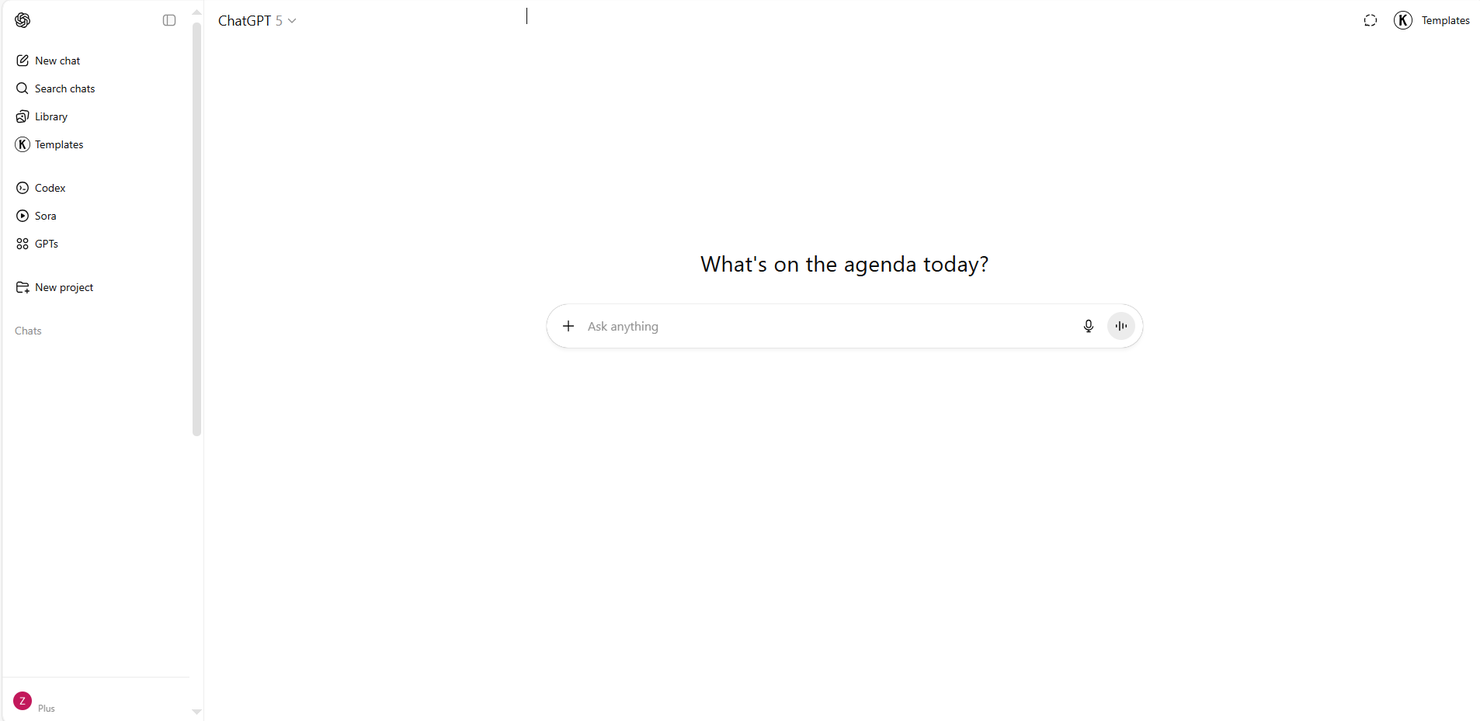Best AI Product Management Tools Shortlist
Here’s my shortlist of the best AI product management tools:
The best AI product management tools support workflows by automating backlog updates, surfacing user insights, and aligning teams around clear priorities. These tools solve real blockers like duplicate documentation, missed deadlines, and scattered communication.
After reviewing and testing dozens of platforms, I’ve identified the top options that actually improve decision-making and collaboration. In the guide below, I’ll break down each tool’s standout features and show how they can fit into your product management workflow—whether you need stronger analytics, smoother roadmapping, or more efficient team coordination.
Why Trust Our Software Reviews
Best AI Product Management Tools Summary
This comparison chart summarizes pricing details for my top AI product management tools selections to help you find the best one for your budget and business needs.
| Tool | Best For | Trial Info | Price | ||
|---|---|---|---|---|---|
| 1 | Best for cross-team alignment | 14-day free trial + free plan available | From $10/user/month (billed annually) | Website | |
| 2 | Best for quick and user-friendly mockups | Free plan available | From $8.90/month (billed annually) | Website | |
| 3 | Best for product analytics | Free plan available | From $20/month | Website | |
| 4 | Best for behavioral analytics | Free plan available | From $49/month (billed annually) | Website | |
| 5 | Best for user feedback | 15-day free trial | From $20/user/month (billed annually) | Website | |
| 6 | Best for rapid prototyping | Free plan available | From $12/user/month | Website | |
| 7 | Best for AI guidance for UX workflows | Free plan available | From $9/month (billed annually) | Website | |
| 8 | Best for user testing insights | Free plan available | From $99/month | Website | |
| 9 | Best for language processing | Free demo available | From $16/month | Website | |
| 10 | Best for task automation | 7-day free trial | From $19/user/month (billed annually) | Website |
Best AI Product Management Tool Reviews
Below are my detailed summaries of the best AI product management tools that made it onto my shortlist. My reviews offer a detailed look at the key features, pros & cons, integrations, and ideal use cases of each tool to help you find the best one for you and your team.
Notion is an AI-enhanced workspace that helps product management teams organize roadmaps, documentation, and workflows in one place. Its AI features can summarize content, generate ideas, and streamline planning, making it a valuable hub for both strategic and operational tasks.
Why I picked Notion: Notion’s AI tools help product managers quickly generate documentation, extract insights, and organize project details. Its customizable structure supports tailored product management workflows, from backlog grooming to roadmap updates. Real-time collaboration and AI-assisted content creation keep teams aligned and moving faster.
Standout features & integrations:
Features include a drag-and-drop interface that lets you organize content easily. The template library provides ready-made solutions for various tasks. Notion also offers a web clipper to save content directly from the web into your workspace.
Integrations include Slack, Google Drive, Trello, Asana, Evernote, GitHub, Microsoft Teams, Zapier, Dropbox, and Typeform.
Pros and cons
Pros:
- Extensive template library
- Real-time collaboration
- Highly customizable pages
Cons:
- Slight learning curve for complex setups
- Occasional syncing issues
Canva brings AI-driven design support to product management workflows, making it easier to turn ideas into professional visuals. From generating slide layouts to drafting copy and refining designs, its AI features help teams communicate roadmaps and strategies clearly—ideal for keeping stakeholders aligned.
Why I picked Canva: Canva’s AI tools speed up content creation for product updates, launch materials, and reports. Its intuitive interface and smart design suggestions help teams communicate ideas visually without needing advanced design skills. Real-time collaboration ensures product managers and stakeholders can co-create and finalize materials efficiently.
Standout features & integrations:
Features include a brand kit that helps your team maintain consistent branding across all designs. The platform's photo editor allows you to enhance images with filters and effects. Canva also offers a print service, so you can order physical copies of your designs directly through the platform.
Integrations include Slack, Google Drive, Dropbox, HubSpot, Mailchimp, Instagram, Facebook, Pinterest, LinkedIn, and YouTube.
Pros and cons
Pros:
- Supports brand consistency
- Extensive template library
- Easy drag-and-drop interface
Cons:
- Occasionally slow performance
- Limited advanced design tools
Mixpanel is an analytics platform that helps product management teams track user interactions and turn data into actionable insights. While its foundation is product analytics rather than AI, it integrates machine learning to uncover behavioral patterns, highlight trends, and guide data-driven decisions that shape better product experiences.
Why I picked Mixpanel: Mixpanel leverages AI to deliver deep behavioral analytics, helping product managers prioritize features and optimize user journeys. Its AI-driven funnel and retention analysis reveal what drives engagement and loyalty. Real-time insights and intelligent segmentation make it a powerful tool for proactive, data-informed product management.
Standout features & integrations:
Features include cohort analysis, which helps you group users based on shared characteristics. A/B testing tools let you experiment with different product features to see what works best. Mixpanel also offers an in-depth dashboard for visualizing complex data in an easy-to-understand format.
Integrations include Salesforce, Slack, Segment, Zapier, Google Analytics, HubSpot, Shopify, WordPress, Intercom, and Marketo.
Pros and cons
Pros:
- Advanced user segmentation
- Real-time data tracking
- Supports A/B testing
Cons:
- May need technical expertise
- Requires setup and maintenance
Amplitude is an advanced analytics platform that helps product management teams understand user behavior and optimize product experiences. It incorporates AI machine learning to identify behavioral patterns, anticipate user actions, and provide insights that support data-informed decision-making.
Why I picked Amplitude: Amplitude uses AI to enhance behavioral analytics, making it easier to identify opportunities for improving user journeys. Its intelligent segmentation and cohort analysis reveal trends that impact retention and engagement. With real-time AI insights, teams can adapt strategies quickly and make smarter product decisions.
Standout features & integrations:
Features include funnel analysis, which helps you visualize user pathways and identify drop-off points. Pathfinder reports show the most common user journeys within your product. Additionally, Amplitude's predictive analytics provide forecasts on user behavior and product outcomes.
Integrations include Salesforce, Segment, Slack, Google Analytics, HubSpot, Marketo, Optimizely, Mixpanel, Shopify, and Zendesk.
Pros and cons
Pros:
- Detailed cohort analysis
- Supports predictive analytics
- Advanced user segmentation
Cons:
- Can be data-intensive
- Slight learning curve
Productboard is a product management platform built to help teams understand customer needs and prioritize features. While it isn’t an AI-first tool, it does leverage AI to organize and analyze user feedback more efficiently, making it easier for product managers to align roadmaps with real customer insights and business goals.
Why I picked Productboard: Productboard uses AI to analyze and prioritize user feedback, helping teams build customer-focused products. Its AI-powered insights create a single source of truth, making it easier to spot patterns and determine priorities. By consolidating feedback from multiple channels, it guides data-driven decisions that align product development with real customer needs.
Standout features & integrations:
Features include collaborative roadmapping, which lets your team share and align on product strategies. Customer insights tools help you keep user needs at the forefront. Data-driven prioritization ensures your team focuses on the most impactful features.
Integrations include Jira, Slack, Microsoft Teams, Salesforce, Trello, GitHub, Zendesk, Intercom, Confluence, and Asana.
Pros and cons
Pros:
- Customizable roadmap views
- Easy feedback consolidation
- Centralizes customer insights
Cons:
- Higher cost for small teams
- Limited reporting options
Uizard is an AI-powered design tool that helps product management teams quickly transform ideas into interactive prototypes and wireframes. Its AI capabilities automate wireframe creation and assist with design suggestions, enabling faster visualization of product concepts.
Why I picked Uizard: Uizard’s AI design assistant accelerates prototyping by turning sketches or briefs into ready-to-edit designs. Product managers can iterate quickly, validate concepts, and share prototypes with stakeholders without relying on extensive design resources. This AI-driven speed and simplicity make it a strong fit for agile product management workflows.
Standout features & integrations:
Features include a component library that lets you reuse design elements to maintain consistency. Uizard also offers real-time collaboration tools, enabling your team to work together on projects in tandem. The platform's sketch-to-design feature lets you upload hand-drawn sketches and transform them into editable prototypes.
Integrations include Figma, Sketch, Adobe XD, Marvel, Slack, Trello, Jira, Google Drive, and Dropbox.
Pros and cons
Pros:
- Real-time collaboration features
- Supports hand-drawn sketches
- AI-assisted wireframe creation
Cons:
- May not suit complex projects
- Limited advanced design tools
UX Pilot is an AI-driven assistant for managing the UX side of product development. By turning research findings into structured workflows and surfacing next steps, it helps product managers, designers, and researchers stay coordinated and keep projects moving forward with clarity.
Why I picked UX Pilot: It helps you plan, prioritize, and oversee product tasks without switching between multiple tools. You can use AI to generate user research questions, summarize findings, and surface patterns that guide product decisions. It keeps your team’s roadmaps, tasks, and deliverables in one place. The platform also ensures every step is synchronized with your product goals so nothing gets lost along the way.
Standout features & integrations:
Features include AI-generated research questions that adapt to your project, automated synthesis of interview notes, and a workspace for storing all UX documentation. You can tag and categorize insights for faster retrieval. The tool also offers templates to help your team start research projects quickly.
Integrations include Figma, Notion, Slack, Jira, Trello, Google Drive, Microsoft Teams, Confluence, and Asana.
Pros and cons
Pros:
- Offers templates for faster project setup
- AI assists in creating research questions
- Supports tagging for better content organization
Cons:
- Limited export formats for insights
- Learning curve for first-time AI tool users
Maze is an AI-powered user testing platform that helps product management teams quickly validate ideas and prototypes with real user feedback. Its AI capabilities analyze responses, detect patterns, and surface actionable insights to guide product decisions.
Why I picked Maze: Maze uses AI to enhance usability testing and feedback analysis, enabling faster validation of product concepts. Its automated reports turn raw data into clear recommendations, saving time and improving decision-making. The platform’s intuitive design ensures teams can run tests and gather insights without a complex setup.
Standout features & integrations:
Features include a template library that offers pre-made test scenarios to jumpstart your testing process. You can create custom reports to highlight the most critical insights for your team. Maze also supports usability testing, enabling you to assess how intuitive your designs are.
Integrations include Figma, Adobe XD, Sketch, Marvel, Google Analytics, Jira, Slack, Trello, and Notion.
Pros and cons
Pros:
- Offers pre-made test templates
- Automated reporting features
- Quick setup for tests
Cons:
- Limited customization options
- May require learning time
ChatGPT is an AI language model that supports product management by generating ideas, drafting documentation, and analyzing feedback. Its natural language understanding helps teams tailor communication, plan features, and refine strategies with AI-driven insights.
Why I picked ChatGPT: ChatGPT excels at turning complex product requirements into clear, actionable plans. It can assist with roadmap narratives, summarize customer feedback, and brainstorm feature ideas. Its ability to understand context makes it a powerful partner for faster, more informed product management decisions.
Standout features & integrations:
Features include a user-friendly interface that allows easy interaction with the AI. It provides quick and accurate responses to a wide array of queries. Additionally, the model's ability to learn from interactions improves its usefulness over time.
Integrations include Slack, Microsoft Teams, Google Workspace, Trello, Zapier, Asana, Salesforce, HubSpot, monday.com, and Notion.
Pros and cons
Pros:
- Quick response times
- Customizable to user needs
- Learns from interactions
Cons:
- Can produce irrelevant and incorrect outputs
- Limited by context understanding
Motion is an AI-powered task management and automation tool that helps product management teams organize work, prioritize tasks, and streamline schedules. Its AI engine automatically adjusts plans based on changes, ensuring projects stay on track and aligned with product goals.
Why I picked Motion: Motion’s AI-driven scheduling adapts to shifting priorities, helping product managers focus on strategic initiatives. It intelligently prioritizes tasks, aligns deadlines, and integrates calendars for a unified view of work. These automation capabilities save time, reduce manual planning, and keep product teams operating efficiently.
Standout features & integrations:
Features include a smart calendar that automatically adjusts tasks based on your availability. Motion offers a focus mode to minimize distractions and increase concentration on important tasks. Additionally, the tool provides detailed analytics to help you understand how your time is spent.
Integrations include Google Calendar, Outlook, Slack, Trello, Asana, Todoist, Notion, Microsoft Teams, Zoom, and ClickUp.
Pros and cons
Pros:
- Provides detailed time analytics
- Minimizes manual effort
- Intelligent task scheduling
Cons:
- May not suit complex workflows
- Limited customization options
Other AI Product Management Tools
Here are some additional AI product management tools options that didn’t make it onto my shortlist, but are still worth checking out:
- Miro
For visual ideation & stakeholder mapping
- Zeda.io
For Agile product development
- ClickUp
For all-in-one project management
- ProdPad
For feature prioritization
- inRiver
For product information management
- Visily
For UI design collaboration
- Dovetail
For research data organization
- Qualtrics CoreXM
For customer experience insights
AI Product Management Tool Selection Criteria
When selecting the best AI product management tools to include in this list, I considered common buyer needs and pain points like data-driven decision-making and team collaboration. I also used the following framework to keep my evaluation structured and fair:
Core Functionality (25% of total score)
To be considered for inclusion in this list, each solution had to fulfill these common use cases:
- Product roadmapping
- User feedback collection
- Task management
- Analytics and reporting
- Collaboration tools
Additional Standout Features (25% of total score)
To help further narrow down the competition, I also looked for unique features, such as:
- AI-driven insights
- Customizable dashboards
- Real-time data syncing
- Advanced user segmentation
- Integration with third-party apps
Usability (10% of total score)
To get a sense of the usability of each system, I considered the following:
- Intuitive interface
- Minimal learning curve
- Responsive design
- Clear navigation
- User-friendly customization
Onboarding (10% of total score)
To evaluate the onboarding experience for each platform, I considered the following:
- Availability of training videos
- Interactive product tours
- Access to templates
- Webinars for new users
- Supportive chatbots
Customer Support (10% of total score)
To assess each software provider’s customer support services, I considered the following:
- 24/7 availability
- Multichannel support options
- Response time
- Knowledgeable support staff
- Access to a help center
Value For Money (10% of total score)
To evaluate the value for money of each platform, I considered the following:
- Competitive pricing
- Features included in basic plans
- Transparent pricing structure
- Cost-benefit ratio
- Discounts for larger teams
Customer Reviews (10% of total score)
To get a sense of overall customer satisfaction, I considered the following when reading customer reviews:
- Overall satisfaction rating
- Commonly mentioned pros and cons
- Frequency of updates
- Reliability of the platform
- User recommendations
How to Choose AI Product Management Tools
It’s easy to get bogged down in long feature lists and complex pricing structures. To help you stay focused as you work through your unique software selection process, here’s a checklist of factors to keep in mind:
| Factor | What to Consider |
|---|---|
| Scalability | Can the tool grow with your team? Consider whether it can handle more users, projects, and data as your needs expand. |
| Integrations | Does it connect with tools you already use? Check for compatibility with your existing tech stack to avoid data silos and manual workarounds. |
| Customizability | Can you tailor the tool to fit your workflow? Look for options to customize dashboards, reports, and settings to match your team's processes. |
| Ease of use | Is the tool intuitive for your team? A complicated interface can slow down adoption; look for simplicity and clarity in navigation and design. |
| Implementation and onboarding | How quickly can you get started? Evaluate the availability of tutorials, support, and resources to help your team hit the ground running. |
| Cost | How does pricing fit your budget? Consider both upfront and ongoing costs, and compare them to the value and features offered in each plan. |
| Security safeguards | Are your data and privacy protected? Check for encryption, compliance standards, and user access controls to safeguard your information. |
| Support availability | What support options are available? Consider the hours, channels, and responsiveness of support to ensure help is there when you need it. |
What Are AI Product Management Tools?
AI product management tools are software solutions that help product teams plan, develop, and deliver products more efficiently using artificial intelligence. Product managers, designers, and developers generally use these tools to enhance collaboration, decision-making, and user feedback integration.
Features like data analytics, automated task management, and user feedback collection help with streamlining workflows, improving product quality, and aligning team efforts. Overall, these tools provide significant value by optimizing the product management process and driving better outcomes.
Features of AI Product Management Tools
When selecting AI product management tools, keep an eye out for the following key features:
- Product roadmapping: Helps teams plan and visualize product development timelines, ensuring alignment across all stakeholders.
- User feedback collection: Gathers insights from users to inform product improvements and prioritize features.
- Data analytics: Provides insights into user behavior and product performance, aiding in data-driven decision-making.
- Automated task management: Supports project workflows by automating routine tasks and prioritizing activities based on deadlines.
- Real-time collaboration: Enables team members to work together simultaneously, enhancing communication and productivity.
- Customizable dashboards: Allows users to tailor their view to focus on the most relevant metrics and information.
- AI-driven insights: Utilizes artificial intelligence to offer predictive analytics and recommendations for product strategies.
- Integration capabilities: Connects with other tools in your tech stack, reducing data silos and manual data entry.
- Security safeguards: Protects sensitive data with encryption and compliance with industry standards.
- Onboarding resources: Offers tutorials, templates, and support to help teams quickly adopt and benefit from the tool.
Benefits of AI Product Management Tools
Implementing AI product management tools can provide several benefits for your team and your business. Here are a few you can look forward to:
- Improved decision-making: Data analytics and AI-driven insights help your team make informed decisions by providing clear and actionable data.
- Enhanced collaboration: Real-time collaboration features allow team members to work together efficiently, improving communication and productivity.
- Increased efficiency: Automated task management reduces manual work, allowing your team to focus on high-priority tasks and improve overall workflow.
- Better user understanding: User feedback collection gives you a deeper insight into customer needs, helping you tailor products more effectively to their preferences.
- Customizable workflows: Customizable dashboards and features let your team adapt the tool to fit specific project needs, enhancing flexibility.
- Faster product iterations: Quick access to data and user feedback allows for rapid testing and iteration, speeding up the development cycle.
- Data security: Security safeguards ensure that sensitive information is protected, giving your team peace of mind as they work.
Costs and Pricing of AI Product Management Tools
Selecting AI product management tools requires an understanding of the various pricing models and plans available. Costs vary based on features, team size, add-ons, and more. The table below summarizes common plans, their average prices, and typical features included in AI product management tools solutions:
Plan Comparison Table for AI Product Management Tools
| Plan Type | Average Price | Common Features |
|---|---|---|
| Free Plan | $0 | Basic analytics, limited user feedback, and standard support. |
| Personal Plan | $5-$25/user/month | Customizable dashboards, task management, and basic integrations. |
| Business Plan | $30-$60/user/month | Advanced analytics, real-time collaboration, and enhanced security features. |
| Enterprise Plan | $80-$150/user/month | Full customization, dedicated support, and extensive integration capabilities. |
AI Product Management Tools FAQs
Here are some answers to common questions about AI product management tools:
How can AI product management tools enhance team collaboration?
AI product management tools enhance collaboration by providing real-time updates and shared workspaces, allowing your team to work together efficiently. These tools often include features like collaborative roadmaps and communication channels, which help keep everyone aligned and informed about project progress and changes.
What should I consider when integrating AI product management tools with existing systems?
When integrating AI product management tools with your existing systems, ensure compatibility with your current tech stack to avoid data silos. Check if the tool supports APIs or pre-built integrations with software like Jira, Slack, or Salesforce to facilitate seamless data flow across platforms.
How do AI product management tools assist in prioritizing features?
These tools help prioritize features by analyzing user feedback, business goals, and market trends. They often include prioritization matrices or scoring systems that allow your team to evaluate and rank features based on strategic importance, user demand, and potential impact.
Are AI product management tools suitable for Agile development teams?
Yes, AI product management tools are well-suited for Agile teams, offering features like sprint planning, backlog management, and Kanban boards. These tools support iterative development by providing real-time insights and feedback, enabling your team to adapt quickly to changing requirements.
What security measures should I look for in AI product management tools?
Look for tools that offer encryption, access controls, and compliance with industry standards like GDPR or SOC 2. Ensuring that the tool has robust security measures in place protects your sensitive data and minimizes the risk of breaches or unauthorized access.
How can AI product management tools support data-driven decision-making?
AI product management tools support data-driven decisions by providing analytics and insights into user behavior, feature performance, and market trends. These tools help your team identify opportunities for improvement and make informed decisions based on real-time data and predictive analytics.
What’s Next:
If you're in the process of researching AI product management tools, connect with a SoftwareSelect advisor for free recommendations.
You fill out a form and have a quick chat where they get into the specifics of your needs. Then you'll get a shortlist of software to review. They'll even support you through the entire buying process, including price negotiations.